The NAS is all set up and now?
In the first step I configured my most important directories in the different systems for synchronization. Creating public directories is also easy, but the rather cumbersome handling of the shared folders is annoying. Why is it not possible to delete them where they are created? So, like normal forgiveness? The detour via the system administration is really cumbersome. One could argue that the shared folders could be an essential part of other programs (e.g. Drive or Docker) and thus the deletion via the control panel is primarily an additional security layer, but a simple query would also be sufficient to protect users from accidental deletion, for example.
The copying of the files of all computers I triggered completely new and did not fall back on the backup of the old NAS system. In the end, using both 1 Gbps connections was a bit faster than the 1:1 copy from the QNAP system over one line. Besides: fresh is fresh. My large picture and video archive, however, I then took over from the QNAP. All in all, over 10 TB of data including the web server took almost 9 days, but now it’s quiet for now.
At the latest after this action it becomes clear why I need a better interface than the standard 1 GBit/s. Especially when writing I get into trouble. Especially when writing I get into a skid, because not only one client can access, but several. Things like backup, sync, and 4K video streaming at the same time are the kind of thing that just don’t work at the same time. On top of that, I have the VHX-7000 with the low-cost PNGs and my two oscillographs logging over Ethernet. All data ends up in the NAS and I often work simultaneously on different workstations. So it is not only the initial setup and backup, but above all the daily work with the system, which urges for more performance.
That’s why I’ll do the full benchmarks in the second part, when the interface card with its 10 GBit/s has also arrived. Before that I have to be careful and put everything one after the other. The web server is currently only unplugged at night, to the delight of my Fritz!Box, which then glows less. Nevertheless, I don’t want to let anyone die stupidly and have already made two tests with and without cache. With large data, such as an SSD image, the cache brings very little, but with many small files that I have written and then read again, yes.
Of course, you always have to keep in mind that the data is still written from the SSD to the HDD after the process until everything is on there. You even hear it said that the disks are still writing after the copy operation to the NAS has already been completed. And you have to know that the cache is actually mostly things that are used more frequently. However, we also see that the interface limits the large files, because the HDDs could certainly be a bit faster.
Power consumption, fan and standby
With a little over 16 watts at idle with two HDDs and SSDs installed, the DS923 is still quite frugal. In standby, it’s not even 0.3 watts with ErP On and even without ErP enabled, it’s just under 0.8 watts. You can live very well with that. What is a bit annoying is the frequent jump from sleep mode with around 14 watts to idle mode with almost 17 watts, where it is already enough to open a file for reading in a directory connected to the NAS system. There is a real need for action here, because there is nothing to synchronize. In addition, the frequent hard drive startup (boot, clacking) is annoying, even if it would not have been necessary.
Under full load it is not 30 watts, which is quite respectable. The CPU fan is definitely audible when the set fan profile thinks that it has to work actively. If you copy a lot, you should take the whole thing seriously and rather set the settings to performance.
The noise development has to be divided into three areas. Only the two 92 mm fans are active in idle and not 24 dBA “loud” from a distance of 50 cm. That can be confidently crossed off the list. The rather broadband clacking of the hard drive competes with 37 dBA in the peak with the 35 dBA of the buzzing CPU fan, which only kicks in under real load. In the sum of fan and hard drive chatter, peak values of almost 39 dBA are quite feasible, but thankfully not the norm.
I can only advise everyone to place the NAS system on a sound-insulating mat for decoupling, otherwise there is a nice sound wave propagation over the floor. But you have to make sure that the foam doesn’t cover the SSD’s vents. In direct comparison, the system is not louder than my old one from QNAP, because the hard disks are the actual noise sources. But what you can like about the cache when the write function is also active: the mechanically generated clacking noises are also subjectively minimized because “rewriting” does occur, but the disks are also more constantly utilized.

Summary and conclusion
The Synology DS923 is a powerful NAS that is ideal for small offices or companies like mine. A big advantage is the expandability as storage needs grow. This allows you to add more hard drives without having to replace the server with a larger one. Another important expansion option is the 10 GbE network, but via a proprietary and very expensive PCIe card. The two NVMe SSDs can boost performance, especially in scenarios with high IOPs requirements. Apart from the cache, as I use it, the SSDs installed in the NVMe slots could also be used as storage pools. I use the subjunctive because Synology does not offer an open system here, but relies on a firmware dongle that only allows its own products, whose size is not interesting.
It doesn’t concern me, but the fact that you have to install the operating system on the SATA drives speaks against a pure NVMe solution. Installing the OS on faster NVMe drives might also allow for shorter boot times, but oh well. Thankfully, you don’t have to do that that often. Furthermore, the NVMe slots do not support hot-swapping (yet). Therefore, you should shut down the NAS before replacing one of the NVMe SSDs. Also because of the possible write cache.
What also does not concern me, however, is a pure AMD problem, namely the limited transcoding capabilities of the AMD CPU without its own graphics unit. Normally, an Intel processor with integrated graphics takes care of the 4K transcoding. The R1606G with Vega 3 graphics could have been used without any problems. However, Plex is supported and if no conversions are required at the moment, there are no problems. However, I would not use the DS923 as a media server.
Thus, my conclusion at the end of the first part is very positive. Since the few technical restrictions do not affect me and my use case, one only has to be annoyed about the measly RAM, the missing 10 GBit/s ex-factory and the restrictions in the NVMe storage pool. With hard disks, memory, SSDs and accessories, you quickly end up with far more than 1000 Euros and naturally have to ask yourself what this security (and also convenience!) is worth. But when it comes to your own data as working capital, you shouldn’t skimp either. The system is stable and, above all, very intuitive to use. You first have to get that right. And yes, that also saves time. And that, as we all know, is also money.
Synology DiskStation DS923+, 4GB RAM, 2x Gb LAN
 | Lagernd im Außenlager, Lieferung 2-3 WerktageStand: 27.07.24 03:58 | 584,95 €*Stand: 27.07.24 04:00 |
 | Auf Lager, 1-2 Werktage | 588,54 €*Stand: 27.07.24 04:00 |
 | Versandlager: Sofort lieferbar. Lieferzeit: 1-2 WerktageMainz: innerhalb 1-3 Werktagen abholbereitStand: 26.07.24 19:00 | 591,06 €*Stand: 26.07.24 19:03 |
The DS923 was provided by Synology along with the two hard drives for the tests, the RAM, SSDs and other accessories up to 10Gbit switch and matching cables were purchased from igor’sLAB. There was no influence on the tests and the condition for publication.















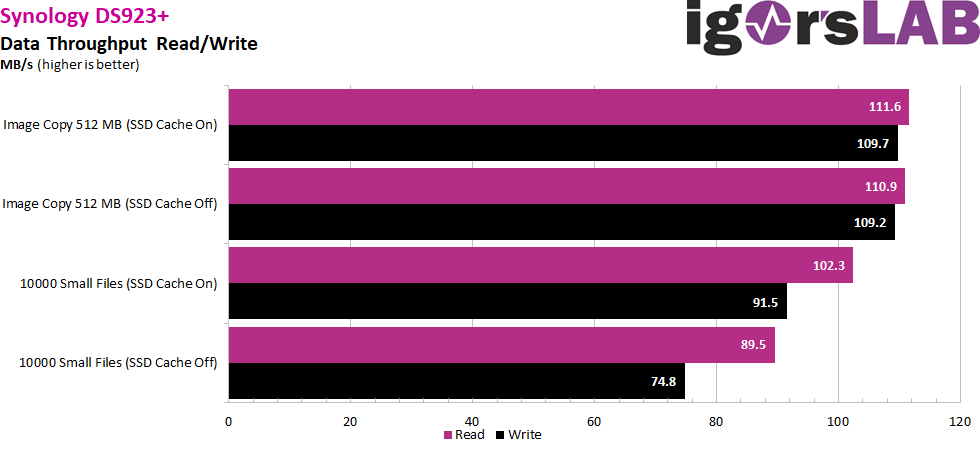
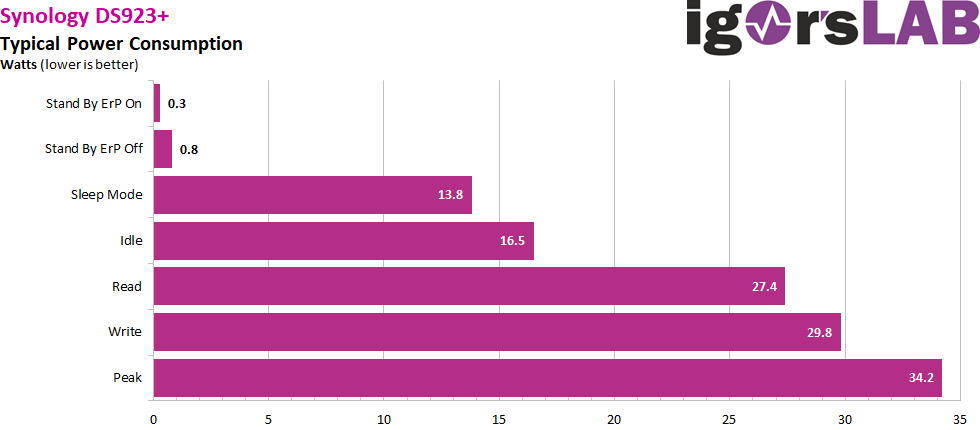
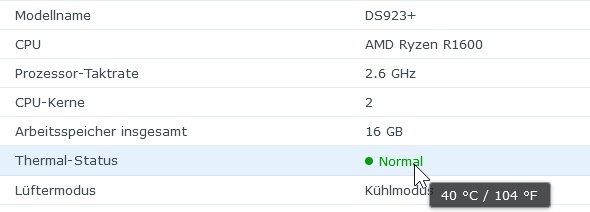
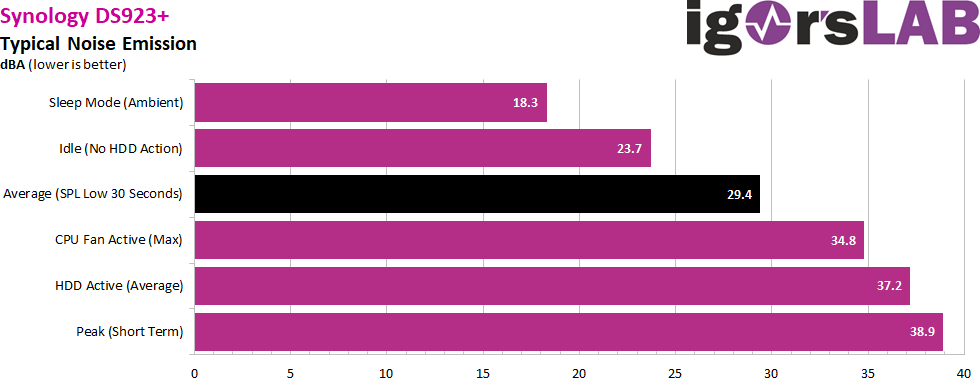




















82 Antworten
Kommentar
Lade neue Kommentare
Urgestein
Urgestein
1
1
Mitglied
Veteran
1
Veteran
1
Mitglied
Mitglied
1
Veteran
Urgestein
Mitglied
Veteran
1
Urgestein
Mitglied
Alle Kommentare lesen unter igor´sLAB Community →