Software and drivers
The software for the Apex 5, as with many manufacturers, is a central hub where all Steelseries devices and peripherals can be managed. In this hub there are three areas, in the first called equipment you can choose between the connected devices.
The next step is to enable and manage compatible apps, and these apps can set special lighting schemes, such as the Audio Visualizer. But here you can also select apps like Tidal or games like CSGO, Minecraft and many more to display the current title or game values on the display of the keyboard. In the last tab you can even add and manage more installed games and programs.
If you now select the Apex 5 under Equipment, you will get to the rest of the possible settings. On the left side you can choose between the on-board profiles and other configurations and edit them. In each profile there are three setting areas, in the first you can set the key assignment and create macros. Essential is everything you are used to from modern gaming keyboards.
In the next tab you can edit the lighting, as long as it has not already been taken over by an app like the visualizer. Steelseries uses a technique I previously don't know to provide almost infinite possibilities for personalization. Because the effects are layered. You start with the basic effect, here you can choose between some standards. Next, you choose the reactive layer, which responds to each keystroke. And you can choose between three different reactions (line, wave, hide) as well as adjust the speed and color of the reaction.
In addition, a third independent effect can be added and the color can be set for lock keys such as Caps Lock.
In the last area of the profile settings you can personalize the display if it is not already controlled by an app, as well as of course choose the layout.
Summary and conclusion
The Apex 5 offers in its price range so many things that other competitors do not have to offer. It has a small OLED display and interchangeable switches. But in addition to what she can do, she does what other keyboards can do better in places. The quality of the materials is above average and this is also felt when writing and dadding. It is beautiful to look at and can be super personalized. Only the coating of the buttons and the palm tray leaves a little to be desired and if it were not so susceptible to fingerprints, I would even title the Apex 5 as almost perfect.
But even apart from that, it is actually unbeatable for the price, especially because of the interchangeable switches, which are usually only found on much more expensive models. All in all, the Apex 5 convinced me and I would recommend it to anyone looking for the first mechanical keyboard who is an enthusiast looking for a keyboard that they can personalize without limits. Not in the looks, but also in the typing feeling.
SteelSeries Apex 5, USB, DE (64535 / 64541)
 | Auf Lager, Lieferzeit 1-2 Werktage | 122,29 €*Stand: 27.04.24 00:32 |
| nullprozentshop.de | siehe Shop | 122,99 €*Stand: 27.04.24 03:39 |
 | Lager Lieferant: Sofort lieferbar, 1-3 Werktage | 122,99 €*Stand: 27.04.24 04:41 |
Photograph: Julian Hellwege / Steelseries














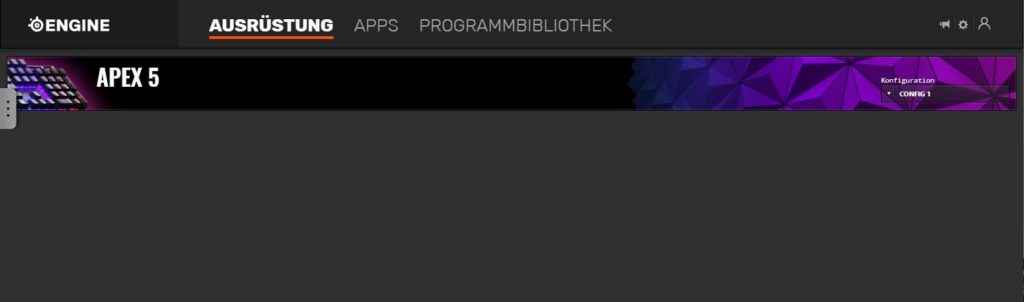
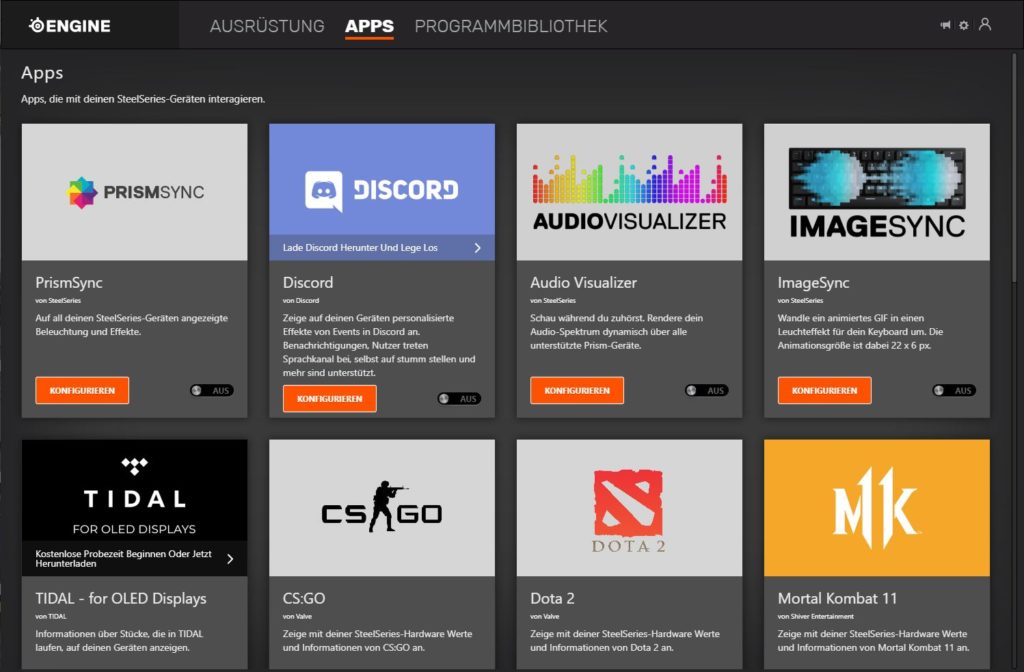
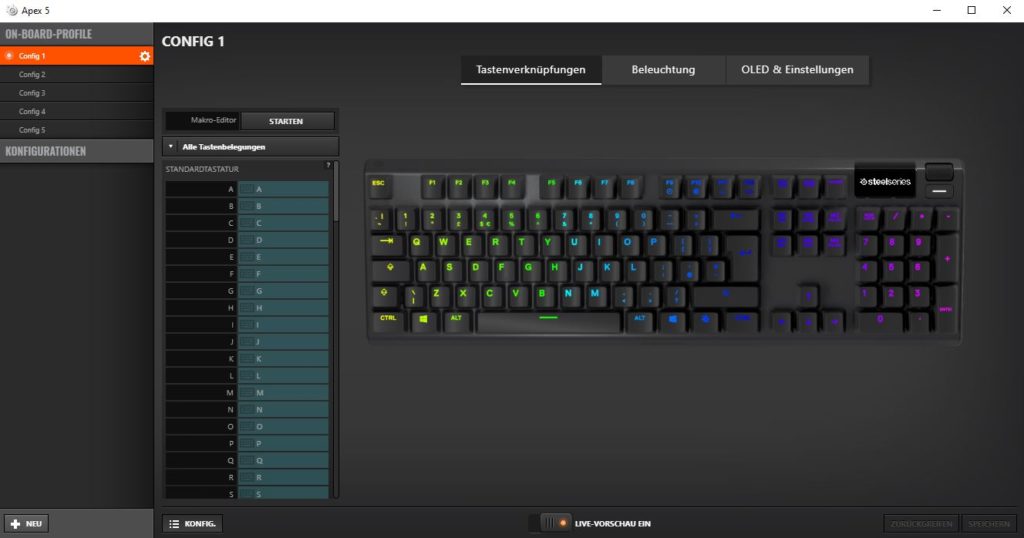
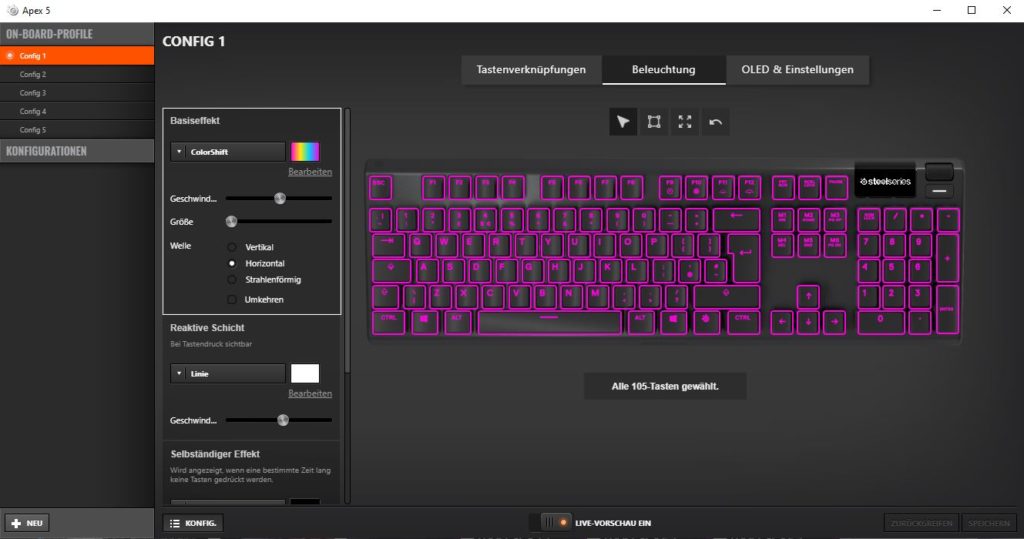
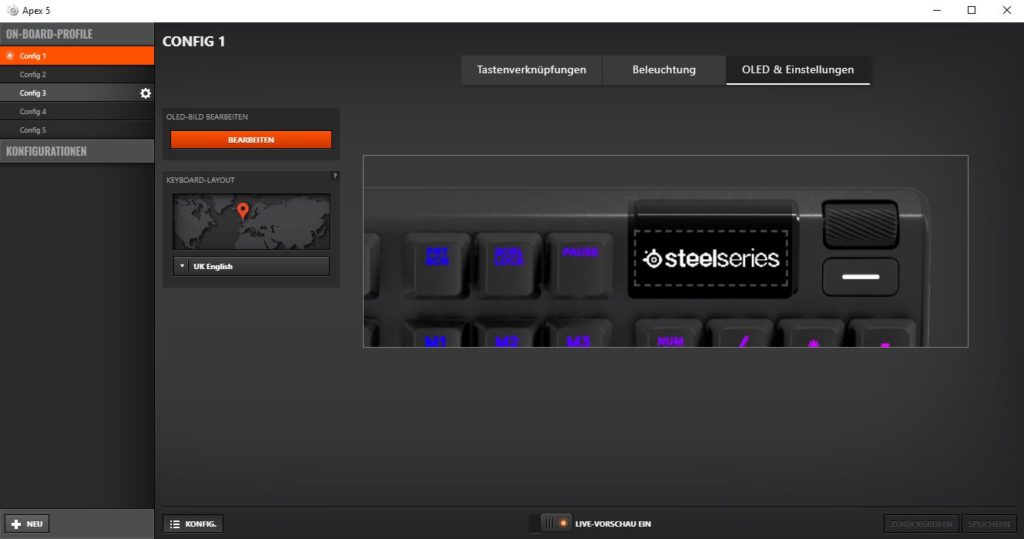

















Kommentieren