If you're wondering why we're only now bringing this article to Battlefield V, be reassured - I didn't like the whole hickhack about patches and drivers personally. Especially since the almost completed first article actually became a waste overnight, just because the patch was in the house. So it was again said to get everything back to zero and again eyes to and through...
Test in Full HD with 1920 x 1080 pixels
As a midrange card, the GeForce RTX 2060 is definitely not suitable for 4K games. So I'll leave it out. On the other hand, it should perform well in QHD and especially in full HD. It's also the smallest NVIDIA card that supports Nvidia's Ray tracing and it'll be interesting to see what's left here.
The RTX 2060 is not even slow in Full HD: in "Low" or "Normal" it creates on average more than 60 FPS at a minimum of about 50 FPS. Even create DXR in "High" or "Utra" if you can still arrange with the slightly tougher flow. What already seems borderline with a shooter, however, is often enough for many RPG.
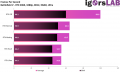
Battlefield V - RTX 2060 - FPS - 1080p, DX12, HBAO Ultra
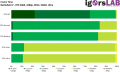
Battlefield V - RTX 2060 - FrameTime - 1080p, DX12, HBAO Ultra
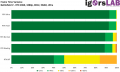
Battlefield V - RTX 2060 - FrameTimeVariance - 1080p, DX12, HBAO Ultra
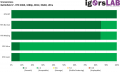
Battlefield V - RTX 2060 - Unevenness - 1080p, DX12, HBAO Ultra
Now let's look at the corresponding curves of all quality levels for the FPS, the percentiles: and the frame time:

Battlefield V - RTX 2060 - AvFPSoB - 1080p, DX12, HBAO Ultra

Battlefield V - RTX 2060 - FPS99th - 1080p, DX12, HBAO Ultra

Battlefield V - RTX 2060 - FrameTimeoB - 1080p, DX12, HBAO Ultra
Now let's break down the frametime gradients for each setting separately:

Battlefield V - RTX 2060 - RTX Hoch - FrameTimeSolo - 1080p, DX12, HBAO Ultra

Battlefield V - RTX 2060 - RTX Niedrig - FrameTimeSolo - 1080p, DX12, HBAO Ultra

Battlefield V - RTX 2060 - RTX Normal - FrameTimeSolo - 1080p, DX12, HBAO Ultra

Battlefield V - RTX 2060 - RTX Off - FrameTimeSolo - 1080p, DX12, HBAO Ultra

Battlefield V - RTX 2060 - RTX Ultra - FrameTimeSolo - 1080p, DX12, HBAO Ultra
The variances now show us the quality of the transitions by analyzing the different rendering times of successive frames. The higher the variance, the more visible the difference becomes, which can be perceived as a jerk or jump from a certain size and accumulation:

Battlefield V - RTX 2060 - RTX Hoch - FPSvsFrameTimeDiff - 1080p, DX12, HBAO Ultra

Battlefield V - RTX 2060 - RTX Niedrig - FPSvsFrameTimeDiff - 1080p, DX12, HBAO Ultra
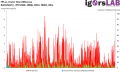
Battlefield V - RTX 2060 - RTX Normal - FPSvsFrameTimeDiff - 1080p, DX12, HBAO Ultra

Battlefield V - RTX 2060 - RTX Off - FPSvsFrameTimeDiff - 1080p, DX12, HBAO Ultra
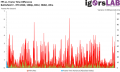
Battlefield V - RTX 2060 - RTX Ultra - FPSvsFrameTimeDiff - 1080p, DX12, HBAO Ultra
The "Unevenness" index shows once again the simulated immersion, where it is mainly about the smoothness of the smoothness.

Battlefield V - RTX 2060 - RTX Hoch - Unevenness - 1080p, DX12, HBAO Ultra

Battlefield V - RTX 2060 - RTX Niedrig - Unevenness - 1080p, DX12, HBAO Ultra

Battlefield V - RTX 2060 - RTX Normal - Unevenness - 1080p, DX12, HBAO Ultra

Battlefield V - RTX 2060 - RTX Off - Unevenness - 1080p, DX12, HBAO Ultra

Battlefield V - RTX 2060 - RTX Ultra - Unevenness - 1080p, DX12, HBAO Ultra
Test in QHD with 2560 x 1440 pixels
This is the first time that you can also see performance differences between the "low" and "normal" modes, as well as the "high" and "ultra" modes" it seems that the RTX 2060 is completely at the limit of its possibilities, i.e. both in the normal rasterizing, as well as in ray tracing. The game remains relatively fluid at DXR on "Low". Without DXR, the map almost sprints. That's the good news for a map of this market segment! memory back and forth.
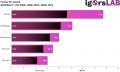
Battlefield V - RTX 2060 - FPS - 1440p, DX12, HBAO Ultra
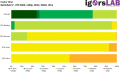
Battlefield V - RTX 2060 - FrameTime - 1440p, DX12, HBAO Ultra
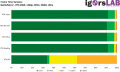
Battlefield V - RTX 2060 - FrameTimeVariance - 1440p, DX12, HBAO Ultra
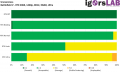
Battlefield V - RTX 2060 - Unevenness - 1440p, DX12, HBAO Ultra
Now let's look at the corresponding curves of all quality levels for the FPS, the percentiles: and the frame time:

Battlefield V - RTX 2060 - AvFPSoB - 1440p, DX12, HBAO Ultra
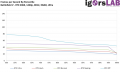
Battlefield V - RTX 2060 - FPS99th - 1440p, DX12, HBAO Ultra

Battlefield V - RTX 2060 - FrameTimeoB - 1440p, DX12, HBAO Ultra
Now let's break down the frametime gradients for each setting separately:

Battlefield V - RTX 2060 - RTX Hoch - FrameTimeSolo - 1440p, DX12, HBAO Ultra

Battlefield V - RTX 2060 - RTX Niedrig - FrameTimeSolo - 1440p, DX12, HBAO Ultra

Battlefield V - RTX 2060 - RTX Normal - FrameTimeSolo - 1440p, DX12, HBAO Ultra

Battlefield V - RTX 2060 - RTX Off - FrameTimeSolo - 1440p, DX12, HBAO Ultra

Battlefield V - RTX 2060 - RTX Ultra - FrameTimeSolo - 1440p, DX12, HBAO Ultra
The variances now show us the quality of the transitions by analyzing the different rendering times of successive frames. The higher the variance, the more visible the difference becomes, which can be perceived as a jerk or jump from a certain size and accumulation:
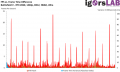
Battlefield V - RTX 2060 - RTX Hoch - FPSvsFrameTimeDiff - 1440p, DX12, HBAO Ultra
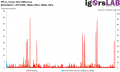
Battlefield V - RTX 2060 - RTX Niedrig - FPSvsFrameTimeDiff - 1440p, DX12, HBAO Ultra

Battlefield V - RTX 2060 - RTX Normal - FPSvsFrameTimeDiff - 1440p, DX12, HBAO Ultra
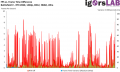
Battlefield V - RTX 2060 - RTX Off - FPSvsFrameTimeDiff - 1440p, DX12, HBAO Ultra

Battlefield V - RTX 2060 - RTX Ultra - FPSvsFrameTimeDiff - 1440p, DX12, HBAO Ultra
The "Unevenness" index shows once again the simulated immersion, where it is mainly about the smoothness of the smoothness. Problems? No!

Battlefield V - RTX 2060 - RTX Hoch - Unevenness - 1440p, DX12, HBAO Ultra
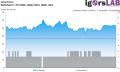
Battlefield V - RTX 2060 - RTX Niedrig - Unevenness - 1440p, DX12, HBAO Ultra
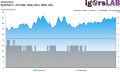
Battlefield V - RTX 2060 - RTX Normal - Unevenness - 1440p, DX12, HBAO Ultra

Battlefield V - RTX 2060 - RTX Off - Unevenness - 1440p, DX12, HBAO Ultra

Battlefield V - RTX 2060 - RTX Ultra - Unevenness - 1440p, DX12, HBAO Ultra















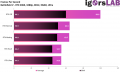
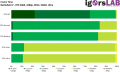
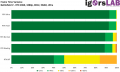
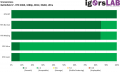










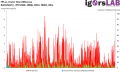

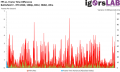





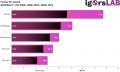
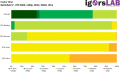
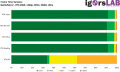
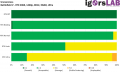

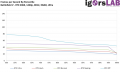






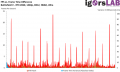
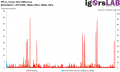

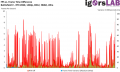


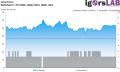
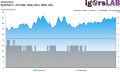



















Kommentieren