If you're wondering why we're only now bringing this article to Battlefield V, be reassured - I didn't like the whole hickhack about patches and drivers personally. Especially since the almost completed first article actually became a waste overnight, just because the patch was in the house. So it was again said to get everything back to zero and again eyes to and through...
Test in Full HD with 1920 x 1080 pixels
Placed in the "entry segment", the GeForce RTX 2070 can handle some not quite as demanding games even in 4K, but it is clearly shown its limits in BF V. Especially if the DXR is activated. So let's take a better look at what's going on in Full HD and QHD.
With Full HD, the rating is simple: The average frame rate per second is always higher than 60 FPS, regardless of the selected DXR setting, but always stays above 50 FPS even at a minimum. With the modes "Low" and "Normal" the average is even over 70 FPS, which can really be described as really fluid.
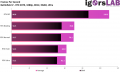
Battlefield V - RTX 2070 - FPS - 1080p, DX12, HBAO Ultra
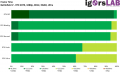
Battlefield V - RTX 2070 - FrameTime - 1080p, DX12, HBAO Ultra
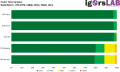
Battlefield V - RTX 2070 - FrameTimeVariance - 1080p, DX12, HBAO Ultra
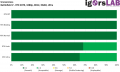
Battlefield V - RTX 2070 - Unevenness - 1080p, DX12, HBAO Ultra
Now let's look at the corresponding curves of all quality levels for the FPS, the percentiles: and the frame time:

Battlefield V - RTX 2070 - AvFPSoB - 1080p, DX12, HBAO Ultra

Battlefield V - RTX 2070 - FPS99th - 1080p, DX12, HBAO Ultra

Battlefield V - RTX 2070 - FrameTimeoB - 1080p, DX12, HBAO Ultra
Now let's break down the frametime gradients for each setting separately:

Battlefield V - RTX 2070 - RTX Hoch - FrameTimeSolo - 1080p, DX12, HBAO Ultra

Battlefield V - RTX 2070 - RTX Niedrig - FrameTimeSolo - 1080p, DX12, HBAO Ultra

Battlefield V - RTX 2070 - RTX Normal - FrameTimeSolo - 1080p, DX12, HBAO Ultra

Battlefield V - RTX 2070 - RTX Off - FrameTimeSolo - 1080p, DX12, HBAO Ultra

Battlefield V - RTX 2070 - RTX Ultra - FrameTimeSolo - 1080p, DX12, HBAO Ultra
The variances now show us the quality of the transitions by analyzing the different rendering times of successive frames. The higher the variance, the more visible the difference becomes, which can be perceived as a jerk or jump from a certain size and accumulation:
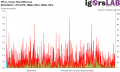
Battlefield V - RTX 2070 - RTX Hoch - FPSvsFrameTimeDiff - 1080p, DX12, HBAO Ultra
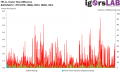
Battlefield V - RTX 2070 - RTX Niedrig - FPSvsFrameTimeDiff - 1080p, DX12, HBAO Ultra
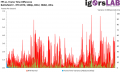
Battlefield V - RTX 2070 - RTX Normal - FPSvsFrameTimeDiff - 1080p, DX12, HBAO Ultra

Battlefield V - RTX 2070 - RTX Off - FPSvsFrameTimeDiff - 1080p, DX12, HBAO Ultra
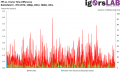
Battlefield V - RTX 2070 - RTX Ultra - FPSvsFrameTimeDiff - 1080p, DX12, HBAO Ultra
The "Unevenness" index shows once again the simulated immersion, where it is mainly about the smoothness of the smoothness.

Battlefield V - RTX 2070 - RTX Hoch - Unevenness - 1080p, DX12, HBAO Ultra

Battlefield V - RTX 2070 - RTX Niedrig - Unevenness - 1080p, DX12, HBAO Ultra

Battlefield V - RTX 2070 - RTX Normal - Unevenness - 1080p, DX12, HBAO Ultra

Battlefield V - RTX 2070 - RTX Off - Unevenness - 1080p, DX12, HBAO Ultra

Battlefield V - RTX 2070 - RTX Ultra - Unevenness - 1080p, DX12, HBAO Ultra
Test in QHD with 2560 x 1440 pixels
And what about QHD? While the GeForce RTX 2070 is capable of mastering Battlefield V in QHD without DXR, ray tracing (Low or Normal) lowers the average frame rate just below 60 FPS. Switching to High or Ultra will even reduce it below 50 fps. However, it is also noteworthy that the card still manages to maintain a minimum frame rate of over 40 FPS, regardless of the setting chosen. This is somewhat consouable to the fluid image rye.
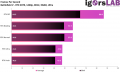
Battlefield V - RTX 2070 - FPS - 1440p, DX12, HBAO Ultra
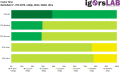
Battlefield V - RTX 2070 - FrameTime - 1440p, DX12, HBAO Ultra
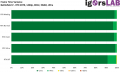
Battlefield V - RTX 2070 - FrameTimeVariance - 1440p, DX12, HBAO Ultra
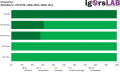
Battlefield V - RTX 2070 - Unevenness - 1440p, DX12, HBAO Ultra
Now let's look at the corresponding curves of all quality levels for the FPS, the percentiles: and the frame time:

Battlefield V - RTX 2070 - AvFPSoB - 1440p, DX12, HBAO Ultra

Battlefield V - RTX 2070 - FPS99th - 1440p, DX12, HBAO Ultra
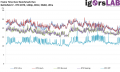
Battlefield V - RTX 2070 - FrameTimeoB - 1440p, DX12, HBAO Ultra
Now let's break down the frametime gradients for each setting separately:

Battlefield V - RTX 2070 - RTX Hoch - FrameTimeSolo - 1440p, DX12, HBAO Ultra

Battlefield V - RTX 2070 - RTX Niedrig - FrameTimeSolo - 1440p, DX12, HBAO Ultra

Battlefield V - RTX 2070 - RTX Normal - FrameTimeSolo - 1440p, DX12, HBAO Ultra

Battlefield V - RTX 2070 - RTX Off - FrameTimeSolo - 1440p, DX12, HBAO Ultra

Battlefield V - RTX 2070 - RTX Ultra - FrameTimeSolo - 1440p, DX12, HBAO Ultra
The variances now show us the quality of the transitions by analyzing the different rendering times of successive frames. The higher the variance, the more visible the difference becomes, which can be perceived as a jerk or jump from a certain size and accumulation:

Battlefield V - RTX 2070 - RTX Hoch - FPSvsFrameTimeDiff - 1440p, DX12, HBAO Ultra
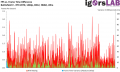
Battlefield V - RTX 2070 - RTX Niedrig - FPSvsFrameTimeDiff - 1440p, DX12, HBAO Ultra
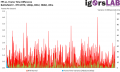
Battlefield V - RTX 2070 - RTX Normal - FPSvsFrameTimeDiff - 1440p, DX12, HBAO Ultra

Battlefield V - RTX 2070 - RTX Off - FPSvsFrameTimeDiff - 1440p, DX12, HBAO Ultra
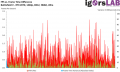
Battlefield V - RTX 2070 - RTX Ultra - FPSvsFrameTimeDiff - 1440p, DX12, HBAO Ultra
The "Unevenness" index shows once again the simulated immersion, where it is mainly about the smoothness of the smoothness. Problems? No!
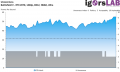
Battlefield V - RTX 2070 - RTX Hoch - Unevenness - 1440p, DX12, HBAO Ultra
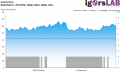
Battlefield V - RTX 2070 - RTX Niedrig - Unevenness - 1440p, DX12, HBAO Ultra

Battlefield V - RTX 2070 - RTX Normal - Unevenness - 1440p, DX12, HBAO Ultra

Battlefield V - RTX 2070 - RTX Off - Unevenness - 1440p, DX12, HBAO Ultra

Battlefield V - RTX 2070 - RTX Ultra - Unevenness - 1440p, DX12, HBAO Ultra















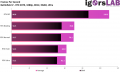
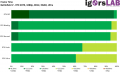
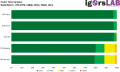
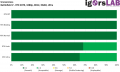








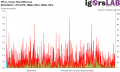
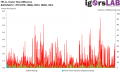
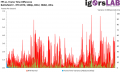

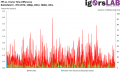





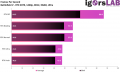
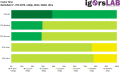
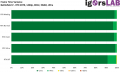
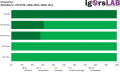


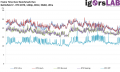






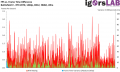
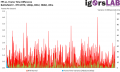

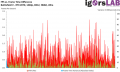
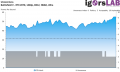
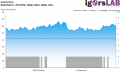




















Kommentieren