OLED displays WRGB vs. QD OLED
OLED (Organic LED) monitors/gaming TVs are currently the talk of the town. This type of panel is diametrically different from LCD LED panels. OLED works virtually without backlighting. This has decisive advantages! Each pixel can be made to glow individually. Thus, there is no need for dimming zones, as is the case with LCD panels. One also speaks of “true blacks”. Anyone familiar with HDR (High Dynamic Range) will know about the disadvantages of LCD panels with backlighting – in conjunction with dimming zones. And what I’m getting at in comparison to OLED. Furthermore, currently only OLED panels can actually achieve a pixel response time of 1 ms.
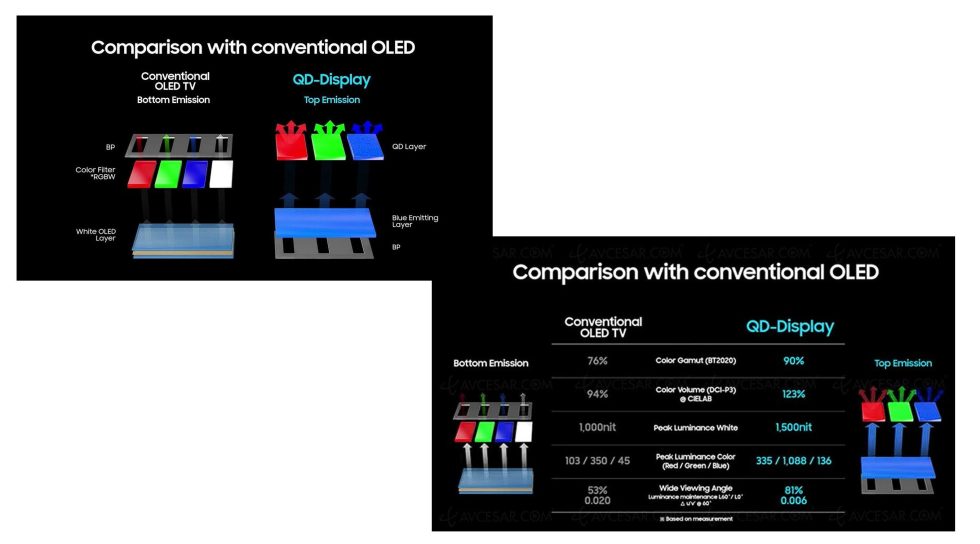 Image Source:(Here)
Image Source:(Here)
The LCD-based panels can achieve a pixel response time of 1 ms in the best case, but unfortunately this usually leads to image fragments. (Overshoot = “inverse” ghosting). This affects gaming so much that these overdrive settings (usually called “extreme”) are basically unusable. In other words, manufacturers only implement this to justify the 1 ms response time on the packaging. OLED displays also manage without any overdrive implementation. Thus, no variable overdrive is necessary for the Variable Refresh Rate (VRR). LCD monitors need overdrive to bring the response time of the pixels to the refresh rate, so that the image is displayed the way you want to see it, for example at 240 Hz. The topic comes in more detail in the third part of this series of articles (Response Time, Input Lag, etc.). This is because the relationship between pixel response time and frame rate is essential.
 Image source:(Here)
Image source:(Here)
In the picture above, you can see an OLED panel (LG) like some of you probably know it. Currently, almost all OLED TVs come from LG Display. The TV manufacturers (Sony, Philips, etc.) use the LG displays. These rely on a WRGB layout. Here, in addition to the red-green-blue filter layer, a white individually luminous sub-pixel is used. The white sub-pixel can shine through the filter layer and should push the maximum brightness. This is precisely where the hare is currently in the poke. This brings real disadvantages with regard to W-OLEDs. If you let the pixels shine really bright, you will have a problem with burn-in. Simply put, if the pixels get too hot, they can permanently burn onto the panel. The end user may see this and it can be quite annoying!
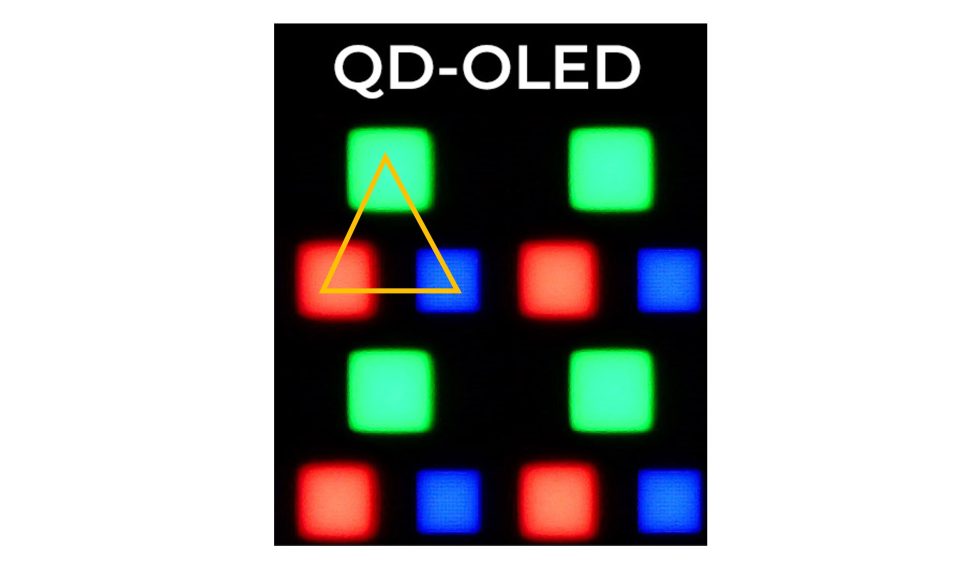 Image source:(Here)
Image source:(Here)
Above you can see Samsung’s approach, which has arrived on the market with QD OLED this year. These panels rely on a completely different design. There is only one blue sub-pixel here, which projects the light. The Quantum Dot layer, which lies above the subpixels, provides the RGB colors on the display in the end. The advantage is that Samsung thus prevents the colors from washing out, as it happens with the W-OLED. A QD-OLED display can thus achieve a significantly extended color space (>= 90 % Rec. 2020). Likewise, the so-called “near black luminance overshoot” no longer occurs: white overshoot near the absolute black point = just before the pixel goes out.
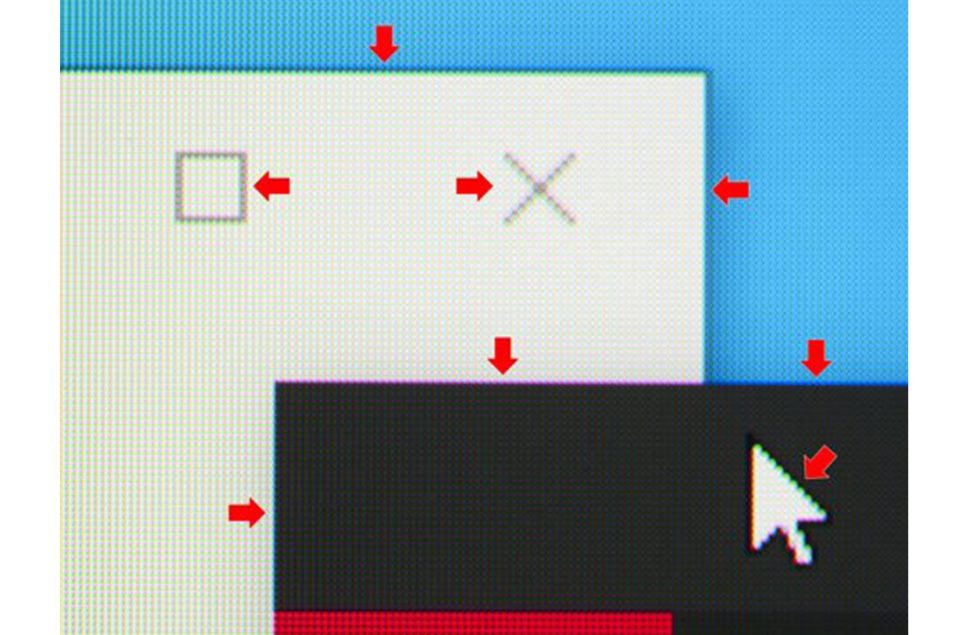 Image source:(Here)
Image source:(Here)
QD-OLED has a similar drawback as the BGR layout. For example, there are difficulties with the text display. In this case, the triangularly arranged quantum dots are the cause of colored fragments at the edges. If you sit far enough away from the screen, this is not really noticeable. Not when gambling either way. But who writes his text in Word from 3 meters away?
OLED displays are generally superior to LCD displays in terms of response time (motion clarity), contrast (static and dynamic) as well as SDR (Standard Dynamic Range) and HDR in terms of color representation. Only the maximum brightness (in nits) – also called peak brightness – and the issue of “burn-in” are the current weaknesses of OLED displays. Here, mini-LED VA panels from Samsung can double OLED displays (approx. 1,000 nits) with over 2,000 nits. Double the nits does not mean it is perceived twice as bright. This would only be the case at 5 to 10 times the brightness. If you want to see bright and dark scenes (e.g. stars in space) right next to each other with maximum details, you cannot avoid OLED. Dimming or not, a Samsung mini-LED TV comes close to OLED, but a close second is also a close second.
Mini LED backlight
I’ll only touch on this topic very briefly, because mini-LED monitors still rely on the LCD base. Either IPS or VA panels are used here. A mini-LED backlight achieves a much better peak brightness and can somehow keep up with OLED panels in terms of HDR in combination with corresponding dimming zones. In SDR, an IPS monitor with special layers (e.g. quantum dots) and mini-LED backlighting could very likely extend the color gamut to near 90% Rec.2020.
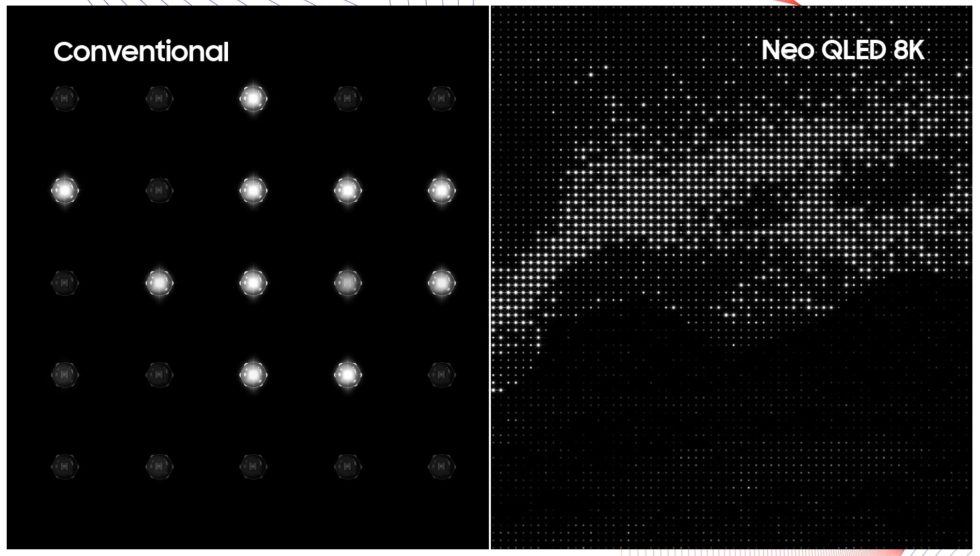 Source Samsung
Source Samsung
However, the topic of mini-LEDs is primarily directly related to HDR, because you want to achieve the best contrast here. The aim is to present very bright and very dark scenes directly next to each other. This is only possible with LEDs that are as small as possible so that they can be dimmed accordingly. The more dimming zones, the better the HDR experience. But, even that has its price. If you have such a monitor and play your favorite game in HDR on such a monitor, you should not be surprised if the pixel response time and thus the input lag increases drastically.
In the end, this is due to the fact that dimming has to be calculated by corresponding algorithms. This affects the so-called processing of the monitor. Where we are again with OLED panels, these do not need dimming zones because each pixel can light up individually. It remains to be seen to what extent the micro-LED panel can shake the rising dominance of OLED technology.
Edge-Lit vs. Full-Array Local Dimming
If you want to use HDR, you cannot avoid dimming. Even if every other monitor says “HDR 400 or 600” certified. If the monitor’s manufacturer didn’t at least include edge-lit local dimming, then I can assure you it’s fake HDR. The certification is a joke in my opinion. If the monitor more or less reaches the 400 or 600 nits peak brightness, then there is the Sigel and the ignorant customer is fooled. Careful buying is the order of the day!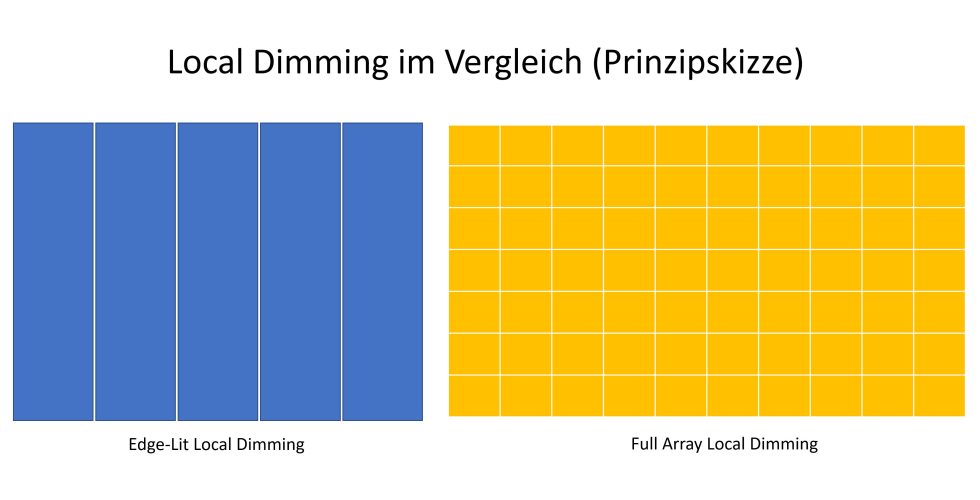 Edge-lit dimming attempts to dim the entire area via the vertical axis – via specially installed dimming zones at the upper and lower edges. However, this inevitably leads to blooming or halo effect. In this case, the bright light outshines the dark area and thus distorts the actual HDR image. Edge-lit local dimming is semi-HDR for me. At best, it can make SDR a little better and HDR worse from “kinda still ok” to “oh my god” depending on the scene. If you really want the best HDR experience possible, the only choice is an LCD panel with FALD (Full Array Local Dimming). As the comparison shows, the dimming zones are distributed over the panel in the FALD. This significantly reduces blooming compared to edge-lit.
Edge-lit dimming attempts to dim the entire area via the vertical axis – via specially installed dimming zones at the upper and lower edges. However, this inevitably leads to blooming or halo effect. In this case, the bright light outshines the dark area and thus distorts the actual HDR image. Edge-lit local dimming is semi-HDR for me. At best, it can make SDR a little better and HDR worse from “kinda still ok” to “oh my god” depending on the scene. If you really want the best HDR experience possible, the only choice is an LCD panel with FALD (Full Array Local Dimming). As the comparison shows, the dimming zones are distributed over the panel in the FALD. This significantly reduces blooming compared to edge-lit.
FALD panels are currently available with up to 2,500 zones. After all! A 4K OLED has 8,294,400 “zones” (self-luminous pixels). Which do you think will be better? Who needs a calculator? Take one of the new QD-OLED monitors, they are not cheap, but compared to a mini-LED LCD monitor and FALD (with around 1,100 zones) – almost a bargain! Thus, the Alienware AW3423DW beats all monitors with mini-LED and FALD by far: response time, color space, SDR/HDR and even in price. The only drawback here is the issue of text readability and possible burn-in, but I wouldn’t care about that in case of doubt. Since you should not use such an AW3423DW QD-OLED as a work monitor, but purely for gaming.
So far so good. For today, that should be it for now. Let me summarize – turn the page please.















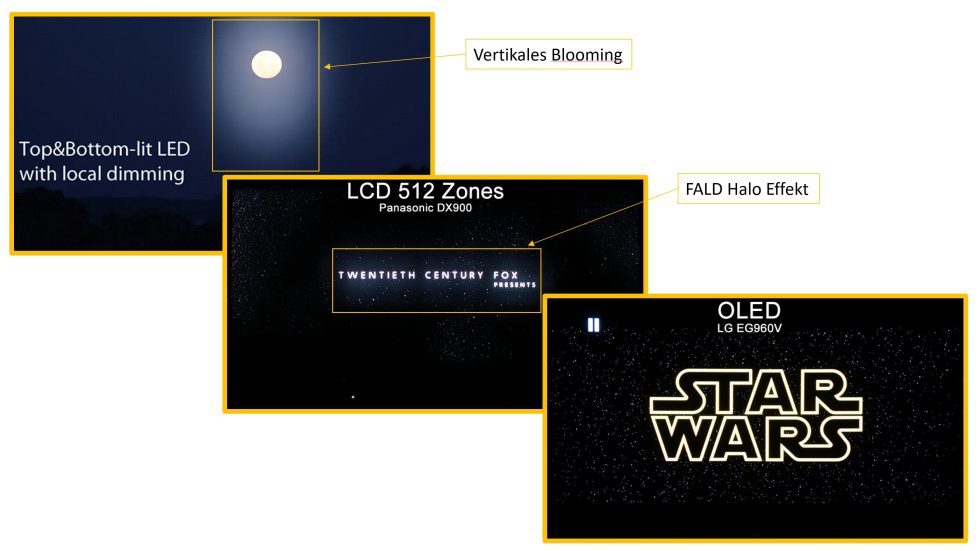

















58 Antworten
Kommentar
Lade neue Kommentare
Mitglied
Urgestein
Urgestein
Mitglied
Urgestein
Mitglied
Urgestein
Moderator
Moderator
Moderator
Urgestein
Veteran
Mitglied
Veteran
Moderator
Moderator
Moderator
Urgestein
Moderator
Alle Kommentare lesen unter igor´sLAB Community →