After a long hick-hack with my internet provider and a professional special case – the time has finally come. We’ll start with the basics on the subject of monitors. Today we’ll look at the topic of panel types, screen sizes and resolutions. However, I will not do a total deep dive into the technical level, but only go so far that you can still follow me. My main focus is to ensure that the reader can take away the essentials and does not leave after the first minute of reading. For the hardcore readers, I’ll link to a page or two so you can drill deeper if needed.
Short preface
When it comes to choosing the right screen size and resolution, I can only make one recommendation. The factors for this are so manifold that I cannot make a generally valid statement. Factors can be: seating distance, intended use (work and/or pleasure), financial scope, for gaming in 2160p you need the power of the PC, etc. For the e-sportsmen and casual gamers there are other priorities than for professional users. Difficult! The whole picture will only emerge at the end of the third part of our basic journey on the subject of monitors. And even then, there are still personal sensitivities. I can’t go into all the details, no matter how small, in this article either. For example, the topic of matte or glossy display. Or even very special features that only exist in OLED displays. If any of you have specific questions about today’s topic, please feel free to do so via the forum. I try to answer all questions.
Screen sizes
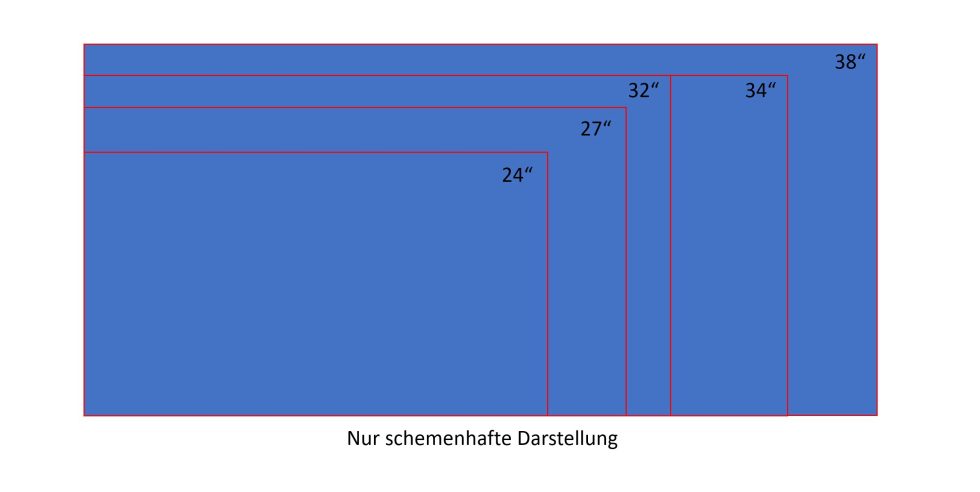 It’s best to start with screen sizes and resolution. In doing so, I address the PC monitors that are common today. I leave TVs and laptops out of it. I will also skip special sizes in 4:3, 16:10 format at this point. I ask for your understanding, otherwise I will never finish the article. Currently, I am looking at the market monitors in the sizes:
It’s best to start with screen sizes and resolution. In doing so, I address the PC monitors that are common today. I leave TVs and laptops out of it. I will also skip special sizes in 4:3, 16:10 format at this point. I ask for your understanding, otherwise I will never finish the article. Currently, I am looking at the market monitors in the sizes:
24″, 27″, 32″ in 16:9 format (yes, there are other sizes e.g. 48″,42″,28″, 22″ 21″ etc.)
34″ and 38″ in 21:9/24:10 Ultrawide format
44″ and 49″ in 32:9 Super Ultrawide format (I mention here for information only)
Screen resolutions
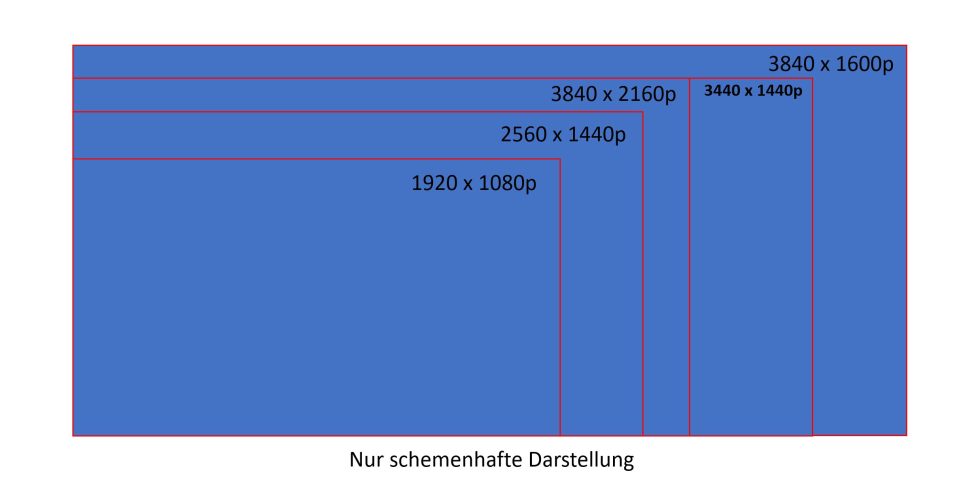 The 24″ monitors usually have a 1080p (Full HD) resolution. All common LCD (Liquid Crystal Display) panel types are installed here as TN, IPS and VA. Currently, there is a large selection regarding the frame rate. From a standard 60 Hz to 390 Hz you will find what you are looking for. However, 500 Hz monitors are already in the pipeline. I’ll come to the subject of panel types in a moment (patience). How the frame rate and other issues are directly related – that will come in the third part. This is about the topic of “motion handling”. On the picture you can see the Samsung S24F356 FHU (entry-level monitor in my possession). Currently hardly available. Bang for the buck would be the AOC 24G2U.
The 24″ monitors usually have a 1080p (Full HD) resolution. All common LCD (Liquid Crystal Display) panel types are installed here as TN, IPS and VA. Currently, there is a large selection regarding the frame rate. From a standard 60 Hz to 390 Hz you will find what you are looking for. However, 500 Hz monitors are already in the pipeline. I’ll come to the subject of panel types in a moment (patience). How the frame rate and other issues are directly related – that will come in the third part. This is about the topic of “motion handling”. On the picture you can see the Samsung S24F356 FHU (entry-level monitor in my possession). Currently hardly available. Bang for the buck would be the AOC 24G2U.
27″ monitors are now available in 1080p, 1440p, and 2160p, and again, there are the usual panel types of IPS, VA, and TN. I see a 1080p monitor in 27″ critically, because you can see the pixel structure here in doubt. In the end, it depends on the viewing distance; the closer it is, the more likely you are to see them. My recommendation here would be to use at least 1440p resolution. Example: the ASUS ROG Swift PG279QM (the “almost” all-rounder among monitors, in my possession):
32″ monitors are usually available with 1440p and 2160p resolution. And below 1440p, I wouldn’t recommend it either. Currently, IPS and VA panels are increasingly used here. Such a 32″ monitor as a pure gaming monitor is questionable. In connection with a console and corresponding seat distance – I can still imagine that. But at 60 – 80 cm PC sitting distance? For example, there is the Gigabyte M32U (if you are looking for something in this size):
34″ ultrawide monitors are available in 2560 x 1080p or 3440 x 1440p resolutions. It’s probably a question of price and other features in the end, or also your own taste. I personally have not had any experience with such monitors so far. The choice of panels here ranges from LCD (TN, VA and IPS) to QD OLED in abundance. Example: Dell Alienware AW3423DW QD-OLED (would be my dream gaming monitor):
38″ Ultrawide monitors have a resolution of 3840 x 1600p. Such a monitor has been in my office for a few days (still packed). I’m very curious to see how such a monitor will look on the table and how it will compare to my other monitors. Example: the MSI Optix MEG381CQR Plus (I’m currently testing it here):
I won’t go into further detail about the Super Ultrawide devices. These are then rather bullets for people who want exactly that and that is certainly not the broad mass of readers here at Igor’sLab. These monitors are not cheap either! Ok, Igor has a priavt Samsung G9 on his gamer table, but that’s certainly not representative:
So, now we know the currently most common monitor sizes and the corresponding resolutions. I have linked a few examples, you can find plenty of alternatives here. The monitors I mentioned are rather in the upper to top price segment, but recommendable. You’ll find out what I can ultimately attribute this to in individual reviews or in my monitor purchase recommendation at a later time.






































58 Antworten
Kommentar
Lade neue Kommentare
Mitglied
Urgestein
Urgestein
Mitglied
Urgestein
Mitglied
Urgestein
Moderator
Moderator
Moderator
Urgestein
Veteran
Mitglied
Veteran
Moderator
Moderator
Moderator
Urgestein
Moderator
Alle Kommentare lesen unter igor´sLAB Community →