Tomorrow Sharkoon’s new gaming keyboard goes on sale and besides the usual features like RGB and multimedia keys, the new Sharkoon Skiller SGK60 has another special feature: it is equipped with so-called BOX switches – special switches that are especially popular in the DIY scene. I’m curious to see how these switches perform in everyday use and compare them to the regular red Kailh Switches on the SGK3, which is hard to beat as a price tip.
Admittedly: When I was confronted with the term BOX Switch, I first had to use the all-knowing search engine. Obviously, the development of these switches was inspired by the good old days, where a little more emphasis was placed on quality and functionality instead of producing everything as cost-efficiently as possible. My research revealed that these switches are very popular in certain circles and that there are actually real modding communities for keyboards. Little by little, customization options for keyboards are appearing on the German market as well, and it could prove to be a smart move to bring a keyboard with such switches into the mainstream.
Even away from the switches, Sharkoon has put together a nice overall package with the SGK60. The compact dimensions and the black aluminium plate with diamond cut together with the illuminated keys and the Edge-Light form a discreet but noble appearance. I will go into more detail about the separate multimedia, macro and function keys in the course of the review.
Unboxing
To be able to make a comprehensible judgement about the BOX Switches in the course of the test, I will compare them with the regular Kailh Switches. These come in the form of the SGK3 in the new White Edition, which I tested on this occasion.
So that nothing gets mixed up, I unpack the keyboards one after the other and you will be able to distinguish them well in the course of the test because of the color difference. If not, then you don’t need a keyboard anymore, but an optician first.
SKILLER SGK3 White
Let’s start with the white keyboard. Encased in foam and covered with a transparent hood, the white beauty smiles at you when you open the box.
If you’ve only had black keyboards for a long time, a pure white model seems almost alienating and maybe that’s exactly why it’s so attractive?
The switches sit open on the sturdy aluminium plate.
Hidden under the white keycaps: The linear Kailh red switches.
Already briefly teased above, there is also a package with 14 Double-Injected PBT Caps included.
For easy removal of the caps, there is even a tool for pulling them off.
Between the white keys, the blue PBT caps stand out and make you want to further customize the keyboard.
The rear feet are designed as a simple folding mechanism with a rubberised base.
There are also rubbers on the front to ensure a non-slip stand.
The nameplate indicates the current draw that was asked about in the last review.
Since I also respond to reader requests within the scope of my possibilities, I got myself a simple measuring device and measured the whole story. With rainbow illumination enabled at full brightness (default setting), the keyboard draws approximately 235 mA from the USB jack.
Despite specified 350 mA, I measured a little over 400 mA with all-white lighting. However, it is safe to assume that my meter is not the most accurate. So even in the worst case we are still far away from the USB 2.0 limit of 500 mA.
Besides the already shown keycaps there is only a short manual in the box. A short look into the booklet makes sense to have a look at the assignment of the functions, which is quite extensive.
Sharkoon Skiller SGK3 White, LEDs RGB, Kailh RED, USB, DE
















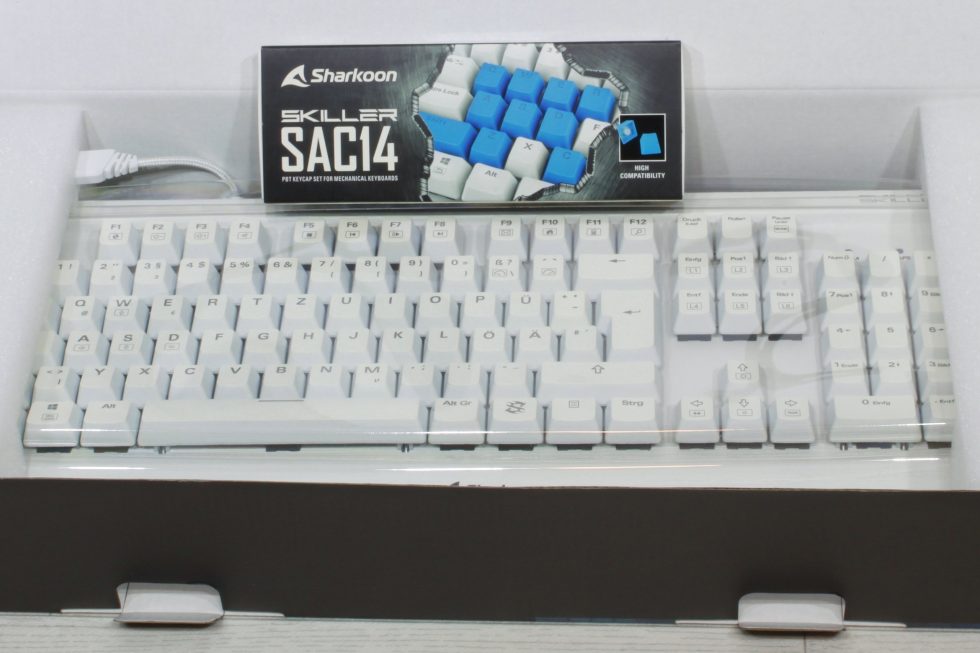
































14 Antworten
Kommentar
Lade neue Kommentare
Mitglied
Veteran
Mitglied
Moderator
Veteran
Moderator
Veteran
Moderator
Moderator
Mitglied
Alle Kommentare lesen unter igor´sLAB Community →