One or the other will probably think: Sharkoon again? No, I’m not getting paid for this! On the contrary, I bought the keyboard myself in April 2020 along with the Sharkoon Light² 200. I’ve been using the keyboard for working, writing, and gaming ever since. So it was time to write a review about it and to leave my personal impressions. On the keyboard itself, I’ve done pretty well in the form of various usage marks, now it’s the text form’s turn.
Packaging and scope of delivery
Since this packaging also took a shortcut to the local waste paper disposal company when I moved last year, I can no longer show you the original. But the picture from the Sharkoon homepage is also sufficient for this. In the end, the keyboard arrives safe and sound, as it is well stored and the packaging is typical for Sharkoon.
In the scope of delivery you will find the keyboard with the attached USB cable and an instruction manual. Here you can get a quick overview of the key combinations regarding RGB lighting, macro keys and other functions. But since we are in the age of digitalization, you can also download all manuals on the Sharkoon homepage.
Optics and haptics
The Sharkoon SGK5 makes quite a bit compared to its price! It’s only made of plastic for the most part, but the keyboard still feels very high-end. On the part of Sharkoon, various refinements have also been built in, which you probably wouldn’t expect for the price.
You get dedicated macro keys with the SGK5, a knob for the brightness of the RGB lighting, a knob for the volume (love that knob!) as well as profile, RGB and of course multimedia keys.
Another gimmick is the magnetically attachable palm rest. This sits firmly on the keyboard and serves its purpose. Who expects here a support with gel cushion or leather, I must clearly disappoint. If you value something like that, you’ll probably have to go for a much more expensive congruence product.
Purely visually, the keyboard makes, for me personally, a very good impression. The RGB lighting is sufficient and not overly intrusive. If you don’t need lighting, you can turn it off completely, that’s for sure.
Specifications
Yes, your eyes do not deceive you, this is a Rubber Dome keyboard! So if you’re looking for a quiet keyboard and don’t necessarily want mechanical buttons, you’ll be fine with this keyboard. You can read more about anti-ghosting and N-Key rollover in Igor’s review (here’s the link). With its min. 10 million keystrokes, the SGK5 is certainly not a keyboard for real frequent typists. For the casual gamer, however, this will suffice for many years! The USB cable with its almost 1.8 m length – is sufficiently dimensioned and flexible enough.
I would like to give you a short overview of the technical specifications. If you need more information, you can take a look at the manufacturer’s website.
For more in-depth reading, of course, there is still the manual free on the house!
prem_skiller_sgk5_de_03















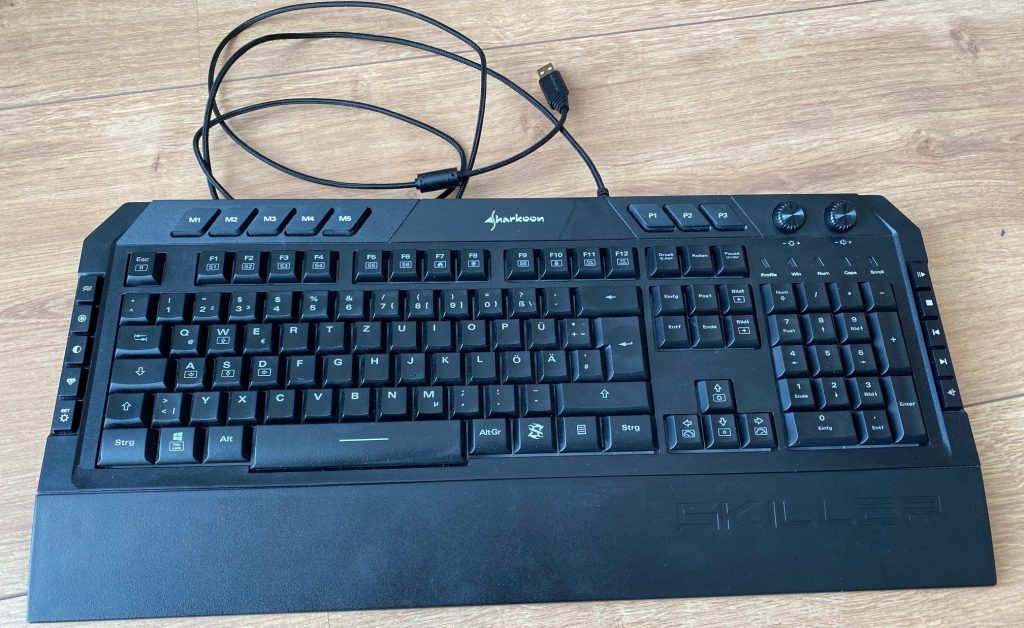

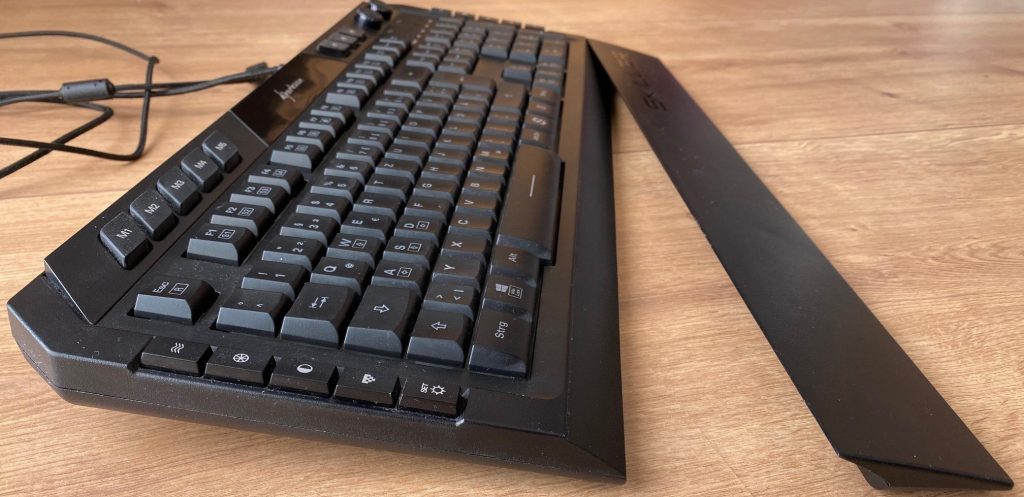
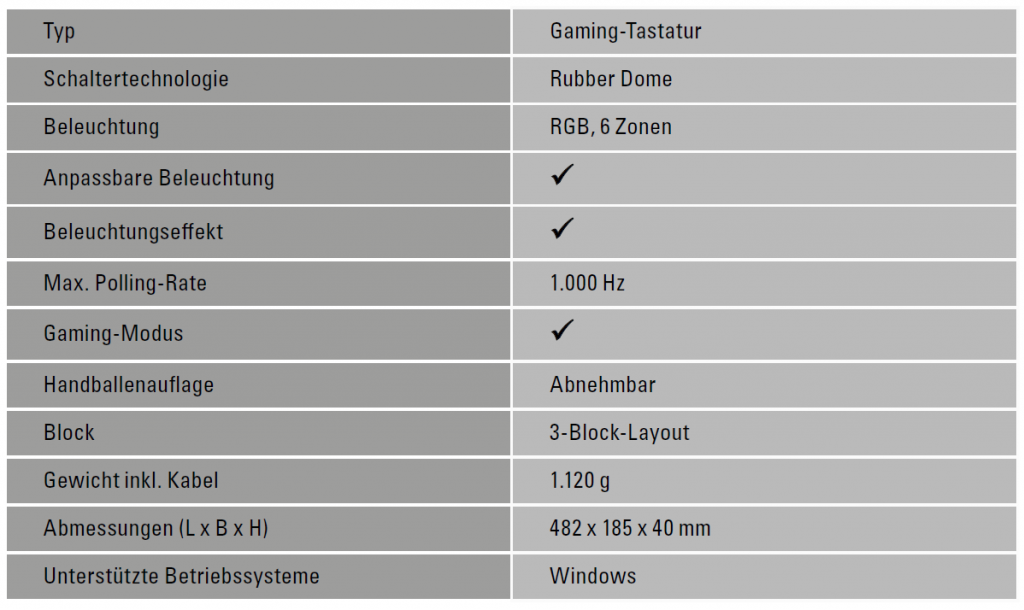
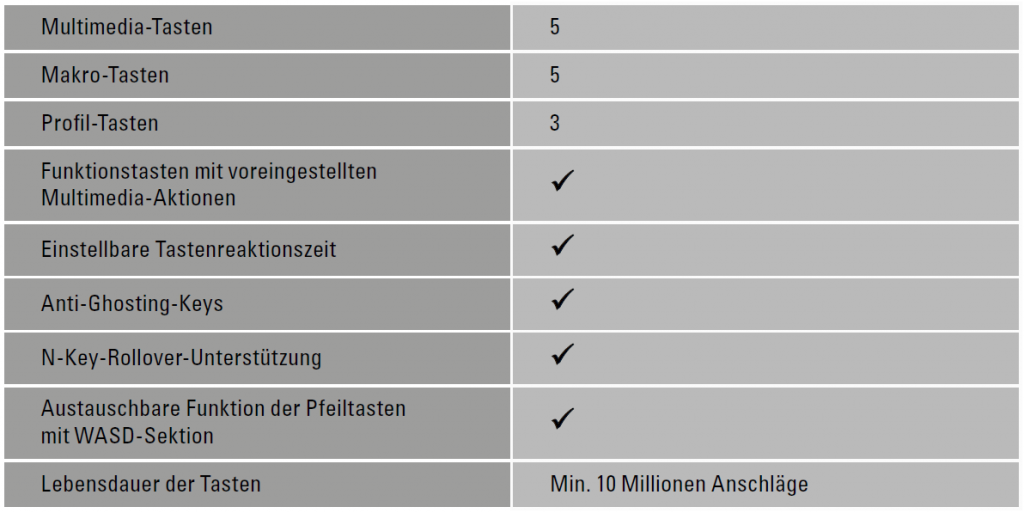

















18 Antworten
Kommentar
Lade neue Kommentare
Mitglied
Moderator
Mitglied
Mitglied
Mitglied
Moderator
Moderator
Mitglied
Veteran
Moderator
Moderator
Mitglied
Veteran
Veteran
Urgestein
Mitglied
Alle Kommentare lesen unter igor´sLAB Community →