Meanwhile, besides the already extensively tested reference cards of AMD’s RX-6000 series, there are also various board partner cards (not) for sale, of which two of these coveted specimens are already in the lab for at least one public test. The continued unavailability is all the more annoying as these products are really good and competitive graphics cards that deserve to please the vast majority of people willing to buy. But first things first…
With the (Attention! Officially prescribed name) – SAPPHIRE NITRO+ AMD Radeon™ RX 6800 XT Gaming Graphics Card with 16GB GDDR6, AMD RDNA™ 2, which I will again call Sapphire Radeon RX 6800 XT Nitro+” in the article for the sake of simplicity, otherwise the charts and legends would explode, here is a particularly fast (and therefore a bit thirstier) RDNA2 copy on my table of good deeds, just waiting to be looked at in more detail. Because it is worth it, I can spoil that much in advance.
This graphics card can cope with the new video codec AV1, they support DirectX 12 Ultimate for the first time and thus also DirectX Raytracing (DXR). With AMD FidelityFX, they also offer a feature designed to give developers more freedom in the choice of effects. Also included is Variable Rate Shading (VRS), which can save an immense amount of computing power if image areas that are not in the eye of the player anyway are smartly reduced in the display quality. So much for the feature set of all new Radeon cards.
With a UVP for the Sapphire RX 6800 XT Nitro+ SE of 799 Euro (that’s the one with the RGB aircushions), 769 Euro for the here tested “normal” RX 6800 XT Nitro+ and 639 Euro for the RX 6800 Nitro+, one is not too far away from the UVP of the reference cards.
Optics and haptics
The Sapphire Radeon RX 6800 XT Nitro weighs 1232 grams and is therefore significantly lighter than the reference card! With its 31.3 cm, it is also longer, like the reference, a whopping 12 cm high (11.5 cm installation height from PEG) and also 4.5 cm thick (2.5 slot design), whereby a backplate and the PCB with a total of four additional millimeters are added. The body is made of haptically not very advantageous plastic, the Sapphire lettering on the upper side behind a mirrored surface is at least aRGB-lit.
The colorful power also extends over the top edge as a light bar and the backplate as a nice backlight. The whole pixel firework including illumination is supplied by two standard 8-pin sockets.
The slot bezel is closed, carries 1x HDMI 2.1 and three instead of two DP connectors. But the USB Type C socket is missing. More about the construction, the cooler and the equipment on the next page at the teardown.
Technology, dual BIOS and a software switch
With its 72 Compute Units (CU) the RX 6800 XT 4608 has shaders. While the base clock of the primary BIOS is specified as 2110 MHz and the boost clock as 2360 MHz, the secondary BIOS must manage with 2045 or 2285 MHz. The card uses 16 GB GDDR6 at 16 Gbps, which is made up of 8 modules of 2 GB each. This also includes the 256-bit memory interface and the 128 MB Infinity Cache, which should solve the bandwidth problem.
The two screenshots from GPU-Z first give information about the key data of the two BIOSes – on the left you see the Performance BIOS (Primary), on the right the Silent BIOS (Secondary):
But what are the other, much more important differences between the two BIOS variants? We can see the details by reading the BIOS. Let’s start with the “Thermal Graphics Power”, because here 289 watts and 264 watts meet.
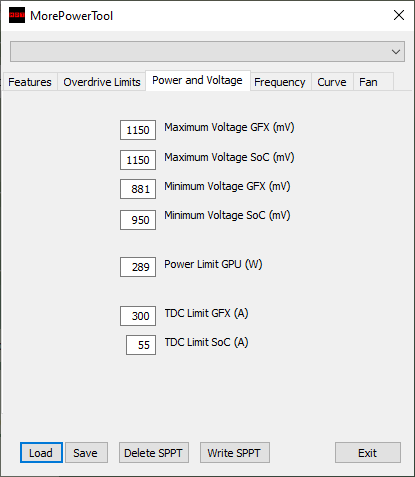
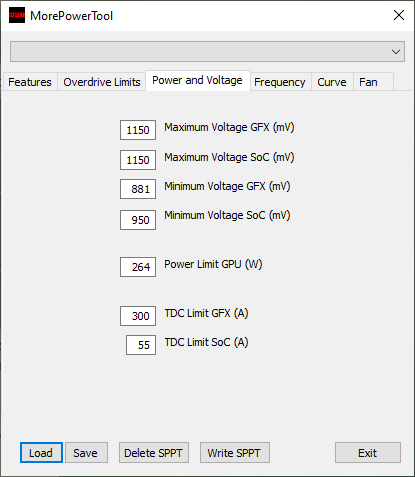
This of course has an influence on the fan speeds and the temperatures reached. The secondary BIOS already suggests a much quieter performance here, as illustrated by the “Fan Acoustic Limit”.
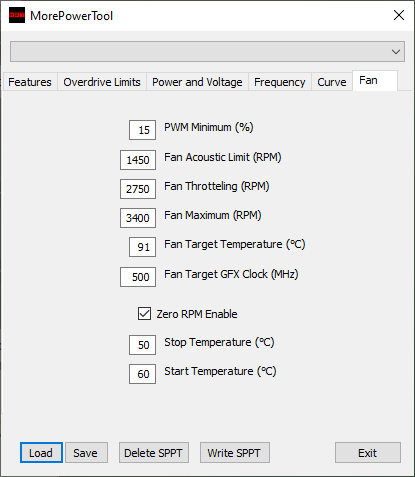
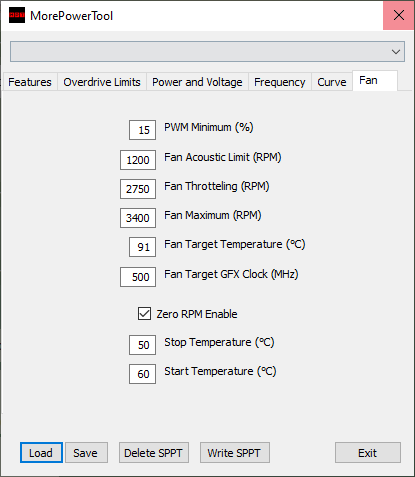
Ray tracing / DXR
At least since the presentation of the new Radeon cards it is clear that AMD will also support raytracing. Here one takes a path that differs significantly from NVIDIA and implements a so-called “Ray Accelerator” per Compute Unit (CU). Since the Radeon RX 6800 has a total of 72 CUs, this means that there are 72 such accelerators for the Radeon RX 6800XT, compared to 60 for the smaller Radeon RX 6800. A GeForce RTX 3080 comes with 68 RT cores, so nominally less at first. In the comparison of the smaller cards, it is 62 for the RX 6800 and 46 for the GeForce RTX 3070. However, the RT cores are organized differently and we’ll have to wait and see what can turn a lot against specialization here. So in the end it is first of all an apple and pear comparison.
But what has AMD come up with here? Each of these accelerators is initially capable of simultaneously calculating up to 4 beam/box intersections or a single beam/triangular cut per cycle. This is how the intersections of the rays with the scene geometry are calculated (analogous to the Bounding Volume Hierarchy), first pre-sort them and then return this information to the shaders for further processing within the scene or output the final shading result. However, NVIDIA’s RT cores seem to be much more complex, as I explained in detail at the Turing launch. What counts is the result alone, and that is exactly what we have benchmarks for.
Smart Access Memory (SAM)
At the presentation of the new Radeon cards, AMD already showed SAM, i.e. Smart Access Memory – a feature that I have activated today in addition to the normal benchmarks, which also allows a direct comparison. But actually SAM is not Neuers, just verbally more beautifully packaged. Behind this is nothing else but the clever handling of the Base Address Register (BAR) and exactly this support must be activated in the substructure. With modern AMD graphics hardware, size-adjustable PCI bars (see also PCI SIG from 24.0.4.2008) have been playing an important role for quite some time, since the actual PCI BARs are normally limited to 256 MB, whereas the new Radeon graphics cards now offer up to 16 GB VRAM.
The consequence is that only a fraction of the VRAM is directly accessible to the CPU, which without SAM requires a whole range of bypass solutions in the so-called driver stack. This of course always costs performance and should therefore be avoided. So that’s where AMD comes in with SAM. This is not new, but must be implemented cleanly in the UEFI and activated later. This in turn only works if the system is running in UEFI mode and CSM/legacy is deactivated.
CSM stands for the Compatibility Support Module. The Compatibility Support Module is only available under UEFI and it ensures that older hardware and software also works with UEFI. The CSM is always helpful if not all hardware components are compatible to UEFI. Some older operating systems and the 32-bit versions of Windows cannot be installed on UEFI hardware. However, it is precisely this compatibility setting that often prevents the clean Windows variant required for the new AMD components from being installed.
Benchmarks and evaluation
For the benchmarks I chose the same 10 games, analogous to the launch article, and weighted between old and new, as well as AMD or NVIDIA specific. Since everything is very similar to the launch article of the Radeon cards, thisma only gives a leine cumulative summary of all games with a detailed explanation for each resolution. The power consumption is also very detailed, as you are used to.
Test system and evaluation software
The benchmark system is new and is now completely based on AMD. PCIe 4.0 is of course mandatory. These include the matching X570 motherboard in the form of an MSI MEG X570 Godlike and the Ryzen 9 5950X, which is water-cooled and slightly overclocked. In addition, the matching DDR4 4000 RAM from Corsair in the form of the Vengeance RGB, as well as several fast NVMe SSDs. For direct logging during all games and applications, I use both NVIDIA’s PCAT and my own shunt measurement system, which makes it much more comfortable. The measurement of the detailed power consumption and other somewhat more complicated things is done in a special laboratory on two tracks using high-resolution oscillograph technology…
…and the self-created, MCU-based measurement setup for motherboards graphics cards (pictures below), where in the end the thermographic infrared images are also taken with a high-resolution industrial camera in an air-conditioned room. The audio measurements are then taken outside in my chamber (room-in-room).
The used software relies on my own interpreter including evaluation software as well as a very extensive and flexible Excel sheet for the graphical conversion. I have also summarized the individual components of the test system in tabular form:
| Test System and Equipment |
|
|---|---|
| Hardware: |
AMD Ryzen 9 5950X O CMSI MEG X570 Godlik e2x 16 GB Corsair DDR4 4000 Vengeance RGB Pr o1x 2 TByte Aorus (NVMe System SSD, PCIe Gen. 4 )1x 2 TB Corsair MP400 (Data )1x Seagate FastSSD Portable USB- CBe Quiet! Dark Power Pro 12 1200 Watt |
| Cooling: |
Alphacool Ice Block XPX Pr oAlphacool Ice Mincer (modifie d)Thermal Grizzly Kryonaut |
| Case: |
Raijintek Paean |
| Monitor: | BenQ PD3220U |
| Power Consumption: |
Oscilloscope-based system: Non-contact direct current measurement on PCIe slot (riser card)N on-contact direct current measurement at the external PCIe power supplyDi rect voltage measurement at the respective connectors and at the power supply unit2x R ohde & Schwarz HMO 3054, 500 MHz multichannel oscilloscope with memory function4 x Rohde & Schwarz HZO50, current clamp adapter (1 mA to 30 A, 100 KHz, D C)4x Rohde & Schwarz HZ355, probe (10:1, 500 MHz)1x Rohde & Schwarz HMC 8012, HiRes digital multimeter with memory f u nctionMCU-based shunt measuring (own build, Powenetics soft ware)Up to 10 channels (max. 100 values per sec ond)Special riser card with shunts for the PCIe x16 slot (P E G)NVIDIA PCAT and FrameView 1.1 |
| Thermal imager: |
1x Optris PI640 + 2x Xi400 Thermal Imager sPix Connect Softwar eType K Class 1 thermal sensors (up to 4 channels) |
| Acoustics: |
NTI Audio M2211 (with calibration file )Steinberg UR12 (with phantom power for the microphones )Creative X7, Smaart v. 7Own anechoic chamber, 3.5 x 1.8 x 2.2 m (LxDxH) Axial measurements, perpendicular to the centre of the sound source(s), measuring distance 50 c mNoise emission in dBA (slow) as RTA measuremen tFrequency spectrum as graphic |
| OS: | Windows 10 Pro (all updates, current certified or press drivers) |
- 1 - Einführung und technische Details
- 2 - Teardown: Platine, Spannunsversorgung, Kühler
- 3 - Gaming Performance
- 4 - Leistungsaufnahme beim Gaming und Effizienzanalyse
- 5 - Leistungsaufnahme, Spannungen und Normeinhaltung
- 6 - Lastspitzen und Netzteil-Empfehlung
- 7 - Taktraten und Temperaturen
- 8 - Lüfter und Geräuschemission ('Lautsärke')
- 9 - Übersicht, Zusammenfassung und Fazit


















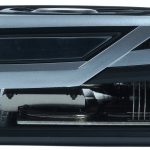










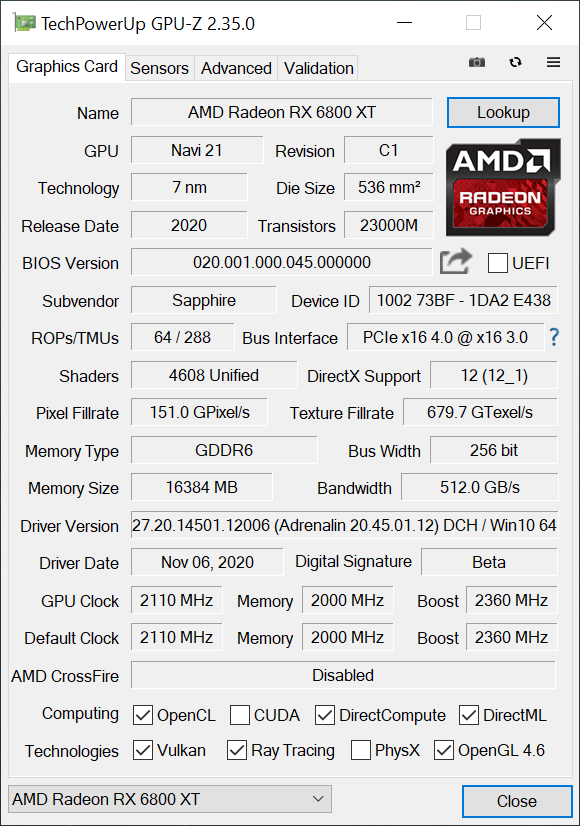
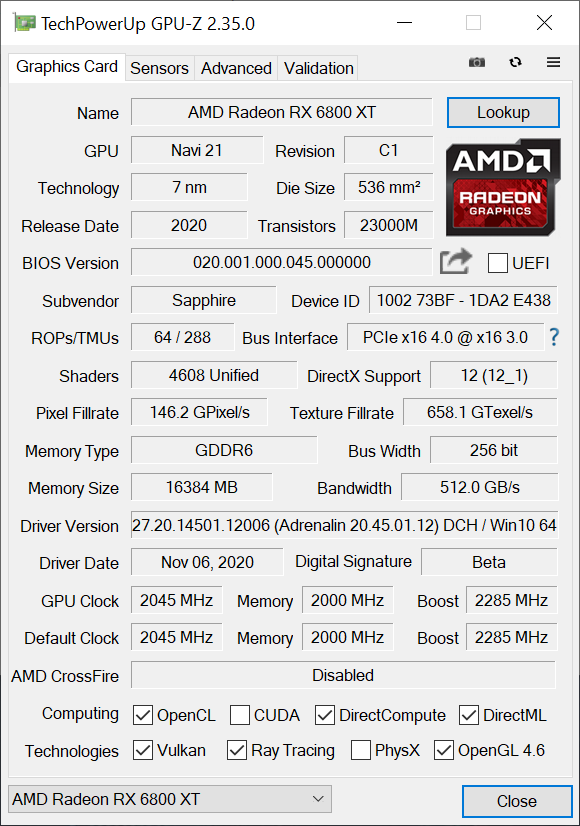




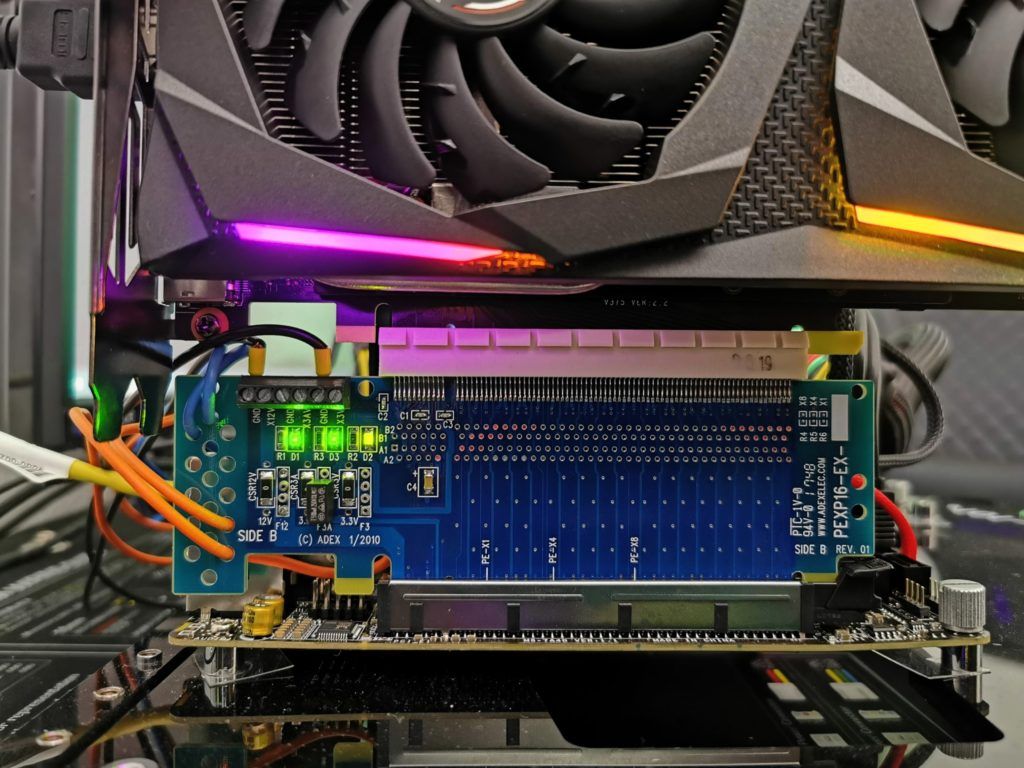



















Kommentieren