Minor weaknesses
First of all: The Silenos MS (49€ without RGB fans and controller) and the Silenos MS PRO (89€ with RGB fans and controller) are rather cheap cases. Considering the low price, they’ve done a really good job here in the form of a well thought-out and cleanly crafted case. That you have to make compromises here and there for this is completely logical and that’s why I don’t want to express the “weak points” noted below as direct criticisms. The following little things caught my eye:
The large fans in the front are well done (see section “Volume and thermal behavior”), but they also have to work against the basic construction of the case. Due to the flexible use of fans between 120 and 200mm, the big fans are slowed down a bit at this point. One could remedy this by including adapter rails.
Let’s stay with the fans. I think it’s great that 200mm is a measurement used here for which there is quite a wide choice. Other manufacturers rely on unusual formats such as 16 cm, 18 cm or well over 20 cm, where replacements are often only available from the same manufacturer. The problem with the implementation, however, is that the front is too tight. Although there are many 20 cm fans on the market, almost all of them are thicker than the maximum 25 mm that fits here. For example, if I wanted to install a super quiet 20 cm Noctua fan here, I would first have to grind off some of the plastic of the front panel with the Dremel.
What also always pisses me off are slot plates that you have to break out. Once broken out, there is never an optically suitable replacement for the orifice plates. Well, the price demands compromises…
Furthermore, the space between the mainboard in the lid is very tight, which I will come back to in the installation report. As I said, this is all complaining at a high level and I’m sure it all has a coherent background. But it’s often just little things like that that can turn an attractively priced device into an absolute no-brainer.

















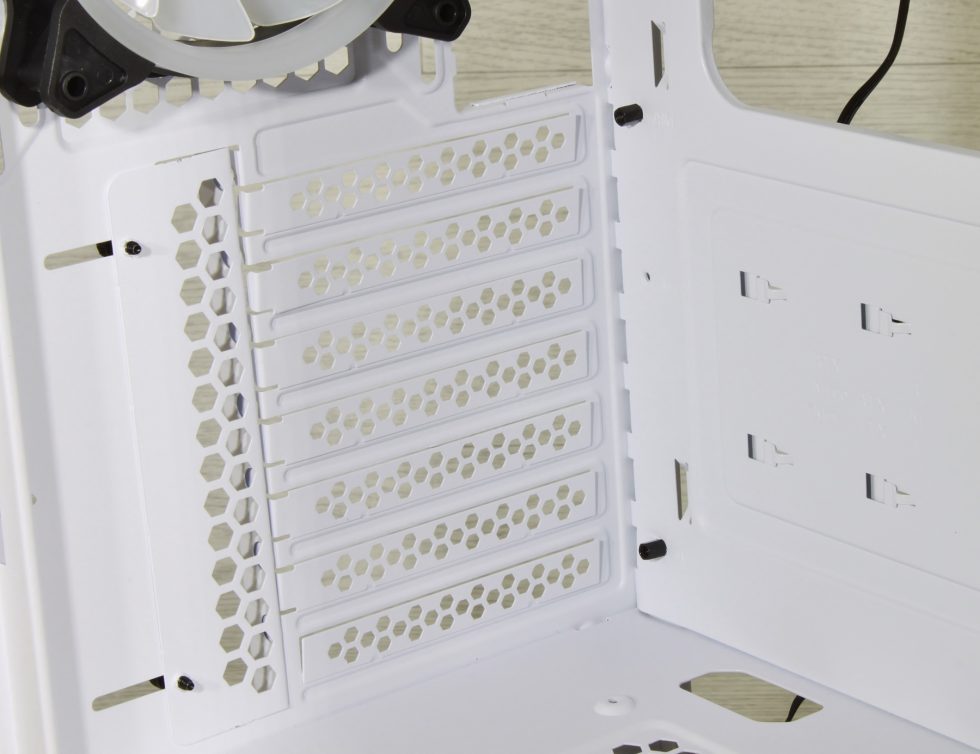


















6 Antworten
Kommentar
Lade neue Kommentare
Urgestein
Moderator
Urgestein
Urgestein
Urgestein
Urgestein
Alle Kommentare lesen unter igor´sLAB Community →