White Christmas at Igor’s Lab! We test the mesh version of Raijintek’s Silenos case, which promises good airflow with quite compact dimensions and two 200 mm intake fans. Large fans are quieter than small fans. This almost universal statement is being accepted by more and more manufacturers and the selection of cases with support for large fans is growing steadily. Unfortunately, many manufacturers try to capitalize on this fact and opt for unusual fan sizes, for which it is often difficult to find replacements.
The series fans, which are produced rather cheaply for reasons of cost optimisation, are often relatively loud and are therefore frequently replaced. Raijintek is once again quite open in this respect and installs two 200mm fans in the Silenos MS – a common size. Why the selection is still somewhat limited in the end, however, I’ll show further down the line.
Unboxing
The packaging is made of plain cardboard with print, which I personally welcome.
Freed from the foil and the usual styrofoam buffers, the case looks very compact.
The plain front is made almost entirely of mesh, which looks quite appealing with its hexagonal openings.
The inside is coated white throughout and the coating also makes a good and even impression.
The case looks simple, but by no means cheap.
On the back side there is the standard layout, the right side part is made of steel plate.
Let’s get to the details.
The front panel IO is well equipped with 2 x USB 3.0, 1 x USB Type-C and HD Audio. In addition to the two usual buttons, there is also an LED button that can be used to control the included RGB controller.
A magnetic dust filter sits on top of the lid.
Below that the fan holders for 2 x 120 or 2 x 140mm fans or even radiators in the corresponding size.
There is also a removable dust filter for the power supply unit
The glass panel is completely embedded in the side without overhang. Through a small recess at the bottom you can pull out the disc.
On the back is the already mentioned RGB controller. A total of six 5V ARGB devices can be controlled – either via the button, or via the mainboard, if it has a 5V RGB connector.
For convenient cable management, there is an unexpectedly spacious slot on the rear panel
The power supply unit is located in the base. If you want to install a real breaker of a power supply (over 18cm), you have to remove the harddisk bay.
Under the front panel slumber the two huge 200mm rotors.
Accessories include installation instructions, a bag of screws and a few cable ties.




















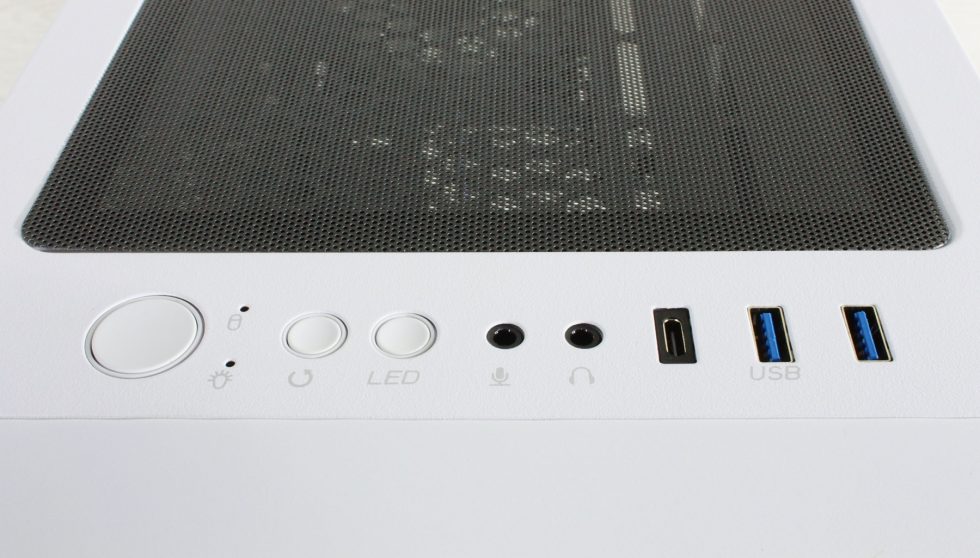






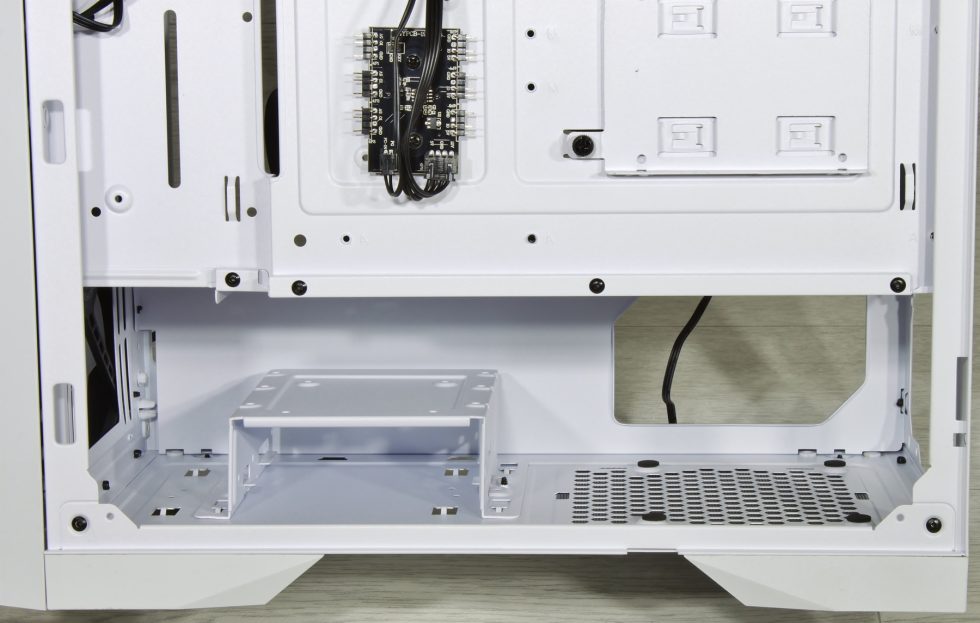




















6 Antworten
Kommentar
Lade neue Kommentare
Urgestein
Moderator
Urgestein
Urgestein
Urgestein
Urgestein
Alle Kommentare lesen unter igor´sLAB Community →