Yes, I did it again and tested something from the stack of different pads today that fundamentally differs from the material that has already been tested before. It is a phase change pad, but this time made of lightly pressed nanopolymers and electrically non-conductive. For this purpose, it is thin enough and otherwise quite flexible to handle. Only the BurnIn at 50 degrees is not spared me this time. Well, let's see…
What is easier, of course, is that the material structure is really simple. A layer of nanopolymers and no metal foil inside, which also makes handling easier. Putting on the CPU is easy, you don't have to make any distortions and it's not electrically conductive. Just just niceth.
As always, I did the burn-in with the pump switched off in the BIOS, but this time it took me almost 10 minutes to reach the desired 75 °C++ at all. Because the pad doesn't even perform so badly without BurnIn. That, too, is an interesting finding. With smaller processors with higher heat density on the much smaller heat spreaders, this should also work well, but I'll test that later and find out. But first I sort the different pads by performance and usability. The fine-tuning will come later.
The tests and results are impressive and I have attached the complete YouTube video with all the statements as well as all the handles and steps below. A lot of things can be explained and depicted better in the film. The result, on the other hand, is also very easy to explain purely verbally. The pad performs in a similar way to a medium-sized thermal paste in conventional form, but is easier to apply. At least there is hardly anything wrong here.
If all this were not with the BurnIn, I would even explicitly recommend it to all those who are too annoyed by the smearing with the normal pastes and who attach importance to high long-term consistency. The cryonaut is clearly missed in the performance, especially in the high-end range from 200 watts of waste heat, at approx. But 150 watts you don't notice any serious differences anymore and at 100 watts and less it doesn't really matter. And if you're muddling around with an air cooler, you won't have any problems with BurnIn anyway. It comes by itself anyway.
If you remove the cooler later, the hardened polymer layer remains, which is even somewhat elastic and has adapted very well to the surface of the cooler and CPU. This can be peeled off, scraped off and, if it sticks quite stubbornly, you can get off again with some isopropyl alcohol very stress-free. From this point of view, this pad is already a good approach. But for the high end, not quite what I would have liked.
Nevertheless, the whole test has brought some new insights and the video is also likely to be very popular, because it is all visually and with sound documented. It is ready and can now be consumed free of charge:














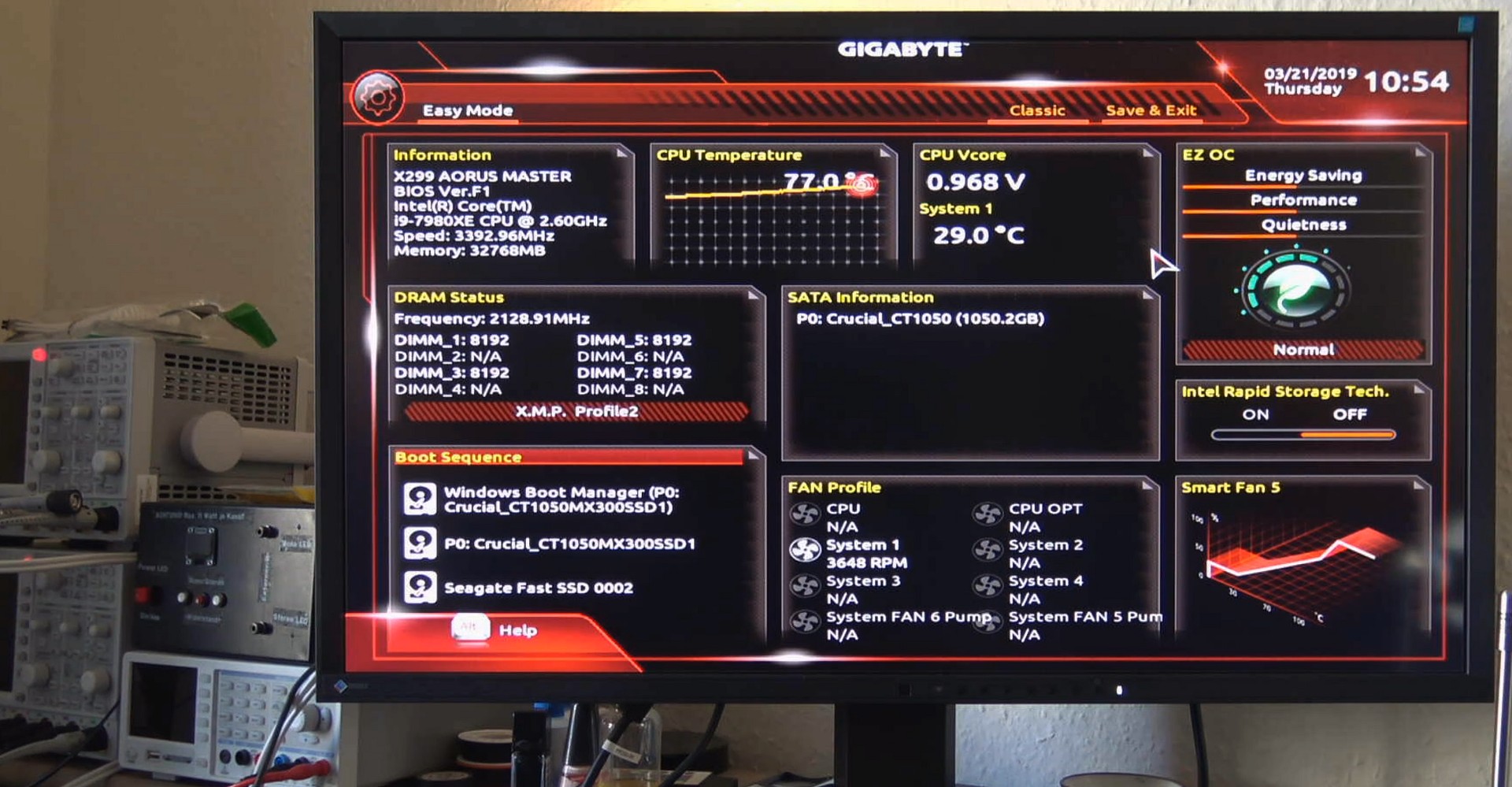
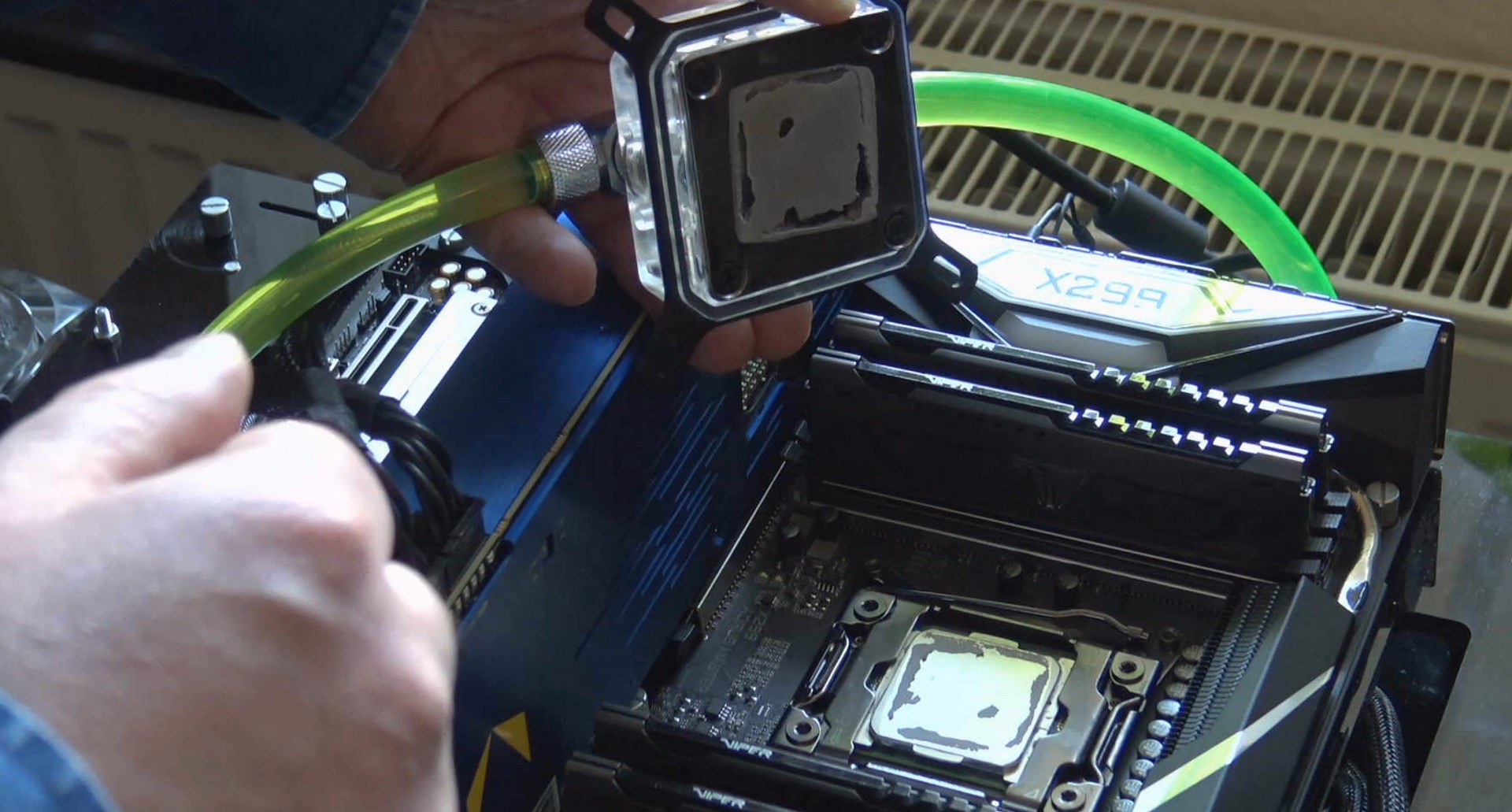



















Kommentieren