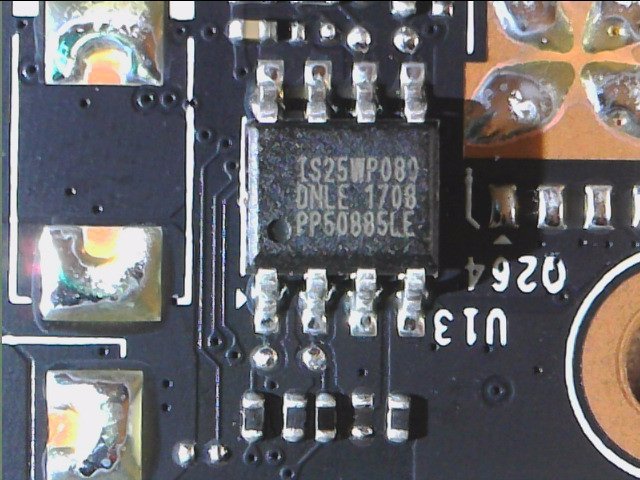 First of all, I would like to put two important things before this test report. First, such things that we will do below are certainly not prohibited on the finished product, but anything that goes beyond simply reading and writing the BIOS data is already in the grey area between healthy play instinct and reverse engineering. And it is also quite well suited to ensure that there is less of a finished product in the world with a lack of skills.
First of all, I would like to put two important things before this test report. First, such things that we will do below are certainly not prohibited on the finished product, but anything that goes beyond simply reading and writing the BIOS data is already in the grey area between healthy play instinct and reverse engineering. And it is also quite well suited to ensure that there is less of a finished product in the world with a lack of skills.
All this just once as a warning. That's why it won't (be) going into the depths in some places as it might have been. But if necessary, we will later republish a video for the tech savvy among readers, which shows the exact steps that must be taken to manually program such EEPROMs.
Secondly, I would like to thank our reader Frank Schmidt (Foren-Nick BigReval), who, with the necessary equipment and knowledge, as well as a great deal of time, has taken the majority of the practical work away from me and must therefore rightly be considered the author of the practical part. . So it's mostly his article, to which I only hang around my verbal garlands and thought processes. But in the end he was also the driving wedge that I have ordered the programmer myself.
After all, not every brilliant technician is also automatically the born scribe or able to sweeten his free time with letter sets. So today I am only once my own paywriter. But also 🙂
Forced implantation – What we are planning and why
We remember again briefly: in the article "Flashing impossible! The 2-class company for the Turing chips of the GeForce RTX 2070, 2080 and 2080 Ti" I have already explained in detail why the BIOS of a graphics card with a so-called "A" chip does not rely on one of the respective "non-A" chips with the help of the software solution NVFlash cheap graphics cards within the same performance class. Of course, as beautiful as that would have been.
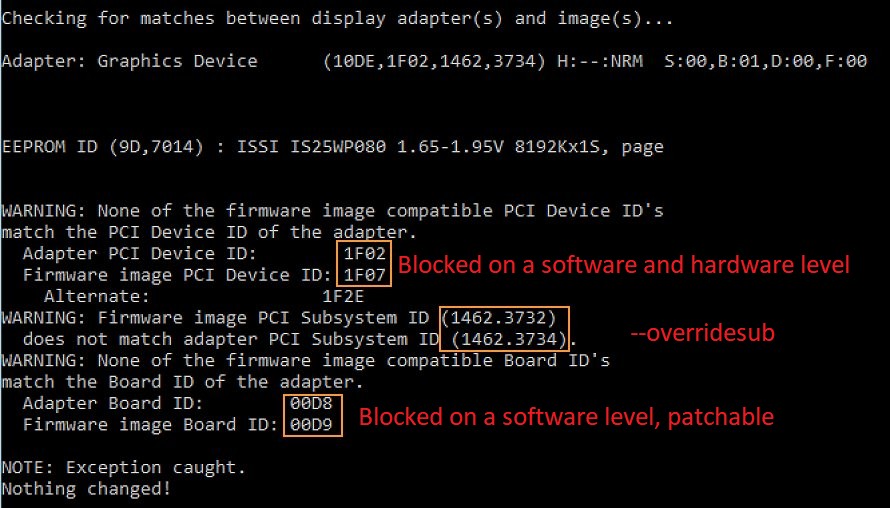
So we came across a software blockage that we couldn't bypass despite a specially patched version. So this time we had to use harder guns to satisfy our curiosity. The two graphics cards from MSI, the GeForce RTX 2070 Armor with the simple "Salvage" chip and a GeForce RTX 2070 Gaming Z with the so-called "A-Chip" are also at the start.
What we want to do now is a manual reprogramming of the EEPROM, i.e. what you always see and read in the review as a BIOS chip. This is a simple, programmable fixed value memory and is therefore not a witchcraft. The task will therefore be to place the card on the table in a powerless state, to read out the EEPROM of the Gaming Z completely by means of the appropriate hardware and to write this data bit by bit back to the Armor.
In addition, we have of course completely deleted the EEPROM every time before describing it. It is also clear in this context that we have previously created a BIOS backup copy of both cards. You never know…
The key to success: CH341A Programmer with pliers
This hardware can be obtained directly from the Chinese shop of your choice for less than 10 USD. If you order the whole thing in Germany conveniently with Amazon, it does not cost 20 euros. However, we do not need the whole set, because the programmer with the 8-pin "tongs" and the supplied software is enough for us. Since our experiment was carried out in Frank's hobby cellar, I also apologize for the quality of the pictures, but this is marginal anyway. What is important is on the table, nothing else. 😉
And what do we do with this glory of Far Eastern adapter art? That's exactly what you'll find out on the next page when it comes to the past!















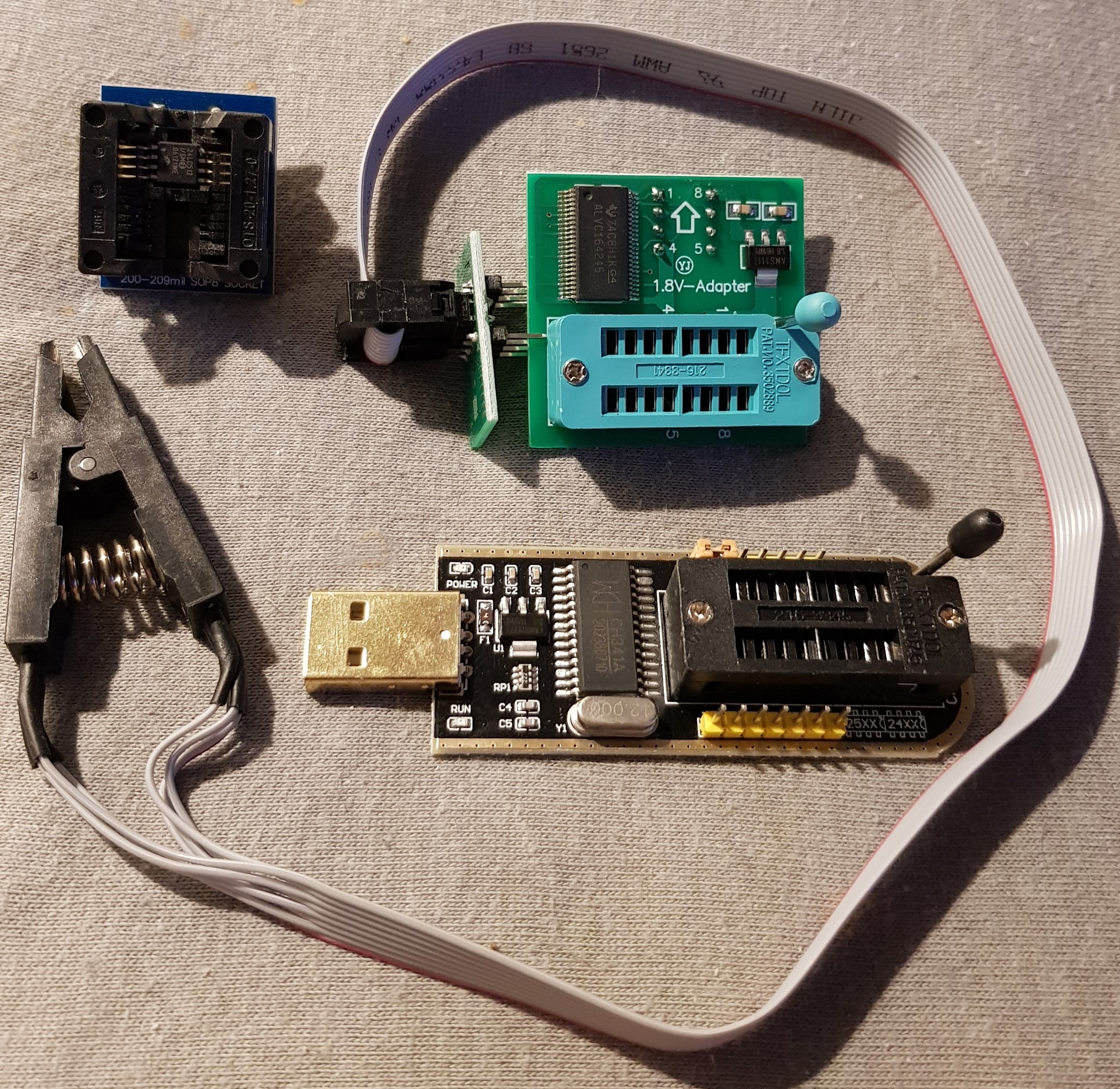


















Kommentieren