On April 14, 2020 I had already teased the whole story about Minecraft for Windows 10 including RTX and explained the techniques behind it. That is why I am saving myself this new introduction and I prefer to get straight to the point. Minecraft RT, like Quake II RTX, relies on pathtracing of the complete image and that’s exactly what you can see – a crisp chin shutter flap right away with priced in. I had already written about the physical-based materials, the reflections, the global lighting and volumetric effects – just click the link and read it again.
Installation on easy detours
Graphics performance: nothing works without DLSS 2.0
I guess Nvidia is relying on Quality DLSS in Minecraft, which significantly reduces resolution but can achieve the best DLSS result. The image produced above in Ultra-HD is actually rendered “only” in 2,560 x 1,440 pixels. But even that was already quite borderline in terms of resource needs. But, you have to admit that to Nvidia without envy, DLSS 2.0 shines once again. It looks, purely subjectively, even with better than native and without DLSS. You have to let that sink in first.
Which brings us to the six worlds. The one with the temple was border-brutal, the rest rather moderate to moderately sweaty. That’s why I grabbed exactly this map and added “Imagination Island RTX”, where the memory requirements can also be satisfied by the 8GB maps. However, I have to issue a warning here.
The keyword is “Raytracing Render Distance” in the Advanced Graphics Settings and the default setting with the 8 chunks (world pieces) are then also the maximum that you should set with a 6 or 8 GB map on the map “Of Temples & Totems RTX”. The middle position with the 16 chunks still fits the GeForce RTX 2080 Ti, RTX Titan or Quadro RTX 6000 and the maximum with 24 chunks then only runs on the RTX Titan or Quadro RTX 6000 without completely rotzed memory.
Let’s just take Full HD, 8 chunks, activate DLSS and run the graphics cards:
You can still run this map with the RTX 2060 or 2060 Super, but it’s not really fun in this extremely demanding map anymore. Simpler maps such as “Imagination Island RTX” brings some joy to the minimal FPS, which significantly increases the flow of the game. One thing is and remains a fact: RTX costs performance, but offers a really visible and overwhelming added value. You can now see Minecraft with completely different eyes.



















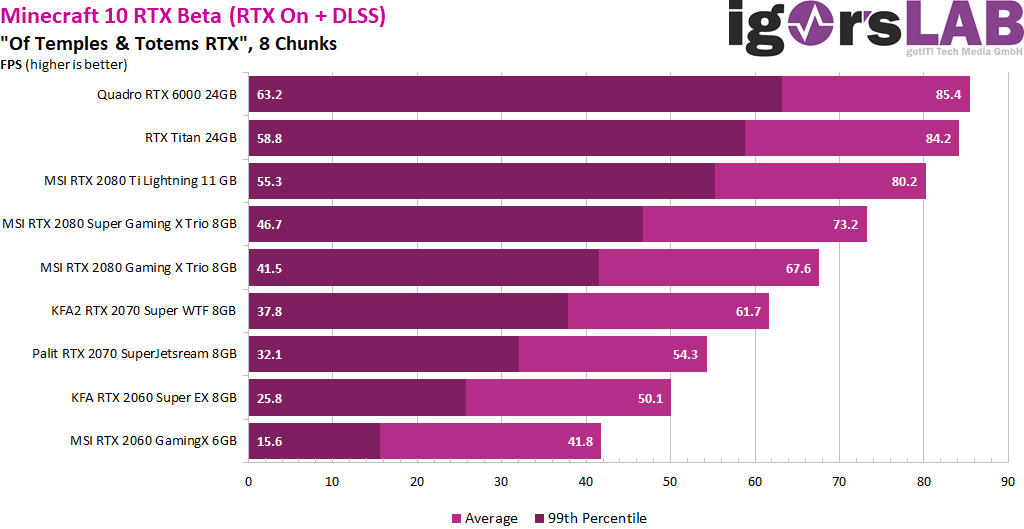

















Kommentieren