How, pray tell, does one write a review of something that is (almost) unavailable for purchase? Or you were lucky and/or had a somewhat bulging war chest and got one of the KFA RTX 3060 EX. Exactly for such rare moments of happiness in the gamer’s life I wrote this review today, because you should already know if you can also be happy with a somewhat simpler model of a series, if you just happen to stumble across such a unicorn in a shop. Unexpected often comes, so I’ll just make you smart today. Quasi on stock, because you never know.
In general, however, graphics cards are currently a sensitive topic, so that one has to separate very strongly between technical and emotional considerations. So let’s leave miners, scalpers and the sometimes megalomaniacal retail sector aside for now and focus purely on the technology and, of course, gaming performance. I’ve already written enough about the rest, including mining nonsense, there’s no need to regurgitate that now. Everybody knows anyway.
The GA106 on the KFA2 GeForce RTX 3060 EX
The chip of the NVIDIA GeForce RTX 3060 is based on the GA106 and is even significantly faster than a GeForce RTX 2060 Super in many respects, but is priced at an MSRP of 329 Euros. The RRP of the much faster GeForce RTX is only 70 Euros higher, but that’s almost right in relation. For the GeForce RTX 3060, NVIDIA uses a total of 28 SM of the maximum 30 units of the GA106 (see diagram below), resulting in a total of 3584 CUDA cores.
In addition to CUDA cores, NVIDIA’s GeForce RTX 3060 is also equipped with 28 next-generation RT (ray tracing) cores, 112 Tensor cores, 48 ROPs, and 112 TMUs. In terms of memory, the GeForce RTX 3060 also features 12GB of GDDR6 memory with a speed of 16Gbps, which has a cumulative bandwidth of 360Gbps on the 192-bit interface of the 6 memory controllers.
If you now extrapolate the 28 SM, you get the already mentioned 3584 CUDA cores. Ideally and only if all units are allowed to work with FP32. The gap to the GeForce RTX 3060 Ti is plausible, there is certainly no graphics card that fits in there sensibly anymore. But you could have really assumed that there would be a full 30 SM expansion with the RTX 3060. This way, however, NVIDIA can probably increase the yield in the end, which is not a bad decision considering the extremely hungry market. And you won’t notice the missing 2 SM. You just clock it a little higher and you’re done. Whereas that should depress efficiency somewhat, as we’ll see later.
Resizeable BAR is already implemented on the hardware side, but it only works with listed games and is not quite as efficient as AMD’s SAM. But it works. However, it’s exciting to see what NVIDIA and KFA2 are now offering as a new entry-level RTX package, so I’m mostly covering the gaming space today. If you are looking for information about the production use and the electrical intricacies of the card, you are referred to the launch article about the RTX 3060, because the card tested today hardly differs from the competitor’s model.
The KFA2 GeForce RTX 3060 EX in detail
Now it’s straight to the point. The case and the appearance of the card are similar to the RTX 3070 and 3060 Ti from the same company. There we have the usual mix of plastic, light metal, and iron, which the RTX 3060 is still going through the motions of and completely resembles its bigger sisters. The design with the stately 4.5 cm installation depth plus the 5 mm for the backplate makes this card a thick 2.5 slot design, with all known advantages and disadvantages. It looks good, through the metal inlays everything also feels quite valuable and you can accept the optical implementation.
With its 859 grams, the card is a real lightweight. The length of just under 29 cm is average, and the installation height of 11.8 cm from the upper edge of the PCIe slot with the card installed to the top of the cover is also within the usual range. The single 8-pin connector on the top is, by the way, completely sufficient. The cooler is a lightweight, but sovereign in all situations. Nvidia has logically omitted the NVLINK port. SLI is obsolete and not wanted here.
The light metal backplate stabilizes the board and extends angled also to the top side. RGB is found on the two 10 cm fans with translucent rotor and 11 blades. This looks quite nice and the fans are not from the bottom shelf on this series either. The whole thing can be controlled via the in-house software and the built-in solution via the MCU on the board. The fans are quiet, even under full load, I can attest to that at this point, especially since the card is hardly challenged with the waste heat.
KFA2 does without the USB Type C on the slot panel, probably also for cost reasons. Interestingly, AMD has newly included this feature on Big-Navi, while they seem to have already finished with it here. The new HDMI 2.1 port should not be missing in the form of two connections, and of course the two current DisplayPorts. The very large cooling vents show which way the wind is (not) blowing, and that’s about it for the exterior.
The current GPU-Z screenshot shows us the data of the graphics card again, the rest I had already listed above. The 1320 MHz base clock and the 1852 MHz boost clock are no longer a secret, just like the 1875 MHz memory clock and the memory expansion with 12 GB on the 192-bit interface.
Again, I have a table for all statisticians among you, before it really gets going from the next page on.
| Graphics Card | RTX 3090 | RTX 3080 | RTX 3070 | RTX 3060 Ti | KFA2 RTX 3060 E X |
|---|---|---|---|---|---|
| Architecture | GA102 | GA102 | GA104-300 | GA104-200 | GA106 |
| Transistors billion | 28.3 | 28.3 | 17.4 | 17.4 | 12 |
| The Size mm² | 628.4 | 628.4 | 392.5 | 392.5 | 276 |
| SMs / CUs | 82 | 68 | 46 | 38 | 28 |
| GPU cores | 10496 | 8704 | 5888 | 4864 | 3584 |
| Tensor Cores | 328 | 272 | 184 | 152 | 112 |
| RT Cores | 82 | 68 | 46 | 38 | 28 |
| Base Clock MHz | 1395 | 1440 | 1500 | 1410 | 1320 |
| Boost Clock MHz | 1695 | 1710 | 1725 | 1665 | 1807 |
| VRAM Speed Gbps | 19.5 | 19 | 14 | 14 | 16 |
| VRAM GB | 24 | 10 | 8 | 8 | 12 |
| VRAM Bus Width | 384 | 320 | 256 | 256 | 192 |
| ROPs | 112 | 96 | 96 | 80 | 48 |
| TMUs | 328 | 272 | 184 | 152 | 112 |
| Bandwidth Gbps | 936 | 760 | 448 | 448 | 360 |
| TBP Watts | 350 | 320 | 220 | 200 | 170 |
















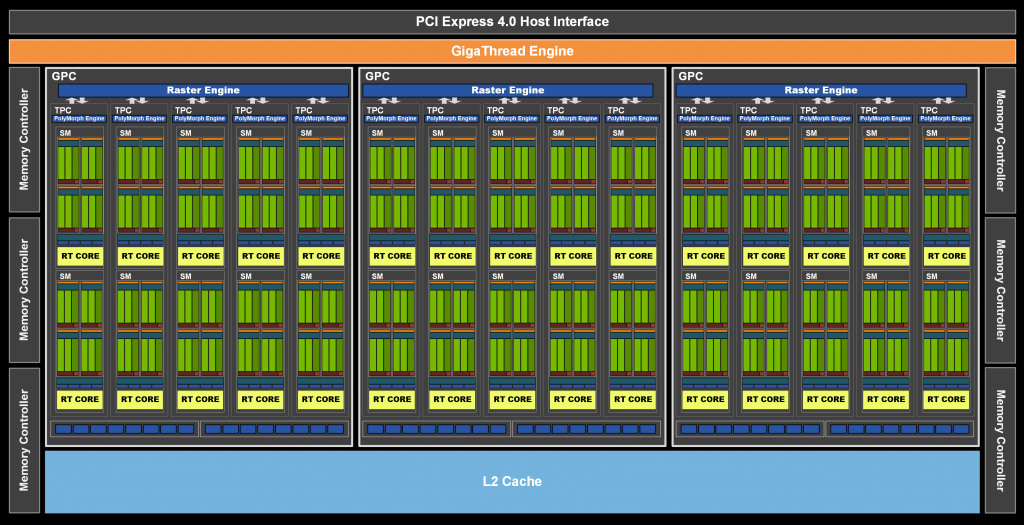
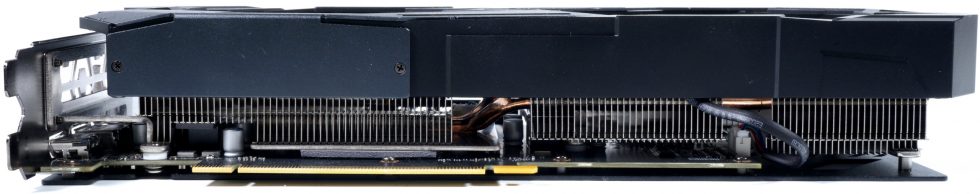



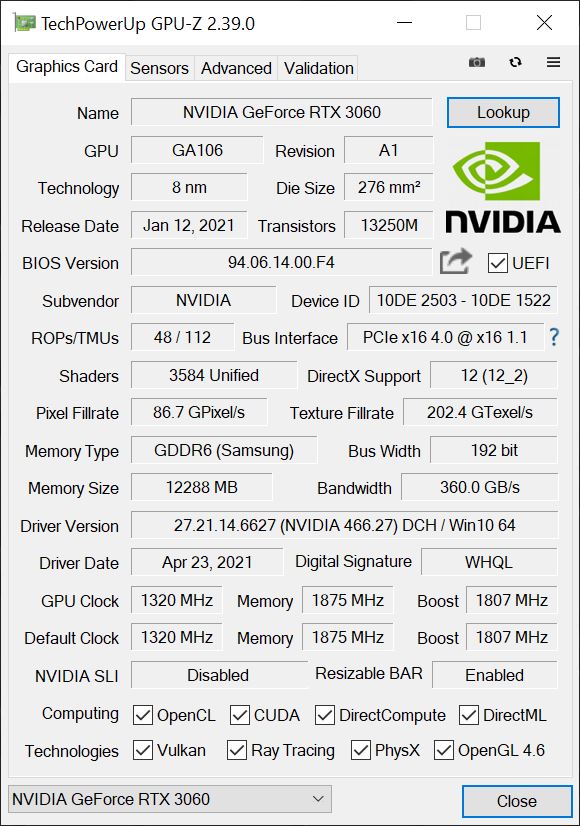



















22 Antworten
Kommentar
Lade neue Kommentare
Moderator
Mitglied
1
Veteran
1
Mitglied
Urgestein
Urgestein
Mitglied
Mitglied
Urgestein
Veteran
Mitglied
Urgestein
Urgestein
Mitglied
Urgestein
Mitglied
Alle Kommentare lesen unter igor´sLAB Community →