JEDEC has started work on a suitable replacement for the SO-DIMM memory standard in the form of CAMM for laptops, which in turn has already been introduced by Dell. Because last year at CES (2022), Dell introduced a brand new storage technology called CAMM.
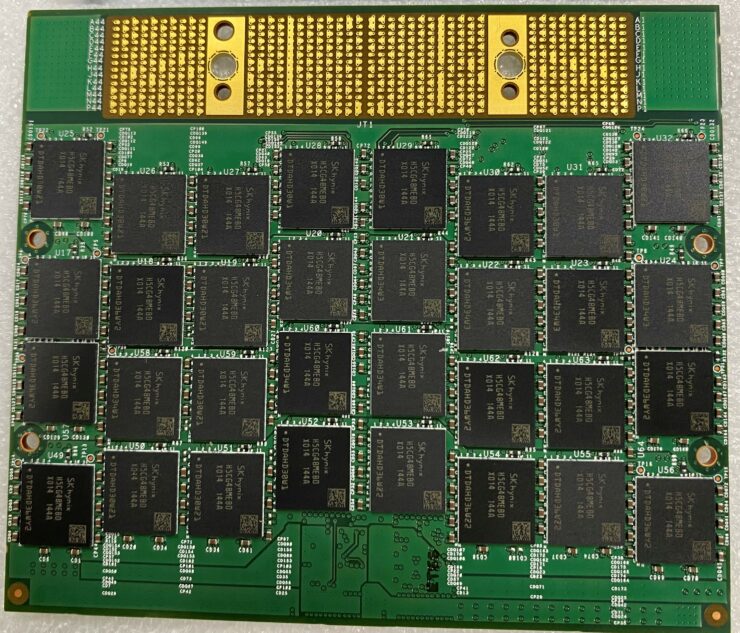
also known by the full name Compression Attached Memory Module, the new standard was developed by Dell engineers to make laptops slimmer without sacrificing performance. Another aspect of CAMM memory modules is that they help make it easier to repair the memory in the field.
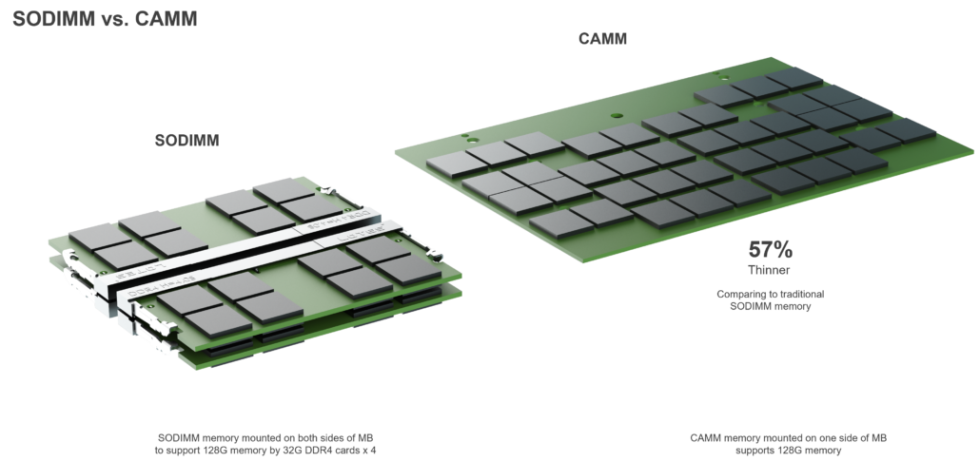
Apparently, JEDEC is now planning to adopt the CAMM standard as the next memory specification and to replace the SO-DIMM standard that has existed for decades. The new CAMM standard is not yet widely adopted, but according to Tom Schnell (JEDEC committee member and senior engineer at Dell), acceptance of CAMM as the next standard for laptop memory is very positive: in the first vote, 20 companies supported it.
“We have unanimous approval of the 0.5 spec,” Schnell told PCWorld. Schnell said JEDEC is targeting the second half of the 2023 to finalize the 1.0 spec, with CAMM-based systems out by next year.
“Dell is a huge company, we don’t keep the lights on because we get royalties for a patent,” he said. “We basically want to recover the cost of inventing it, and implementing it.”
“We’re part of the PC industry and the PC industry is built out of an ecosystem of partners, suppliers all feeding in,” Schnell said. “Yes, Dell does great innovation of our own in our systems, but we also integrate a lot of innovations from a lot of people.”
Source:PCWorld
CAMM should not only make laptops slimmer, but also provide faster speeds, which could prove very useful as SO-DIMMs soon reach the DDR5-6400 limit. However, it is not yet possible to say how many laptops with the new standard will actually be launched on the market within a year. Even if CAMM doesn’t fully catch on during DDR5’s lifecycle, DDR6 and LPDDR6 are the definitive future for the new standard, but again, it will be some time before we see them in action.
To integrate CAMM, manufacturers must first redesign their motherboards, procure the necessary parts, and get the manufacturers who assemble those parts to start from scratch as well. Of course, none of this will happen overnight.
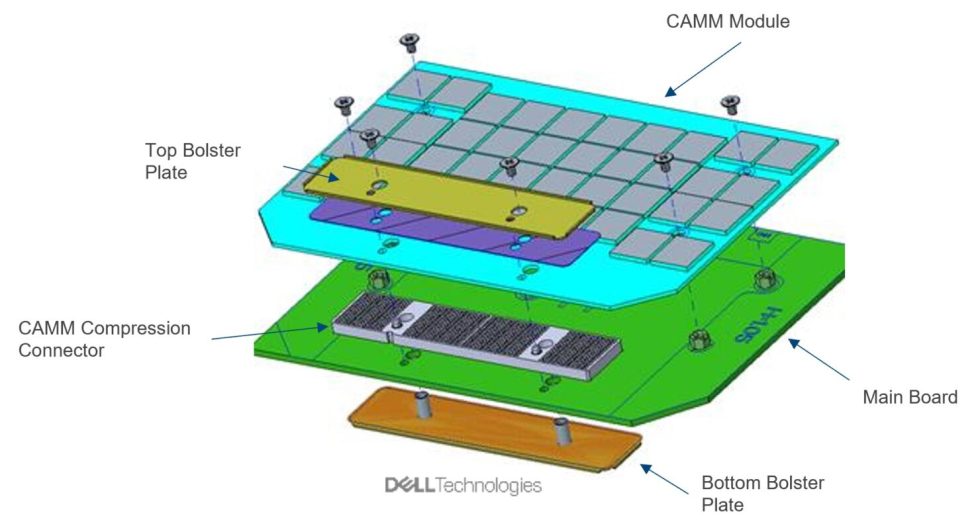
But what does a CAMM module actually look like? The complete CAMM unit is a separate module that contains several memory chips on its printed circuit board. This board is attached to the main board with the CAMM compression connector, which is held together by the top and bottom locking plates. The same CAMM board can also be used to accommodate SODIMM connectors for standard memory solutions. These PCB modules will be available in a range of sizes, starting at 16 GB DDR5 and going up to 128 GB DDR5 capacity. Each CAMM module also has its own PMIC (Programmable Memory IC) on the circuit board. The Fote now shows us a Dell CAMM Memory Solution PCB shot:
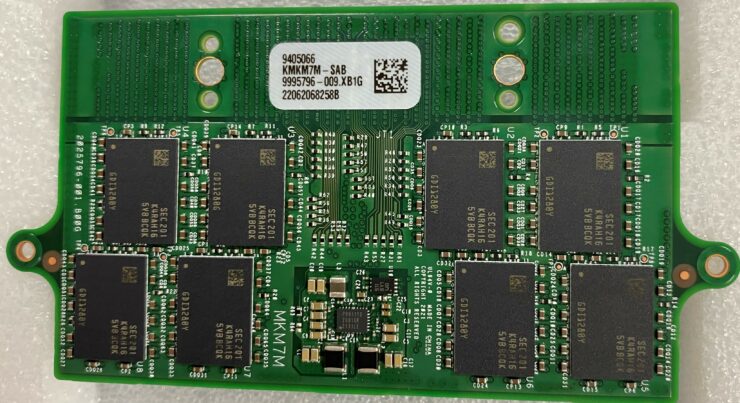
According to Dell, the CAMM module is 57% thinner compared to traditional SODIMM memory and can hold up to 128GB of memory on a single page (as higher memory densities become available). Dell has made it clear that this is not a proprietary standard and that CAMM will be adopted by other PC manufacturers in the future.
Source: JEDEC, PC-World via WCCFTECH































14 Antworten
Kommentar
Lade neue Kommentare
Veteran
Mitglied
Mitglied
Urgestein
Veteran
Veteran
Veteran
Urgestein
Urgestein
Veteran
Veteran
Veteran
Veteran
Veteran
Alle Kommentare lesen unter igor´sLAB Community →