First of all, many thanks to Frank Schmidt, whom we know in the Forum as BigReval and who contributed this reader review to us! So I'm only responsible for the intro, but just read for yourself, because it's definitely worth it (also the second page)…
A world without the USB?
What would the world be without the Universal Serial Bus? In any case, i do not think that the ones we know now, that is for sure. But what could you do if you want to test a TV stick because it keeps crashing? Does it draw too much power or is it due to the software? How much "juice" does my phone still have or is the battery really already at the end? I searched for a long time and after a few long hours in the depths of the Internet I finally found what I was looking for: UM25C is the piece of desire.
So the part ordered from our Asian friends, without punitive tariffs, but by express. The UM25C is the manufacturer's most comprehensive model. It is also available as a UM34C with USB 3.0 port. However, this model is not so well equipped. On the Asian platforms you have to calculate around 12 to 15 US dollars, on the European platforms you can find the UM25C for 25 to 40 euros, depending on the provider. The version without "C" is a little cheaper, but you lose the Bluetooth connection. I think so, but it's the key feature of this little helper!
In addition to the (great) coloured graphic display, the technical data are quite consistent to excellent for the called price:
- Voltage: 4.0 … 24.0 V (-0.5% + 2 digits), resolution 1 mV (5 digits)
- Current: 0.0 … 5.0 A, (-1% + 4 digits) resolution 0.1 mA (5 digits)
- Load resistance: 0.8 … 9999.9 x, resolution 0.1 x (5 digits)
- Power: 0.0 … 99.999 W, resolution 1 mW (5 digits)
- Temperature: -10°C … +100°C (-3°C)
- Time: 0:00:00 … 99:59:59 (hh:mm:ss)
- Capacity: 0 … 99999 mAh
- Energy: 0 … 99999 mWh
- 1.44" (approx.3.7cm) colour display (resolution, DPI ?)
- Bluetooth, simulated COM interface (version?)
And as a bonus, compatibility with the following charging standards:
- QC 2.0
- QC 3.0
- Apple at 0.5/1/2.1/2.4 A charging current
- Samsung (virtually all mobile devices)
- Android DCP
The only shortcoming: I haven't found anything about the display anywhere. So I can't tell you what resolution, color depth or whatever is coming up. I'm certainly not going to start counting the pixels here… If you want to know, you can use the magnifying glass yourself 😉
With 7.1 x 3.1 x 1.2 cm (L x W x H) and 24g, the part is not exactly small and therefore bigger than many USB sticks. But the functionality and the really great display compensate for the oversize. So yes: Size matters… Somehow we always knew that. A high-resolution tester in big-size USB stick format that can be used with mobile phone & PC and even looks ultracool? Which dissolves with the help of its 5 digits at the voltage 1mV and at the current even up to 0.1mA? GET ON WITH IT! And by express! It goes without saying that this is not all. More on that later in the article, a little patience and more…
Unboxing
The UM25C is delivered in a sturdy metal box. A small window of transparent foil shows what awaits us. Safely packed in foam & sheet metal we find a small cardboard card. Either we type the URL or scan the QR code and can download the software for Android & Windows! Yes, right, Android and Windows! What that means you will see later.

A guide can also be found there, but who needs it already… If so, the manual in PDF format is extensive and explains all functions.
Here we see the 3-board stack construction quite well from the side. In addition to the usual USB 2.0 plug/socket type A connectors, we find the USB Type 3.1 C connectors on this page. Any type of connections can be combined with each other. You do not need certain special adapter cables especially since certain plug combinations are not available.
On the other hand, we find the one/off switch for Bluetooth connectivity. Not everyone likes the flashing blue LED if there is no connection to the software. If Kevin & Chantall come to visit, we can leave it switched on. We can also find the Micro USB input here. An output would be relatively free, as I have not yet seen a cable with two Micro USB connectors, respectively. have not also found.
If you want to test an Android smartphone, then you connect the cable coming from the charger (USB A => Micro USB) to the Micro USB input. A second charging cable then goes from the USB A jack to the smartphone! If you don't have a second cable, use your wife/girlfriend's mobile phone. Excuse: "I just want to try something for a moment!" if that doesn't pull anymore you should get a second charging cable.
However, the experienced e-technician among us has usually enough cables. Mostly even too many cables… Disadvantage of the open construction: It is not very drink-friendly. If the UM25C is on the table and the dog nose comes too close to the Coke again, a new order is pre-programmed
The view from behind is also quite unspectacular. But at least the remaining sockets as well as the Bluetooth switch are labeled. Nothing special, then.
Display
All advertisements, which later summarize the Android and Windows software so nicely, can be retrieved here individually and directly, even without any amount. For this purpose, there are the small buttons that you can see on the sides (see Unboxing). In addition, the display can be rotated once around. This is very useful if you have the display in an unfavorable place and still have to read it.
One may excuse the image quality, but in the first picture the colors used are quite well displayed. If you consider that the display is only approx. 3.7 cm tall, then that already has something!















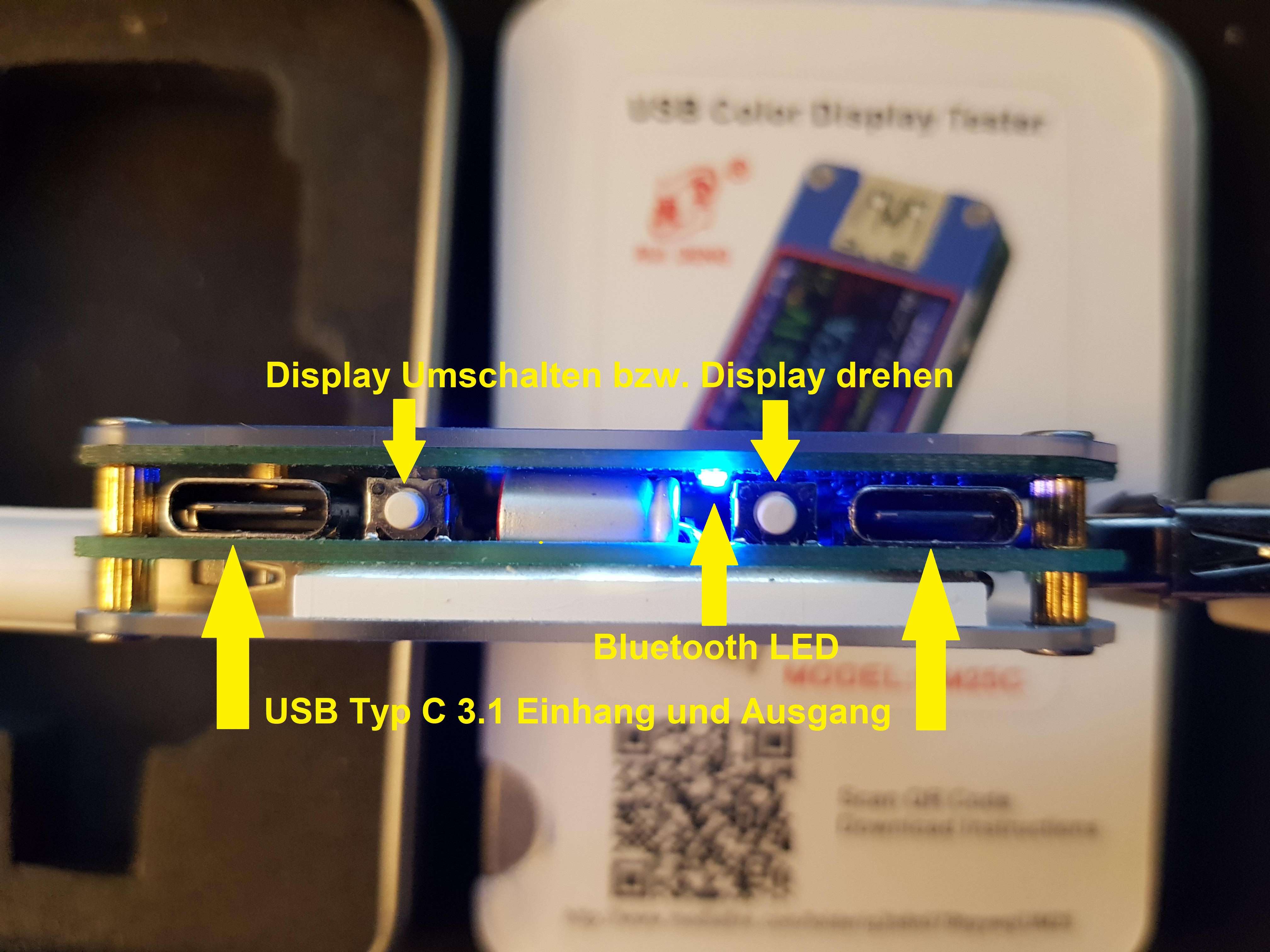



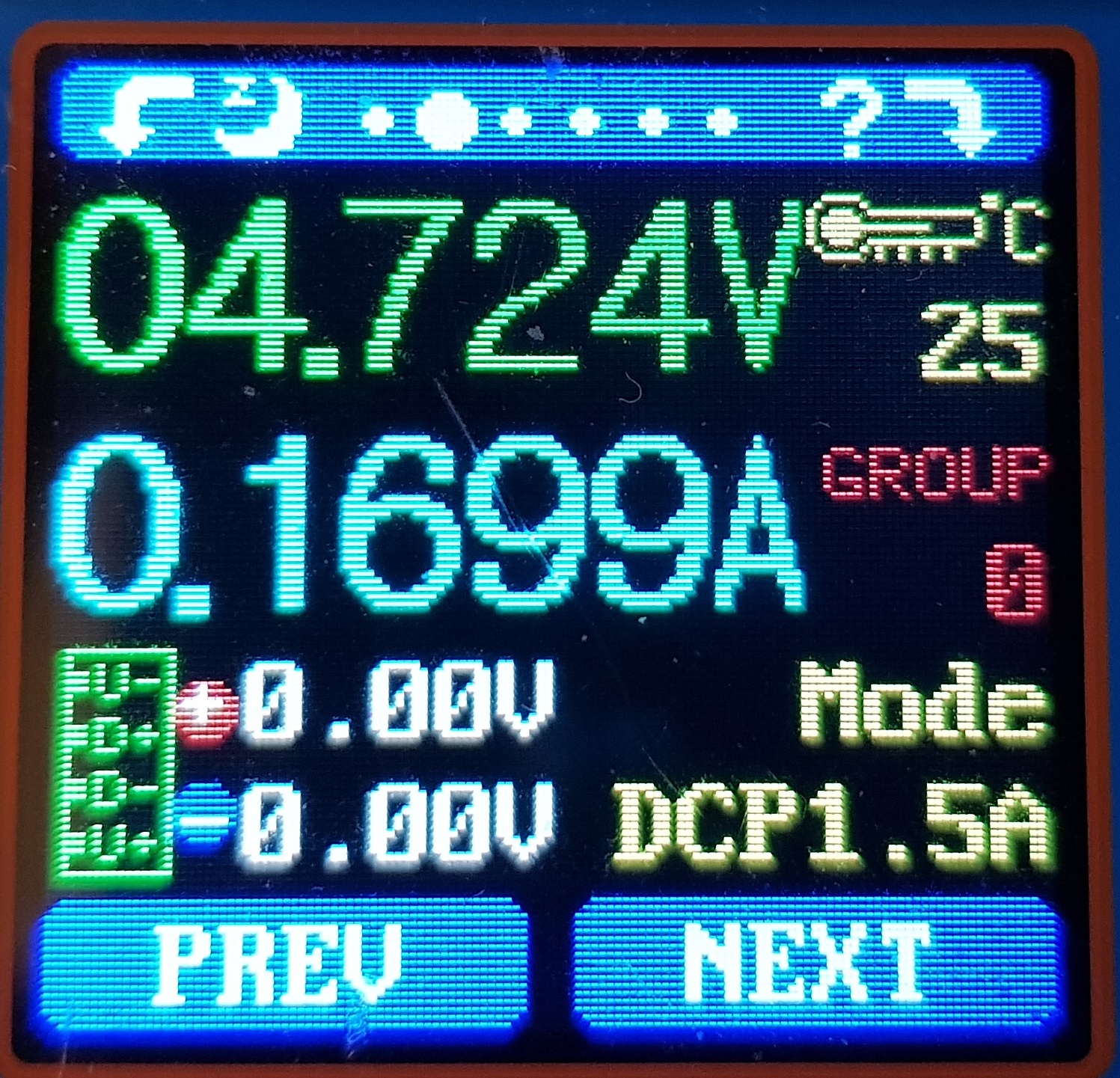

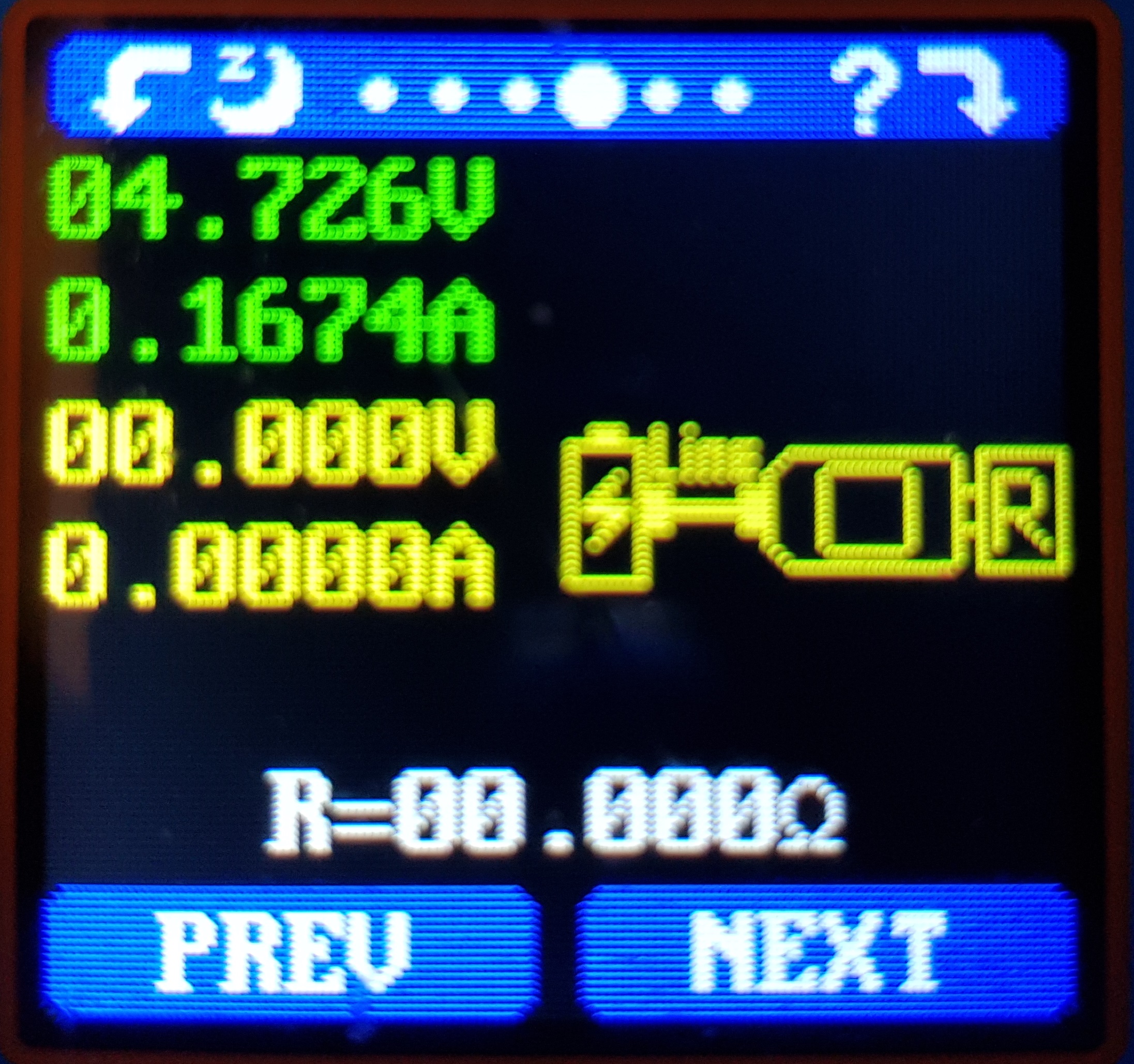
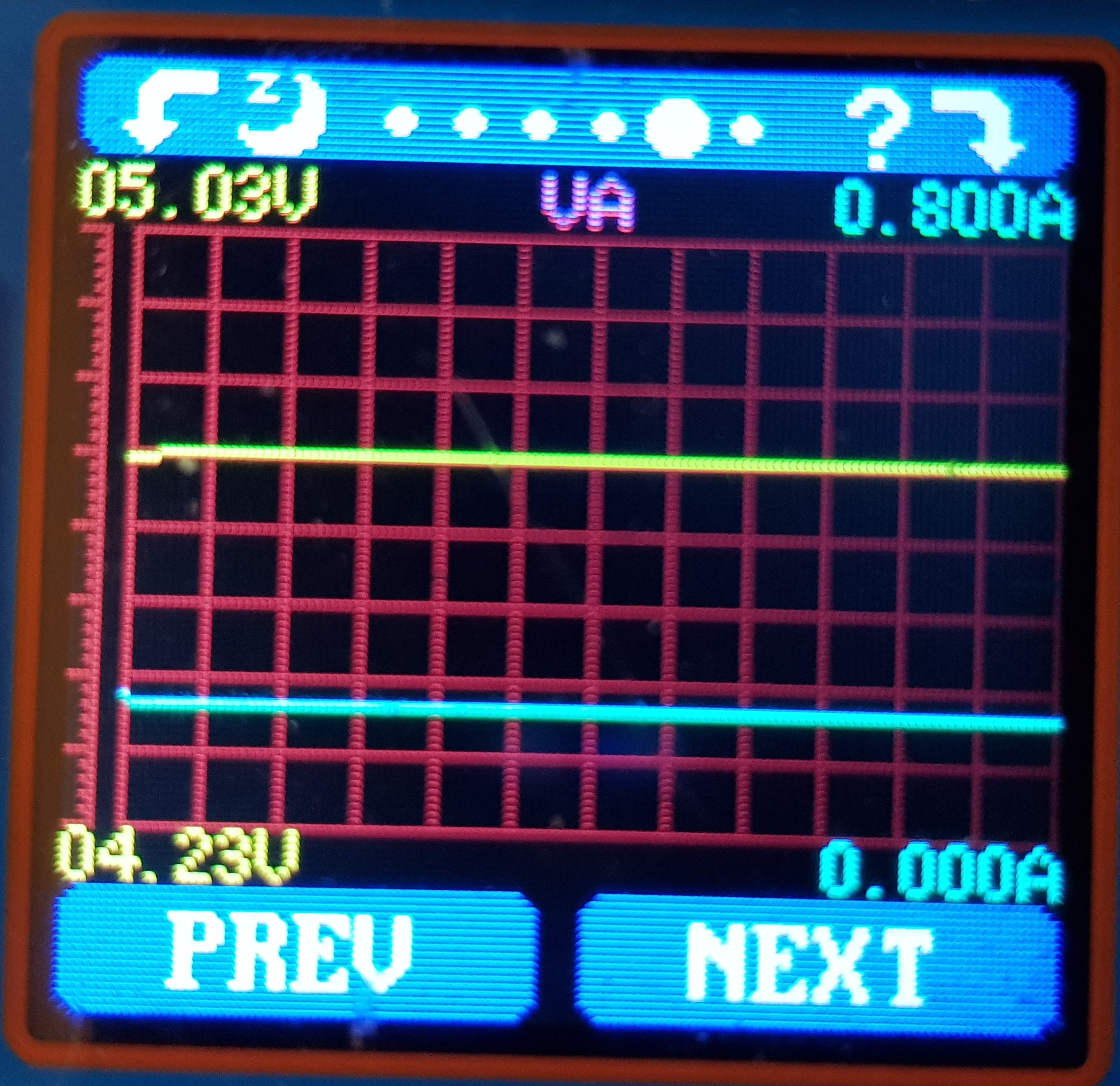



















Kommentieren