At the OC you should note the following
Tests the card stably in a demanding UHD application, Time Spy Extreme in a loop is very suitable, but also the Port Royal benchmark. The Port Royal in the stress test is currently a very good stability test because ray tracing usually still needs a bit more voltage. Otherwise a challenging game in high resolution like Witcher, Division 2, Resident Evil etc. is also suitable.
Especially Division 2 or Metro Exodus with ray tracing switched on are good tests for “rock stable” values, as high loads are generated here. But also test a not so demanding FHD application, because it is possible that you are stable in UHD, but with much higher clock rates in not so demanding applications by too high maximum clock rate will be peaked out. Here it helps to cut the bar above a certain limit, especially if you use quite high offset values.
Be careful with memory overclocking to ensure that it does not reduce its performance at higher values or during long operation. Unfortunately Nvidia does not offer monitoring of the memory, which is very unfortunate. The temp limit of the memory on the maps is set at 106 degrees in the bios. So if the memory slows down your speed, you are near this temperature! A good indication for too hot memory is if your fans are turning much higher than necessary for the current GPU temperature.
In general I would be careful to run the card with maximum memory clock for a long time, especially on weaker models. The ASUS TUF, which I tested among others, has an excellent cooling solution for the storage, so I don’t really see storage OC critically here. But I have also seen enough models in other tests so far where I would have strong doubts about the solution of some manufacturers to connect the memory via a separate frame to the cooling block like on the MSI Trio for example I don’t think it’s appropriate for OC, especially at low rpm I could measure significantly higher temperatures on the memory via external sensor.
The Founders also has its horse’s foot here. Igor will certainly provide more clarity here soon, when more customs have been tested with time. At the moment it is not clear how overclocked memory behaves with respect to lifetime, the Turing cards had some problems with it. The GDDR6X is already quite highly bred. Keep this in mind.
Error patterns during overclocking
I could observe the following error patterns on my cards, artifacts were rare, which indicates that the memory was always well cooled enough for me. If you have artifacts, they are usually black areas that simply won’t be rendered.
- Application closes simply=memory clock too high.
- Application freezes with black screen = memory clock too high
- Computer freezes completely or driver is reset =The chip generally does not manage the clock rate with the settings, you are far away from stable.
- Application crashes and in the monitoring a clearly too high clock peak can be detected shortly before = clock unstable, too little voltage or frequency too high.
Conclusion
I think the values speak for themselves. Personally, I don’t see any sense in running the cards at values above 350 watts. The extra power is marginal, and the cooling solutions are usually overtaxed by it. I myself currently operate my card with Undervolting which allows a pleasant volume and heat dissipation. The performance of a 3090 is still brute, although high resolutions can bring this card to its knees, especially when RT is added. Finally, here is a short example from an ingame benchmark, once with UV and once with overclocking.
So you will hardly achieve a noticeable difference. In this sense I say goodbye until the new Radeons come with a suitable picture for the coming season, but a real fire can be saved in the office with an amp card. So you won’t get cold feet so quickly when playing games and especially when overclocking 😊














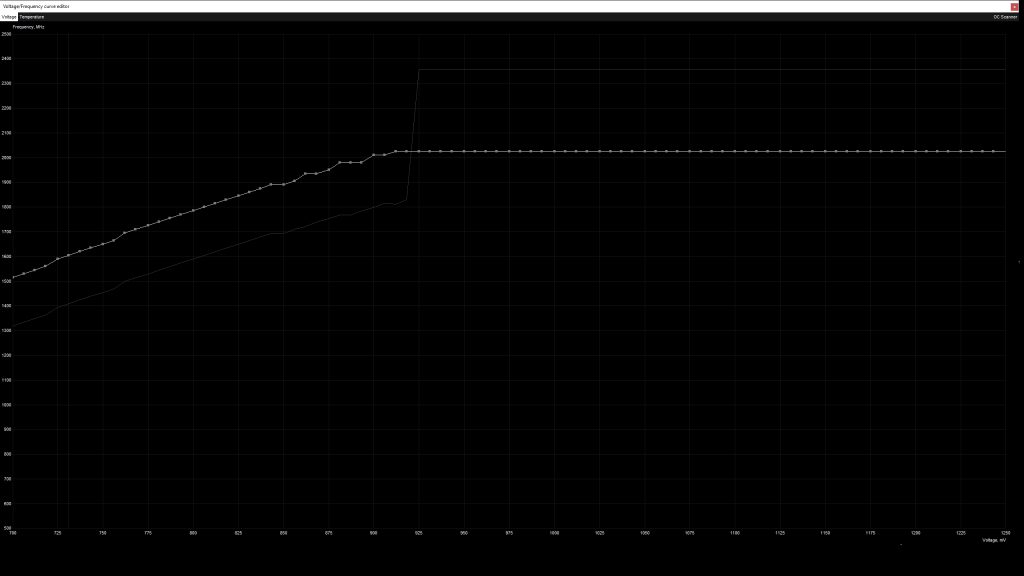
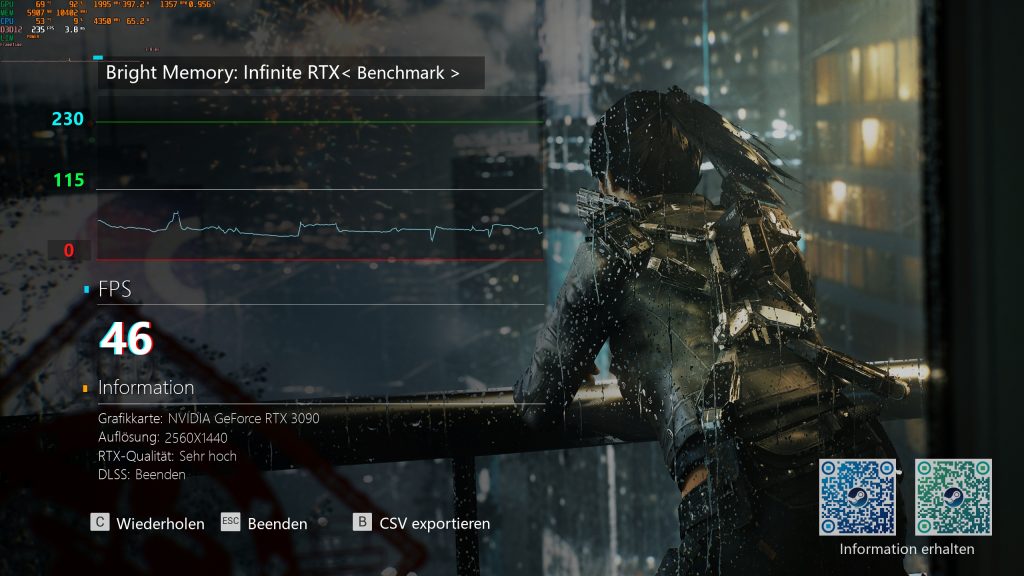
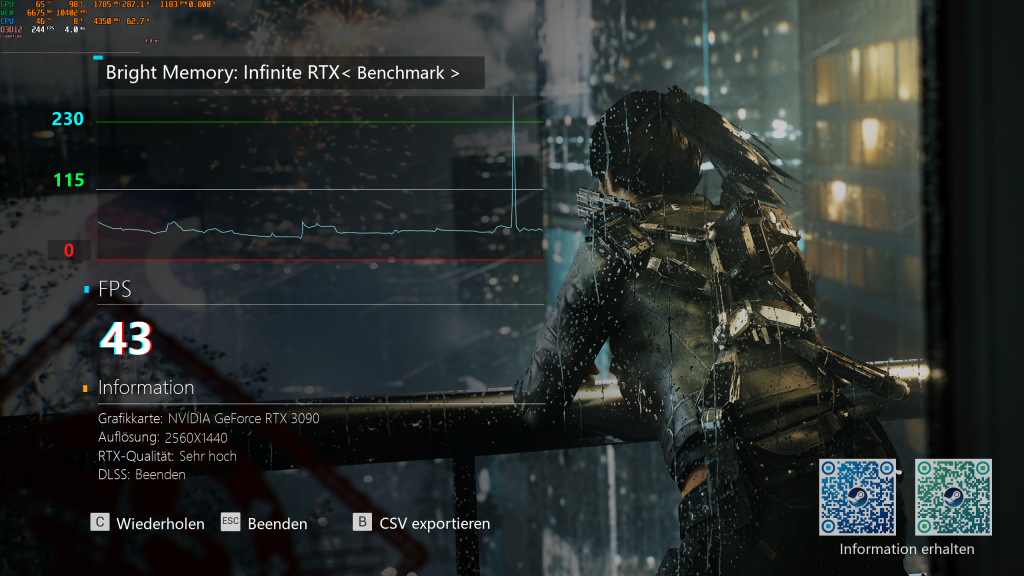


















Kommentieren