Variant 1 – Lower power limit
By simply lowering the power limit, you can quickly and easily set your desired consumption.
Advantage: It is fast, requires hardly any effort and reduces temperature and/or volume.
Disadvantage: You lose a lot of boost clock by this method, so the card will slow down. In addition, the card produces violent power peaks or voltage peaks, especially if the card is additionally braked beyond the power limit. More on this later.
Variant 2 – Determining a fixed voltage
Using the curve editor of the Afterburner in the last beta, you can set a fixed voltage at bar X. This is especially useful when the memory is overclocked.
Advantage: You have a quite clearly defined consumption, you can reduce the power consumption significantly by up to 50-100 watts, you save the card, you eliminate voltage peaks almost completely, the card can be operated more quietly. Hardly any loss of performance at high load (UHD, DX12, Vulcan)
Disadvantage: You lose the boost of the card, especially in QHD/FHD you would have a much higher clock rate with boost, sometimes around 100-200 MHz you lose compared to such scenarios. You may also have to adjust the fan curve, even if the GPU is cooled sufficiently with little speed, the other components like the voltage converters or the graphics memory still need to be cooled by enough air pressure.
To help you, here are some guidelines which voltage results in something at what cycle/consumption. Of course every card is slightly different and the binning of your chip also plays a crucial role. Roughly speaking, one can say that 900 mv is about the standard consumption of the card, which is about 325 watts. For each 50 mv reduction, the consumption is reduced by an average of 30 watts. The sweetspot is in my opinion (based on my card) at 750-800 mv. You don’t lose any power here, with a little memory OC you even gain a little bit more and still reduce the consumption significantly and invest this in a quieter card or lower temperatures. Everything below 710 mv makes no sense anymore and is also difficult to get really stable if you want to work with reasonable clock rates.
Variant 3 – Editing your own curve with reduced voltages on the RTX 3090
With the already mentioned curve editor from AB you can also adjust your voltage/clock curve granularly yourself to achieve different results. More than a maximum of 3 boost steps are currently hardly possible with the tools, and the wide range of load consumption at fixed voltages also sets limits to the method in some cases.
Advantage: The boost is partly maintained, hardly any loss of performance or rather an increase in performance. Very flexible adjustable to your needs, you can create boost steps for different load scenarios/resolutions with (much) effort and then control them with the powerlimit.
Disadvantage: This procedure is very complex and requires meticulous testing and sounding out of the values. One gets lost faster than one can look. In addition, the curve editor is still very buggy, the setting of values is constantly being discarded or pressed back into a curve that you didn’t want to achieve. This variant is for professionals who are willing to invest a lot of time in it to achieve the optimum.
With the Gigabyte 3090 I created a setting with boost steps and got it stable. The basic clock was 1740 MHz at 800mv and the boost went from 850 mv to 1845 MHz. I put the whole thing in at 330 watts power limit. So you have less consumption and consistently more power with some memory OC. You see there are some possibilities but also some restrictions / hurdles. Look for the best way for you, which mostly depends on the objective.
Finally also my UV results of the two RTX 3090 for your orientation. The TUF scores significantly better than the Gigabyte although both achieve very similar overclocking results and have the same binning. First the result with the Asus TUF RTX 3090 Gaming:
This is where the advantages of the TUF in terms of equipping the MLCCs and the general on-board design come into play, as the card consumes less energy and consequently remains cooler. With the Gigabyte card it doesn’t look so nice:















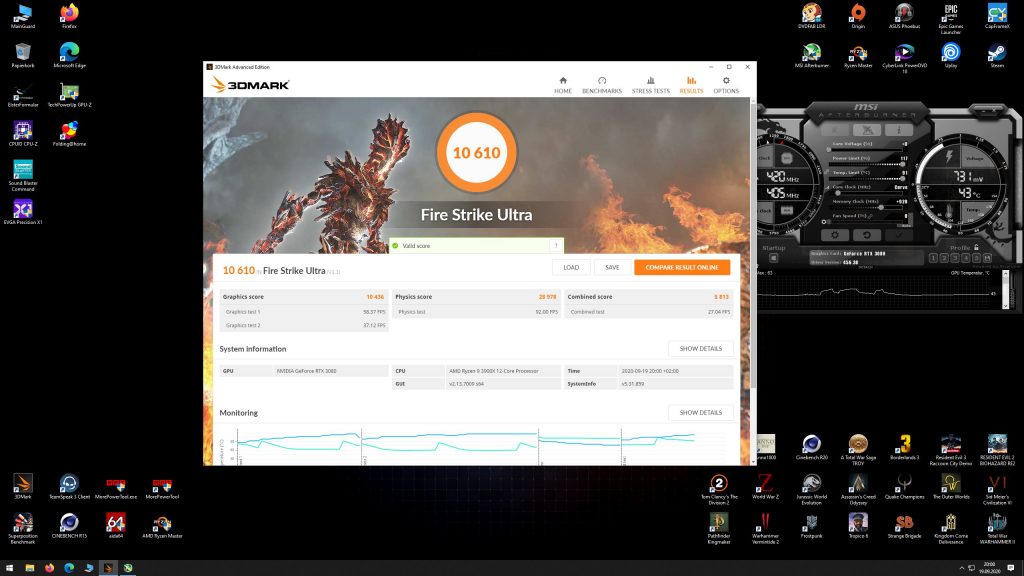
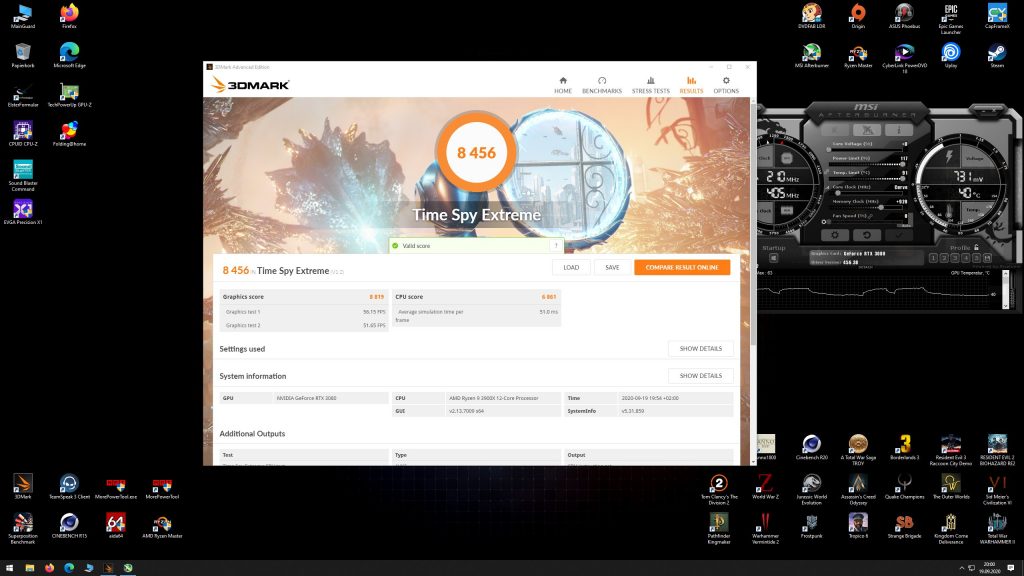
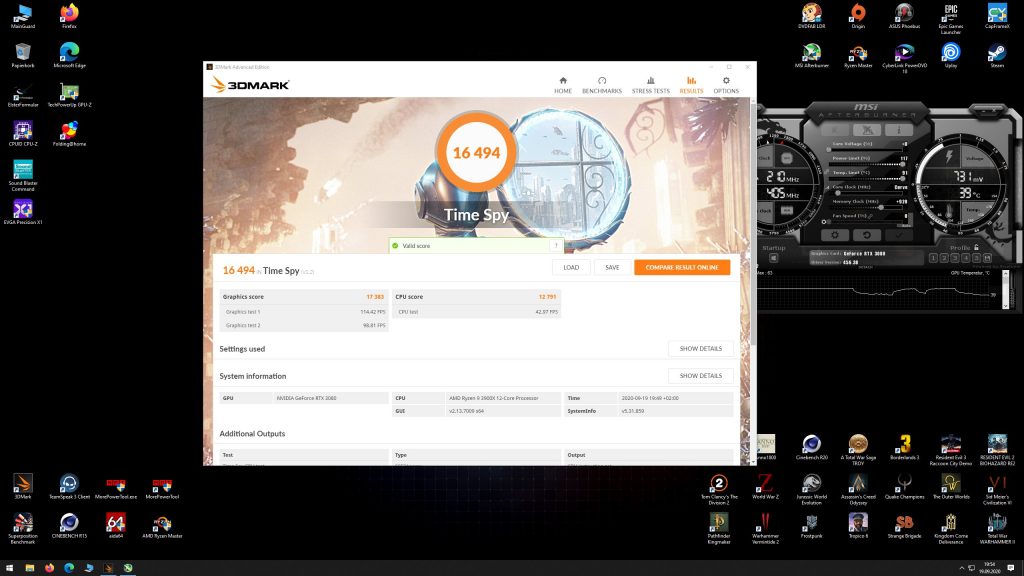







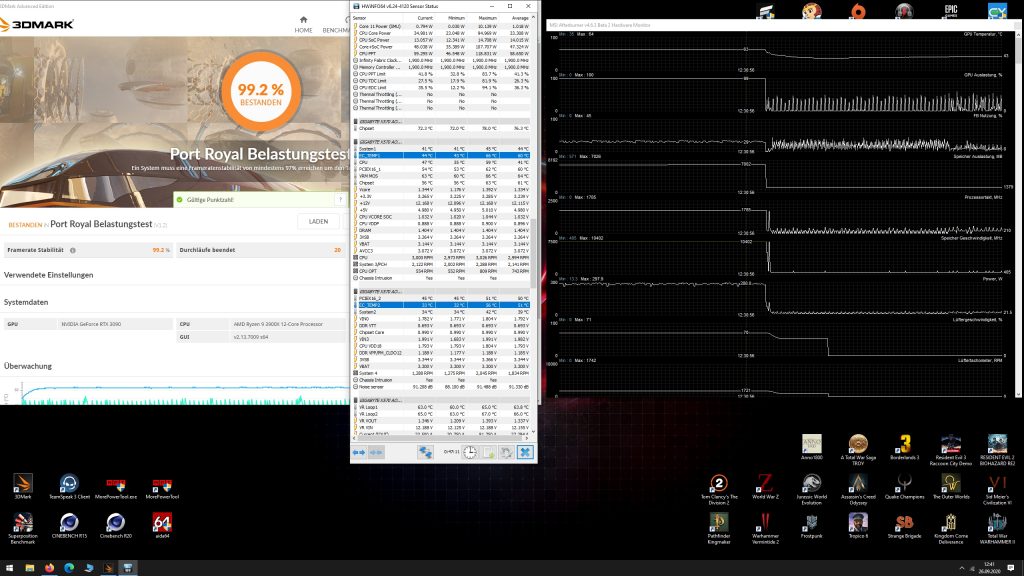
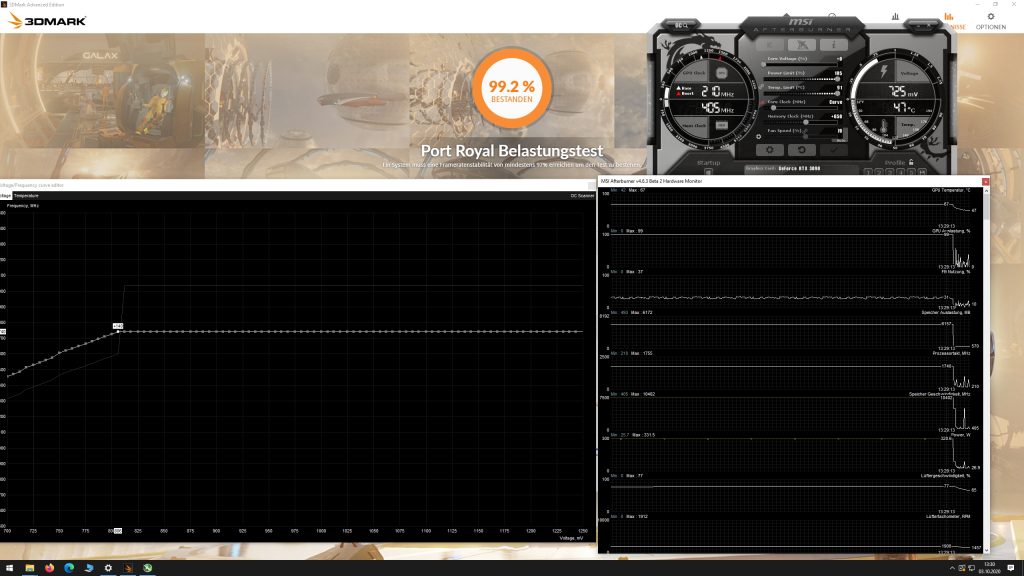

















Kommentieren