Don’t touch it! Anyone who works with a multi-monitor setup or has had the pleasure of setting one up will be familiar with the situation – once you’ve accidentally touched it, days of adjustment are a waste of time. Read on to find out how to prevent this situation.
When I was asked some time ago whether I had the time and interest to test one or two office gadgets from time to time, I couldn’t really imagine what it would be like. File folders and paperweights, hole punches and ink pads, or what should I test? No, it wasn’t going to be that boring after all, because there are actually really useful little helpers that can do more than just make office life easier. If it appeals, time permits and an interesting object can be found, I will occasionally put a short article like this one online on a Saturday. Please feel free to leave me some feedback.
The problem
It’s virtually impossible to avoid a multi-monitor setup in productive environments. In the age of multitasking, even 4K and ultrawide displays are rarely sufficient for all the simultaneously open windows that you have open on your private machine in your free time. And where are you supposed to watch a YouTube video or Twitch stream while grinning with a few buddies in the evening if you only have one monitor?
In our day-to-day work, we spend a lot of time in the office working with spreadsheets and service specifications, as well as teams and maybe a few floor plans – none of that would be possible with a monitor. That’s why we have two 27″ monitors connected to the laptops, which – depending on the employee – are sometimes more and sometimes less well aligned on the desks. This is (roughly) how it looks at my workplace:
After days of fiddling and adjusting, a reasonably satisfactory alignment was eventually achieved, although the inner Monk is of course still anything but happy with such gaps.
The worst thing is when your colleagues want to show you something and smear their fingers on the monitor, or destroy the alignment directly when waving their hands. You can screw the mounts on as tightly as you like, but almost every day you get to see this sight:














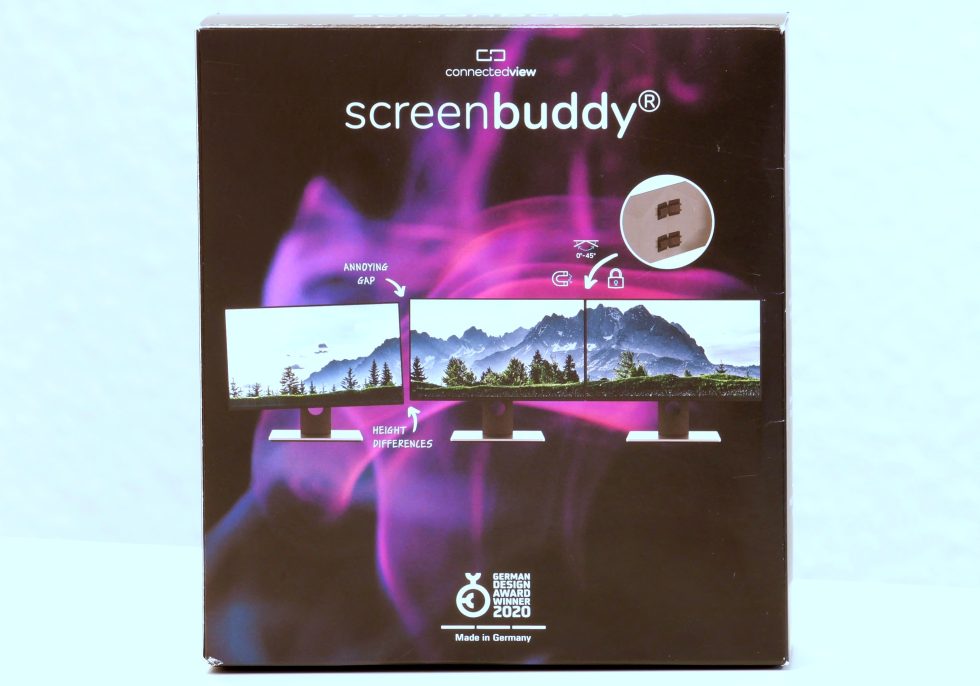























16 Antworten
Kommentar
Lade neue Kommentare
Urgestein
Urgestein
Veteran
Urgestein
Urgestein
Urgestein
Neuling
Urgestein
Mitglied
Urgestein
Veteran
Veteran
Veteran
Veteran
Urgestein
Mitglied
Alle Kommentare lesen unter igor´sLAB Community →