While the white edition of its predecessor saw the light of day as a limited edition, the Dark Base Pro 901 (and 701) will now be available to everyone in white. Reason enough to take another look at the machine.

Normally, it makes little sense to test an already tested case again in a different color if hardly anything else about the product has changed. However, the Dark Base Pro 901 is special on so many levels that I decided to install a test system in this case once again. I have actually been using the black version as a housing for my production system since the release and have been able to gather the relevant long-term experience. The two tests will certainly overlap in many places and sections from the old test will also be reused, but I have nevertheless taken the trouble to go through the entire test procedure again. But first, let’s unpack the snow-white PC luxury villa together.
Unboxing
First of all, I would like to link the review of the Dark Base Pro 901 in black at this point, because I really unpacked and described every part there and also showed most of the functions of the case – including the inverted mounting of the mainboard and the installation of a 5.25″ drive.
The box is quite inconspicuous, with just a picture of the case on the front.
On the back there is an exploded view with a description of the individual components:
And on the side we find the technical data:
A careful look inside the box:
The housing is wrapped in light gray textile material.
The Dark Base 901 in profile:
The front is fitted with the closed (and insulated) panel at the factory.
The insulating material of the closed panel can be seen on the back of the completely removable front:
The dust filter is clicked in and can be easily removed for cleaning.
For reasons of appearance and in favor of the airflow, we will install the open front in the test.
There is a flap under the replaced panel, behind which a 5.25″ drive can be hidden.
No special features at the rear. At least not in this configuration.
A dust filter that can be pulled out to the front is fitted under the housing.
The solid metal feet in detail:
The open grille on the lid is hooked in at the back and clicked in at the front.
There are two insulated cover plates underneath.
These are also removed in favor of the airflow, as a radiator is to be mounted here later.
The front I/O of the Dark Base Pro 901 is particularly well equipped. In addition to the shelf for wireless charging of a smartphone (15W fast charging), we find 4 x USB 3.0, 1 x USB Type-C, 2 x 3.5mm jacks for microphone and headphones, an on/off button and an integrated FAN and ARGB control. This leaves nothing to be desired.
All connections are also illuminated from behind, which not only looks classy, but also has practical benefits.
Next, let’s take a look inside the main chamber:
You’d think it was supposed to be a double garage, there’s so much space here.
A 140mm Silent Wing 4 is installed in the rear, which looks particularly elegant in white.
There are two more in the front of the housing.
The cable grommets are mostly covered, but never in such a way that the thicker cables (e.g. the 24-pin from the board) are kinked.
As I’ve already shown the HDD cages and the inverted mounting of the board in the review of the black 901, I’m going to take a small leap and take a look at the rear of the case. In addition to its heavy insulation, the right-hand side panel also has a large opening with a dust filter so that a radiator can be mounted behind it if required. A large cover is also included so that the rear of the HDD cages cannot be seen through the grille.
A lot can be accommodated here:
There is space for either 2.5″ or 3.5″ drives in the lower hard disk cages:
Two additional 2.5″ hard disks can be fitted behind the mainboard.
The space conditions (cable routes, power supply compartment) are shown in more detail in the build report.
Finally, the extensive range of accessories that come with the Dark Base Pro 901.
On the top left is the mounting frame for the 5.25″ drive, next to it the height-adjustable graphics card support with integrated cable duct. The other two metal parts are required for inverted mounting of the mainboard (side window then on the right instead of the left). Also included are comprehensive operating instructions, mounting material and a small organizer for storing the remaining screws and Velcro cable ties.
And then we also have the larger components such as the alternative (airflow) front cover, a cable cover, an air baffle and a radiator bracket as an alternative to the side-mounted HDD cages.














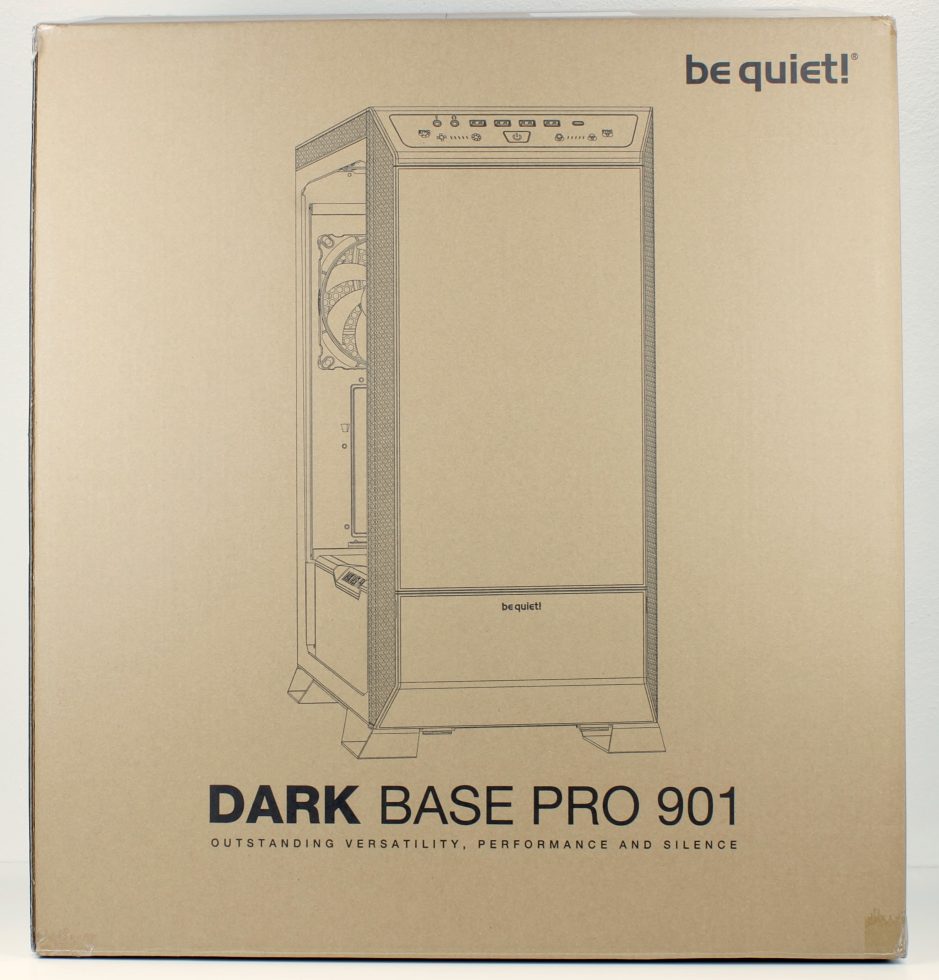
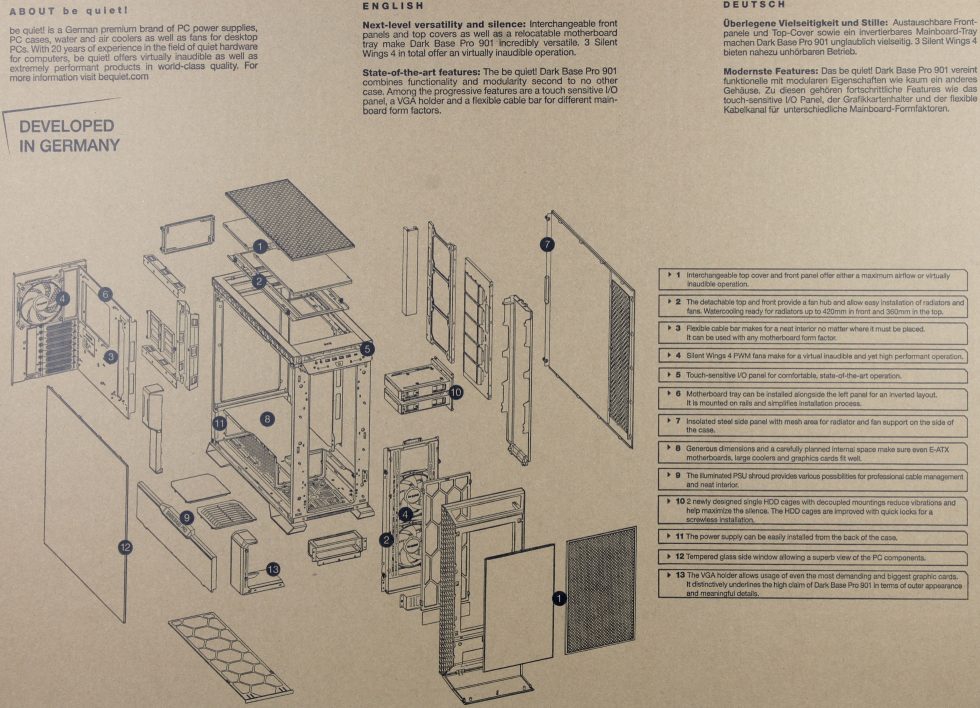
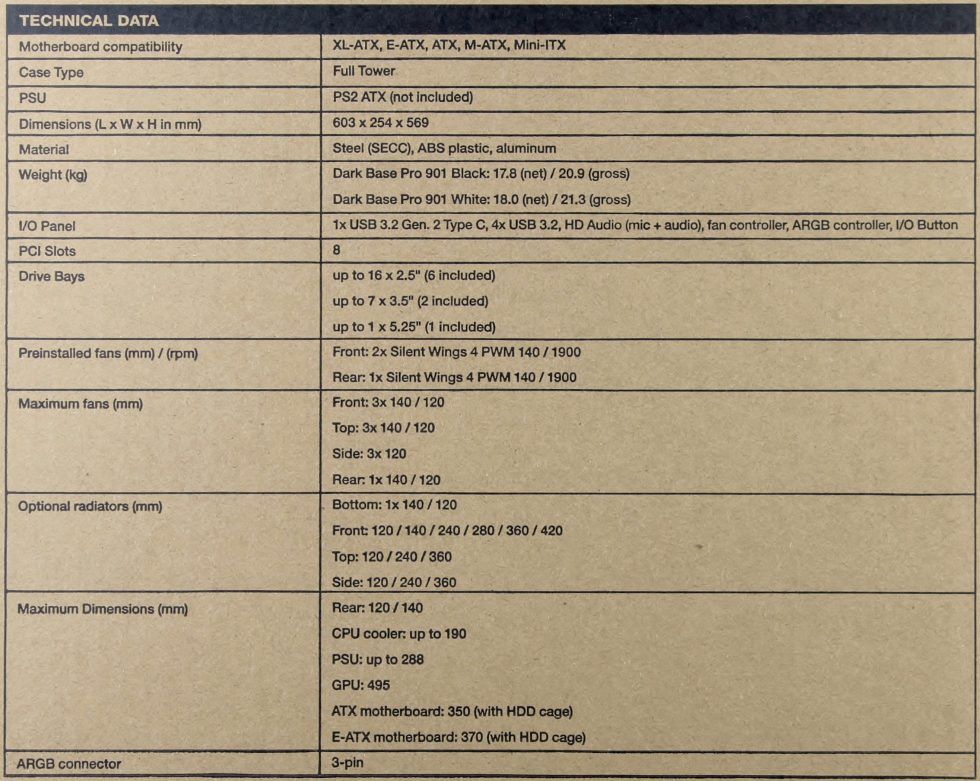


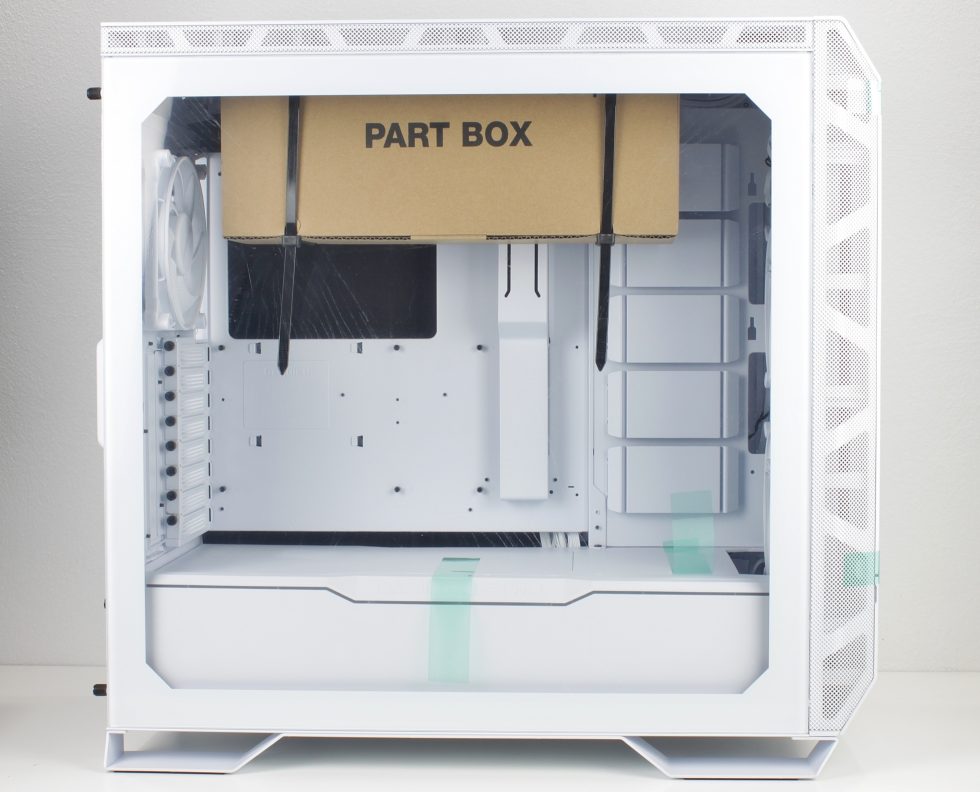

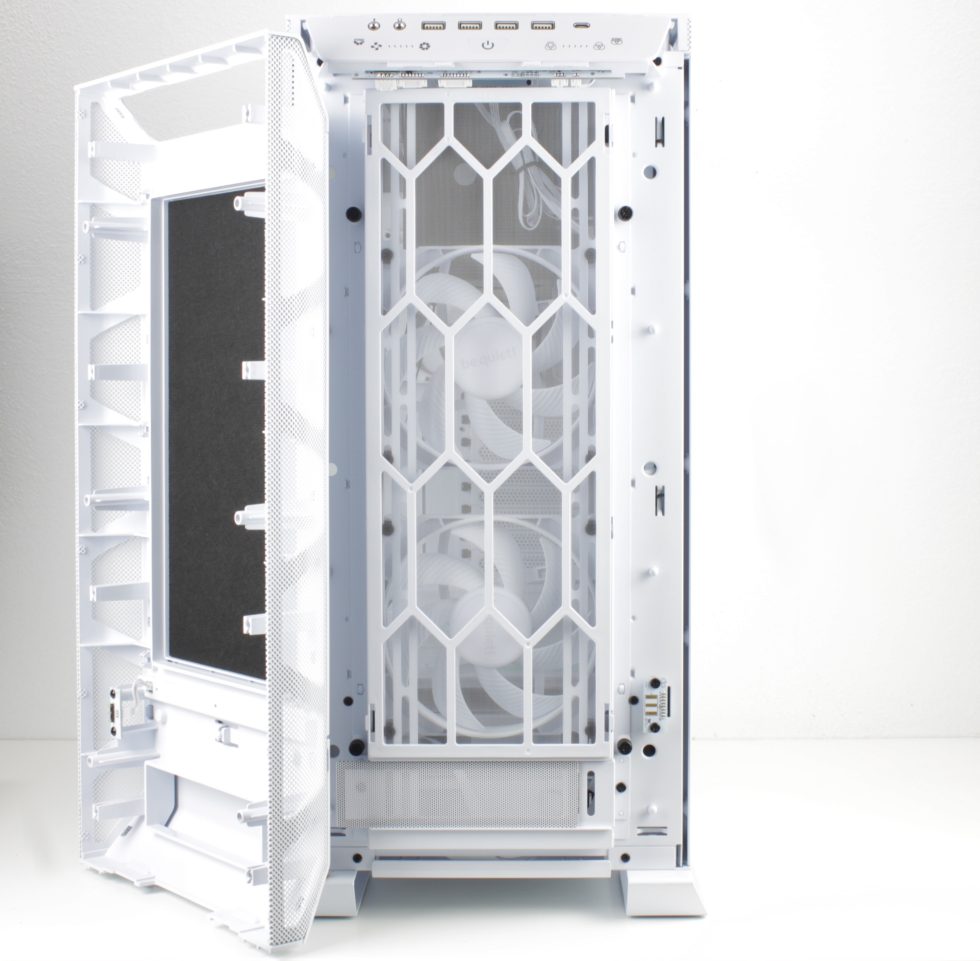








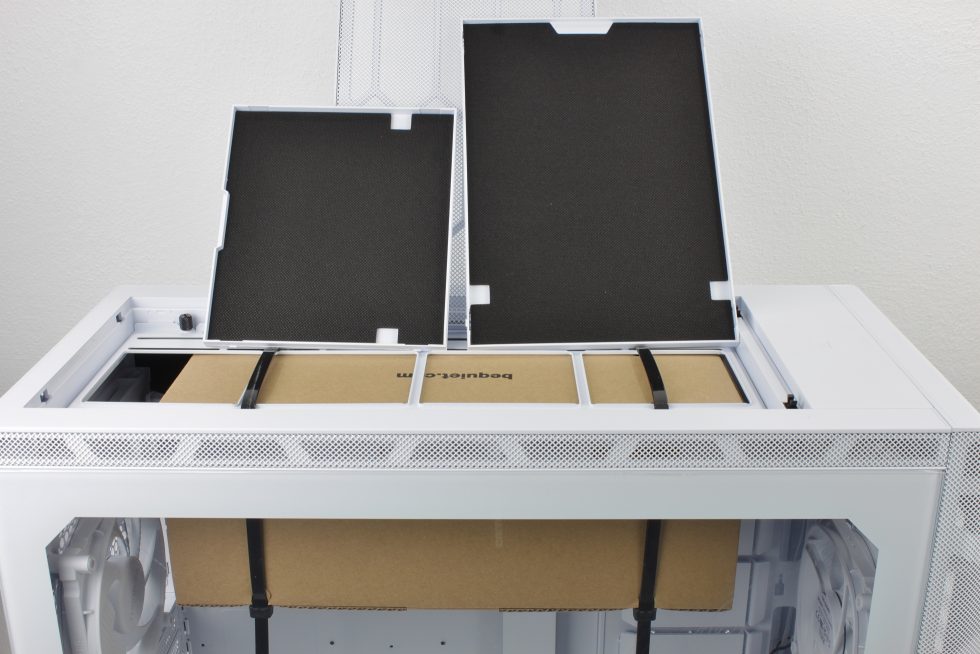


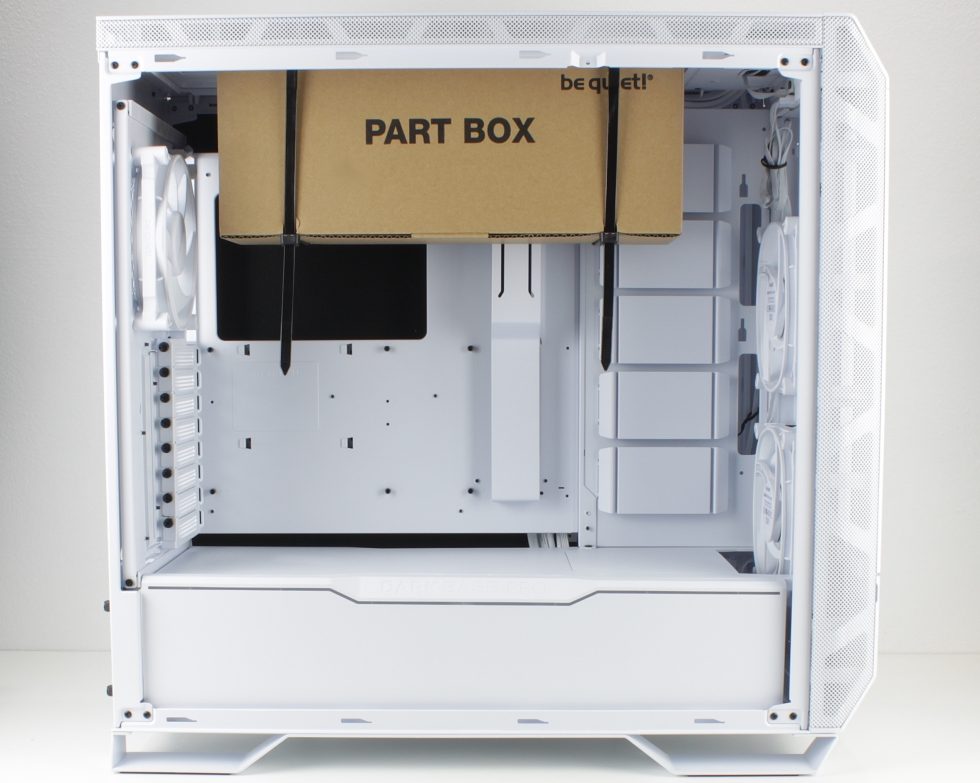


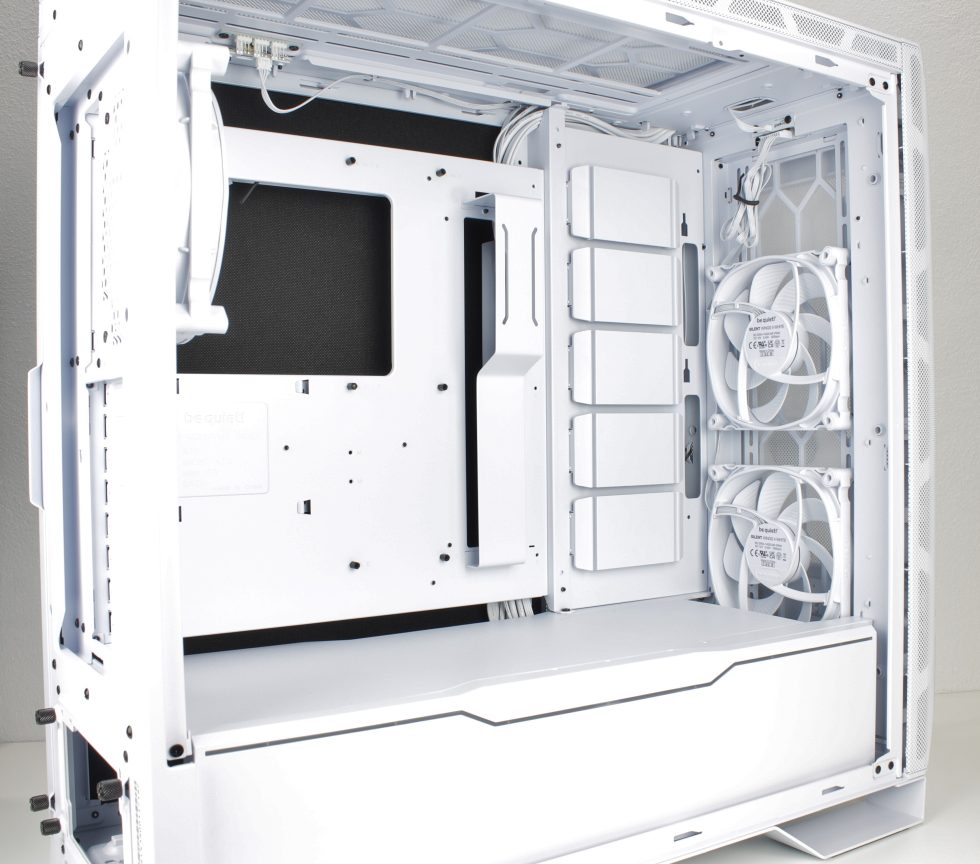

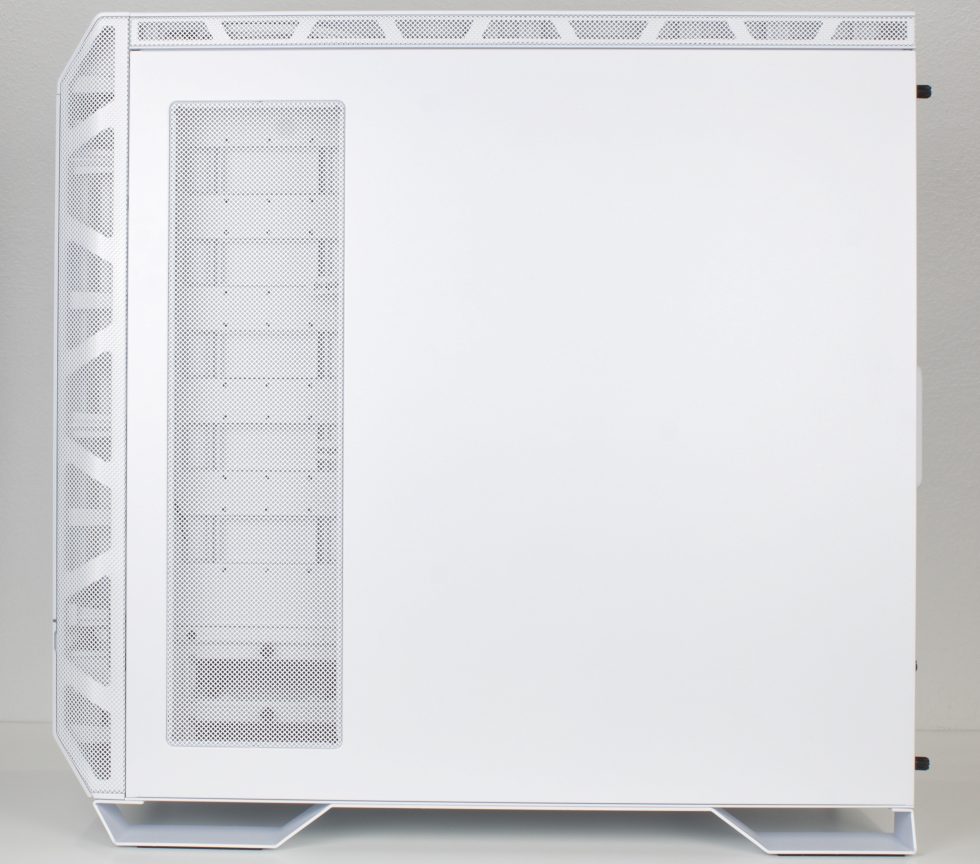
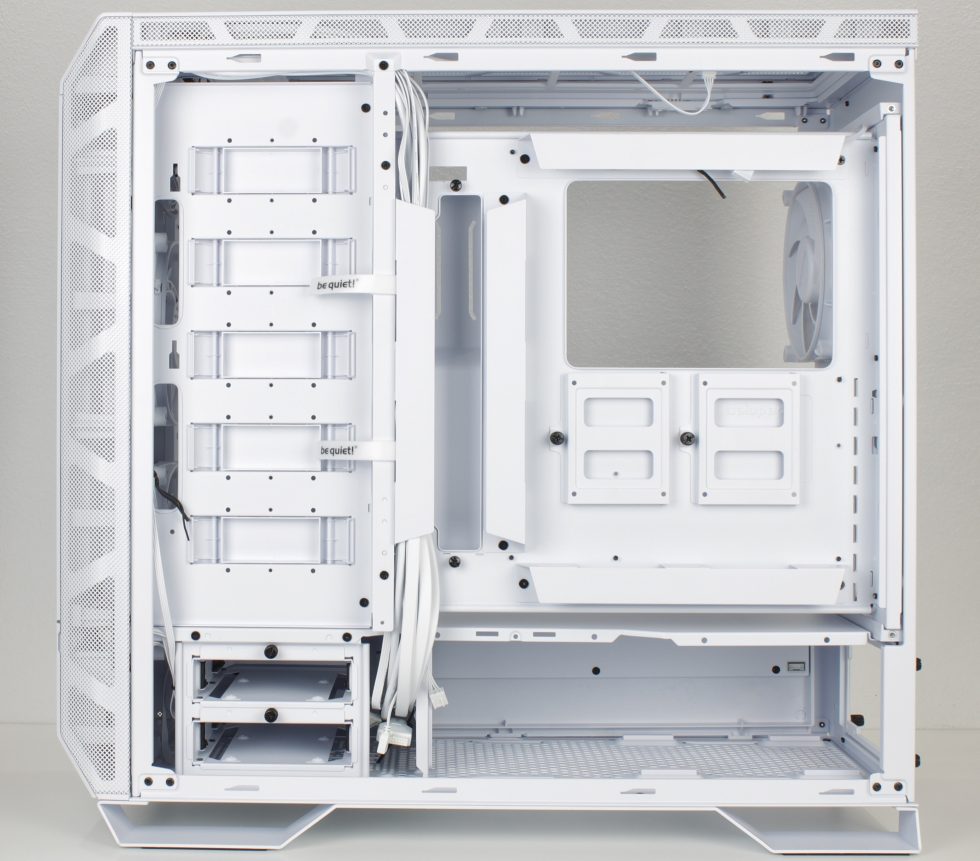



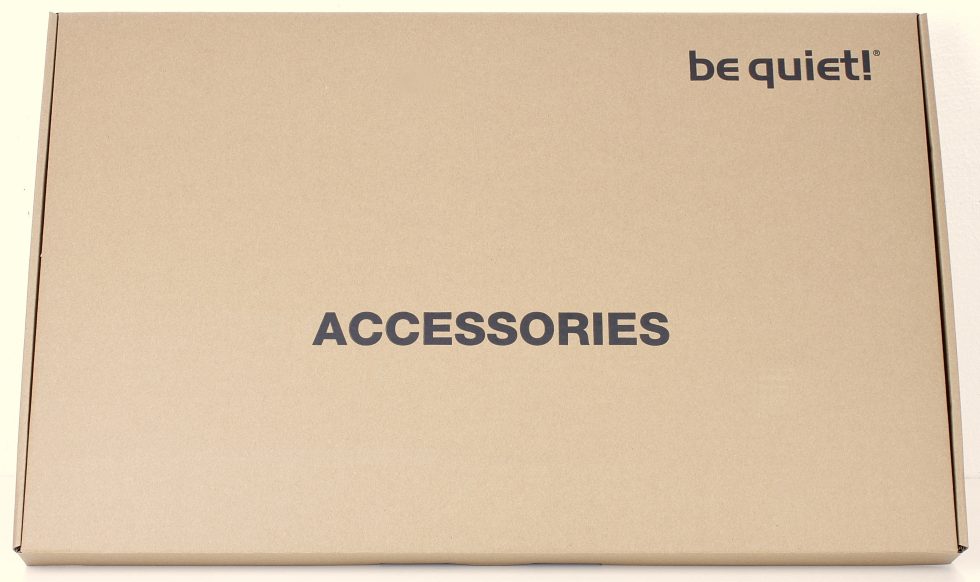





















30 Antworten
Kommentar
Lade neue Kommentare
Mitglied
Neuling
Veteran
Mitglied
Veteran
Urgestein
Mitglied
Urgestein
Neuling
Veteran
Urgestein
Veteran
Veteran
Urgestein
Mitglied
Veteran
Veteran
Urgestein
Veteran
Alle Kommentare lesen unter igor´sLAB Community →