NVMe Benchmarks
The board has three M.2 slots, which are not subject to any real restrictions on this board and the large CPU. The test object for the benchmarks is a brand new Patriot Viper 1TB, which relies on the Phison PS5012-E12 as a controller and achieves well over 3000 MB/s.
I run the SSD with three different benchmarks, where the result is really impressive. CrystalDiskMark, AS SSD and the ATTO Benchmark are used. Three different approaches, but the motherboard is certainly not the limiting factor here
SATA Performance
For this I use the usual butter-and-bread SSD in the form of an older Crucial MX300 with also 1 TB size and approx. 68% binary junk occupancy in very different sized files (random). However, the SSD has only been described once and since then has only been used from time to time as a check object with a very low number of writes. Again, the performance is exactly where it lies with other boards. The SSD delivers exactly the same values on an MSI X299 Gaming Pro Carbon AC, so there should be no bottleneck on the Aorus board.
USB 3.1 Performance
In order to be able to test all this correctly, i use external SSDs from Seagate for storage this time. With the Fast SSD you actually achieve the same values as with an internal SATA SSD. If the USB 3.1 port of the motherboard is suitable. And that's exactly what he's doing.
The measurement results show that the external hard drive reaches exactly the speed that was also advertised. Check.
Network speed
The meaning or nonsense of the 2.5 Gbps multigigabit Ethernet connection hanging on the Realtek chip is a good thing, because NBase-T is still in its infancy. But without a second "counterpoint" all this is of little use. I use a Fritz as a router in the editorial office! Box 7590 and the throughput is exactly what the Gigabit Ethernet can do and that's it. In the laboratory there is still a professional 10GBase-T network with 10 Gb/s, but also here there is a fallback to 1 Gbps due to a lack of suitable other hardware.
Ethernet
Benchmarks in the network from device to device are always a bit problematic, because in the end you have to find out which link is the slowest in the chain after the exclusion procedure. That's why I use the Fritz! Box and my gigabit internet, which now also deserves the name of one. It took a long time for Magenta to get this done, but now it's working. With an average of 920 Mbps, this is a round thing and it actually depends on exactly what you are offered. Some overhead and shrinkion are always there. As a final result, this can be left to its stendion.
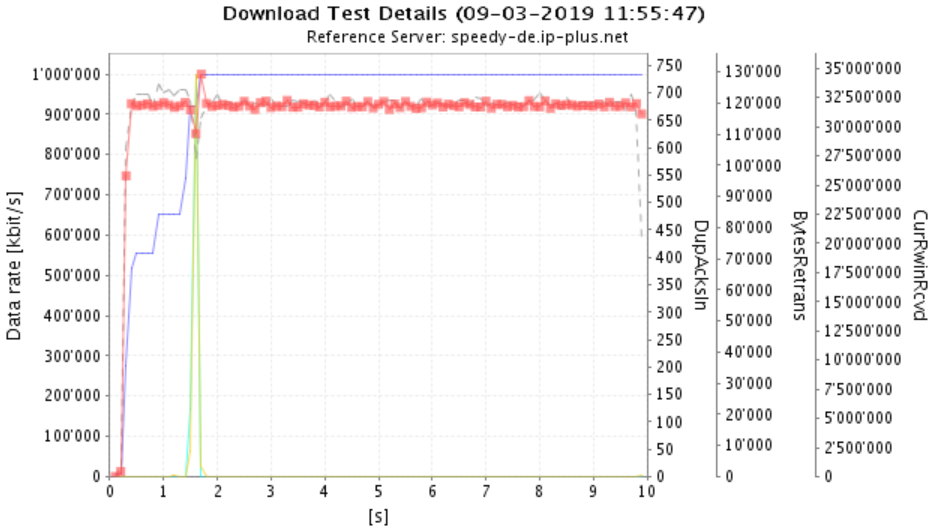
WiFi: 5 GHz Band
Just over 650 Mbps is good for a wireless network, but not a peak. The latencies fit, but I definitely don't reach the values from the manual. Even a plausibility test with JPerf/IPerf to another PC on the network no longer brings, regardless of whether it also depends on the module in the 5 GHz network, or is accessed via the detour of the router via LAN. Other 5 GHz devices are much faster here, even at the same antenna location.
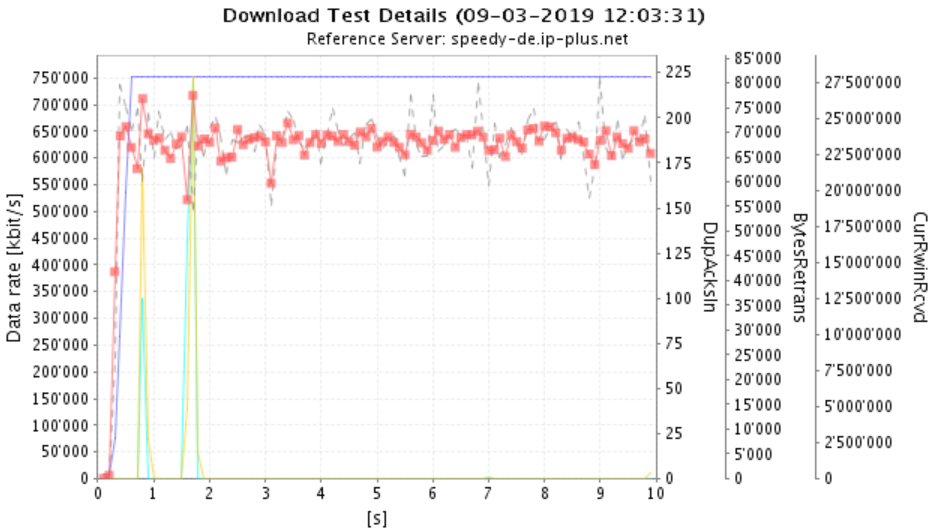
WiFi: 2.4GHz band
With approx. 100.5 Mbps of practically achieved speed, the operation can almost be described as lame. At the test site, it can be excluded that other networks have a disruptive effect here. Well, if you only surf and have a line with 100 Mbps, you won't notice much of it, but you would have to ship everything about it into the 5 GHz network. The latency is right, but at the pace I would like to have a little more.
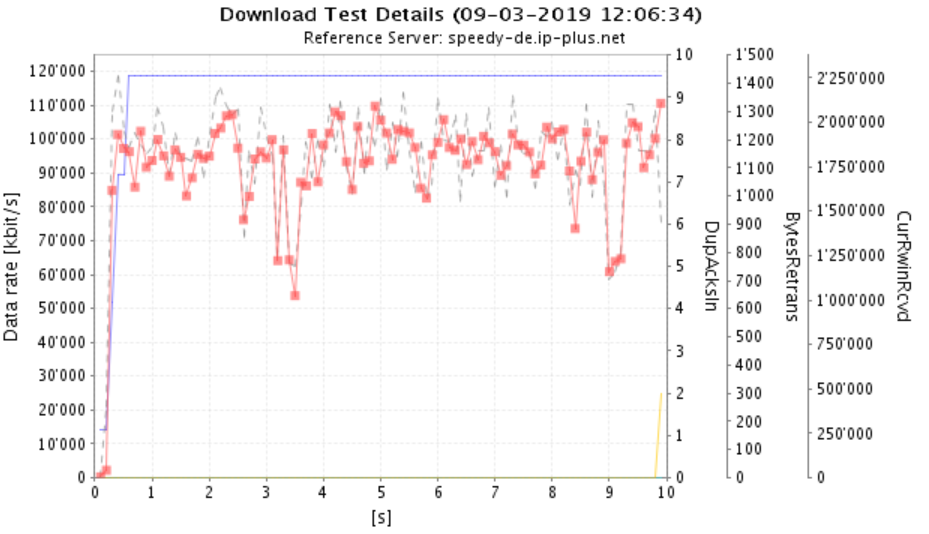
Intermediate conclusion
The disk speed and the throughput on the USB 3.1 are outstanding, there is nothing to complain about. Only with the wireless network is something of a worm in it, at least in the 2.4 GHz band. The reached 100 Mbps are no longer quite as state-of-the-art in today's time. The fun with the NBase-T and the 2.5 GHz is nice for marketing, but the practical added value will probably only be revealed if you use two such devices on an old Cat5 cable and/or the router masters it. Especially since the chip with approx. 3 watts is extremely power-hungry, which should affect power consumption. A normal solution is satisfied with less than 0.5 watts.













































Kommentieren