I admit that Windows 11 in the original version is a pain in the ass (not only) for me in productive use. This is mainly due to the fact that Microsoft simply did away with many ergonomically well thought-out and efficient functions at the expense of an ostensibly hip refresh, and in the end even vehemently ensured that any registry hacks and workarounds no longer work. It just can’t be what Microsoft doesn’t want it to be, period. They even gallantly trample on the petitions and forum discussions of those who are now complaining in their hundreds of thousands on technically well-founded grounds and mercilessly go through with what the uninhibited hipster designer brigade has come up with between soy milk and hash cookies.
Round corners? Also quite obviously God-ordained, but not today’s topic. Today we’re talking (once again) about how to get the window insanity at least a little bit right again, without jumping out of it yourself after an hour at the latest. The most stupid invention since Windows has been around is really the forced grouping of the open windows, which doesn’t rob a gamer of his mind, but all the others who have to work on the PC with several instances of an application sometimes, important time and thus also money. Undisturbed workflow? Overrated, one of the delicious cookies on top.
Let’s say we have a few Excel files open at the same time (image below) and we just want to switch between the windows to compare something. However, the tiny preview looks very similar and you lose a lot of time pointlessly every time. And instead of simply clicking on the taskbar icon of the respective instance, you first have to click on the small group icon, then slide the mouse to the desired preview and finally click on it. At least one more click that doesn’t have to be that way. And no, they are not exotic software that you have to install on your system. Ask a professional typist about Windows 11 and Word, and there’s immediate proxy bashing here, too. The picture with installed Explorer Patcher shows how useful ungrouped taskbar entries are:
But they still exist, contemporaries like Valentin-Gabriel Radu, who, as Valinet on GitHub, has a brain and a great love for the digital working class (who have installed Windows for more than just gaming). That is supposed to still exist. And so it is also possible to restore exactly that under Windows 11, which makes working much easier: namely the taskbar from Windows 10. Sure, there is now also the possibility to vary the icon sizes, but that doesn’t solve the actual problem of a fuzzy and completely unergonomic design accident.
ExplorerPatcher is just one of the current projects that not only make life easier for us users with Windows 11, but also bring back a lot of what a few unworldly designers have thoughtlessly disposed of in their improvement mania. And addressed directly to Microsoft: The software is there for the user and not vice versa! Anyone who ignores the justified objections of stressed-out switchers for months on end with a gesture of nonchalance should be verbally flogged.
But let’s get back to Explorer Patcher, which since its early beginnings has developed into a really powerful tool that is free, but anything but free. Downloading is as easy as installing, you can find the latest setup on Github. The nice thing about the program is that it updates itself automatically, which means that you will always be up-to-date even after a Windows update. Speaking of Windows updates, I didn’t take it easy, but have been working with this tool and the patch in Office for almost 3 months now after my first article. It has been running stable and unaffected by Microsoft’s updates for many weeks.
That’s why I decided to show you this story again, especially since you can do without all the registry hacks again. It is virtually a perfect one-click solution for the stressed and disregarded souls. If you want to know beforehand what else is possible with the tool, I have summarized the individual settings and setting options briefly in a gallery.
Of course, the obligatory sentence that you should know better what you are doing is not to be missed. Patching system files is always such a thing, especially when it really is a production system. Therefore, regular backups are of course the first user obligation. But if you stick to the rules of the game a little bit, then it also works with the ExplorerPatcher. And I can only recommend everyone to also have a look at the homepage of Valentin-Gabriel and maybe leave a thank you. Because he has at least earned that 🙂













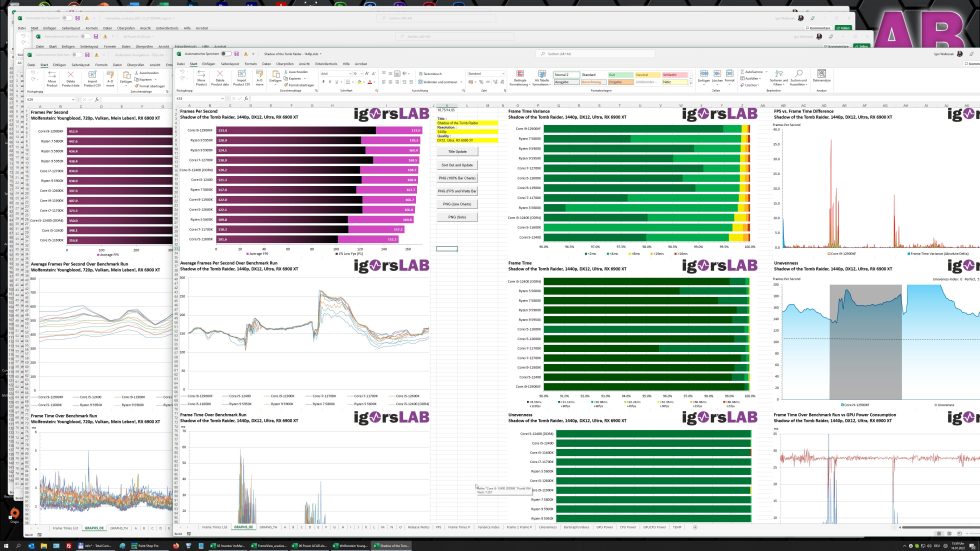
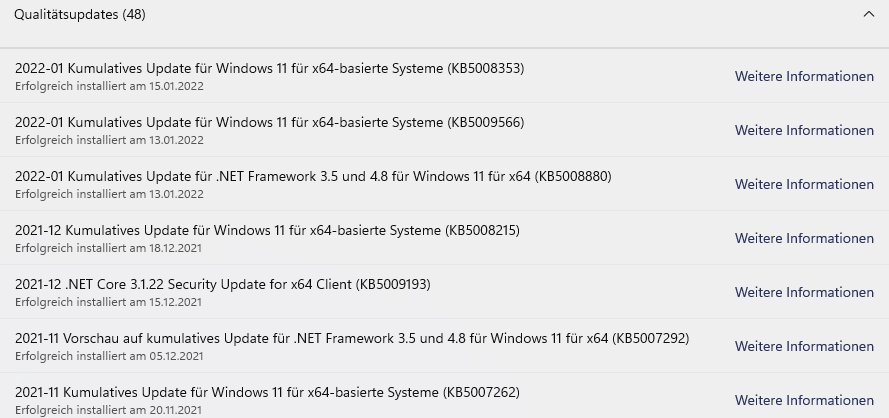








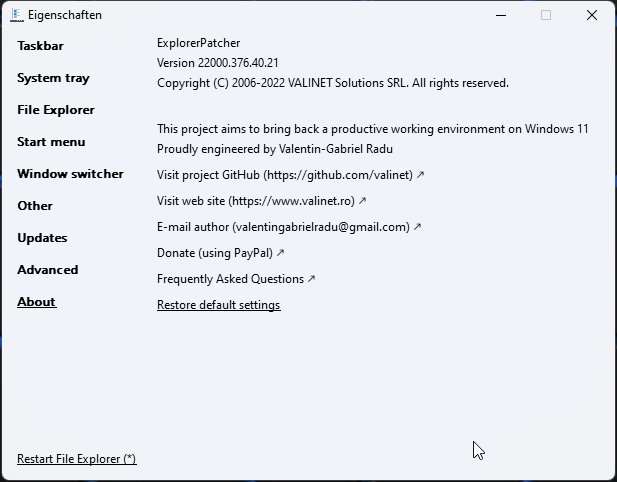



















42 Antworten
Kommentar
Lade neue Kommentare
Veteran
Urgestein
Mitglied
Veteran
Veteran
Veteran
Veteran
Urgestein
1
Urgestein
Veteran
Mitglied
Veteran
Mitglied
Urgestein
1
Mitglied
Urgestein
Mitglied
Alle Kommentare lesen unter igor´sLAB Community →