The latest version 1.01 of the MoreClockTool is online. With the use of the AMD Device Library eXtra Software Development Kit (ADLX SDK) RDNA3 is now also included. For older cards we still recommend the MorePowerTool MPT and the use of alternative drivers, which can be found e.g. as “resurrected” Omega drivers at https://www.amernimezone.com/. The new MCT offers nothing different than the Wattman, but does without all the overhead and organizes the most important versions a bit more logically. This reduces the overhead for the settings enormously and it is also much faster.
With the MoreClockTool (MCT), we now want to logically round up the MorePowerTool (MPT) and the Red BIOS Editor (RBE) and replace the Wattman from AMD’s driver packages for simple overclocking. Which also makes it clear that the MCT can only be used for newer AMD graphics cards. Even if our software seems rather manageable at first glance: all necessary functions are still on board, but you can do without the complete overhead as long as you don’t really need it. With this, Hellm as the author of this tool followed the community’s wish for a small, lightweight program that directly builds on AMD’s libraries, logically complements the MorePowerTool and in some respects is even much more user-friendly, because many long ways can be shortened (and also modified).
Download area: New version of MorePowerTool (MPT) and final release of RedBIOSEditor (RBE)
The program is self-explanatory and can be downloaded from the download area (link above). For the curious, here are the four screenshots for the new tabs and functions:
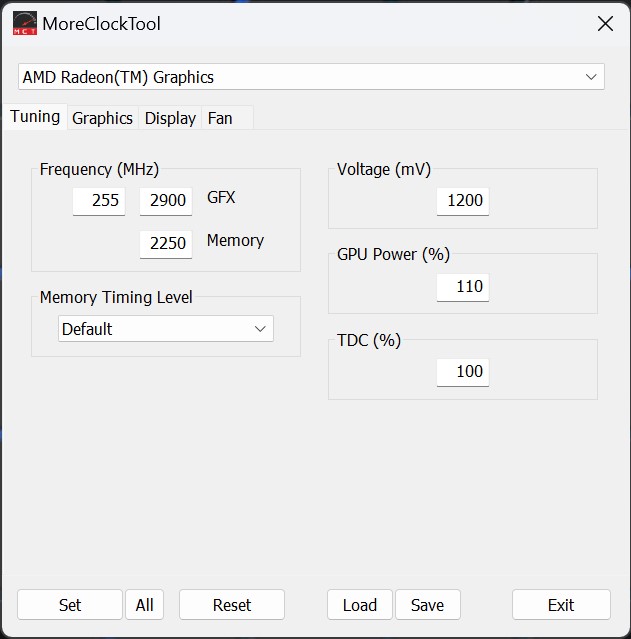
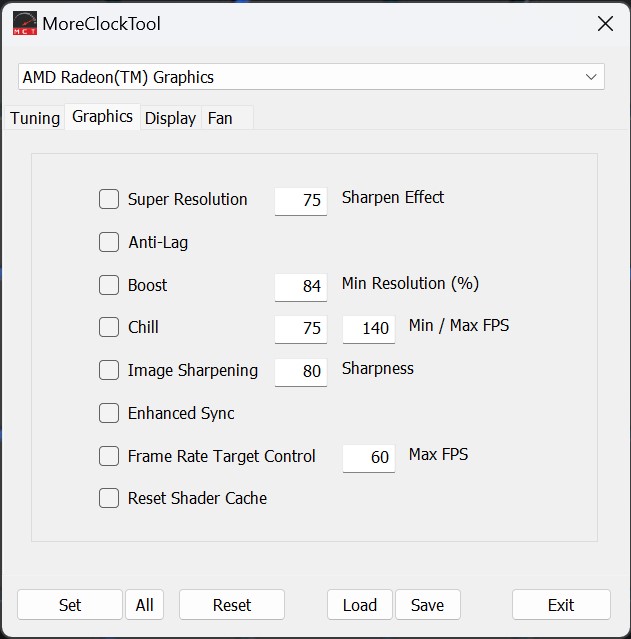
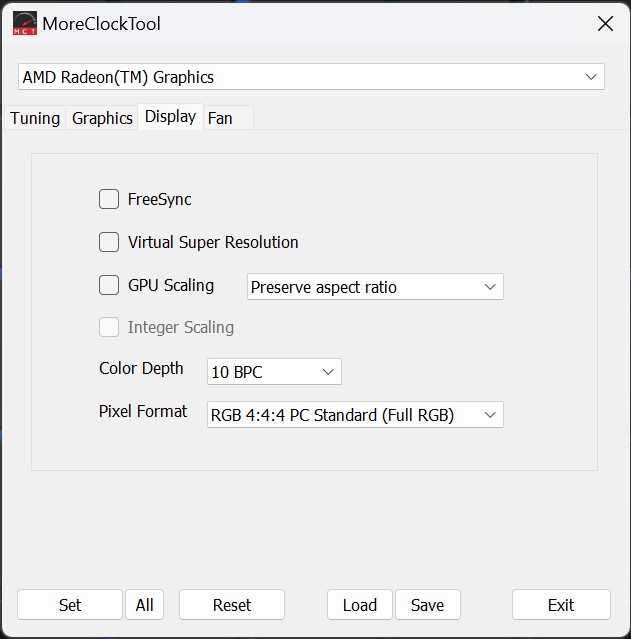
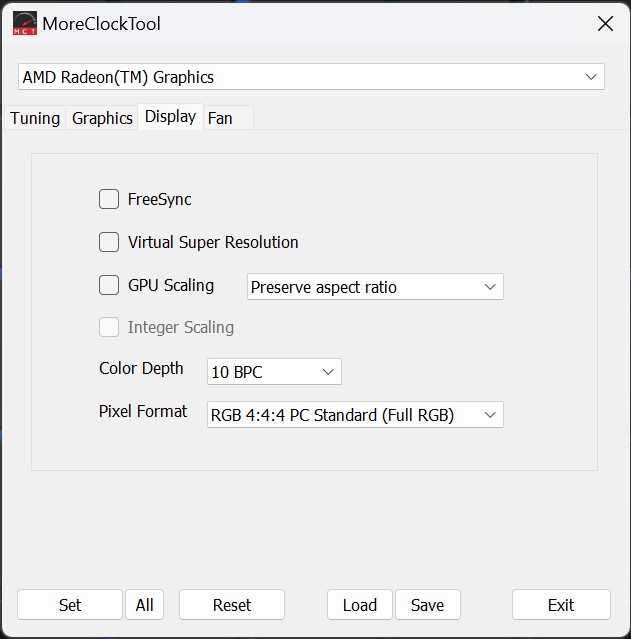
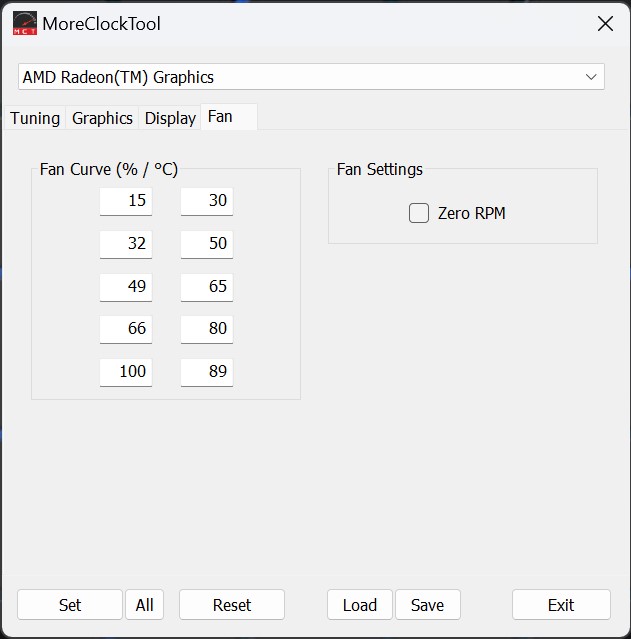
e































12 Antworten
Kommentar
Lade neue Kommentare
Urgestein
Neuling
1
Mitglied
Moderator
Mitglied
Neuling
Moderator
Mitglied
Moderator
Mitglied
1
Alle Kommentare lesen unter igor´sLAB Community →