It’s nice to read, even after 4 years, that Igor was right about NVIDIA’s Space Invaders. Whereby the news is actually not news at all, because there would be Google for such findings. At the time, by the way, the whole thing with artifacts and dying memory modules was a big deal and NVIDIA reacted relatively quickly at the time, also according to Igor’s research. But what had actually happened and what was the reason? A little refresher course can’t hurt.
When installing a large graphics card in a computer, the weight of the card can cause the computer’s circuit board to bend and become damaged. In particular, components such as the video RAM, which is attached to the board, can be damaged. This can cause the computer to malfunction and, in the worst case, cause it to fail completely. To avoid this problem, it is important to make sure that the graphics card is properly mounted in your computer. So make sure it is firmly and securely seated in its slot and that no parts of the card protrude beyond the edge of the slot. If the graphics card is particularly large and heavy, be sure to use a prop to provide additional support and distribute the weight more evenly across the board.
A YouTuber named KrisFix, who runs a German hardware repair shop, pointed out in a video that the slack can actually affect the VRAM modules. So far so well known and also unexciting, because it is not a new insight. Since these modules are located on the top of the graphics card and are not secured by underfill, yes they can be damaged if the card is not aligned properly. To avoid this damage, KrisFix recommends mounting the graphics card so that it is completely horizontal and parallel to the motherboard.
In the video above, a repair expert shows a damaged NVIDIA RTX 2080 Ti where the memory modules, which are very close to the PCIe slot, suffer from a slight bending of the board. KrisFix explains that in some cases this bending can cause cracks in the solder joints. This means that the VRAM modules no longer have a good and reliable connection, which can lead to artifacts, random errors and sporadic crashes. Igor had already explained this in great detail 4 years ago and also justified and illustrated it in an article:
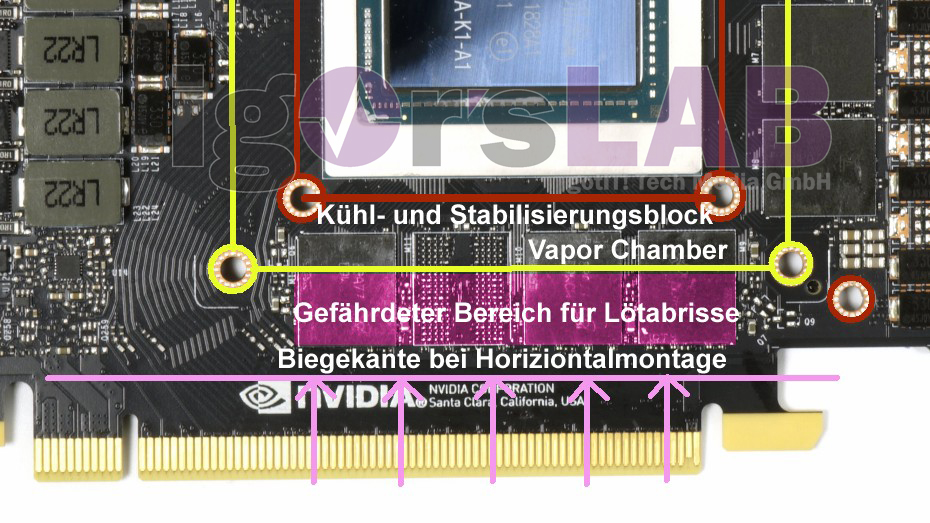 The fact that the repair shop finds a common problem with the 2080 Ti models once again confirms that it is the 2019 design problem found with the cooler and the missing underfill. NVIDIA has learned from this, by the way, because Igor’s analyses of the cooler mounting and the partial pressures on the respective memory modules have not shown anything negative yet. That’s where ultra-soft pads and special gap fillers come in, which are supposed to prevent such things. If you want to read the original again, please refer to the article from 2019.
The fact that the repair shop finds a common problem with the 2080 Ti models once again confirms that it is the 2019 design problem found with the cooler and the missing underfill. NVIDIA has learned from this, by the way, because Igor’s analyses of the cooler mounting and the partial pressures on the respective memory modules have not shown anything negative yet. That’s where ultra-soft pads and special gap fillers come in, which are supposed to prevent such things. If you want to read the original again, please refer to the article from 2019.
Source: igorsLAB, YouTube
































30 Antworten
Kommentar
Lade neue Kommentare
Urgestein
Urgestein
1
Urgestein
1
Mitglied
1
Urgestein
Urgestein
1
Urgestein
Urgestein
Urgestein
Mitglied
Urgestein
Urgestein
Urgestein
1
Urgestein
Alle Kommentare lesen unter igor´sLAB Community →