“Yet, just another O11 clone!”, evil tongues will probably claim, and they are really not completely wrong with the claim. The 2-chamber design with glass panel at the front is extremely popular and NZXT sets an interesting accent with the angled fans. Whether the “Show-and-Shine” case can also shine in practice, you can read in the review.
You can’t blame the manufacturers for bringing many cases to the market that are based on the aforementioned O11. While 2-chamber cases with ample space and good airflow existed much earlier, it wasn’t until the use of high-quality materials and a full glass front that this design really established itself.
Computer cases are always all about compromise and depending on how well balanced the form, function, space and price ends up being, the better or worse it sells. The 2-chamber design is a good compromise in that it requires a much smaller height and depth with slight widening of the case to get an equivalent volume. The smaller depth allows such cases to be positioned quite flexibly on more compact desktops, and the smaller height means they still don’t look as huge as a large tower case – ideal for “show and shine”.
I used the Corsair Carbide Air 540 for a long time because it was very flexible and offered a lot of space without having gigantic dimensions. In the end, I only replaced the case because it simply looked “cheap” compared to later models with real glass, RGB lighting and higher quality materials. And at this point, I’d like to finally introduce the H6 Flow, because that’s what this article is all about. I can already anticipate that this model does not look “cheap” at all! Neat materials, high-quality tooling, stable coating – it was my first encounter with NZXT cases and I was quite positively surprised. To see if our readers share my enthusiasm, let’s unpack the case first.
Unboxing
After opening the neutral outer carton, the manufacturer’s logo smiles at us.
The box is adorned with a picture of the case in question, along with a small label indicating the exact model.
The technical specifications and dimensions of the case are printed on the back, but I have also prepared them for you in digital table form on the next page.
Freed from plastic foil and polystyrene pads, we immediately get a deep insight into the H6 Flow.
Apparently, I’m not the only one who likes such details, because these embossings have been used more and more lately – I like it, especially with this subtle color accent!
On the H6 Flow, the “showcase” goes right around the corner, so you can also look at the expensive components from the front.
The right side is divided into two parts: the cover for the angled case fans and the actual side panel. Both parts have large holes and, to my surprise, are not equipped with a dust filter.
Behind the narrow cover for the fans, three F120 RGB Core fans are waiting for their use.
Behind the large cover is the spacious PSU compartment.
Practically everywhere there are cable grommets and tie-down points!
If the bushings are still too small, the plastic insert can also be removed, which then results in a completely continuous opening.
RGB controllers or even a compact water pump could easily be placed above the power supply.
With a depth of 91mm you can store quite a few accessories and cables!
Underneath the power supply is the easily removable drive bay for 2.5″ and 3.5″ drives.
If this is not needed (as in my case), there is even more space.
The case also has large perforations at the back so that the warm air can be transported out almost without resistance.
The lid is made of one piece and can be removed with a hearty pull.
Again, no additional dust filter.
Thought along! The brackets for the top fans (or radiators) are designed as flexible slotted holes, allowing smaller radiators to be placed virtually freely on the X-axis.
The bottom is less flexible. Only 140mm fans can be mounted here, but even with decoupling.
The side panels are also clicked, but additionally secured with a knurled screw so that you do not accidentally pull off a side panel during transport.
The glass side panel is 3mm thick and has a thin foam border to protect the glass from damage.
At the bottom, the glass plate is only inserted into a groove and then clicked into place at the top.
The front can also be removed. However, since removing this part leads to a considerable loss of stability, it is screwed down for safety’s sake – so it is probably better to think twice about whether you should remove the part or not.
At the bottom is the front I/O with all of today’s important connections. Unfortunately, the rest button was omitted.
The accessories include reasonable screws with straight heads and clean threads, neatly divided by application.
Finally, let’s turn to the main chamber.
The H6 Flow can accommodate Mini-ITX, µ-ATX and regular ATX motherboards.
There is room for two 140mm fans in the bottom. Unused, this looks a bit strange, but with the fans installed, it results in a very clean look.
There is enough space between the lid and the rear I/O for an AIO cooling solution, but a thicker radiator or push-pull combinations will probably not fit here.
A 120mm fan could be accommodated in the rear, which would have been welcome as a standard exhaust.
No radiator can be mounted at the front due to the limited height, although there would actually be enough space in the depth.
The side panel directs the air towards the GPU, perhaps a 240mm radiator could be accommodated here.
The stable and cleanly executed rivets also speak for the build quality of the case.
















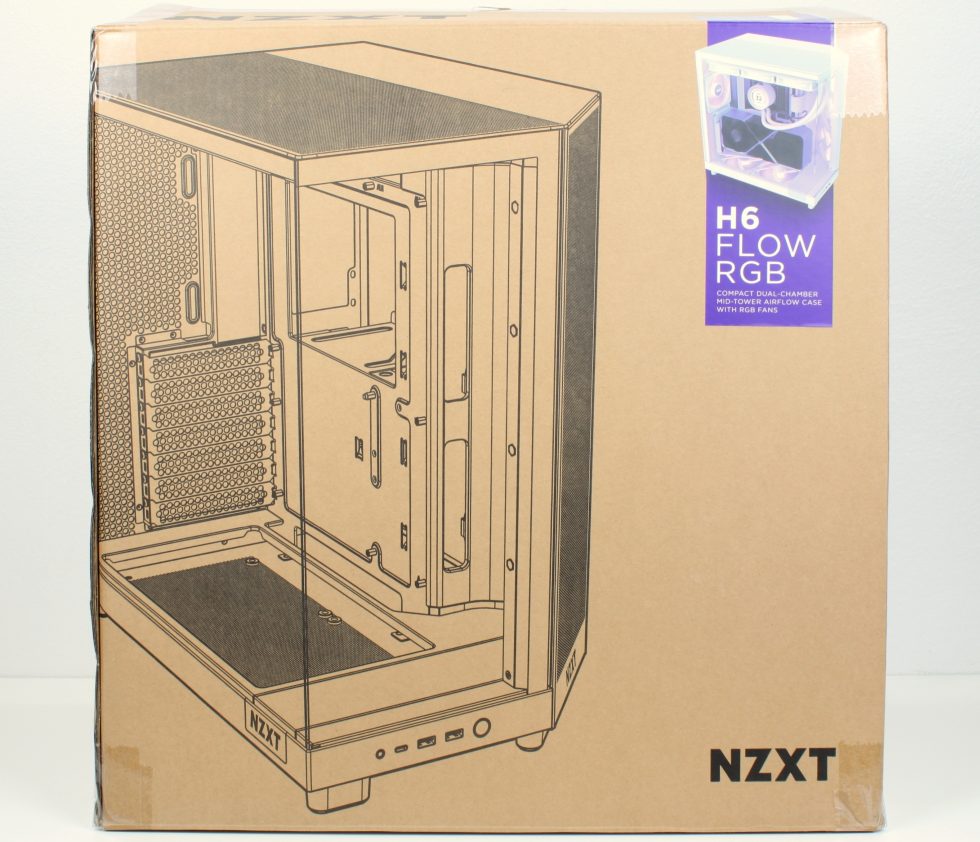
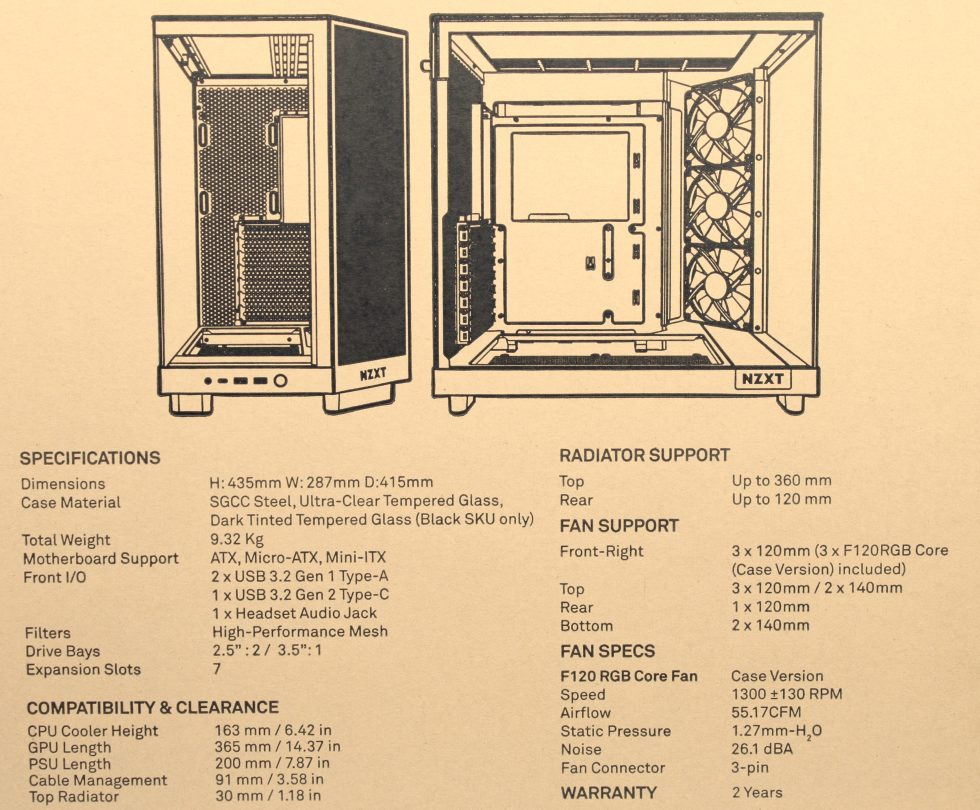
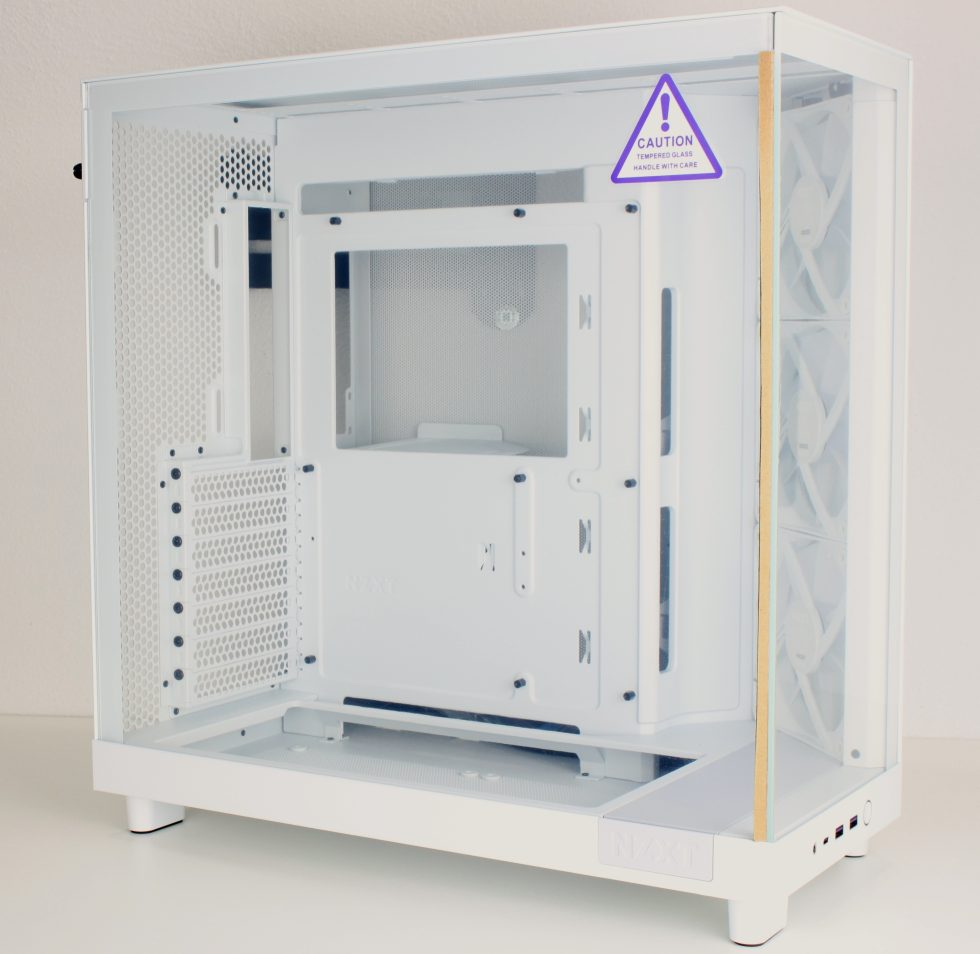










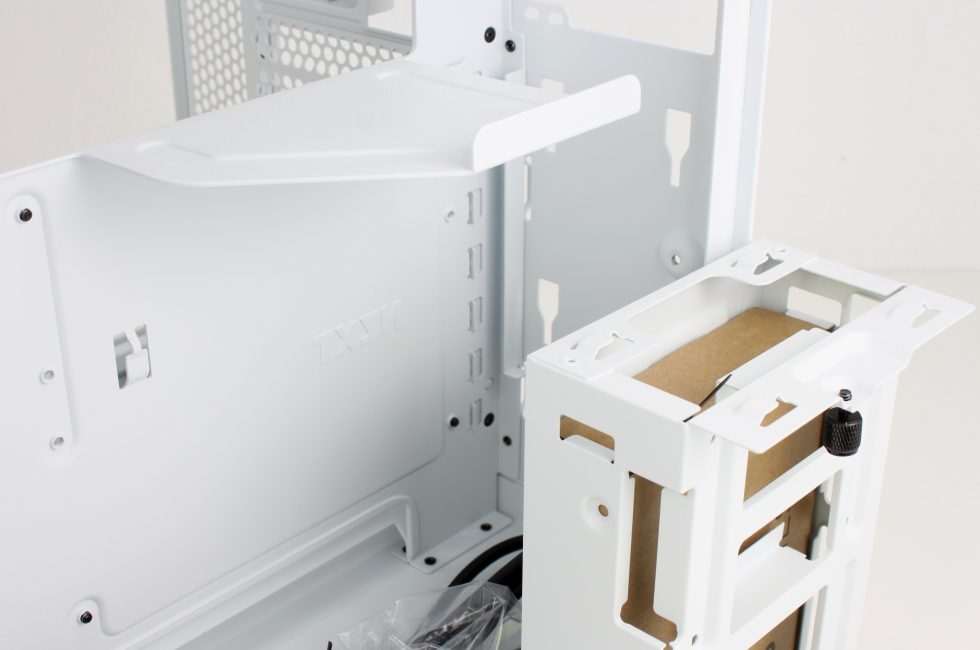
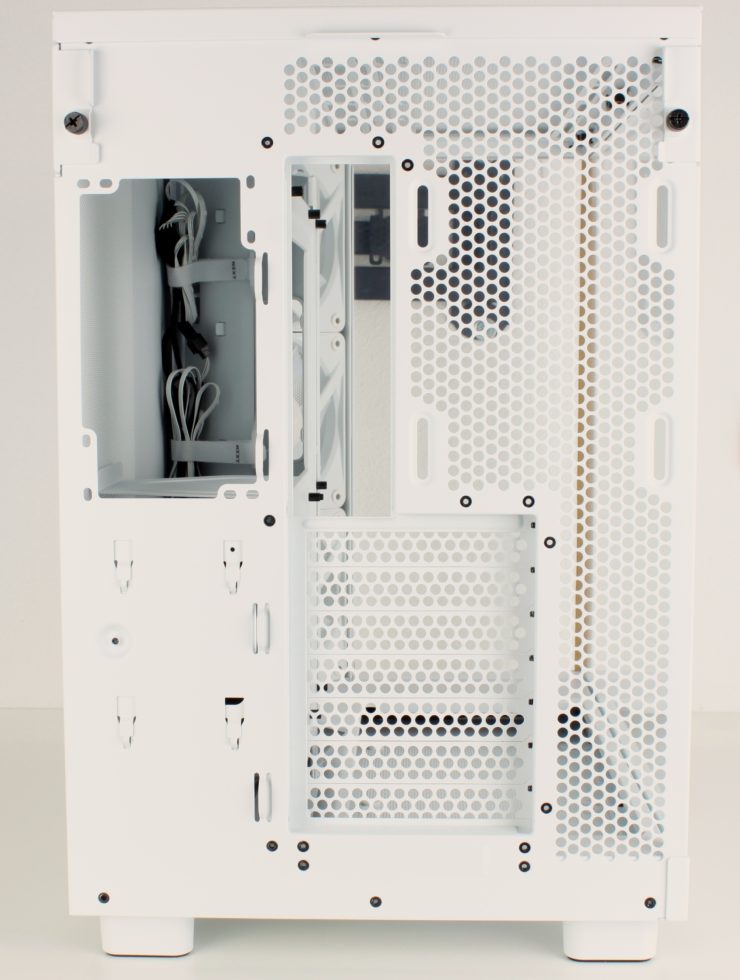


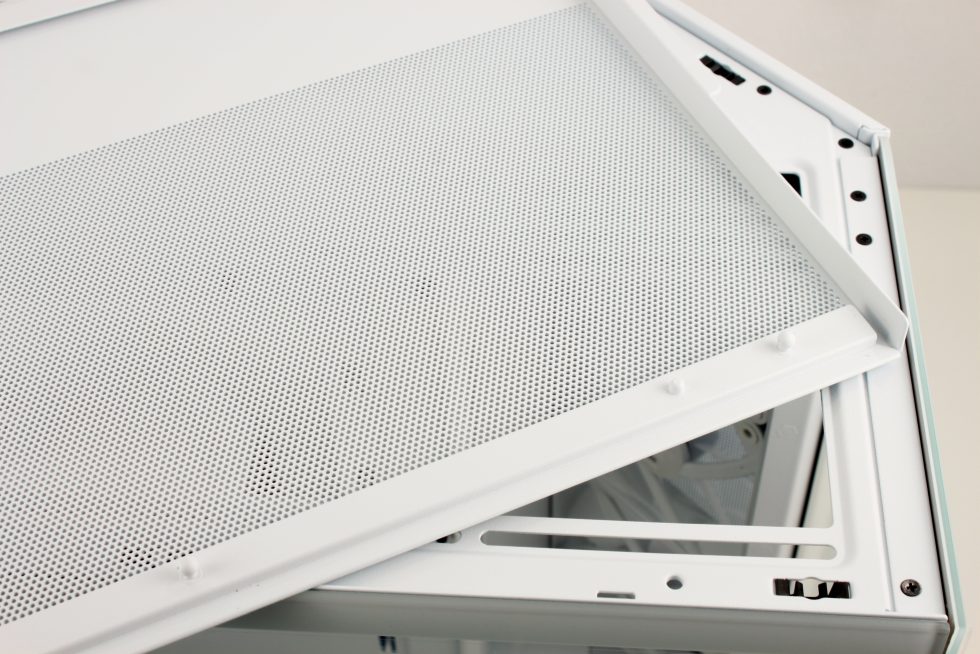
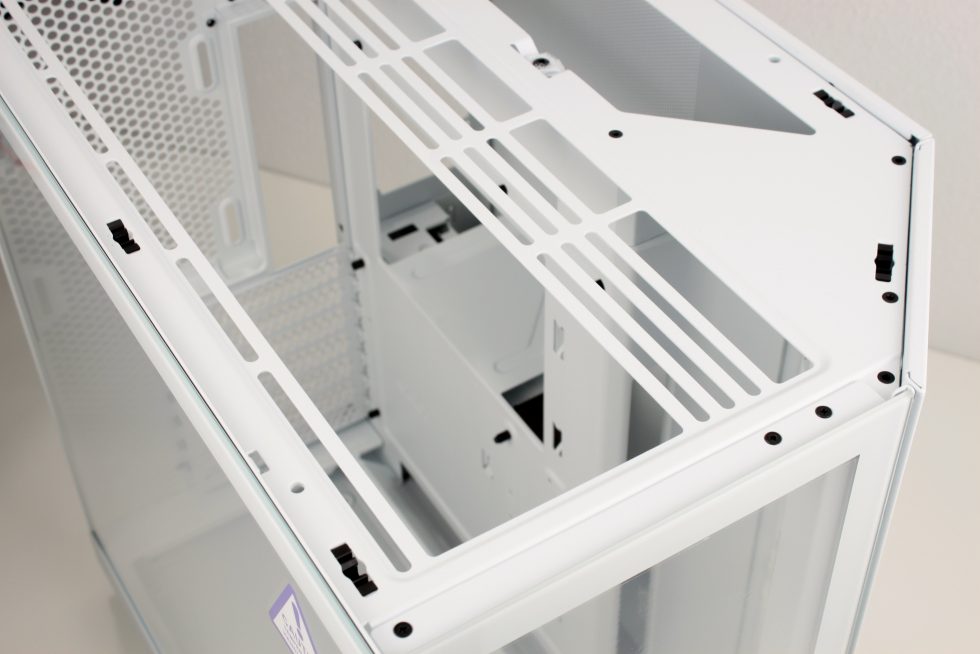
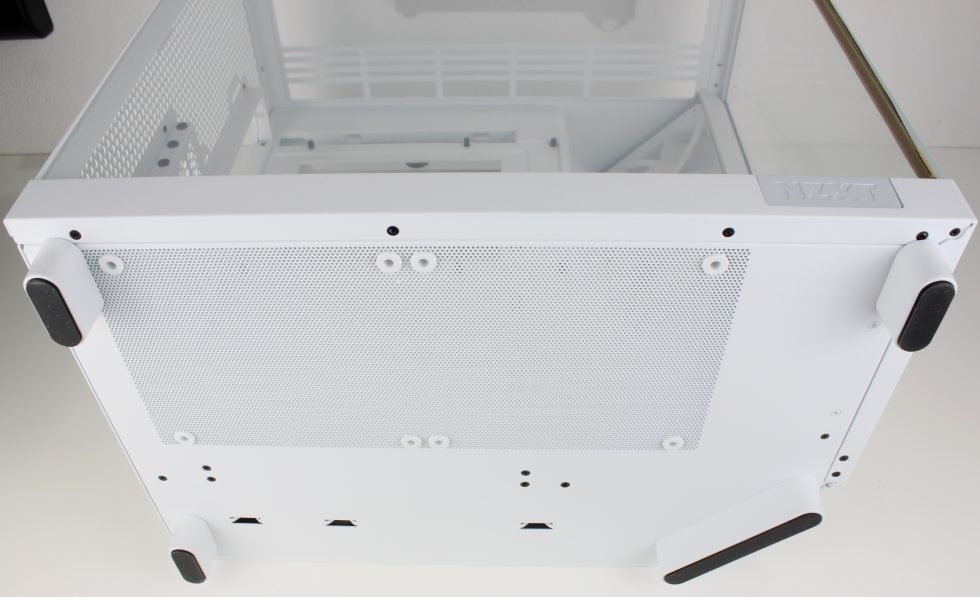







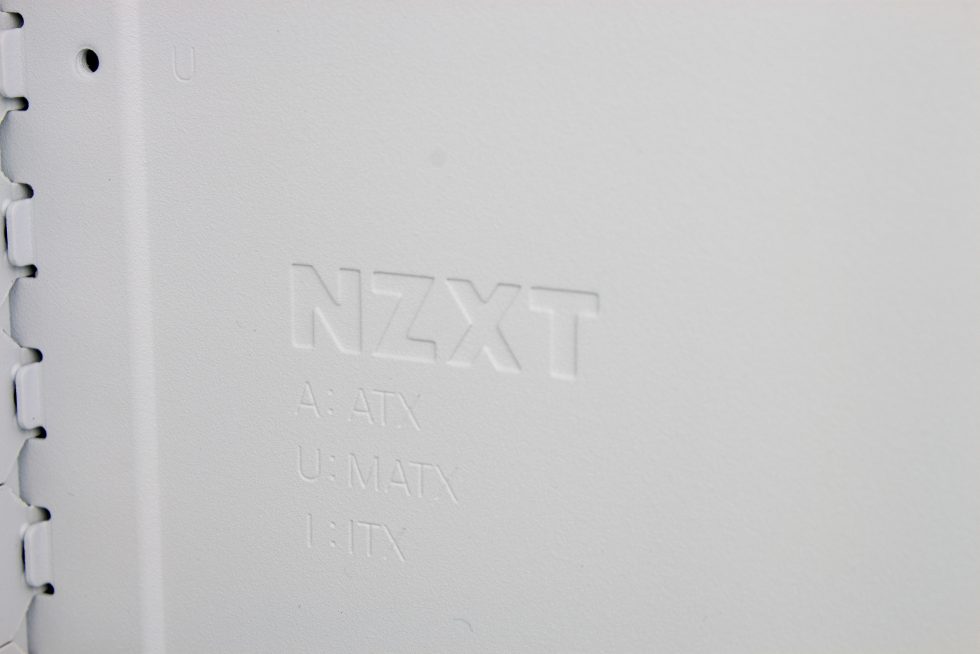
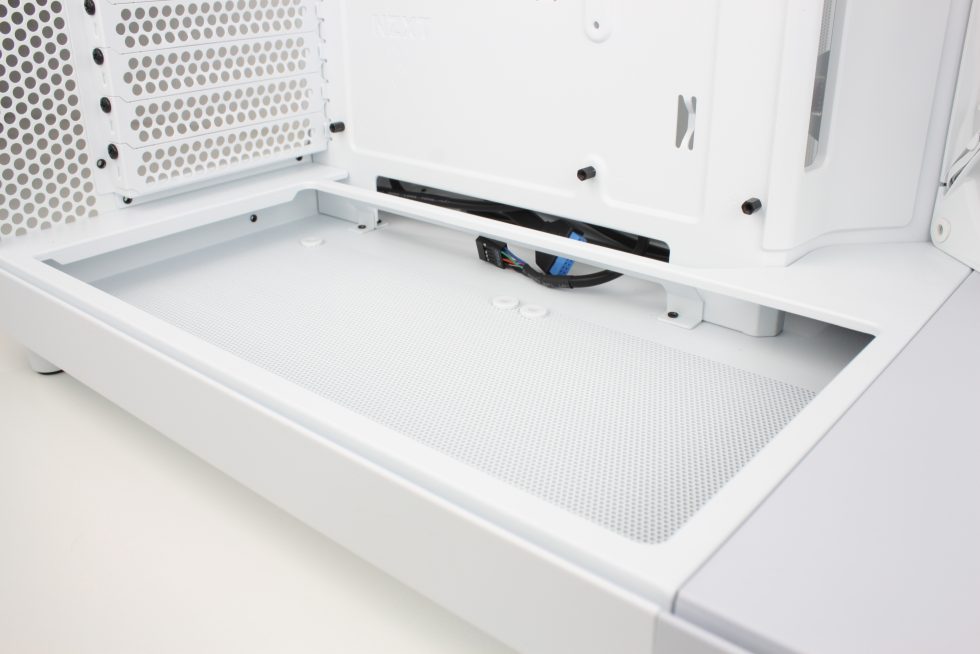
























21 Antworten
Kommentar
Lade neue Kommentare
Urgestein
Veteran
Moderator
Veteran
Urgestein
Mitglied
Urgestein
Urgestein
Veteran
Urgestein
Urgestein
Mitglied
Neuling
Mitglied
Urgestein
Moderator
Mitglied
Urgestein
Veteran
Alle Kommentare lesen unter igor´sLAB Community →