Adjustment options and restrictions
After completion of the assembly, the various joints must finally be adjusted to the correct resistance. Most important is the gas pressure spring, which should carry the weight of the monitor and at the same time allow almost effortless height adjustment. With the supplied Allen wrench, the screw on the gas pressure element holder can be adjusted counterclockwise for more back pressure and clockwise for less back pressure. It is helpful that corresponding symbols are engraved below the screw. However, these do not disturb the aesthetics at all, as they are also painted black matt like the rest of the arm. Furthermore it should be mentioned that this adjustment can be done with or without a mounted monitor.
The adjustment possibilities are infinitely variable from so little resistance that the arm can no longer hold its own weight, up to the specified 15 kg maximum load, which is also easily achieved. The monitor I mounted weighs 13.6 kg (without stand) and the arm carries it with ease in all imaginable positions. There is even still range upwards when adjusting the gas pressure resistance, so even the indicated 15 kg should not be a problem.
The height adjustment, for which the gas pressure element is also used, extends from a minimum of 25.5 cm to a maximum of 58.5 cm from the top edge of the table top to the centre of the VESA mount. Even in the highest position, with the VESA mount as far away as possible from the base of the arms, no twisting or bending is noticeable – provided, of course, that the table top is suitably stable.
The swivel joints at the base, between the two arms and at the top of the head are all already lubricated and will run smoothly even with a heavy monitor. By simply pulling and pushing the monitor frame, the arm position and thus the monitor’s pickup point can be easily adjusted in all directions.
The tilt of the head joint is indicated with 45 degrees in both directions. The monitor meets the specification at the bottom and even exceeds it considerably at the top with exactly 90 degrees, so if you want to use your monitor as a tabletop or have a comparable real use case, you’ll be satisfied here, too. The tilt joint has a somewhat indirect feeling on the adjustment, but I would mainly blame my oversized monitor and the additional VESA 200 mm adapter for this. After a few tries you get a feeling for the indirectness and the monitor in the desired tilt position.
The swivel joint around the Z axis of the VESA receptacle for the adjustment of portrait and landscape format is also smooth-running. Here however, a second disadvantage of the construction is showing, because the resistance of this swivel joint is not adjustable. If the monitor is not balanced on both sides of the VESA mount, the joint cannot maintain its position. For use in landscape mode this should be negligible in most cases, but in portrait mode this can cause problems. If the VESA mount at the back of the monitor is not centered on both axes with the center of gravity, the monitor simply tilts to the heavier side. The only remedy would be to support the monitor between the table top and the frame, whereby this would partially cancel out one of the great advantages of a monitor arm, namely the free space gained on the table top.
Conclusion
For 49 Euro you get a nearly perfect gas pressure monitor arm for large monitor sizes. The choice of materials is appropriate, the workmanship is of high quality, the design is simple and the adjustment options leave almost nothing to be desired. The overlong clamping screws and the pivot joint, which is not adjustable in resistance, must be chalked up, but are relatively insignificant points of criticism for most applications. Actually, in my case, the cable lengths of the Displayport and the power cable integrated into the monitor limit more than the various joints of the monitor arm – a bottleneck that surprised me positively. It’s also worth mentioning that there is a dual-monitor version with 2 arms with a load capacity of 15 kg each on one base for 89 Euro, if this is of interest to you.
If I may express any wish for improvement, I would be interested in an extension bar between the base and the first arm element to gain more height relative to the table top and e.g. to be able to position the monitor above my other one with a negative tilt. I am aware that this could be problematic from a purely physical point of view because of the greater leverage and the potential clientele might be rather small, but it would be very nice to have. I was surprised to have found a working monitor arm for the size and weight of the AMH A409U, especially on Ebay and from a German dealer with only 2 days shipping time. After 4 years of searching, the price would have been almost irrelevant to me by now, but at 49 Euros it was almost outrageously low.
Thus, those who have an oversized monitor and feel restricted in the ergonomics by the included stand or those who have a lack of space at their desk and can use every square centimetre, I can recommend this monitor arm with a clear conscience. If you should find a product with better value for money in the European market, please let me know in the forums. I’ve also been considering upgrading my other primary gaming monitor to a 1440p Ultrawide for quite some time now, and as soon as the time comes, I’ll most likely go for the “Halterungsprofi Office-GS512A” again, because the feature set is virtually perfect and the price-performance ratio is almost unbeatable. Hopefully it will still be in stock by then.



















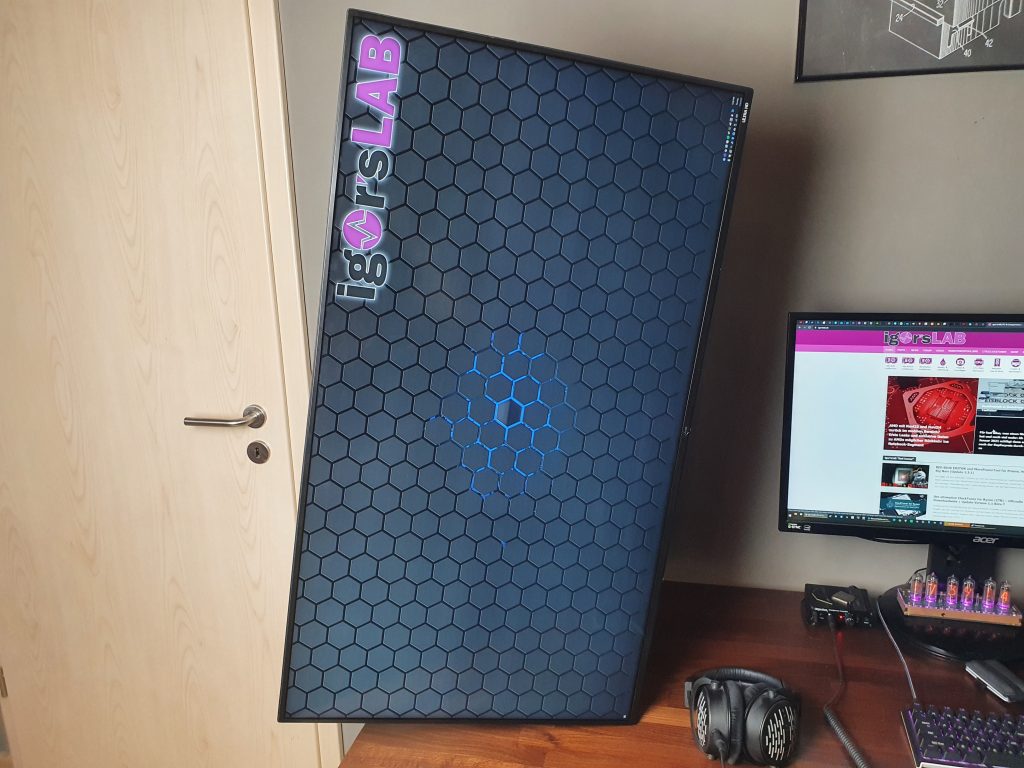
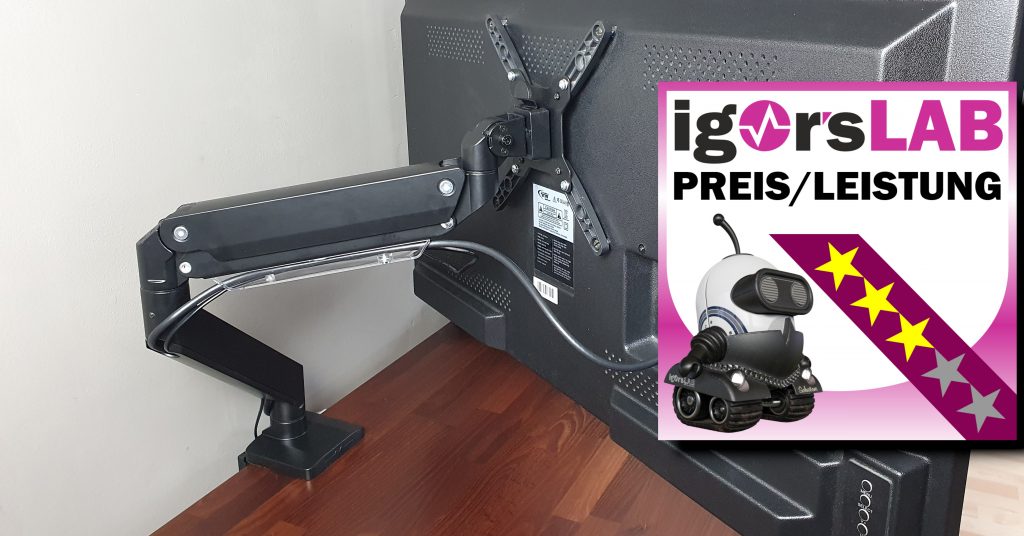
















Kommentieren