Metro Exodus promises to be one of the blockbusters of 2019 and has so far been rated mostly good to very well by the press. In today's article, however, I do not want to judge the game itself, but only its "technological" aspect. Precisely because Metro Exodus had much more time for RTX On than for Battlefield V. So the green light to use the latest NVIDIA technologies: Ray Tracing, DLSS, but also Advanced PhysX and HairWorks. But how does it work in practice? This detailed analysis will make it possible to find out exactly that.
Metro Exodus relies on the 4A Engine as a 3D engine that was self-created at 4A Games – originally for Metro 2033. The engine has been further developed to support DirectX 12 in addition to DirectX 11, in particular to implement RTX (DXR) and DLSS technologies. However, the other things like Advanced PhysX and Hairworks also work in DirectX 11. It is also interesting that Advanced PhysX does not use the graphics processor, but the CPU, at least in the current version of the game.
Requirements
Below you can see a table of system configurations as recommended by Nvidia for this game. It is interesting that the manufacturer leaves the GeForce RTX 2080 out of the air, which is actually a bit surprising. But we will benchmark ourselves and check if the specified RTX 2070 is really enough for QHD. So let's see…
The shutdown of ray tracing while activating DLSS naturally leads to a slight increase in average frame rates. However, we are surprised that the difference is not much greater. This also makes it clear that 4A Games can only offer DLSS under certain conditions. Officially, DLSS can be activated:
Ultra HD with 3840×2160 pixels
– With ray tracing enabled on a GeForce RTX 2070, 2080 and 2080 Ti.
– With ray tracing disabled on a GeForce RTX 2070, 2080 and 2080 Ti
QHD me 2560×1440 pixels
– With ray tracing enabled on a GeForce RTX 2060, 2070, 2080 and 2080 Ti.
Full HD with 1920×1080 pixels
– With ray tracing enabled on a GeForce RTX 2060 and 2070
Unofficially, we also found that DLSS works on 2560×1440 with ray tracing disabled on geForce RTX 2060 and 2070, 1920×1080 with ray tracing disabled on the GeForce RTX 2060, and 1280×720 also on geForce RTX 2060. Forget to block or mention? Choose something, but it works like that!
Ray Tracing: beautiful simulation of the sun
Ray tracing can be perceived quite well indoors, but also outdoors it is advantageous to refine the sunlight and shadows on objects and buildings. To understand this, these two comparisons show how the skylight diffuses more realistically in a building. I have dedicated a page to the comparisons in this article at the end, relying on uncompressed PNG files (caution, large!)
The beam tracking makes it possible to remove the artificial and very static effect of local lighting from the interior of buildings to a large extent. Here comes the only light from the left window, there is no reason that it diffuses in the right hallway everywhere. Playing makes it extremely difficult in some passages, but the immersion increases to the same extent.
The difference between high and ultra ray tracing is barely noticeable. The difference in performance is also minimal. However, it seems that RT Ultra seems to be applying a noise filter (denoiser) that better preserves certain details. In practice, however, the naked eye will not see any of this in most cases.
The quality of the DLSS rendering is quite disappointing compared to what we've seen before, especially for Final Fantasy XV and especially for 3DMark Port Royal. However, these two tests were performed on identical scenes, which was almost too easy for the DLSS. This is where DLSS is still in its infancy, and deep learning can improve things over time, especially to get rid of this blurred effect, which is clearly too pronounced.
We also used nSight again to get to the bottom of the matter: the DLSS continues to apply upscaling, but this time with slightly different ratios:
– 2160p (UHD): 2560 x 1440 *150%.
– 1440p (QHD): 1920 x 1080 *150%.
– 1080p (FHD): 1440 x 810 *133%.
– 720p (HD): 960 x 540 *133%.
It is important that DLSS in 720p should not be offered by the game at all. It can be activated because of an error in the previous version of the game we tested, well. By the way, the game was updated immediately after writing this test, as well as the GeForce drivers, whose release notes indicate improvements to the DLSS in this game. Recordings between "old" and "new" DLSS show, however, that the differences remain very subtle, if not invisible…
Benchmark scene and test system
We perform all measurements with the PresentMon tool and the GUI I programmed with an interpreter, which allows us to perform many simultaneous measurements, not to mention the creation of very accurate graphics. To ensure that the performance of the graphics cards is truly realistic, we make sure to fully heat the cards before measuring. As expected, the effective clock is always slightly lower.
Therefore, we let the maps reach their nominal operating temperature and then record the power measurements during the test run. For graphics options, we tested the game in Full HD, QHD, and Ultra HD with NVIDIA's recommended options on Ultra. We also tested Ray tracing with the High setting, again as recommended by NVIDIA. The motion blur is set as low as possible (but it is not possible to disable it completely).
I wrote it in the first article that we are betting on our own benchmark scene. A desert sequence is a good place to do this, because in this very long run we find pretty much everything that the heart desires and can be stuffed into the RT and tensor cores. The following picture gallery shows some impressions from this run:
I also recorded the total of up to four different settings from RTX Off to RTX High + DLSS in a gallery. One can see very nicely when scrolling through, that the differences are clearly visible even in this rather unspectacular but demanding landscape:
Nvidia, however, is remarkably reluctant when it comes to the question of whether the DLSS quality will improve significantly in this game, but reassures with the blanket statement "It is possible that after the review and about the time of the game launch, a new patch with performance and image improvements". Subjunctive, but better than nothing.
The test system of the French colleagues who were responsible for the collected benchmark runs this time looks similar to mine:
- Intel Core i7-8700K x 5 GHz
- Alphacool Eisbaer 280 CPU
- SuperMicro C9Z390-PGW
- G.SKill Sniper X DDR4-3400 CL16
- PNY SSD CS900 480 Go
- Corsair HX750 PSU















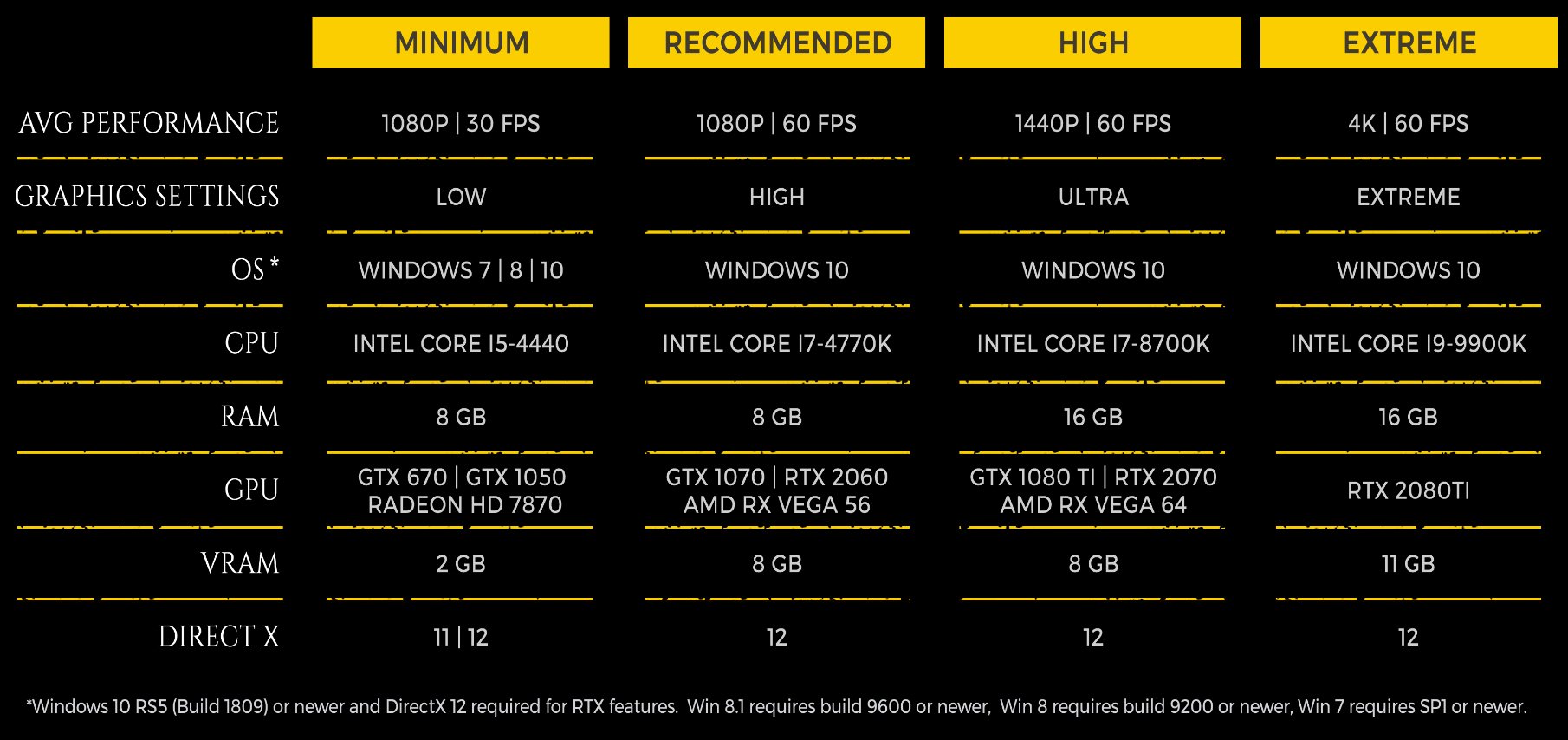






























Kommentieren