Powerful microprocessors have a tendency to get hot as they deliver high performance, converting electrical energy into heat. If they are overclocked without sufficient cooling or throttling, this can lead to excessive heating of the chip, which in turn can compromise the integrity of the CPU. In this case, there is a risk that the CPU will actually fail, meaning that it will no longer function and will need to be replaced.
However, it is surprising to see a new CPU fail on a brand new motherboard without overclocking or hours of continuous load applied. One Reddit user owned an AMD Ryzen 7 7800X3D, which is considered one of the best gaming CPUs on the market, and experienced this exact fate. However, according to other users, he is not alone in this, which suggests that there might be a problem with this particular CPU series. There are, of course, several possible reasons for a CPU to fail on a brand new motherboard. One of them would be a manufacturing defect, for example, where the CPU was not manufactured properly and therefore does not work properly. Another reason could be a faulty installation or configuration of the CPU or motherboard. It is also possible that the motherboard itself is defective and causes problems that lead to the failure of the CPU.
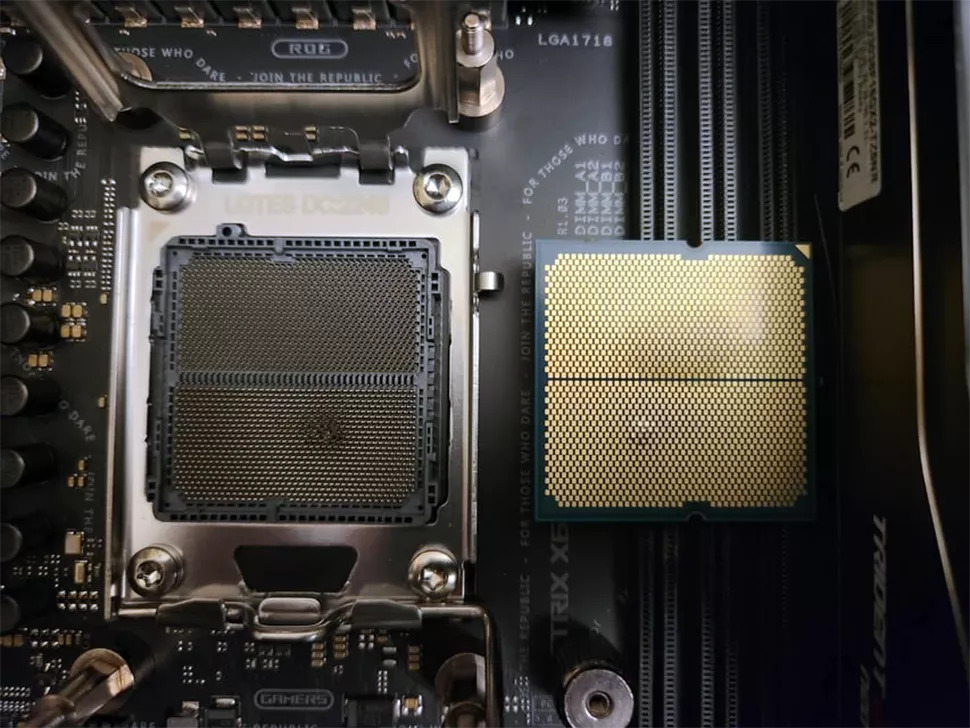
The owner of the blown processor, Speedrookie, describes that the CPU pad is physically bulging. This could indicate that too much heat affected the contacts and caused the pad to expand. However, Speedrookie also speculates that it could be possible that the CPU has an internal component that exploded. There are reports from other Reddit users who have had similar experiences with their Ryzen 7000X3D processors on motherboards from Asus and MSI.
So, it seems that this problem is not limited to an isolated case. However, it is unclear whether this problem is due to a faulty production of AMD processors or if it is a problem with the motherboards. It could also be that it is a combination of both factors. It is important that users experiencing similar issues have their CPUs and motherboards checked by a professional. If the problem is due to faulty production, users should contact the manufacturer for a possible solution.
A few weeks earlier, well-known overclocker der8auer also had a problem with an AMD Ryzen 7000X3D chip that burned out during some early overclocking tests. In a video, he said that he didn’t expect this to happen so quickly and directly from the BIOS.There are many possible causes for a processor failure, such as defective sockets or motherboards, insufficient cooling, or a BIOS version that automatically overclocks CPUs too much. It has been reported that Asus has withdrawn some old BIOS for its AMD X670-based motherboards because they may cause automatic overclocking.
A Reddit user reported that a Russian YouTube channel has a team that mainly fixes GPUs and already has two motherboards from Asus and Ryzen 7000X3D AM5 CPUs under repair that are burned in the exact same spot. It is suspected that this could be due to overheating of the CCD chiplet with the 3D V-cache SRAM tile when the chiplets do not receive enough cooling. Since the information is limited, we cannot and should not draw any definitive conclusions yet. It is recommended that owners of AMD’s Ryzen 7000X3D processors keep an eye on their CPU temperatures, use proper cooling, and keep their BIOS up to date. It remains to be seen whether AMD or the motherboard manufacturers will confirm further issues with these processors.

In this context it is surely also interesting, and this information comes from Igor, that e.g. MSI had hastily added a beta BIOS on 04/14/2023, which is supposed to fix problems with the temperature monitoring, which can always occur when the PC “wakes up” from the so-called S3 sleep mode. It also happened to him that the temperature feedbacks for the CPU all remained without a value, i.e. returned “zero”. The consequence was that the fans of the installed AiO (the mainboard regulates this via the CPU temperature) stopped.
Normally, when the CPU overheats, the self-protection mechanism kicks in, which takes a number of measures to prevent the CPU from burning out and being destroyed. Igor only noticed the problem because the CPU became extremely slow and the screen almost froze. However, we can only speculate whether these sporadic dropouts are related to the damage mentioned on Reddit. However, one can only advise every user to flash an up-to-date BIOS that corrects this error. It is absolutely not the time to spread panic, but the circumstances have to be investigated and evaluated first.
Source: TomsHardware, own































11 Antworten
Kommentar
Lade neue Kommentare
Urgestein
1
Neuling
Mitglied
Urgestein
Urgestein
Urgestein
Urgestein
Neuling
Veteran
Urgestein
Alle Kommentare lesen unter igor´sLAB Community →