With the MP600 GS, Corsair rounds off the SSD portfolio in the solid mid-range as well and meanwhile also benefits a bit from the price drop. Starting at around 10 cents per GB, the price is now just under 8 cents. Corsair offers a somewhat more frugal M.2 SSD with PCIe 4.0 in the form of the MP600 GS, including the cheaper Phison E21T controller, but without its own DRAM cache. In contrast to the already somewhat dusty MP400, there is at least fast TLC NAND, while the MP400 has to make do with slower QLC memory.
Like almost all other manufacturers, a “dynamic pSLC cache” is used for this SSD, which I would like to and have to say a few words about in the course of the article for a better understanding. But back to the SSD, because the 2 TB model with a current street price starting at around 156 Euros is quite an interesting affair that is also available with other capacities. Well, there are also cheaper offers, but then mostly with the slower and not really durable QLC memory.
The MP600 GS comes in a short, 8 cm M.2 form factor with PCIe 4.0 x4 as the interface and transfers data at least at up to 4,800 MB/s read and 4,500 MB/s write, while the Pro XT manages up to 7,100 MB/s read and 6,800 MB/s write. Only will this be noticed and really needed in practice? We have already recently had a larger test on this, which clearly denies this for the most part. So let’s be surprised!
Unboxing, accessories and assembly
Corsair packages the naked SSD without a cooling block, which is a sustainable idea in times of motherboards with integrated M.2 coolers. In the end, you don’t even need a fat extra cooler, but we’ll see about that. So it’s more a question of taste and technical necessities whether you buy an extra cooler. Both are feasible, but not absolutely necessary.
By the way, Corsair warns of a loss of warranty if you remove the internal sticker on the PCB back, but the temperatures are still quite a bit lower without the sticker when in direct contact with the thermal pads of the optional cooling block or the M.2 slot cooler. Tip from me: warm up with the hair dryer (then the detaching VIOD text artwork remains), carefully peel off and stick on the plastic insert of the packaging, after you have the sticker to cool down a bit. This works just as well the other way around.
For a better overview, I now have the data sheet of the tested variant for you before I uncover the SSD on the following page and analyze the technology including the dynamic pSLC:
| Controller: | Phison PS5021-E21T, 4 NAND channels |
| DRAM cache: | not applicable |
| Storage capacity: | 500 / 1,000 / 2,000 GB |
| Memory chips: | Micron B47R |
| Form factor: | M.2 (80 mm) |
| Interface: | PCIe 4.0 x4 |
| seq. Read: | 4.800 MB/s |
| seq. Writing: |
4.500 MB/s
|
| 4K Random Read: |
530.000 IOPS
|
| 4K Random Write: |
1.000.000 IOPS
|
| Functions: | NVMe, NCQ, TRIM, SMART, Garbage Collection |
| Encryption: | AES 256 |
| Total Bytes Written (TBW): |
1.200 terabyte
|
| Warranty: | 5 years |
| Price: | from approx. 156 Euro |
| Price per GB: | 0,08 EUR |














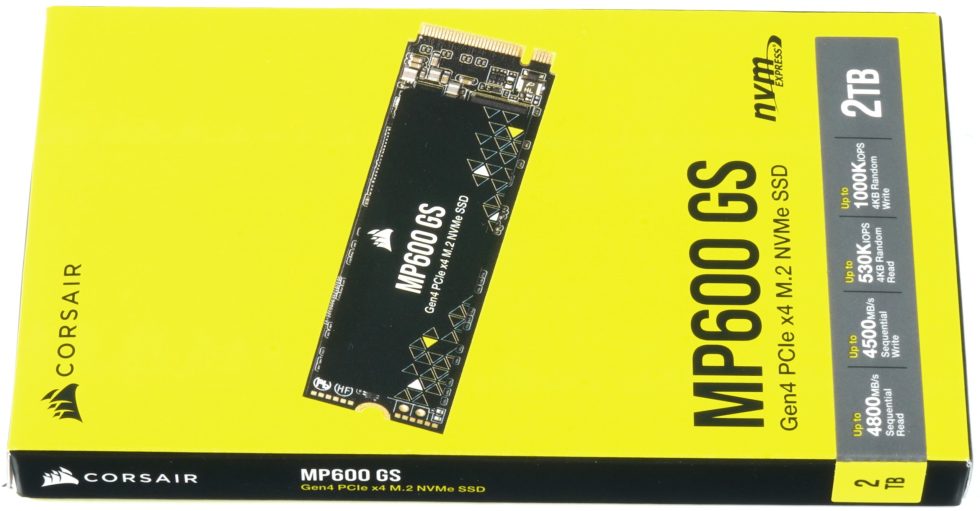
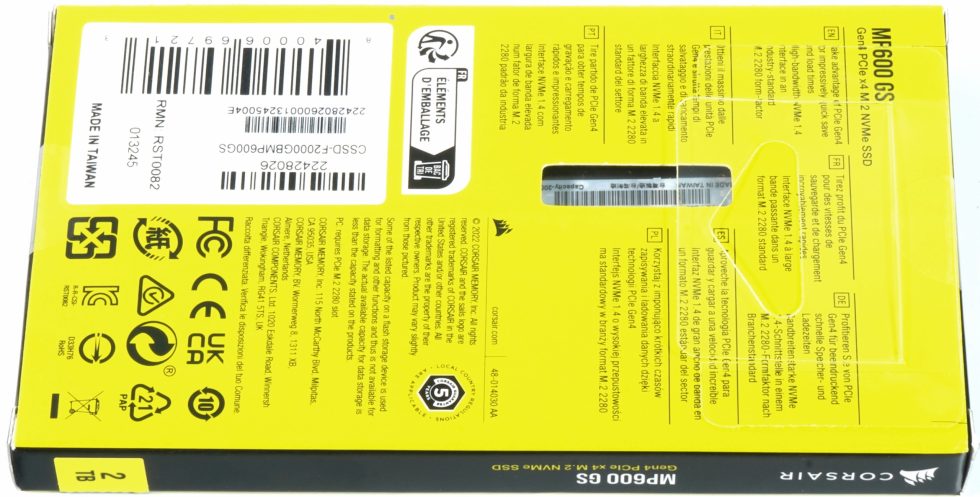

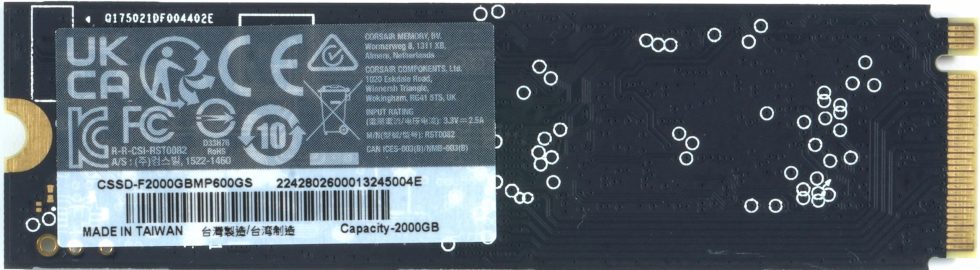



















6 Antworten
Kommentar
Lade neue Kommentare
Veteran
Neuling
Urgestein
Veteran
Mitglied
Neuling
Alle Kommentare lesen unter igor´sLAB Community →