Synthetics for well-being
First of all I do the usual synthetic benchmarks, whereby the CrystalDiskMark copes surprisingly well with the test file and its size of 32 GB. Trick, because the SSD is quite empty and “SLC” cache is available without end. For pure software installations this is of course well suited as long as the data medium is not much more than half full. But from 90% filling on, everything gets lame and you even grill the performance irreversibly. After a temporary full write, the write rate will not exceed 2000 MB/s even if the SSD is emptied again.
ATTO sets the write rate to a slightly lower value by default, which is more in line with reality. But it is and remains a synthetic test.
The AJA write test now reveals the weaknesses of the cache solution. The video stream of the 64 GB 4K file is written at just over 2700 MB/s, but you can see the periodic drop in the write rate after each gigabyte to just under 1500 BM/s. On top of this, there are further drops, which completely disqualifies this SSD for recording demanding streams.
Reading, on the other hand, is absolutely unsuspicious and the values of a little over 3000 MB/s are absolutely in the usable range. This is really fixed and those who focus mainly on reading will definitely enjoy it. Not much more is possible, especially since the SSD had to endure a lot of stress before the AJA test.
Real World Performance
I’m now testing the MP400 in the workstation workload against a 2TB TLC NVMe SSD in the form of the ADATA Falcon 2TB with the Realtek RTS5762DL controller, which however only has 4 channels. The nominal write rate of the Falcon is specified at half (up to 1500 MB/s), the read rates are only slightly lower with up to 3000 MB/s. At least on paper. But what offers and there the practice? Some of the applications profit quite clearly from the SLC mode, while the ADATA Falcon, including the rather weak controller, has to fit in easily, especially with large amounts of data. So writing is quite fast with the MP400 in practice, as long as you don’t overdo it with frequency.
With one exception, the MP400 is consistently faster when reading, which is also an insight. Corsair has not promised too much here, as it is faster or at least not slower than many of the TLCs tested so far, so it is ideally suited to the intended application. But you just have to point it out again and again.
Summary and conclusion
As a Windows system disk with many write and delete operations it is only conditionally suitable, we have now learned that, but it is probably a fast data grave, where large software or data packages do not have to be uploaded or replaced and overwritten too often. For players who don’t change their games too often, the MP400 is a good alternative, but you’ll always have to be careful not to fill this SSD with more than two-thirds of its capacity. However, if you have a fast Internet connection and change the installed games via e.g. Steam more often, it is better not to do this with the MP400.
The MP400 is well suited for real software packages which hardly change in the workstation or studio area in the fuselage, but are only partially updated. This is exactly the ideal use case for such a QLC-SSD. The video streams, on the other hand, are not tolerated by them, of which one must be aware. This limits the variability in the end and also shows the limits of QLC quite clearly. The 2 TB version tested here is still cheap with a current road price of a little over 240 Euros, but you can’t really set yourself apart from the TLC competition, especially since the disadvantages of the QLC have to be included in the price.
The versions with 4 and 8 TB are certainly more attractive in price compared to the competitors, if you only have the fast archiving of your data in mind, but I can’t comment in detail on anything that couldn’t be tested. The 2 TB variant, on the other hand, is a yes-and-no thing. Yes, when it comes to occasional storage and quick access, no to the SSD in daily continuous use, where a lot of small stuff has to be written permanently and repeatedly. The QLC is delivered ex works with a pension certificate and optional death certificate. Wrong target group.
You have to know all this, then you can be happy with the MP400. And that’s exactly why an MP400 is not a cheap entry-level SSD in the conventional sense, but a fixed data storage device that can be read out often and quickly, but must never be written to death. Target group identified? Then it fits.
Corsair MP400 2TB, M.2 2280/M-Key/PCIe 3.0 x4 (CSSD-F2000GBMP400)














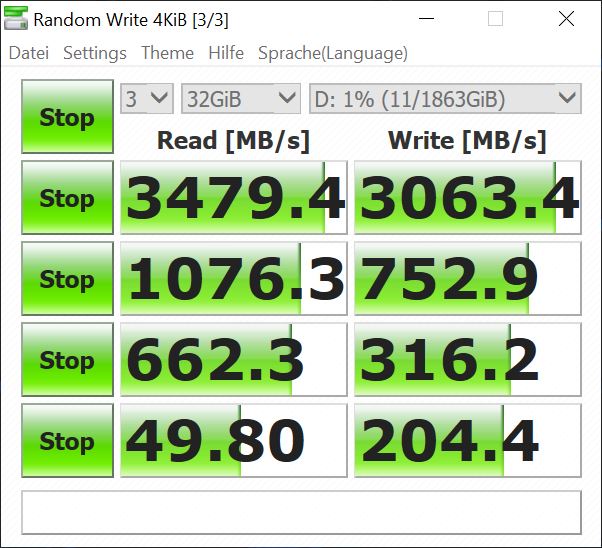
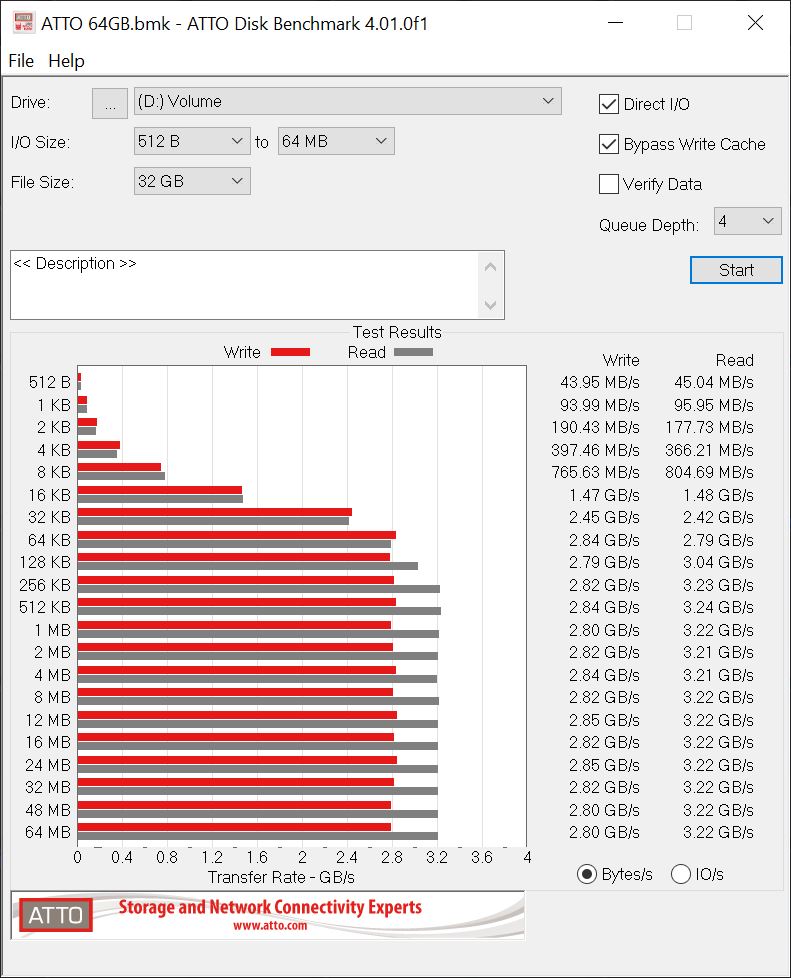
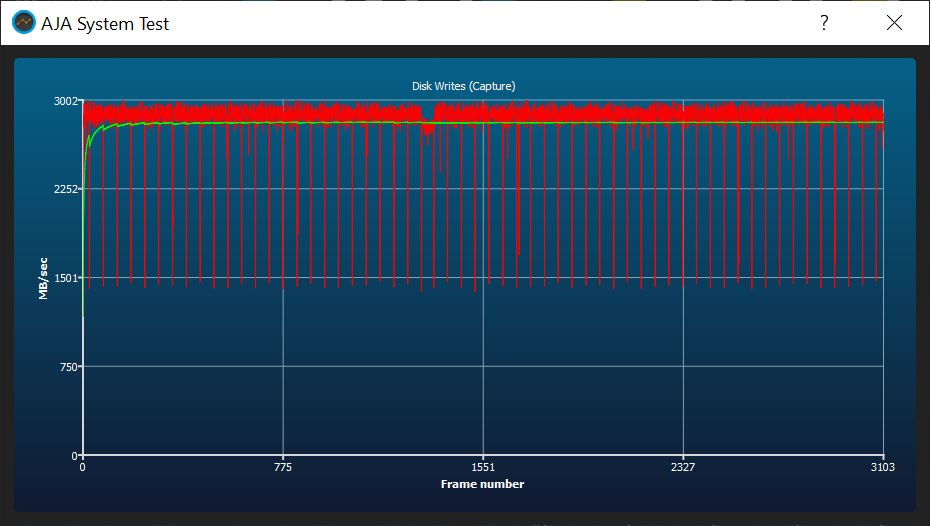
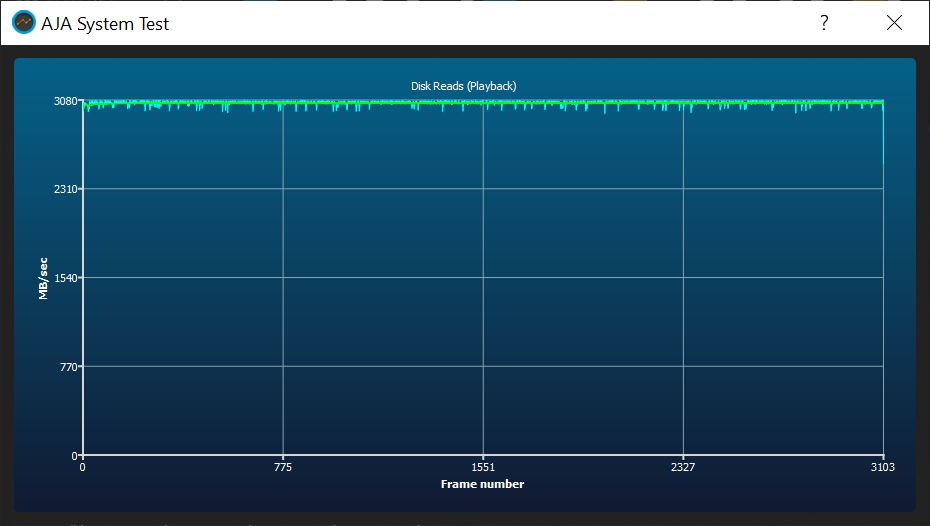
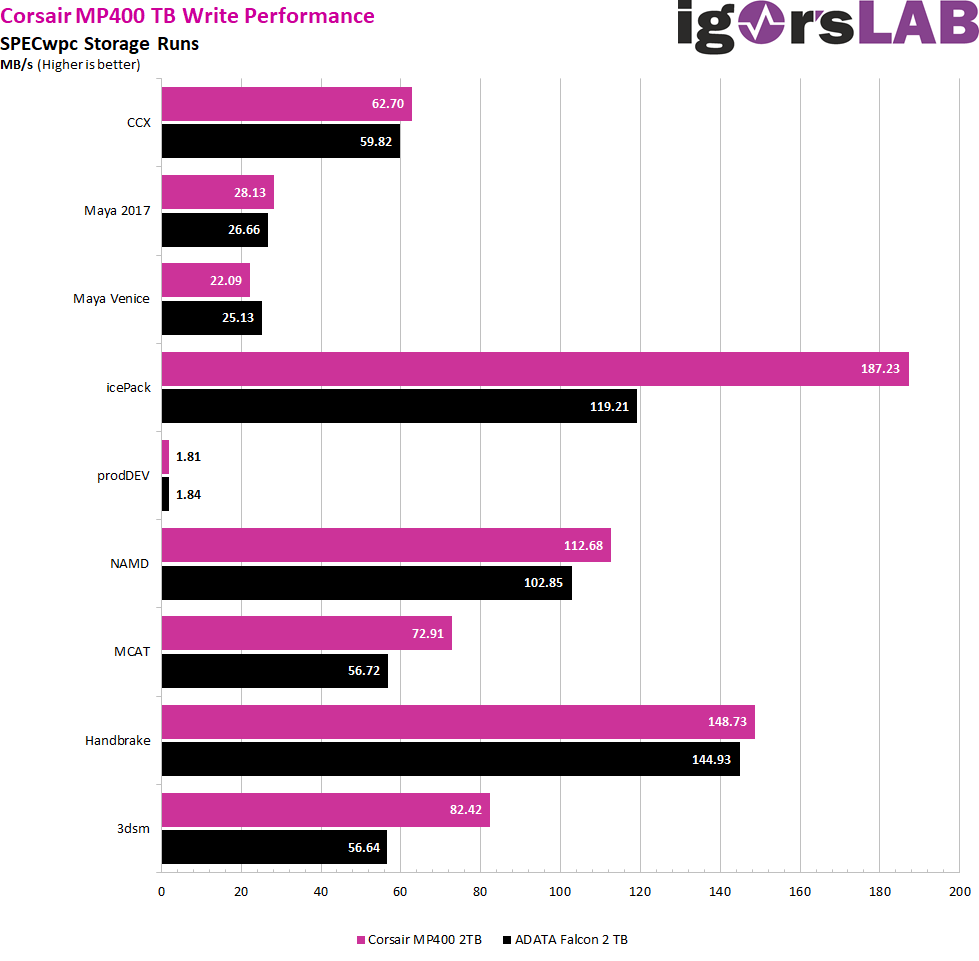
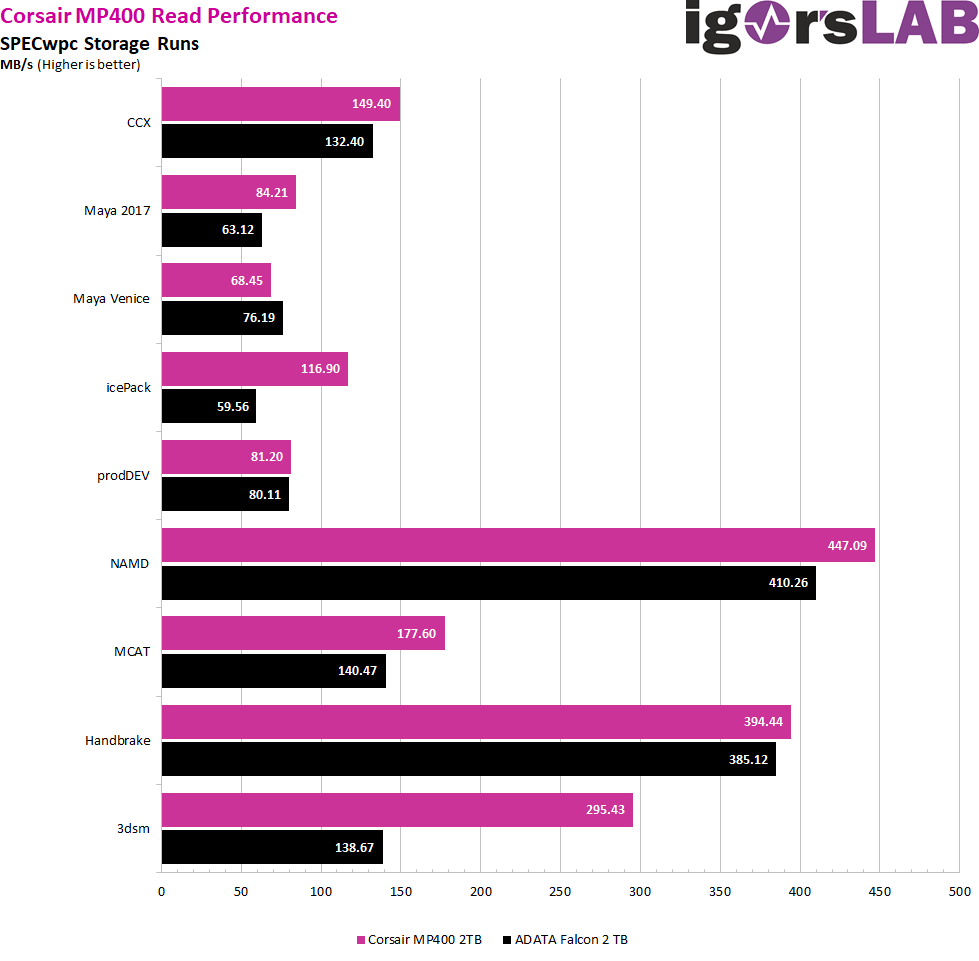


















Kommentieren