With the QUBE 500, COOLER MASTER brings a high-quality modular case with compact dimensions and versatile design to the market. The case comes to the customer as a kit in individual parts and offers many interesting approaches. How the QUBE 500 performs in everyday use, you can read in the test!
I have to admit that the concept of the QUBE 500 made me curious right away. Probably every real hardware nerd has wished for a test bench and the option that you can convert a case not only as such, but also as a lying “desktop” case and as a compact mid-tower, I had never seen before. But whether something like that can work? It’s often the case that things that want to be able to do several things at once somehow end up not being able to do any of them really well. Let’s unpack the kit together and take a look.
Unboxing
But first, a small note on the topic of the environment – an aspect that has recently become an increasingly frequent part of the discussion of product tests. Apparently, COOLER MASTER wants to get more involved in this topic and has thought about it. The QUBE 500 is manufactured to a large extent from recycled materials and comes in “flatpack” packaging, virtually as a kit, to the customer. The advantage: more efficient transport and 45% less packaging material. In addition, the case’s robust construction should also make it more durable and thus more sustainable than other cases. Despite various attempts, it has not yet been possible to realize a transport protection made of folded cardboard and had to revert to EPE foam (polyethylene) for the QUBE 500. Future iterations and subsequent products in the QUBE series should be further optimized in this regard. In any case, I give it a thumbs up. But now down with the cardboard!
At first glance, the outer box looks quite normal, at least in the picture:
Viewed from the side, however, it looks quite different and suddenly the name “flatpack” also makes sense.
When opening the box, the individual parts smile at us. Definitely something different!
Here we see the finished housing. Joking aside, of course the kit still has to be assembled.
The “base” in detail. Here the mainboard is screwed and also all other add-on and side parts.
The holes and threads are labeled so that the spacers for the board can be quickly located according to the respective form factor.
There are even holes for water pumps at two points. The widely used DDC and D5 models are supported.
The mounting points for the 2.5″ SSDs and 3.5″ HDDs are also marked accordingly. A lot of rubber buffers are also included for decoupling.
The glass side panel is massive and heavy and can be clicked into the case without tools.
For the other side, there is a completely perforated side panel with a dust filter. Due to the symmetrical design, you can choose which side panel is mounted on which side.
The lid consists of three parts. A perforated cover, a magnetic dust filter and the support structure, which is screwed to the other sides of the case.
The front of the case is constructed in the same way, and it is joined by the modern front I/O, consisting of a 3.5 mm combo jack, 2x USB 3.0 and a USB-C port. The reset button and the HDD light have been omitted. Cool: The front I/O is connected with a single connector, so you don’t have to search for the PWR_SW, PWR_LED etc. with the flashlight first. Connectors.
As with the lid, the cover on the front can also be removed without tools.
The front I/O in detail. By the way, the large hexagon socket screws on the edges are not only decorative, they also serve as attachment points for the carrying handle, which will be shown in a moment.
There is no additional cover on the bottom, but the dust filter is still on board. In the “upright” (regular) assembly, the feet are also mounted here.
The rear comes with a pre-installed 120mm.
Besides the fact that you could beat someone to death with all the components, there is even a massive carrying handle here.
Finally, there is the power supply mount and the usual screw package.















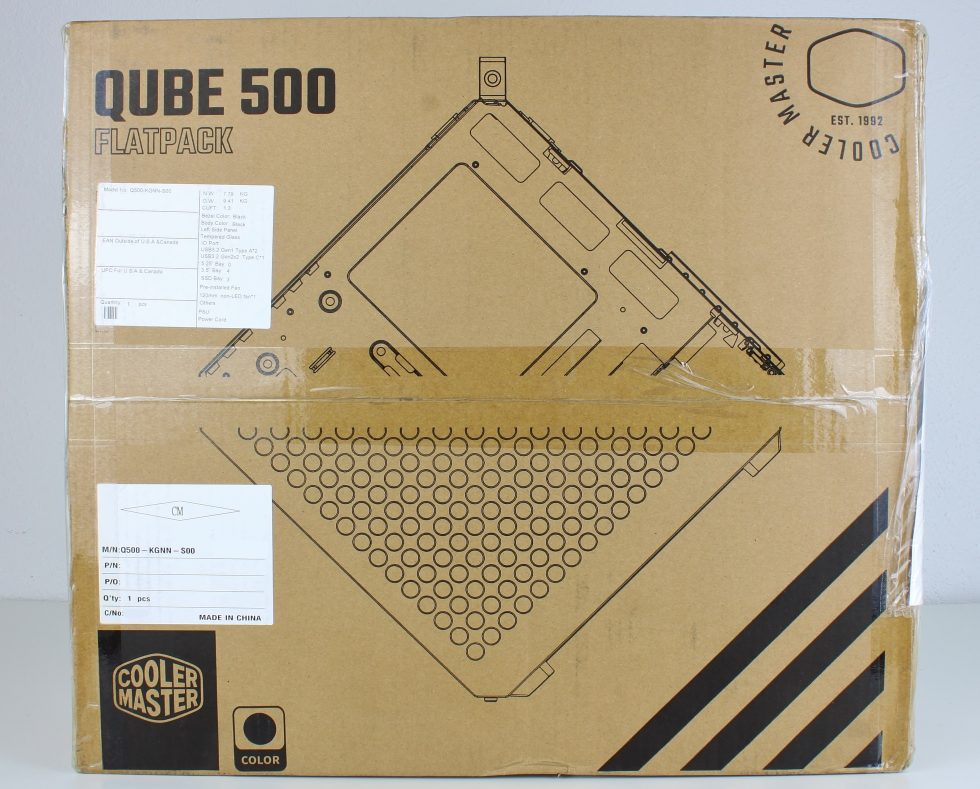
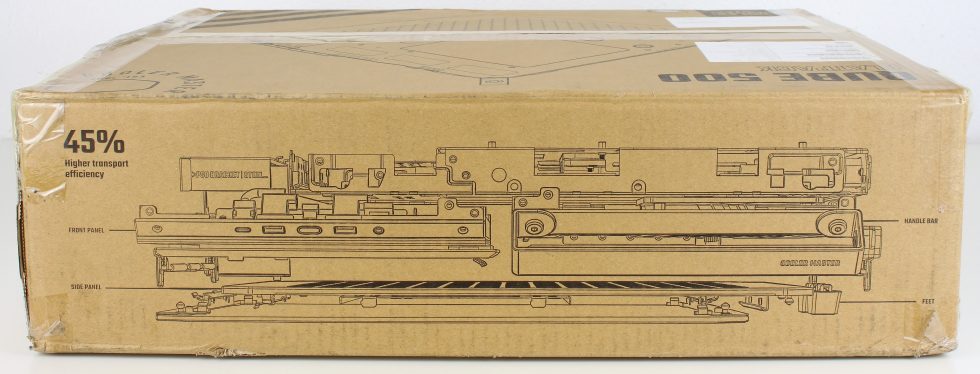


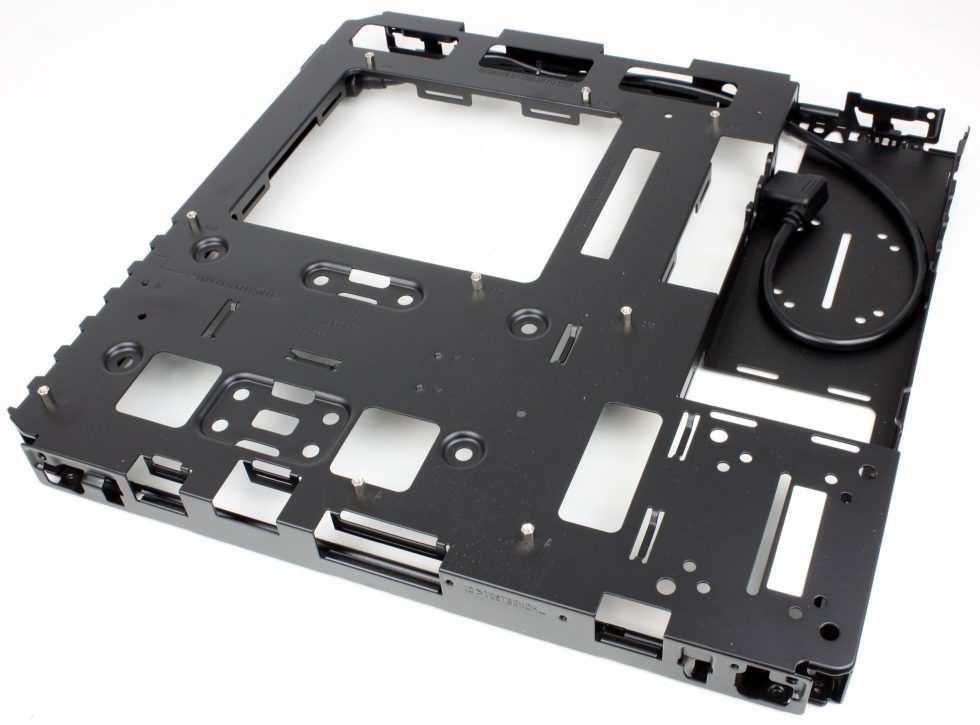



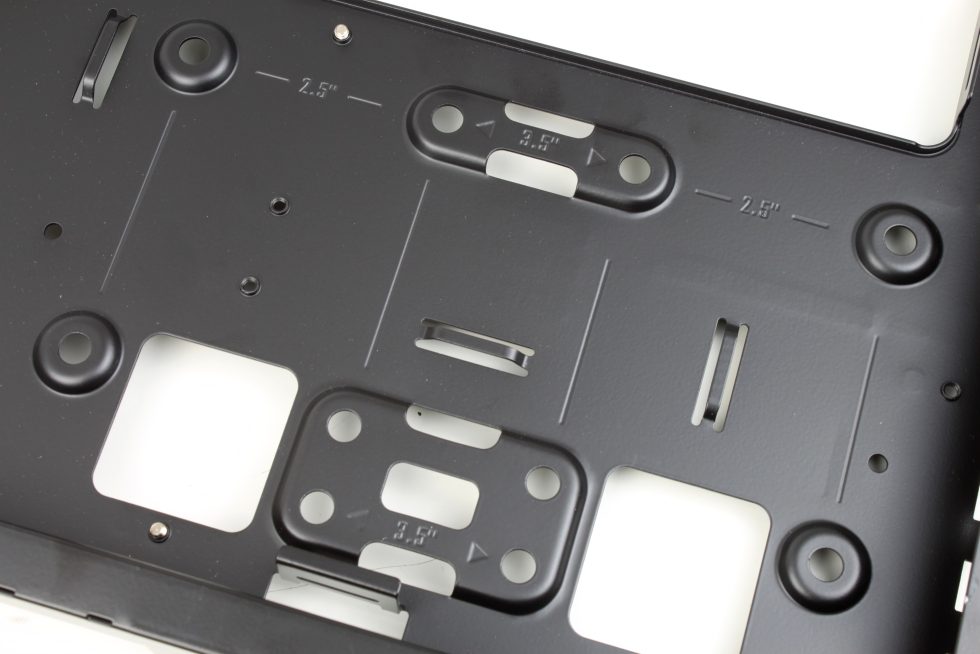









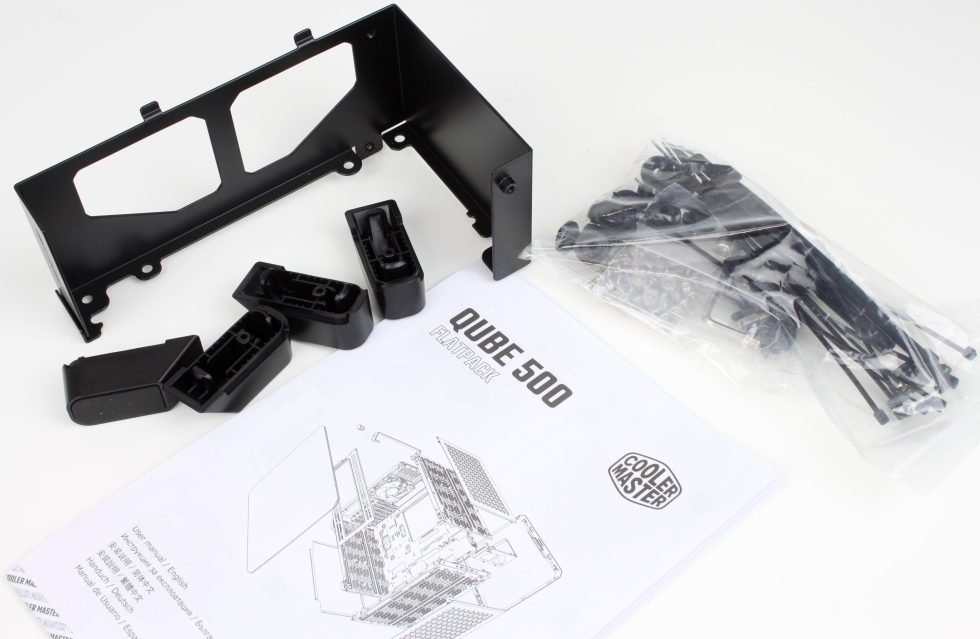



















13 Antworten
Kommentar
Lade neue Kommentare
Urgestein
Mitglied
Urgestein
Veteran
Urgestein
Urgestein
Urgestein
Mitglied
Veteran
Neuling
Moderator
Neuling
Mitglied
Alle Kommentare lesen unter igor´sLAB Community →