With the Asus TUF Gaming TF120, we are testing a mid-range fan from Asus today that shines, cools, and does almost nothing wrong, if you ignore two minor slips. But the part is so conspicuously inconspicuous that we were happy to comply with the readers’ requests for a test. It is a decent “can-do” fan that does not deliver top performance anywhere and breaks lonely records, but it delivers solidly and is not out of the ordinary in terms of price, so that it is also suitable for the masses. You have to get that right first. But enough with the spoilers, let’s get down to business.
The manufacturer only offers the TF120 in black, but you can probably live with that. Without light would also have advantages, because the hub, which also carries the LED lighting, thus becomes minimally heavier. At least Asus did without a light ring, which would have reduced the rotor diameter. Thankfully, this is not the case. The black frame is functional and simple, has a useful decoupling and for the optimized and well-focused airflow, one has even bent the struts of the stator to the motor mount something.
The rotor, with its 7 space-consuming blades, is certainly no surprise from a purely visual point of view, and neither is the usual 4-pole motor. But you don’t always have to turn the tried and true upside down. The fan relies on a good hydrodynamic plain bearing (FDB), which does exactly what it’s supposed to but has a little too much play in the axis. We’ll see this later with static pressure, because it pushes the rotor out a bit due to back pressure. If you want to know all the technical details, I refer you to the specifications at the end of the page. However, I’ll have various entries later on the engine noises that occur independently of the bearing, up to the teensy humming in two narrow rpm ranges. That would be the two announced slight slips.
The weight of only 115 grams is surprising because it turns out very low. The manufacturer specifies the thickness (installation depth) as 25 mm, which is even true. The maximum gap of 1.5 mm between the rotor and the frame is usable and the surface finish is definitely not objectionable. The power consumption of 3.1 (3.4 with radiator) watts for the fan at maximum speeds is higher than stated in the spec sheet, but is within an acceptable range in reality. Especially since I can already spoil that you even overfulfill the other given specifications in places as long as you don’t work with radiators.
By the way, one also supplies the usual 4 screws, there is nothing more. Well, you also do not need more.
Technical data
On the next page you will first see how and what we test and why. Understanding the details is incredibly important in order to be able to objectively classify the results later. The differences between many models are more in the details and the best fan for all situations can hardly exist. There is a certain optimum in every situation and, of course, good all-rounders. But they usually have their price. However, if you are planning very specifically with 60 mm radiators, for example, you might be able to save money by choosing the best model for your intended use, which might not perform so well as a case fan. And vice versa, of course.
ASUS TUF Gaming TF120 ARGB, 120mm (90DA0030-B09000)
 | Lieferzeit 3-4 Werktage | 14,20 €*Stand: 26.07.24 23:07 |
 | Lieferzeit 3-4 Werktage | 14,20 €*Stand: 26.07.24 23:07 |
 | Lieferzeit 3-4 Werktage | 14,95 €*Stand: 26.07.24 23:07 |
ASUS TUF Gaming TF120 ARGB, LED-Steuerung, 120mm, 3er-Pack (90DA0030-B09030)
 | Alsdorf: bei Vorbestellung in ca. 24h - 48h lagerndVersandlager: lagerndStand: 26.07.24 23:45 | 43,90 €*Stand: 26.07.24 23:47 |
 | Auf Lager - 1-3 Werktage Lieferzeit | 48,65 €*Stand: 27.07.24 02:14 |
 | Lieferzeit 3-5 Werktage | 48,90 €*Stand: 27.07.24 02:50 |






















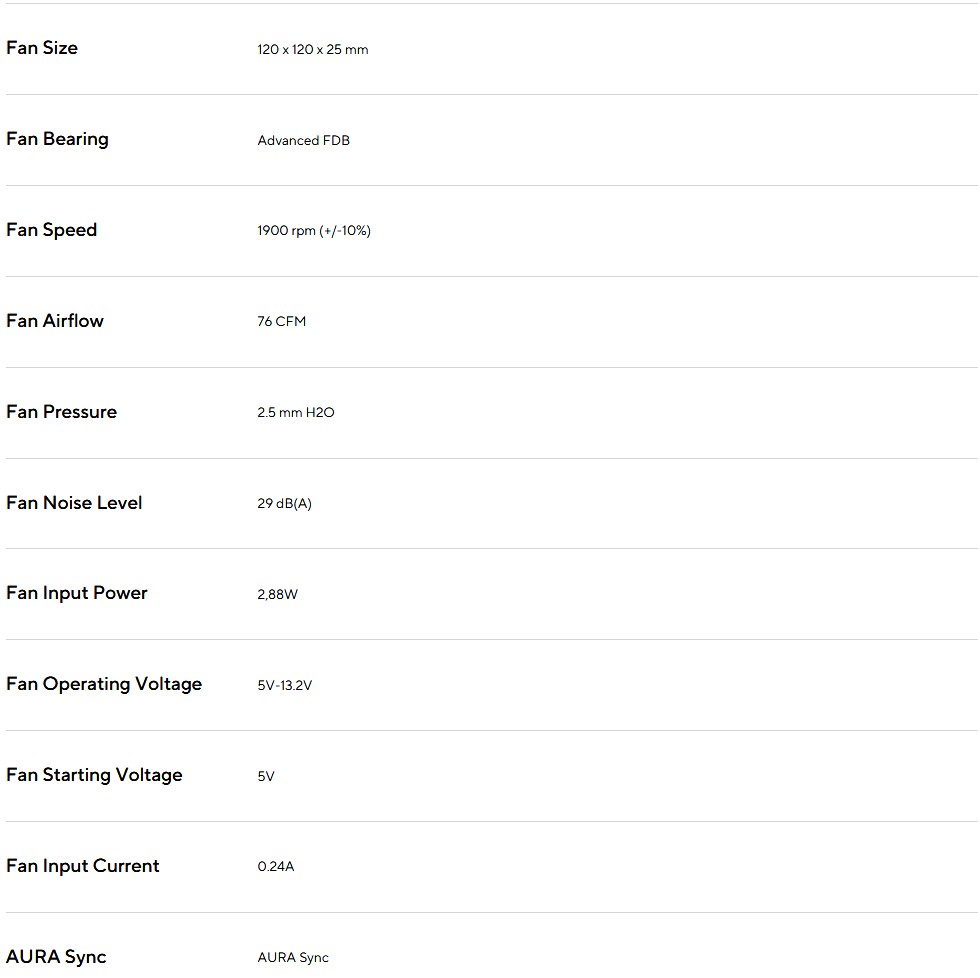



















34 Antworten
Kommentar
Lade neue Kommentare
Urgestein
1
Mitglied
Veteran
Veteran
1
Veteran
Veteran
Mitglied
Veteran
Urgestein
Mitglied
Mitglied
Mitglied
Mitglied
Veteran
Mitglied
Urgestein
Mitglied
Alle Kommentare lesen unter igor´sLAB Community →