ASUS has presented an interesting concept where they want to use the potential of unused PCIe lanes inside a GeForce RTX 4060 Ti graphics card. Tony Yu, the General Manager of ASUS, has presented the idea of integrating a true Gen 4 M.2 SSD slot right next to the GPU on the same board. For this innovation, a Samsung 980 PRO 2TB SSD was used and cleverly placed in a notch on the back of the graphics card. This clever placement makes the SSD easily accessible and the back panel also acts as an efficient heat sink for the storage device. This approach allows for unused space and potential within the GPU to be effectively utilized, while also providing a high-performance storage solution for users.

One might wonder why an SSD is integrated into a GPU. The simple explanation is: to make efficient use of the unused PCIe lanes. Some cards, such as the NVIDIA RTX 4060 series, only have PCIe x8 lanes. This leaves AIBs that use a full x16 slot with an additional unused x8 lane. By integrating M.2 SSDs that use the PCIe x4 interface, this unused resource can be used to its full potential and allows up to two SSD slots to be accommodated on the board.
ASUS highlights one advantage in particular that an M.2 slot on the graphics card offers: The effortless replacement possibility of an SSD in the computer. Conventionally, installing an SSD drive involves many complicated steps, which can be especially troublesome for consumers who regularly replace their SSDs. By integrating an M.2 slot into the GPU, this process is greatly simplified.
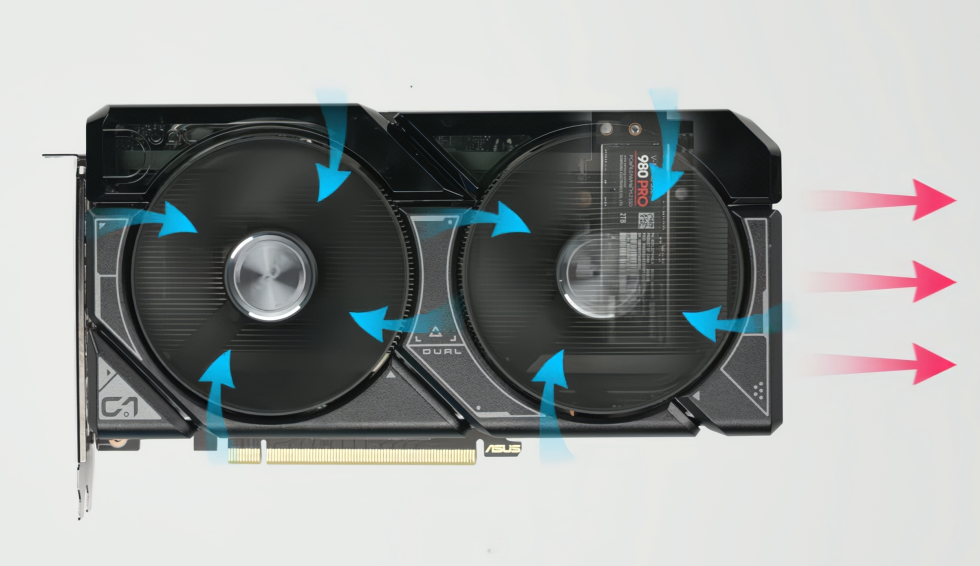
Mounting an SSD on a GPU could lead to temperature problems. To counter this problem, the company has modified the GPU’s PCB so that the cooling for the GPU can also reach the SSD. Thanks to the much larger heat sinks of GPUs compared to SSDs, initial tests showed a 10°C lower temperature for the SSD. Another concern is the power supply, as Gen 4 SSDs require less power. The RTX 4060 is equipped with a single 8-pin connector that can take up to 150W, with an additional 75W delivered via the PCIe slot. Fortunately, this is a special ASUS design that should provide good thermal performance. These solutions should ensure that the SSD can run smoothly on the GPU.

In testing, the SSD was found to deliver comparable performance when paired with the ASUS GeForce RTX 4060 Ti GPU as it did when paired with a Gen 4 motherboard. Even under full load, temperatures remained stable and were always below 50 °C, although the card’s fans were running then.

Note from igor’sLAB
Igor already had this card in hand in a meeting room off the showroom floor and pointed out a serious design flaw to Asus. Namely, the whole thing only works when the fan above the SSD is spinning as well, since there is no other heatsink. This is exactly where it gets difficult in desktop use, because this card also uses the fan stop. Cloning a 10-watt PCIe-4 SSD should certainly lead to thermal throttling because there is no cooling. Asus took the hint during the review and immediately contacted R&D to adjust the BIOS accordingly. Chemnitz quibbles, that’s what it is. 😀
Source: WccfTech, own
































11 Antworten
Kommentar
Lade neue Kommentare
Urgestein
Urgestein
Urgestein
Urgestein
Urgestein
Veteran
Mitglied
Urgestein
Urgestein
Urgestein
Urgestein
Alle Kommentare lesen unter igor´sLAB Community →