The conventional overclocking by means of an even higher power limit and more clock counteracts the current cooling concept, because the cooler will, as we will see in a time, become relatively noisy even in normal operation. On the other hand, a healthy sub-voltage can achieve much better results. The card doesn’t necessarily get faster, but at least a little more economical and therefore cooler. However, we do not use exemplary experiments here as the series dispersion is still large enough to rule out comprehensible settings. GPU lottery.
We now tabulate the achieved start and end values for temperatures and GPU clock (boost), but also point out that these clock rates can of course be higher in loops with significantly lower load.
| Initial |
Final value |
|
|---|---|---|
| Open Benchtable | ||
| GPU Temperatures |
44 °C | 74 °C |
| GPU clock | 1380 MHz | 1307 MHz |
| Ambient temperature | 22 °C | 22 °C |
| Closed Case | ||
| GPU Temperatures |
45 °C | 80 °C |
| GPU clock | 1380 MHz | 1296 MHz |
| Air temperature in the housing | 25°C | 40°C |
Overview Graphs: Temperatures vs. Clock
For better illustrations now again the respective courses considering our timeline of a total of 15 minutes each for the warm-up time. Interesting is the clearly visible difference of the heating between the open structure and the closed housing, to which we will come back again in a moment. However, the clock rates remain surprisingly the same, even if nothing remains of the initial 1380 MHz maximum clock in an almost loadless state after only a few seconds of utilization.
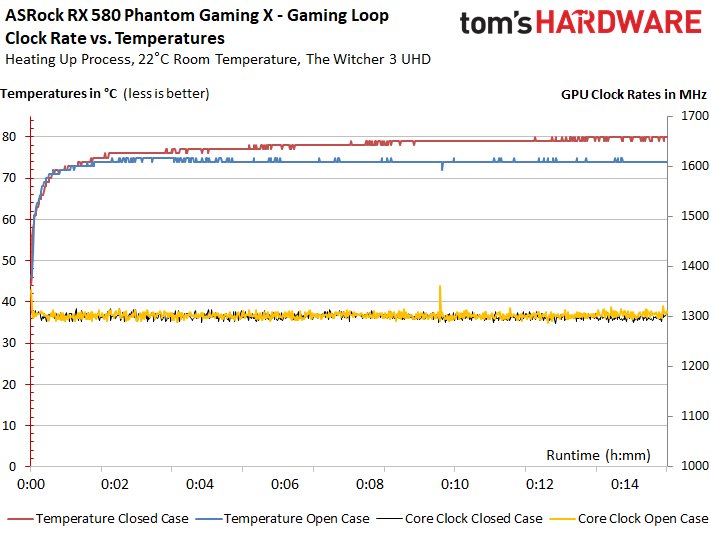
The Torture-Loop does not look much different, because open and closed construction differ slyly
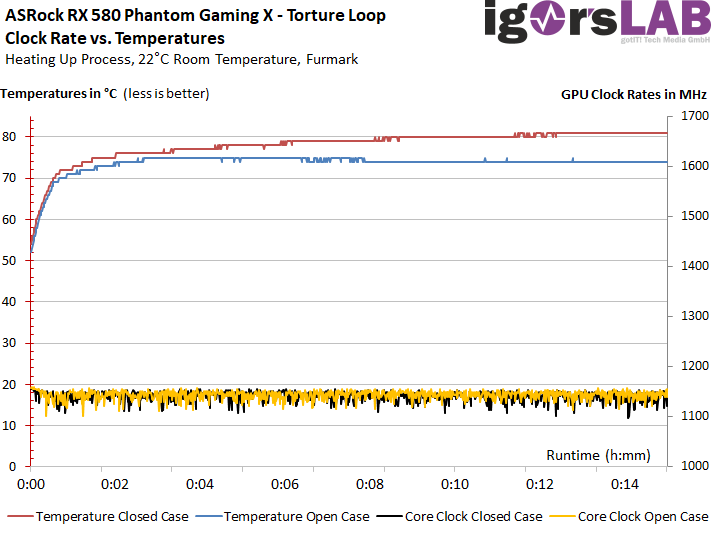
Thermal analysis of the back of the board
Finally, we consider the thermal analysis of the respective load states. Since the card is delivered from home without a backplate, this is all the easier.
Gaming
We see that the card has no problems with the gaming loop with Witcher 3. With just under 74°C below the package in an open structure, as well as the almost 69°C in the voltage converters, the world is absolutely fine.
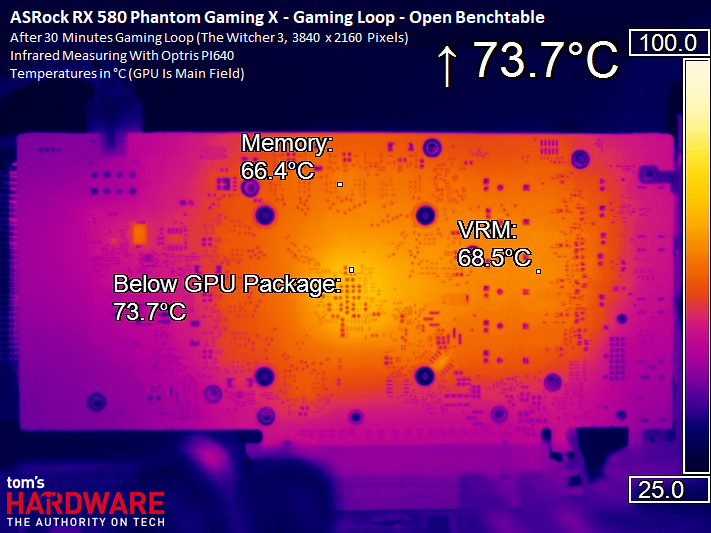
When used in a closed housing, we then measure six degrees higher temperatures in the voltage converters and the range below the package increases similarly. This is accompanied by the faster rotating fans, because ASRock has set the temperature limit rather tightly. Whether this then weighs very negatively in the operating noise or not, see or we’ll hear it right away.
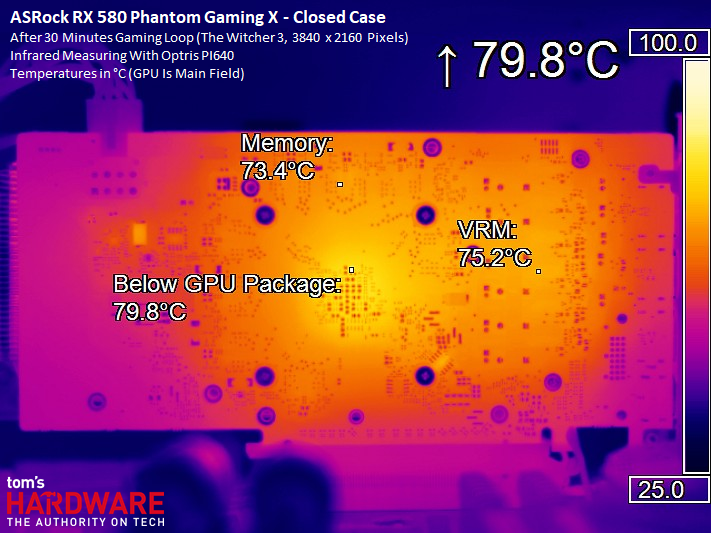
Stress
The stress test is slightly higher in terms of power consumption compared to normal gaming, but this is not immediately recognizable by the temperatures in the open structure. In the end, this is probably also due to the slightly faster rotating fans, which are eagerly chasing the temperature limit.
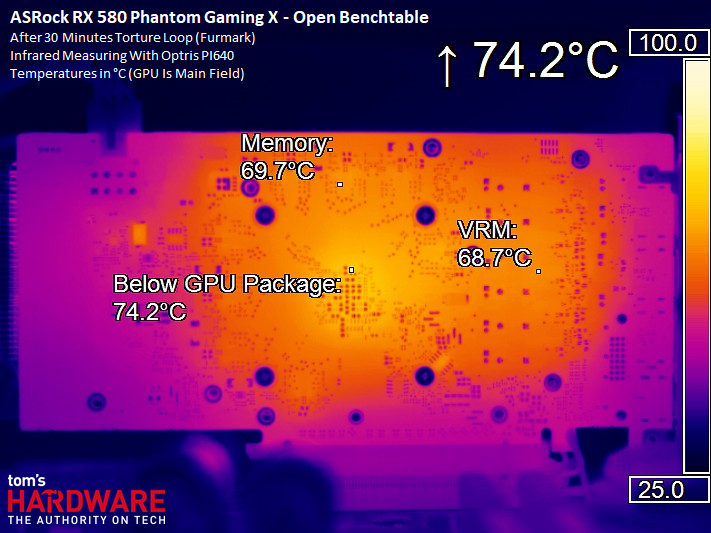
In the closed housing, this time it is up to seven degrees more at the neuralgic points. And of course this includes the necessary speeds of the fans – but we’ll get to that.
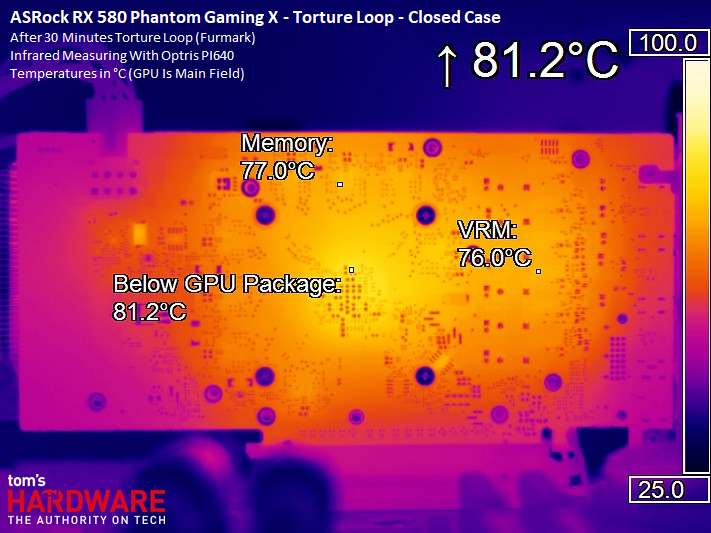
And what do we conclude from this? The cooler cools as it should. But we don’t see any reserves for overclocking or even fan braking here.
Warming and cooling
The last two pictures show where exactly the heating starts the most and where the board is cooled most effectively.
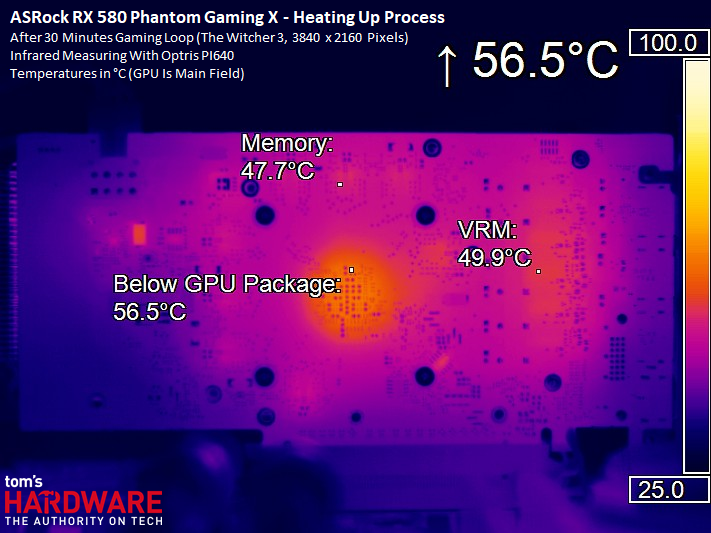 |
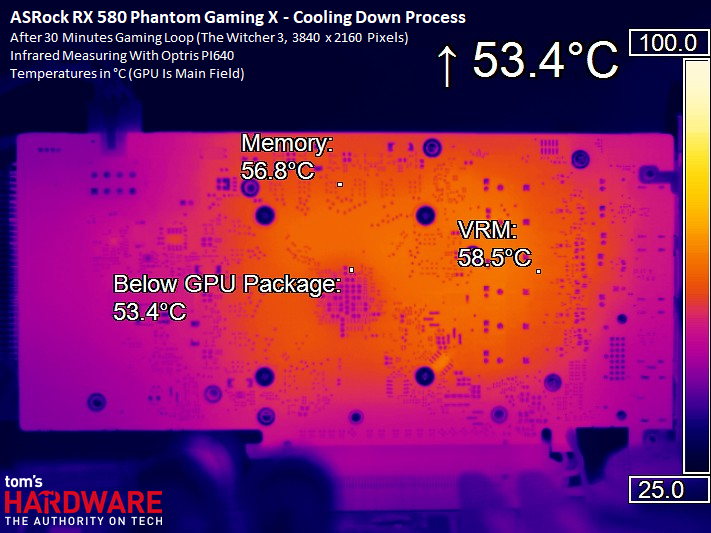 |
- 1 - Einführung, Unboxing und technischen Daten
- 2 - Platinenlayout und Spannungsversorgung
- 3 - Gaming-Performance 1920 x 1080 Pixel (Full-HD)
- 4 - Gaming-Performance 2560 x 1440 Pixel (WQHD)
- 5 - Leistungsaufnahme im Detail
- 6 - Temperaturen, Taktraten und Wärmebildanalyse
- 7 - Kühlerdetails und Geräuschentwicklung
- 8 - Zusammenfassung und Fazit































Kommentieren