AMD Ryzen Master
AMD's "Ryzen Master" software allows you to customize a number of variables, such as the CPU multiplier, power supply voltage, and memory speed, from within the operating system.
When you open the tool, it warns you of the risks associated with overclocking and acquits AMD of any responsibility if you accidentally kill your processor. When you then adjust parameters, the CPU automatically switches to OC mode and switches off all normally valid thermal and voltage restrictions.
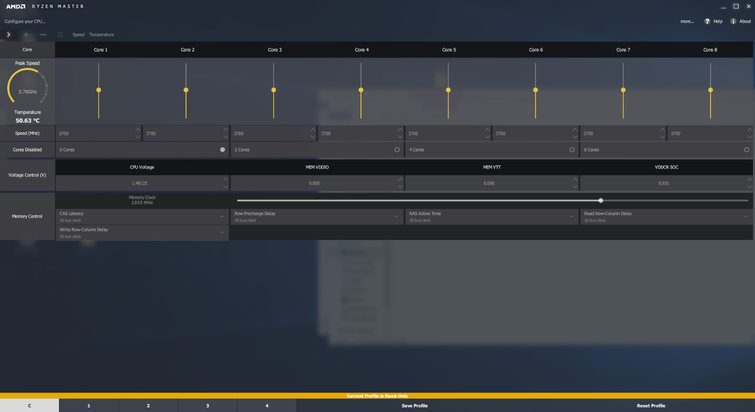
You can switch off cores in groups of two, which can help if you have really aggressive clock frequencies in your sights. Individual cores cannot be accelerated or slowed down. Instead, changes always apply to all cores.
At this point, we would also like to note that AMD's old overdrive tool is incompatible with the new Ryzen CPUs.
However, we prefer overclocking via the motherboard firmware. With simple multiplier and voltage adjustments, we were able to easily bring the processor to Asus' Crosshair V Hero (load-line calibration on auto) to Prime95-stable four gigahertz clock speed at 1.425 volts. The highest recorded temperature in the stress test was 82°C.
If you use a (significantly) weaker cooling solution than our water cooler (Corsair H100i v2 with maximum pumping power/fan speed), overheating could become a problem. According to AMD, most buyers should reach between 3.9 and 4.1 GHz across all cores – and it's better to stay at a maximum of 1.35 volts if you want to enjoy your processor for longer. Although core voltages of 1.45 volts and more are considered acceptable, they have a greater influence on longevity.
If you want to drive the memory transfer rates on the Crosshair V Hero above 2933 MT/s, according to Asus you need 3200 MT/s or higher specified memory with A-the ICs from Samsung. AMD still keeps most of Ryzen's memory sub-timings under wraps, but we expect this to change soon. Currently, according to Asus' internal testing with A-the ICs of Hynix is at 3000 MT/s, but that can change quickly with a few microcode updates.
Measuring system and measurement methodology
As we are doing our tests at two locations, AMD's official sampling, which took place in Europe only two days before the launch, hit us particularly hard. But since we wanted to test with official hardware and not with engineering samples, this part of the review was a race against time – which at least we lost here in Germany because of the extremely short translation period.
The challenge was also complicated by AND's decision to send two different motherboards to our labs. We here in Germany used MSIs X370 XPower Gaming Titanium, so all workstation, HPC and power consumption tests were performed on this platform. The THUS team, on the other hand, used Asus' Crosshair VI Hero and an EVGA GeForce GTX 1080 FE for graphics testing.

Like the Asus model, MSI's X370 XPower Gaming Titanium is the flagship product based on AMD's X370 chipset. We left both systems with AMD's recommended presets, minimizing the risk of problems due to the different boards. In our German laboratory we also use two 8-GByte modules (Corsair Vengeance LPX DDR4-2666) and a custom water cooling system.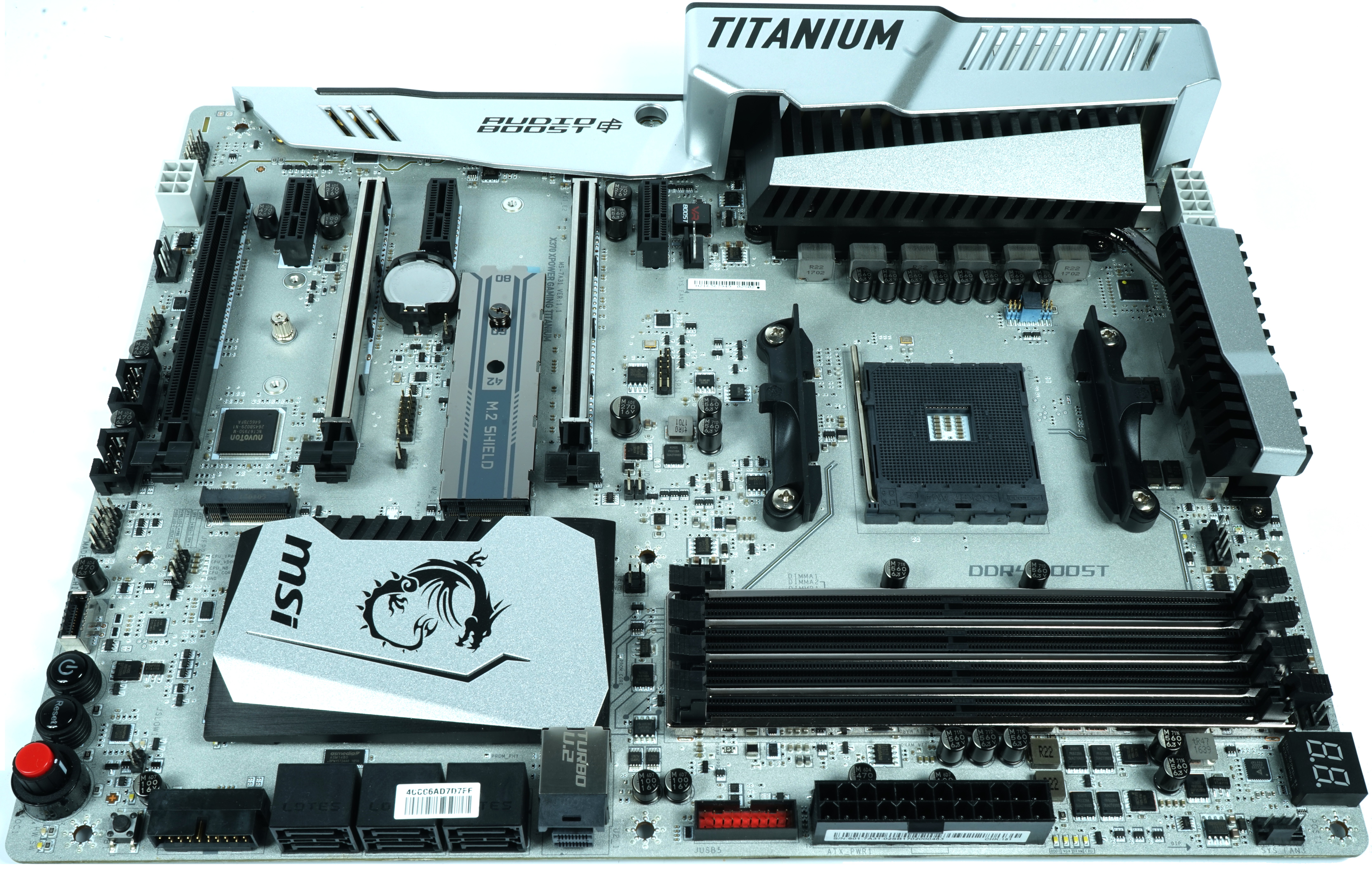
If you want to know more about our test setup here in Germany, it is best to check out our article So we test graphics cards.

If you are only looking for a brief overview of the systems, simply take a look at the following table. Intel systems are identical to those of gaming benchmarks.
| Test systems and measuring rooms | |
|---|---|
| Hardware: |
AMD 1 Ryzen 7 1080X MSI RX370 XPower Gaming Titanium 2x Corsair Vegeance LPX DDR4 2666 AMD 2 All |
| Cooling: |
Alphacool Ice Pump VPP755 Alphacool NexXxoS UT60 Full Copper 240mm Alphacool Esblock XPX CPU 2x Be Quiet! Silent Wings 3 PWM Thermal Grizzly Kryonaut |
| Housing: |
Lian Li PC-T70 with expansion kit and modifications |
| Power consumption: |
non-contact DC measurement on the PCIe slot (Riser-Card) non-contact DC measurement on the external PCIe power supply Direct voltage measurement on the respective feeders and on the power supply 2x Rohde & Schwarz HMO 3054, 500 MHz multi-channel oscillograph with memory function 4x Rohde & Schwarz HZO50, current togor adapter (1 mA to 30 A, 100 KHz, DC) 4x Rohde & Schwarz HZ355, touch divider (10:1, 500 MHz) 1x Rohde & Schwarz HMC 8012, digital multimeter with storage function |
| Thermography: |
Optris PI640, infrared camera PI Connect evaluation software with profiles |
| Acoustics: |
NTI Audio M2211 (with calibration file) Steinberg UR12 (with phantom power for the microphones) Creative X7, Smaart v.7 own low-reflection measuring room, 3.5 x 1.8 x 2.2 m (LxTxH) Axial measurements, perpendicular to the center of the sound source(s), measuring distance 50 cm Noise in dBA (Slow) as RTA measurement Frequency spectrum as a graph |
- 1 - Das Ryzen-Debüt
- 2 - AMD SenseMI Suite & XFR
- 3 - Die AM4-Plattform
- 4 - Overclocking und Test-Setup
- 5 - Power States und Cache-Tests
- 6 - Benchmarks: Ashes of the Singularity & Battlefield 4
- 7 - Benchmarks: Hitman, Project CARS & Metro: Last Light
- 8 - Ergebnisse: Desktop und Office
- 9 - Ergebnisse: Workstation
- 10 - Ergebnisse: Wissenschaftlich-technische Berechnungen und HPC
- 11 - Ergebnisse: Leistungsaufnahme und Abwärme
- 12 - Fazit
































Kommentieren