What is the conversion to a usable water block for the graphics card worth and what is the purpose of this? If you want it quiet, unobtrusive and cool, are you looking for a high-performance cooler for social media-ready limit overclocking or just a conspicuous bling-bling eye willow with a cooling side effect? Everything doesn't go into a heap, but it has to be a game. With the GPX-N from Alphacool you get a timeless cooling block in a low-flow design, which also brings a decent material thickness and a backplate free of charge.
In my two articles "GeForce RTX 2080 Ti – Why water cooling is more important than manual overclocking and this does not bring much" and especially "Nvidia GeForce RTX 2080 Ti Founders Edition water-cooled? Forget it, here's the much faster alternative!" I used to go into very detailed detail about the cooling problem and the advantages of a potent water cooling system. This is exactly the idea I always take up with such tests, because better than a good cooling is always an even better cooling. The mouse does not bite off a thread.
Since the Otto Normal customer can check the GPU temperatures with selection tools at most, I offer in this article a usual elaborate infrared test with the video of the heat flow and the temperature development, because at the latest with the memory and the There are sometimes extreme differences in voltage converters, which are difficult to determine with normal tests. Testing is always carried out with a maximum power consumption of just under 380 watts for the graphics card board and a constant water temperature of 20 °C, as well as a room temperature of 22 °C and the same Witcher 3 gaming loop in Ultra HD.
All the companies requested have also delivered test samples so far, even if it sometimes took a little longer. Unfortunately, Bitspower has so far, in contrast, and despite direct contact to Asia, completely refused to test. The cooler offered should work equally for all RTX models with reference board, which would have been quite interesting. However, it can at least be assumed that due to such a wide range of supported layouts, the performance may have fallen a bit by the wayside. Perhaps this is also the reason why sampling was not carried out in the end.
Scope of delivery, quality of workmanship and assembly
The complete water block, a neat backplate with cooling function, the matching screws, thermal paste and pads are supplied. The 5V-aRGB lighting is already integrated. The use is made of addressable aRGB connection, which is now connected to almost every motherboard. Whether you find this good or bad, the subjective preference for bling bling or restraint decides, but you can also leave the plug unused if necessary. You also get the adapter for the Preci dips on the motherboard, the actual connection is a 3-pin, which can also control other components as a Y-piece.
The required plugs at the rather massive Acetal terminal are already assembled and at the end the customer only has to put the pads on and apply the thermal paste to the GPU and screw the board final. Here, as always, it is recommended to place the pads on the cooler and then position and screw the PCB onto the lying water block. The short, exemplary video shows how to do this appropriately:
The used, quite soft brown 1mm pads are the usual suspects with 3 W/mK thermal conductivity, which does not have to mean anything, as we already know. Numbers are sound and smoke, because it is much more important not to put too much strain on the fragile RAM and also to fill in the gaps. There is still potential with real soft pads and 6 W/mK for the flyover mode, but then also in terms of price. Because really good pads are small, extra-nasty price drivers.
The water block is classically designed and relies on a central inlet, the channel of which leads directly into the center of the GPU cooling surface with the microchannels. The water flow is part of this and the larger circulation on the left serves for the smaller voltage converter block us two storage rows. The rest flows directly over the third memory block between the GPU and the large VRM block, below which the two circuits are also merged. You can see that it is a special low-flow design that has its strengths, especially at flow rates of less than 60 l/min.
 The final assembly is easy, but you have to remove the black protective caps from the threaded inserts first! The rest is done quickly. The hexagonal screws are grippy, but quite soft. Here, then, one should proceed cautiously and without too much effort. The backplate also has a cooling function by means of pads to be installed, but you should only cool the areas of the voltage converters and do without the pad for the GPU socket.
The final assembly is easy, but you have to remove the black protective caps from the threaded inserts first! The rest is done quickly. The hexagonal screws are grippy, but quite soft. Here, then, one should proceed cautiously and without too much effort. The backplate also has a cooling function by means of pads to be installed, but you should only cool the areas of the voltage converters and do without the pad for the GPU socket.
With reasonably good skills, you've done everything in less than 20 minutes. Also the connection to the terminal and the RGB output of the motherboard are, as usual, absolutely no witchcraft.
Test system and measurement methods
The test system and methodology are known to the regular readers, but I will still (have to) come back to it on the next page.
If you are interested, the summary in table form quickly provides a brief overview:
| Test systems and measuring rooms | |
|---|---|
| Hardware: |
Intel Core i9-9900K MSI MEG Z390 Ace G.Skill TridentZ DDR4 3600 1x 1 TByte Toshiba OCZ RD400 (M.2, System SSD) 2x 960 GByte Toshiba OCZ TR150 (Storage, Images) Be Quiet Dark Power Pro 11, 850-watt power supply |
| Cooling: |
Alphacool Ice Block XPX 5x Be Quiet! Silent Wings 3 PWM (Closed Case Simulation) Thermal Grizzly Kryonaut (for cooler change) |
| Housing: |
Lian Li PC-T70 with expansion kit and modifications |
| Monitor: | Eizo EV3237-BK |
| Power consumption: |
non-contact DC measurement on the PCIe slot (Riser-Card) non-contact DC measurement on the external PCIe power supply Direct voltage measurement on the respective feeders and on the power supply 2x Rohde & Schwarz HMO 3054, 500 MHz multi-channel oscillograph with memory function 4x Rohde & Schwarz HZO50, current togor adapter (1 mA to 30 A, 100 KHz, DC) 4x Rohde & Schwarz HZ355, touch divider (10:1, 500 MHz) 1x Rohde & Schwarz HMC 8012, digital multimeter with storage function |
| Thermography: |
Optris PI640, infrared camera PI Connect evaluation software with profiles |
| Acoustics: |
NTI Audio M2211 (with calibration file) Steinberg UR12 (with phantom power for the microphones) Creative X7, Smaart v.7 own low-reflection measuring room, 3.5 x 1.8 x 2.2 m (LxTxH) Axial measurements, perpendicular to the center of the sound source(s), measuring distance 50 cm Noise in dBA (Slow) as RTA measurement Frequency spectrum as a graph |
| Operating system | Windows 10 Pro (1909, all updates) |
Alphacool Eisblock GPX-N Acryl NVIDIA RTX 2080/2080Ti M02 mit Backplate, schwarz (11681)














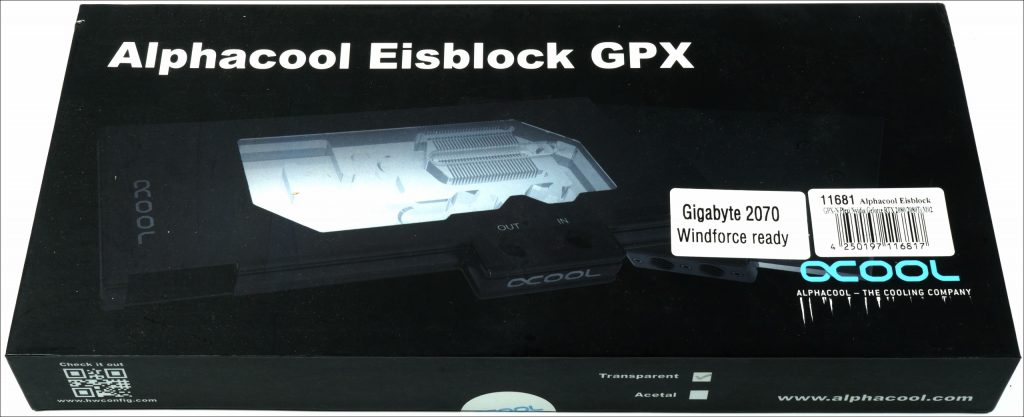
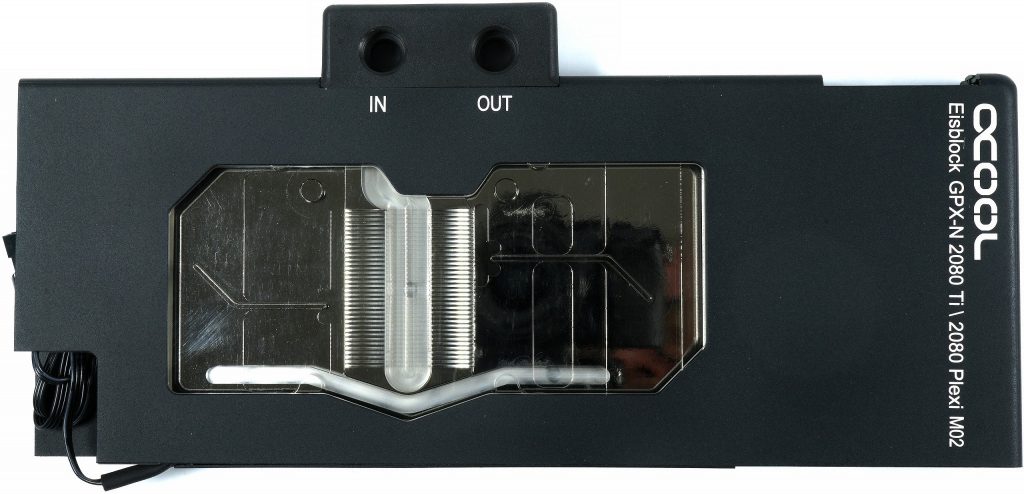



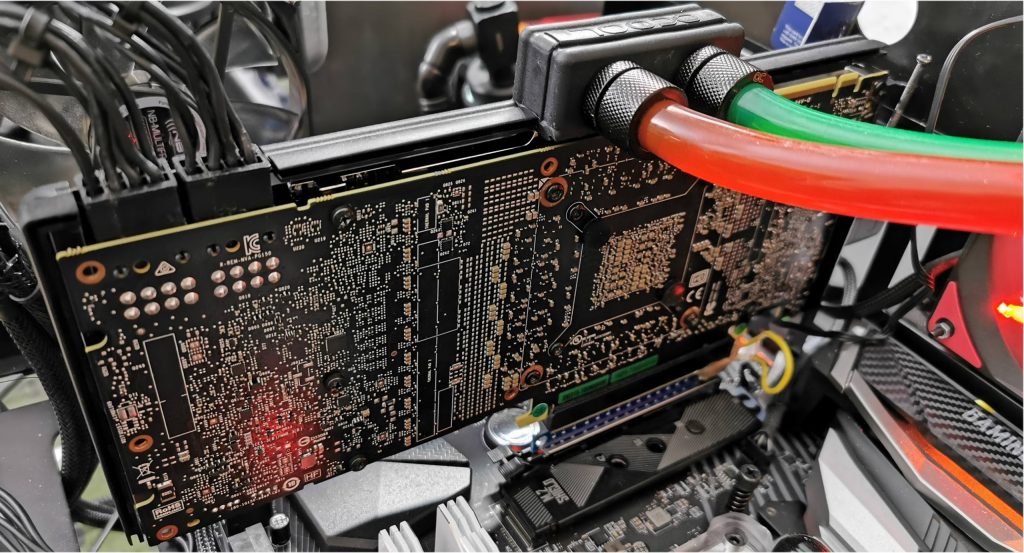



















Kommentieren