In fact achievable clock rates
The actual achievable clock is subject to some influences. Even if GPU quality plays a bigger role here – unfortunately you can't influence it as the only one. And so, in the end, it is quite possible that a nominally slower card from a manufacturer A is faster than the card of manufacturer B, in which the customer has pulled a kind of riyinininth in the GPU lotto. Thus, comparisons between the models are always provided with a slight taste of the unpredictable.
However, what is always in the hands of the manufacturers are the specifications and circumstances with which Boost still works, and then ultimately to set itself to cycle rates depending on the situation. In addition to specifications such as the Power Target or a clock offset, it is above all the temperatures achieved in operation that determine performance.
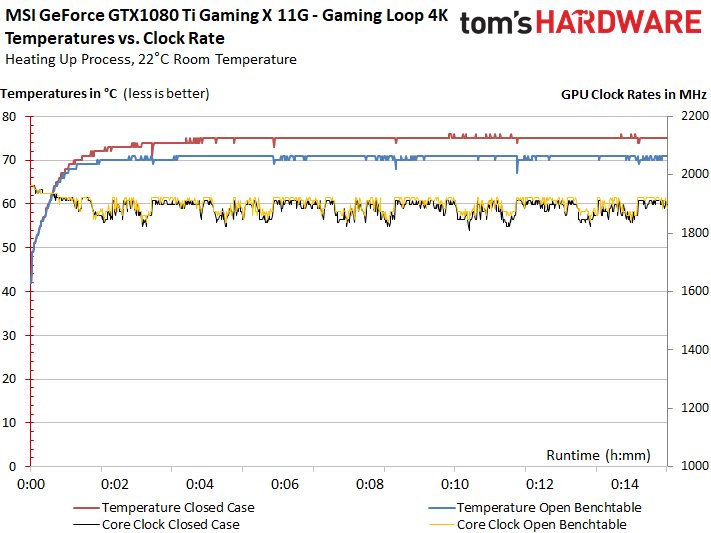
While with the MSI GTX 1080 Ti Gaming X 11G in the gaming loop in the cold state you can still get 1961 MHz boost clock, in the warmed-up state it is still up to 1924 MHz in the top and approx. 1873 MHz as an average over a long run of 30 minutes.
With a manually much more aggressive cooling, the 1924 MHz could certainly be kept permanently, if not even higher values. This also applies to the boost clock at continuous load in the stress test.
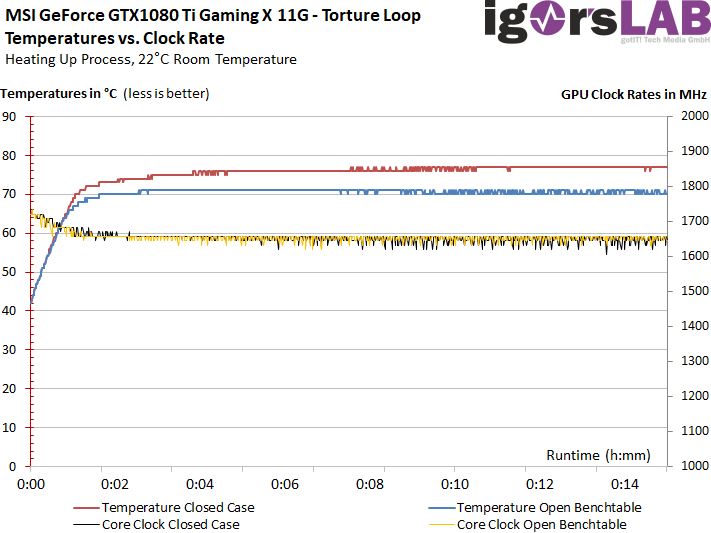
Overclocking attempts
Of course, the card also tolerates larger overclocking tests, which ended in stable 2050 MHz with air cooling. For this, however, you have to adjust the fan control significantly beforehand and it then also becomes noticeably louder. What you should definitely do is increase the power target to 330 watts (regulator to the right) and also increase the voltage to the maximum at the same time. As long as the temperatures remained below 65°C in the gaming loop, 2050 MHz Boost clock was also in it, which could be kept almost constant, apart from some minor slumps.
When it comes to memory, you have to have luck and, above all, stamina, because not everything that seems stable is, it is in the long run. With suitable games (e.g. Witcher 3 or Metro LL) can be found out quite well over a longer period of time. The 300 to 400 MHz more memory was loose, but then the performance decreased slightly.
Infrared analysis of board temperatures
Do we remember the phrase we wrote about the storage cooling frame and its power supply on page 2? As long as you measure all this in an open structure, it may still be quite good…
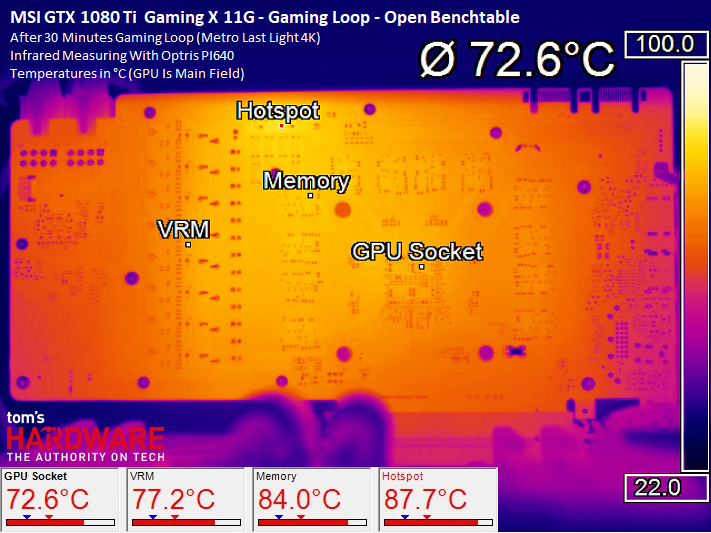
… but woe betide, the general conditions are deteriorating even a little bit! Then the poorly cooled VRM of the memory creates a small hotspot, which can also have a negative influence on the storage temperatures over time. Be it over the frame above or the board, or both together. Nevertheless, you can first give a warning for the memory, because according to Specs it can get up to 95°C hot.
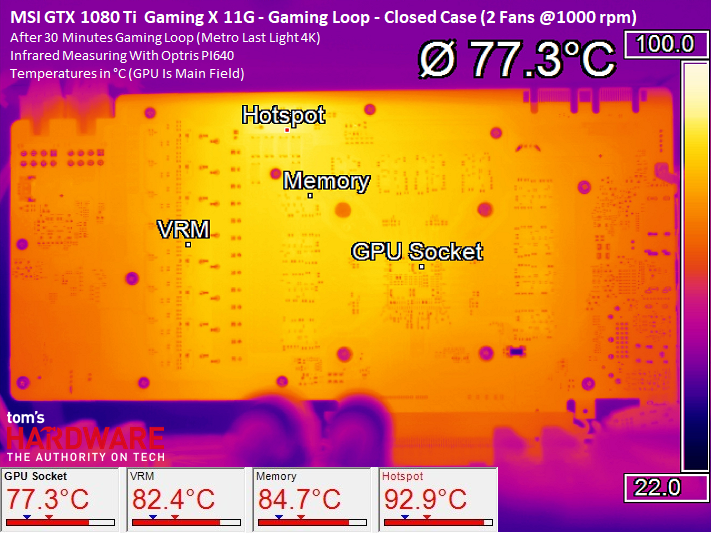
The stress test is somewhat different, because then it will be significantly warmer or even in the open structure. even a little hot.
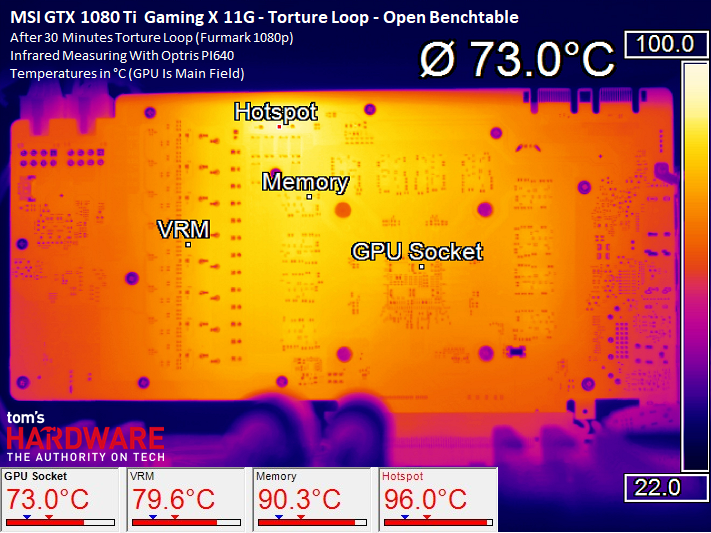
However, it becomes critical to operate the card in a closed midi tower during the stress test. Despite two quite good housing fans, a part of the memory modules is already above the specs and also the board material at the hotspot should suffer a bit for a long time. Furmark is not a casual game, but similarly high temperatures are also achieved when rendering or GPGPU tasks.
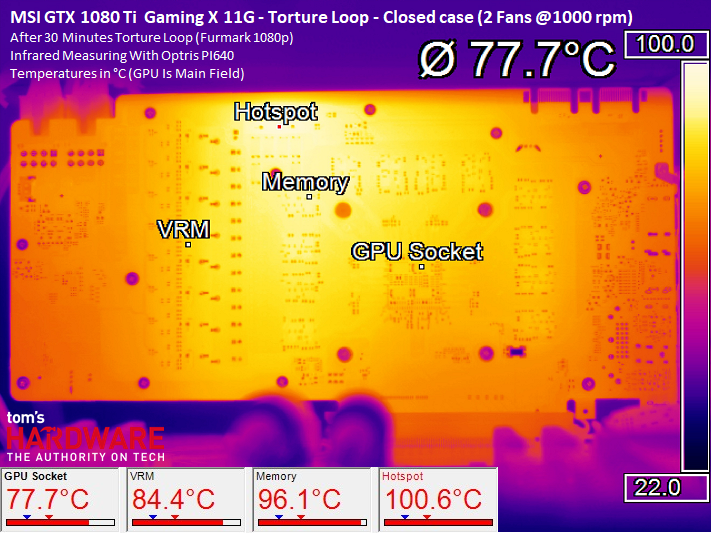
Fan speeds and noise emission ("volume")
The result of this card is not really surprising that MSI is always emphatically quiet. If you load the card well during gaming, it is only a little over 1500 rpm in the open setup, but in a more realistic, closed case it is already 1800 rpm. Again, this is not directly loud, but it is a little more audible.
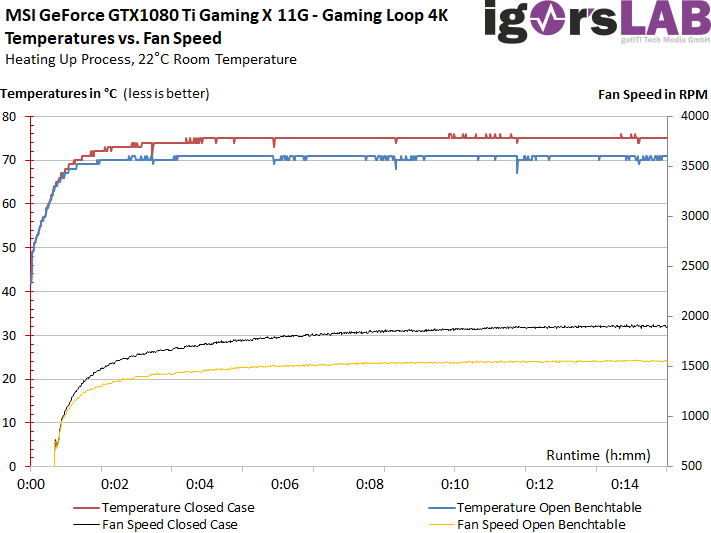
Similar fan speeds are also found in the Torture loop, so that what is just written applies in full.
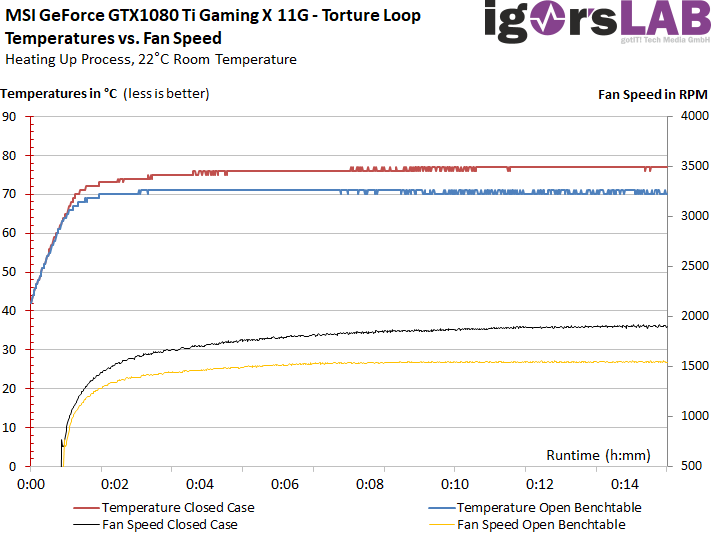
We then measure 37.2 dB(A) in the tempered special structure of our low-reflection measuring room, which is not a bad value per se for a fast 300 watt card.
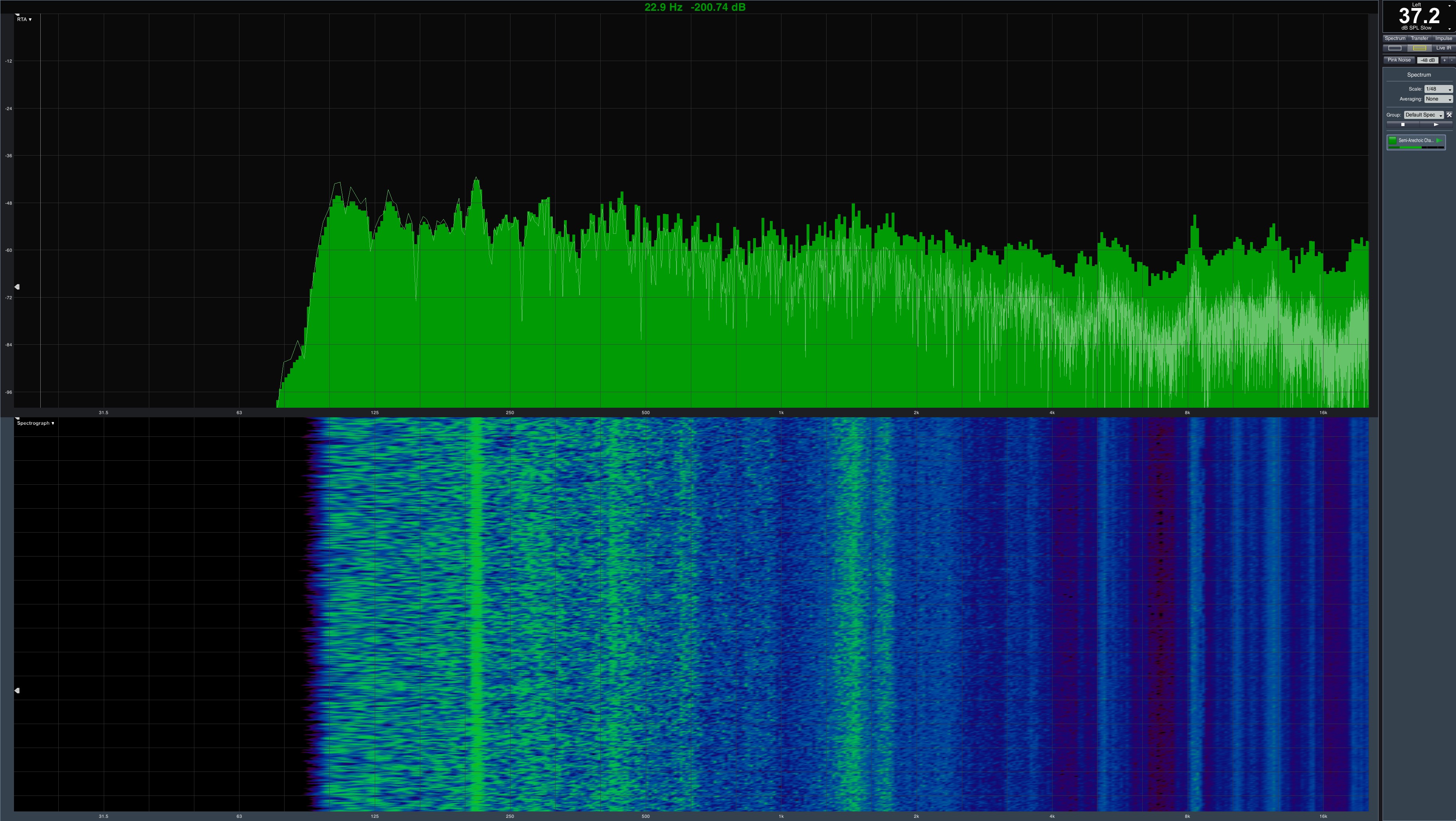
Intermediate conclusion
If you're not playing number crunching for hours, the card is a fine one. quiet addition to your own hardware and certainly one of the better interpretations of a GeForce GTX 1080 Ti. Only the small lapsus with the VRM of the power supply for the memory cloud the gloss appearance a little. But who or what is 100 percent perfect in life?

































Kommentieren