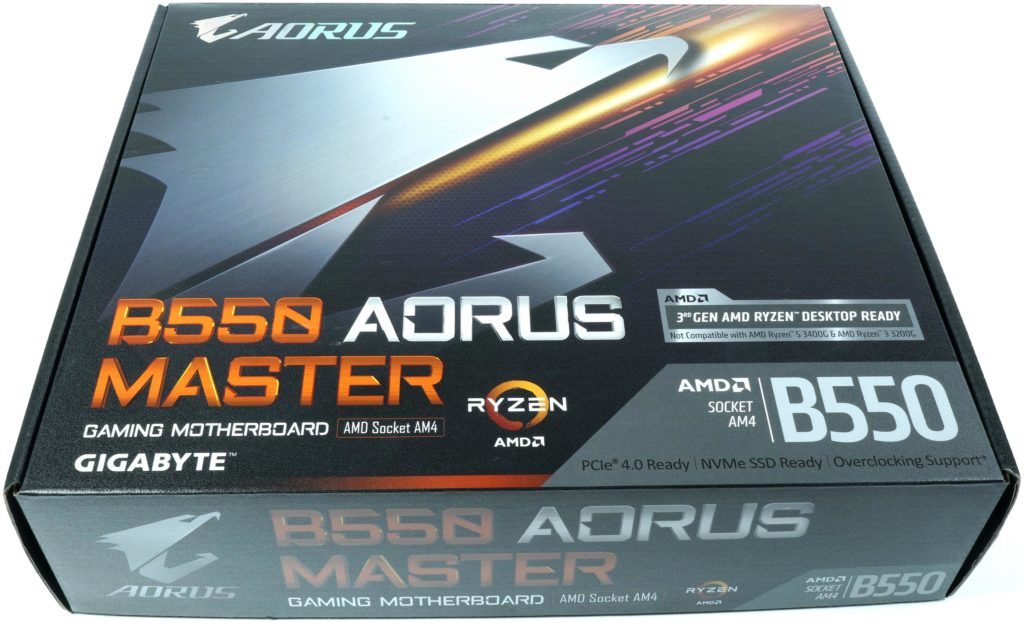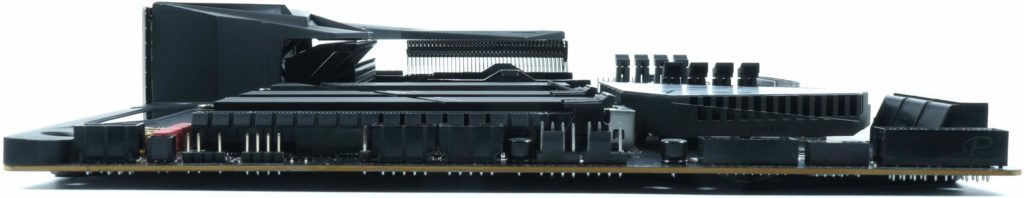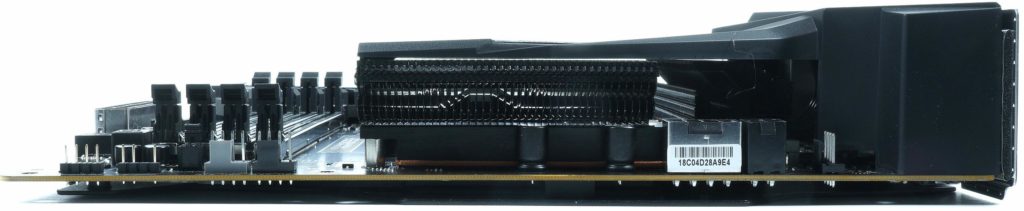Damit wir uns bitte richtig verstehen, ich teste heute mit dem Gigabyte B550 Aorus Master ein Motherboard mit AMDs kleinerem Chipsatz, also einem Mittelklasse Chip, der sich eigentlich deutlich unterhalb seines X570-Pendants einordnen soll. Doch genau dieser B550-Chip sitzt hier auf einem Oberklasse-Unterbau, der mit leichten Abstrichen und einigen fehlenden Anschlüssen so auch für das Gigabyte X570 Aorus Master verwendet wird.
Setzen wir also rund 300 Euro Straßenpreis für B550 gegen 350 Euro Straßenpreis für X570. Wobei es interessant sein wird herauszufinden, wie so ein B550-Motherboard in der Oberklasse wildern kann, wenn es denn überhaupt gelingt. Sinn oder Unsinn? Genau das will ich heute mal herausfinden, aber ich bin ganz guten Mutes. Mal abgesehen davon, dass auf dem B550 kein nerviger Miefquirl rotiert. Aber da gibt es noch ganz andere Dinge.
Normalerweise würde man auf so einem Board natürlich einen Ryzen 3, 5 oder maximal noch einen Ryzen 7 erwarten, aber ich werden natürlich den Härtetest machen und einen Ryzen 9 3900X nutzen. Dazu kommen noch 64 GB Patriot Viper DDR4 3600 Blackout Edition (2x 32 GB) und ich hoffe mal, es wird nicht einen solchen geben. Der RAM läuft auch mit den ausgelobten DDR4 3600 CL18-20-20-40 stabil, guter Einstieg.
Damit teste das Board bis an gewisse Grenzwerte, zumal wohl kaum ein Käufer eines solchen Boards am Ende soweit gehen wird. Aber es ist immer gut zu wissen, dass man es könnte, wenn man wollte. Und wer weiß, vielleicht kommt ja auch noch jemand mit einem R9 3950X auf solche Gedanken? Wer nicht gerade alle ausgelobten X570-Features nutzen möchte, nicht alle High-Speed-USB-Anschlüsse braucht und z.B. mit maximal einer PCIe 4.0 M.2 NVMe-SSD und nur 6 SATA-Anschlüssen hinkommt, der könnte mit dem B550-Modell unter Umständen sogar glücklicher werden. Etwa 50 Euro gespart, kein nerviger Chipsatzlüfter und eine fast ähnliche Ausstattung. Der Teufel steckt allerdings im Detail.
Das Board läuft natürlich nur mit den Ryzen ab der 3. Generation, wobei die 3000er APUs leider ausgeschlossen sind, weil dort ja am Ende nur Zen+ drinsteckt. Was auch fehlt, ist der zusätzliche 8-Pin EPS-Anschluss, so dass man mit einem 8-Pin und einem 4-Pin EPS auskommen muss. Das wird beim Übertakteten Ryzen 9 3950X vielleicht wenig sportlich werden, wenn man eine potente Kühlung besitzt, welche diese CPU nicht bei 150 bis 175 Watt schon throtteln lässt. Die Spannungswandler sind hier aber fast schon extrem überdimensioniert, dafür vorab schon mal ein dickes Lob. Doch dazu später mehr.
Der interne 20-Pin-Header für den USB Type-C am Front-Panel moderner Gehäuse fehlt unverständlicherweise auf dem B550-Board. Wer mit dem Preisanspruch der gehobenen Mittelklasse antritt, wird diese Kritik sicher verstehen, denn ein 120-Euro-billigeres Mitbewerberprodukt hat den auch. Hier kommt man jedoch mit der Platine ans Limit, denn der B550 verlangt nach einer anderen Anbindung. Anstatt jedoch das Board-Layout grundlegend zu ändern, hat man ihn dann einfach weggelassen, schade. Dafür kann man eine der kommenden Renoir-APUs verwenden, während auf dem X570-Board der HDMI-Ausgang fehlt.
Was aber wirklich weh tut, ist der Verzicht auf den ESS SABRE 9118 als DAC, den man nur auf dem X570 Aorus Master findet. Doch dazu später im Kapitel Audio mehr. Fassen wir noch mal kurz zusammen: Einsparungen bei der Anbindung, den USB-Anschlüssen (beides überwiegend chipsatzbedingt) und am Audiozweig. Für alles Weitere überlasse ich Euch mal kurz die Tabelle mit allen relevanten Daten. Danach wird das Bord zerlegt, nach dem Umblättern auf die nächste Seite…
| Gigabyte B550 Aorus Master | Gigabyte X570 Aorus Master | |
| CPU: | AMD Socket AM4, support for: 3rd Generation AMD Ryzen™ processors/ New Generation AMD Ryzen™ with Radeon™ Graphics processors | AMD Socket AM4, support for: 3rd Generation AMD Ryzen™ processors/ 2nd Generation AMD Ryzen™ processors/ 2nd Generation AMD Ryzen™ with Radeon™ Vega Graphics processors/ AMD Ryzen™ with Radeon™ Vega Graphics processors |
| Chipset: | AMD B550 | AMD X570 |
| Memory |
|
|
| Onboard Graphics: |
Integrated in the New Generation AMD Ryzen™ with Radeon™ Graphics processors:
Maximum shared memory of 16 GB |
n/a |
| Multi-Graphics: |
n/a
|
Support for AMD Quad-GPU CrossFire™ and 2-Way AMD CrossFire™ technologies For 3rd Generation AMD Ryzen™ processors/2nd Generation AMD Ryzen™ processors only. |
| Audio: |
|
|
| LAN: | Realtek® 2.5GbE LAN chip (2.5 Gbit/1 Gbit/100 Mbit) |
|
| Wi-Fi: | Intel® Wi-Fi 6 AX200
|
Intel® Wi-Fi 6 AX200
|
| Expansion: | 1 x PCI Express x16 slot (PCIEX16), integrated in the CPU:
2 x PCI Express x16 slots (PCIEX4_1/PCIEX4_2), integrated in the Chipset:
|
Integrated in the CPU (PCIEX16/PCIEX8):
Integrated in the Chipset (PCIEX4/PCIEX1):
|
| Storage: | 1 x M.2 connector (M2A_CPU), integrated in the CPU, supporting Socket 3, M key, type 2242/2280/22110 SSDs:
2 x M.2 connectors (M2B_CPU/M2C_CPU), integrated in the CPU, supporting Socket 3, M key, type 2242/2280/22110 SSDs:
6 x SATA 6Gb/s connectors, integrated in the Chipset:
|
Integrated in the CPU (M2A_SOCKET):
Integrated in the Chipset (M2B_SOCKET/M2C_SOCKET):
|
| USB | CPU:
Chipset:
Chipset+2 USB 2.0 Hubs:
|
CPU:
Chipset:
Chipset+USB 2.0 Hub:
|
| Internal I/O: |
|
|
| External I/O-Oanel: |
|
|
| BIOS: |
|
|
| Size: | ATX Form Factor; 30.5cm x 24.4cm | ATX Form Factor; 30.5cm x 24.4cm |
GIGABYTE B550 AORUS Master
 | Versandlager: Lieferung innerhalb von 4 Tagen nach ZahlungseingangFiliale Reutlingen: abholbereit nach telefonischer BestätigungFiliale Stuttgart: abholbereit nach telefonischer BestätigungStand: 26.07.24 17:31 | 375,27 €*Stand: 26.07.24 19:31 |
GIGABYTE X570 AORUS Master