A call for help from friends, a budget GPU is needed! Thanks to good experiences and with efficiency in mind, I recommended the RX 6600 with a clear conscience, but I didn’t count on Intel, because a B560 motherboard and a Rdeon RX 6600 are obviously not an ideal pair. Super-Susi rushed to the rescue and then saved the day among friends. What sounds so lyrical here at the beginning can of course also be described as a field report and benchmark marathon, then others will also benefit from it.
Maybe one or the other user still remembers the project Office-PC with upgrade possibilities, which I had shared with you here almost exactly 2 years ago. A little over 1 year later, the wish was expressed that one wanted to upgrade the graphics card considered at that time for the next cold season and that I could perhaps slowly keep my eyes open for a suitable model from summer on. After looking at the prices for a while and considering the efficiency of the graphics cards that fit the budget, the Radeon RX 6600 made the most sense to me.
I’ve had such a model in my test inventory for quite a while and have made corresponding experiences with it. In June, I found an RX 6600 Pulse at an acceptable price. Second hand, commercial seller, 14 days return policy. Since my RX 6600 didn’t cause any problems in an old tinker box with X370 board and Ryzen 2600X CPU and the PCIE interface (the RX 6600 has only 8 lanes, but PCIE 4.0, while the board and CPU only allow PCIE 3.0) didn’t show any significant disadvantages, I recommended the card with a clear conscience and was looking forward to helping my buddy with the installation via video chat.
Attempt #1
A few days later, the card was on the desk at the destination and was installed in a few moments with the help of the instructions. First startup attempt, picture is there. When trying to download the AMD driver then suddenly black screen, no signal on the monitor. Various attempts were made, but as soon as Windows automatically installed a driver for the graphics card OR the Radeon software was installed, there was no signal on the monitor. After a short research I found out that this problem occurred with many users, especially when a 10th generation Intel was mounted on a 500 board and then a Radeon 6000 graphics card came into play. Before I could convince my buddy to change cables and a long testing session, however, he had already removed the card and prepared it for return shipping.
Attempt #2
Weeks went by, no feedback from the seller. I was already more excited than my buddy and probably thought about the graphics card more often than he did. Two months later I was annoyed until the seller was contacted again. This one reacted panic-stricken, babbled something about loss report, was pissed that the replacement unit didn’t arrive and wanted to immediately send another replacement unit on its way. He did that and suddenly we had an RX 6600 XT Hellhound in our hands, which is considerably faster than the RX 6600 Pulse. Unfortunately, the same problem occurred after installation: As soon as the driver was installed, there was no signal. I offered to put the card through its paces at my home, because it could be that the dealer basically sells defective goods. If it was intact, I would resell it and use the proceeds to buy a comparable GeForce.
Of course, the card worked perfectly, even in the box with the old X370 board, which doesn’t support PCIE 4.0. After I had tested the card extensively and could not find any errors, I offered it for sale and got rid of it quickly. Funny enough, the card is now running in a Z190 system with an i7 7700 – no need to understand.
Attempt #3
With the proceeds of the Hellhound in hand, the search started all over again. Which alternative would come into question? I first thought of the similarly fast RTX 3060, but it is even caught up by the older RTX 2060 in many tests and even beaten by the 2060 Super. The 3060 Ti cards on offer were all well above the available budget and I didn’t really want to consider the older cards at first because of the power consumption. On the other hand, at least with a touring card I would know that it is at least compatible with the system. After all, the 2060 Super ran wonderfully with the system in question at the time, as you can see from the article linked at the beginning. However, many articles and even more YouTube videos later, I changed my mind and focused my search on the RTX 2070 Super. After the last launches, there was finally a small price drop for the older cards on the used market. I found a 2070 Super with an unbroken warranty seal (i.e. never opened) for well under 200€ and took it.
Inventory
This is how Super-Susi arrived at my place:
OVP apparently intact, cool.
But already when opening the box the shock. The card was flying around in the box without any padding, it wasn’t even wrapped in an anti-static foil.
But at first glance there seems to be no physical damage, no broken parts or scratches to be seen.
The buyer had found the protective foil for the backplate after all.
The reason for the purchase was the intact warranty seal. It suggested that no one had tinkered with the card yet, and thus at least damage could have been caused by wrong thermal pads or a too tight or crookedly mounted cooler.
On the whole, the card makes a good impression.
Functional test
Before I open and clean a freshly bought card, I first test it in the state of purchase. Even a “professional” can make mistakes, so I can at least rule out the possibility of a fault. Death-defyingly, the card was inserted into the Mini-ITX system, which I had ready for an extensive article in the coming week anyway.
Instant image is always a good sign and also the driver installation went smoothly. After rebooting, GPU-Z shows all values correctly, memory amount, bus speed, everything fits, so we can get started. My first test is always Furmark. Directly in “cold” state up to the performance limit, that reveals most potential problems immediately. Besides, keep an eye on the sensor values with HWInfo and see what happens.
Within a minute, the card reached a hotspot temperature of 105°C, set the fans to a loud 2200rpm and started to throttle. Logically, the card is soon four years old and still has the original thermal paste on it, of which only dust will probably be left by now.
After a short gaming test with the fans fully turned up, I ruled out a gross defect for the time being, let the card cool down and removed it again for the retread.




















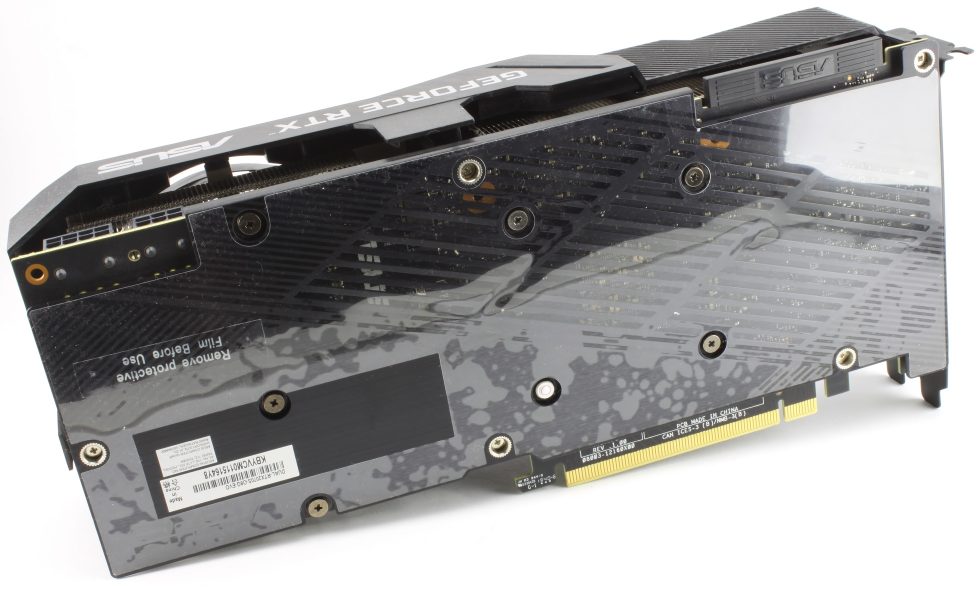



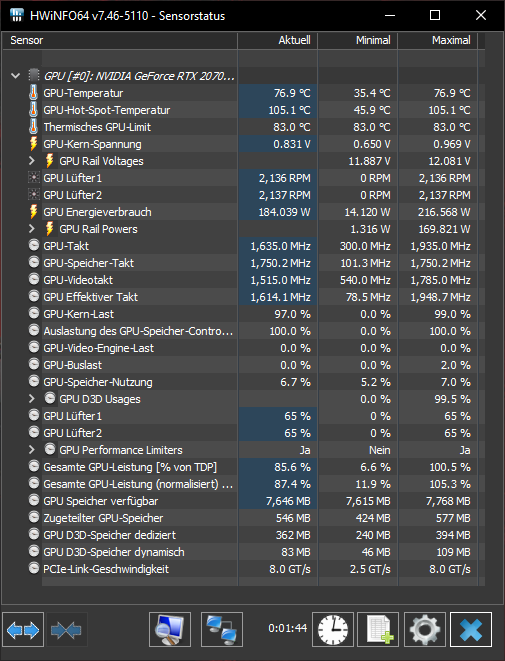


















38 Antworten
Kommentar
Lade neue Kommentare
Urgestein
Veteran
Veteran
Mitglied
Urgestein
Neuling
Veteran
Veteran
Urgestein
Urgestein
Veteran
Neuling
Veteran
Urgestein
Neuling
Veteran
Urgestein
Urgestein
Mitglied
Alle Kommentare lesen unter igor´sLAB Community →