New benchmark, new luck? I remember the good old days when Starcraft II and Replay were part of my benchmark inventory. Long, long it's been… The game itself was released a year ago, now it's available as a benchmark. Whether the sales figures are so low or you wanted to offer the community something good – I tend to be more in the direction of PR action to bring Stardock and the game back into the headlines. But be it, as it may, it is worth a look. Actually even three, because the benchmark supports three graphics interfaces!

Right now it gets interesting, especially since you can also activate things like Async Compute. In general, it is worth looking into the Settings menu if you want to experiment yourself. Because every manufacturer has his own little corpses in the basement. From this point of view, I will take a closer look at the game, because I can't see AotS anymore. Visually, the benchmark is so, well. Stardock. You have to like it, but that's less about a benchmark.
Stardock's CEO Brad Wardell will also speak out, describing the technical challenges in a few lines:
The ability to link multiple threads to the graphics processor at the same time is a critical factor. When they are fully exploited by the game and graphics drivers and then combined with hardware with many cores, many exciting game functions become possible. The biggest technical challenge was to operate the CPU and the graphics processor at the same time. The planet in the benchmark is designed in a similar way to the Genesis demo from Star Trek II. That is, the planet is actually created while the lander travels over it. This is extremely CPU-intensive and allows the user to see the connections between many CPU cores and next-generation APIs.
And since AMD is pushing this benchmark a little bit, Brad Wardell himself provides the reason why:
When we saw what FidelityFX can do in a scene, we were a little skeptical that this kind of visual enhancement is "free," so of course we added this as an option for the benchmark. In fact, it doesn't seem to have an impact on performance while delivering noticeable improvements in visual clarity.
The necessary download is available on the appropriate Stardock page. If you would like to test all this yourself, you are of course welcome to post your results here in the thread. It will be interesting to see which combination of CPU and GPU performs like! For example, I have once a Titan RTX is paired with a Threadripper 2990 WX – you can see the result here in the ranking:
I haven't overclocked anything here and have had other systems in the office go through. you can also see in the benchmark evaluation in the software quite well where possible bottle necks could lie:













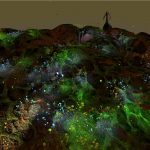


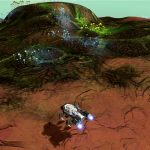
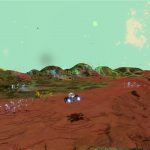

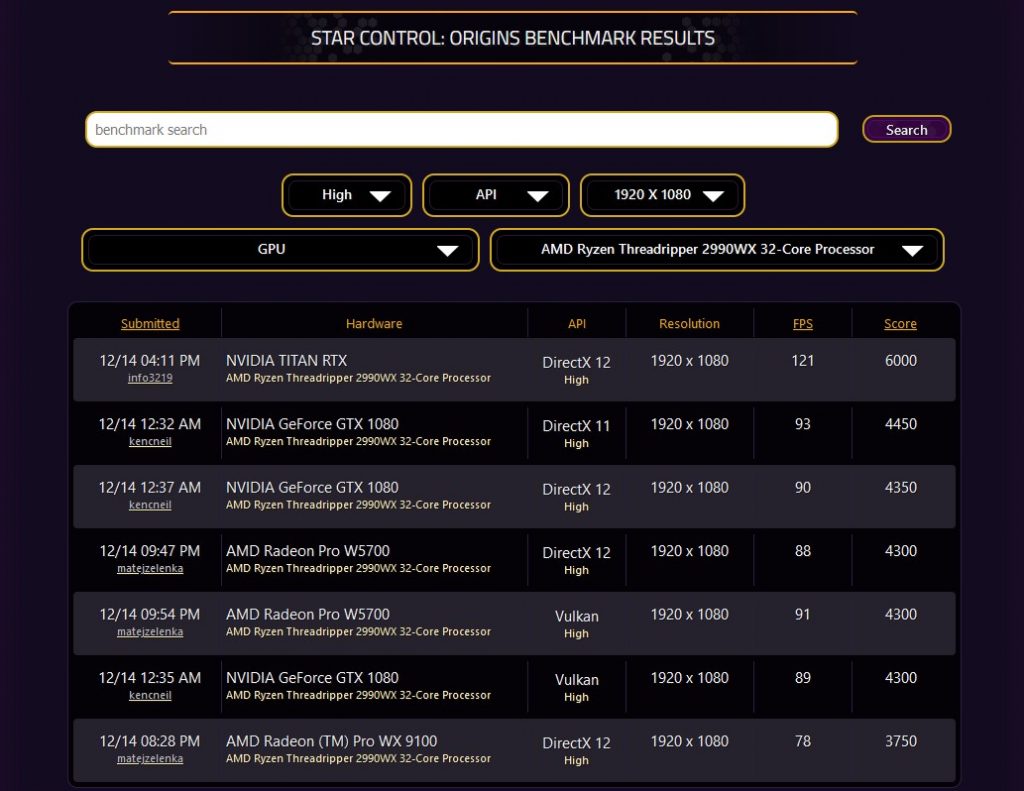




















Kommentieren