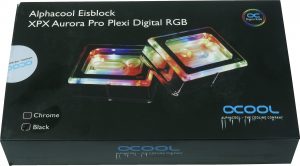 The way is the goal, but you could also say abbreviated learning curve. The Alphacool ice block XPX Aurora Pro Plexi Digital RGB is certainly such a typical product for this genre, because it combines at the end a probably previously underestimated Alphacool ice block XPX Pro 1U with addressable RGB and a modified exterior. This may well please if the cooling performance is also right in the end. And that's exactly why I took a close look at this water block, also with regard to our planned workstation and the video editing PC.
The way is the goal, but you could also say abbreviated learning curve. The Alphacool ice block XPX Aurora Pro Plexi Digital RGB is certainly such a typical product for this genre, because it combines at the end a probably previously underestimated Alphacool ice block XPX Pro 1U with addressable RGB and a modified exterior. This may well please if the cooling performance is also right in the end. And that's exactly why I took a close look at this water block, also with regard to our planned workstation and the video editing PC.
Scope of delivery and socket compatibility
The oversized water block with the large rectangular cooling surface for three or three four plinths. These would be TR4 and the Intel LGA socket 2011/2066 as well as the socket 3647 for the Xeon, with the same hole grids in 2011 and 2066. Actually there are even five sockets, because on the TR4 bracket are also suitable holes for the socket AM4 I also built this variant in the video linked below, because the screws of the normal XPX fit perfectly also to the XPX Pro. This, in turn, could be of interest to anyone who uses a Ryzen 9 and plans a stronger overclocking.
There is also a quick guide for installation and a 5V-aRGB adapter, which can be on motherboards with Asus' Aura or MSI's Mystic Light. Optionally, an external controller could also be purchased. It is good that the aRGB connector also has a jack, so that you can loop the signal through to another device. Since the cable can be easily disconnected, you still have good length reserves to the next device when you continue to lay it later. By the way, the order in the address chain depends on the order of plugging together.
Structure and functionality
The cooler wants to score with a significantly enlarged cooling zone, i.e. the area where the cooling water can flow directly through the very thinly cut fins. The usual, mostly square water blocks are of course very much at a disadvantage here, which we will see later on on the basis of the temperatures, even if the advantage only really comes to light at significantly higher power consumption values. for outputs up to 200 watts it is a nice-to-have, under 100 watts you will hardly notice any difference.
How well this active cooling surface covers the Heatspreader the Ryzen Threadripper is shown in the image montage below of the delicate CPU and socket with the coldplate of the XPX Pro:
Test and cooling performance
The test system relies on a Ryzen Threadripper 2990 WX with 32 cores and 64 threads, 32 GB DDR4 3333 (A-XMP) and uses an MSI X399 Creation with current BIOS. In the test system there is still a passive GT 1030, in the later video editing and workstation system a water-cooled RTX titanium is used, which we will also present as part of a cooler change. But back to the lab, because everything is cooled as always with the Chiller to achieve reproducible comparative values for further testing.
This second-generation Ryzen Threadripper also relies on Precision Boost Overdrive (BPO), so that you can easily test it with a power consumption cap of 200, 400 and 500 watts each. The later system I will operate with a 400 watt upper limit, today (thanks to Chiller) it may of course go a little higher. In direct comparison, I once tested the very similar new XPX from Alphacool with the matching TR4 bracket (holding brackets). Especially with the high performance, the advantage of the XPX Pro is clearly visible:
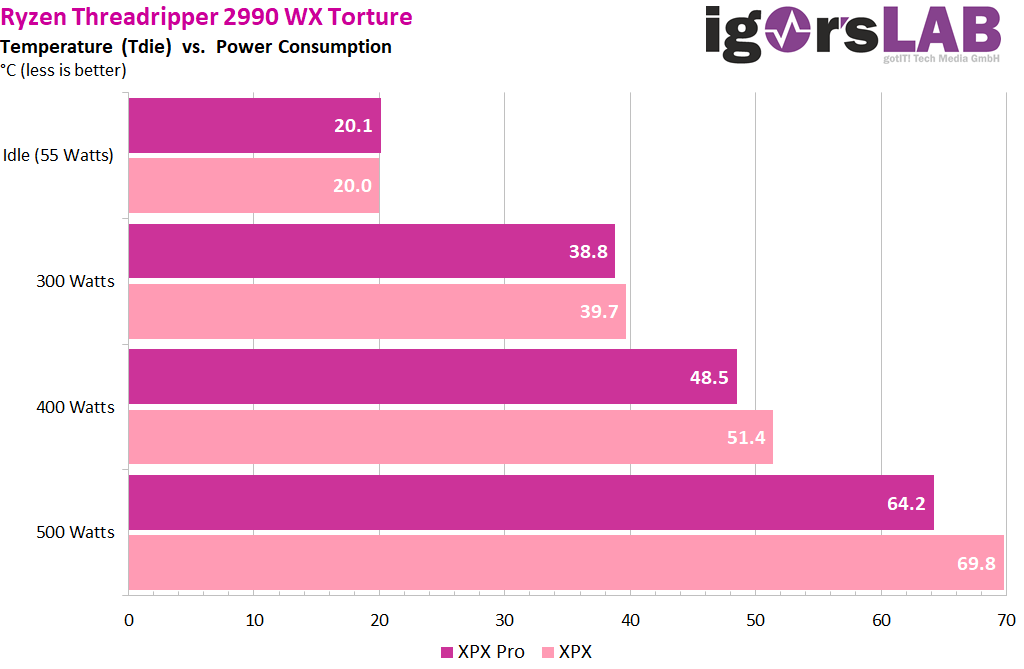
However, this huge Finn landscape also has a disadvantage, because with significantly less than 80 l/min flow, the whole thing can hardly be operated really optimally. Logical, because the cooler slows down the flow a little. But such a potent system is hardly to be designed as dormant water, so I see this challenge, if it is one at all, rather sporty. After all, in the end, the 700 watts under full load for everything can still be eliminated. The pump must also help and not hide in the corner in shame.
If you want to follow the assembly and test visually, you are welcome to click on the linked video, that does not bite and nobody:
Summary and conclusion
Alphacool has breathed life into the already good XPX Pro in the visually upscale Aurora version. Material and workmanship are fine and this fits perfectly with the aRGB and the 5V adapter. It is cool, colorful and not too big. You can't and shouldn't write more about a cooler if it does what it's supposed to do: cool well. And that's what the XPX Pro can do.


















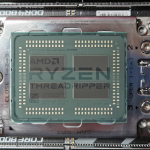
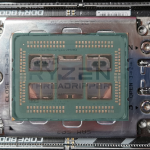
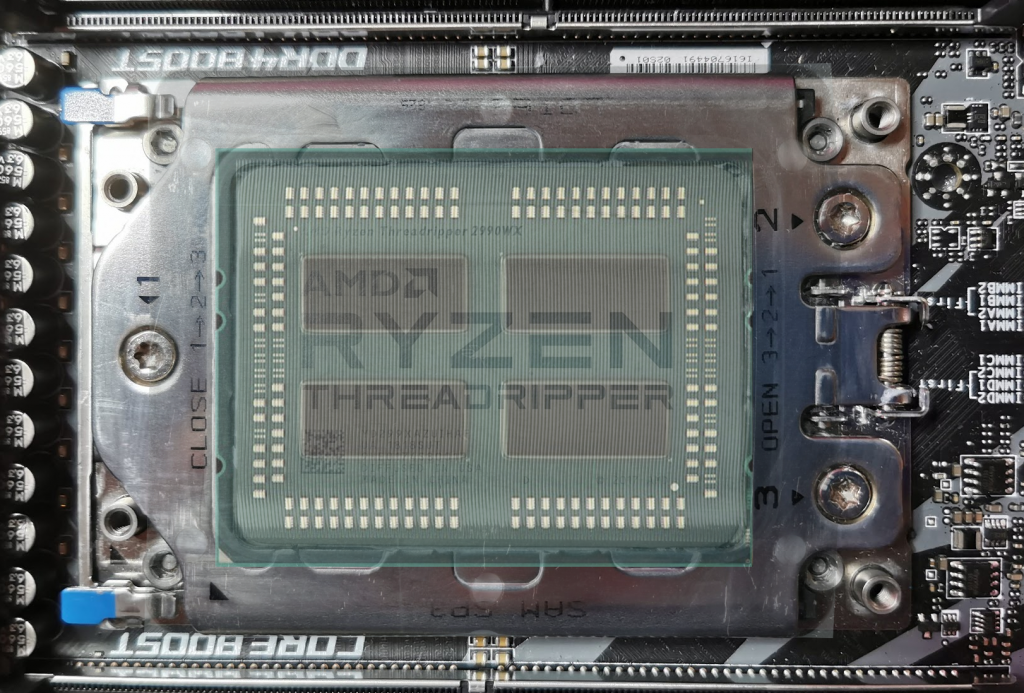



















Kommentieren