AmD's AM4 socket was already developed at the time with fairly neat power supply functions that were not really used up by the older Ryzen processors, so that the new CPUs of the 2000 series can use the available leeway to improved boost algorithms.
However, some cheaper and more easily knitted motherboards have been equipped with limited power supply options. AMD's 2000 series processors communicate with the motherboard power subsystem to test performance based on existing power supply capabilities, which is a necessary addition to the 105W's higher power consumption Ryzen 7 2700X. This means, of course, that less powerful motherboards cannot realize the full range of performance of the increased power consumption. But how does it actually work?
The processor monitors variable package power tracking (PPT) and thermal design current (TDC) to keep the distance from the maximum output power or to the power of the motherboard. The Electrical Design Current (EDC) also defines the maximum possible current from the VRMs under peak/transient conditions. The control loop then redirects the real-time telemetry data to the Infinity Fabric, which allows the processor to dynamically modulate performance based on heat and performance conditions in real time.

AMD provides some of these monitoring features, such as PPT, TDC, and EDC with its updated Ryzen Master 1.3 overclocking software – if the motherboard BIOS supports it. AMD identifies the fastest cores in the system during the real-time binning process and marks the fastest cores within each CCX with a golden star, while the third fastest core is marked with a circle. The software now also supports per-CCX overclocking and also has a built-in stress tester. As usual, AMD does not cover damage caused by overclocking.
There are still many 300 series motherboards on the market, so AMD has developed a sticker to alert users that the boards are immediately compatible. Since some motherboards of the 300 series require a BIOS update before you can use a processor of the 2000 series, you should always pay attention to this label:
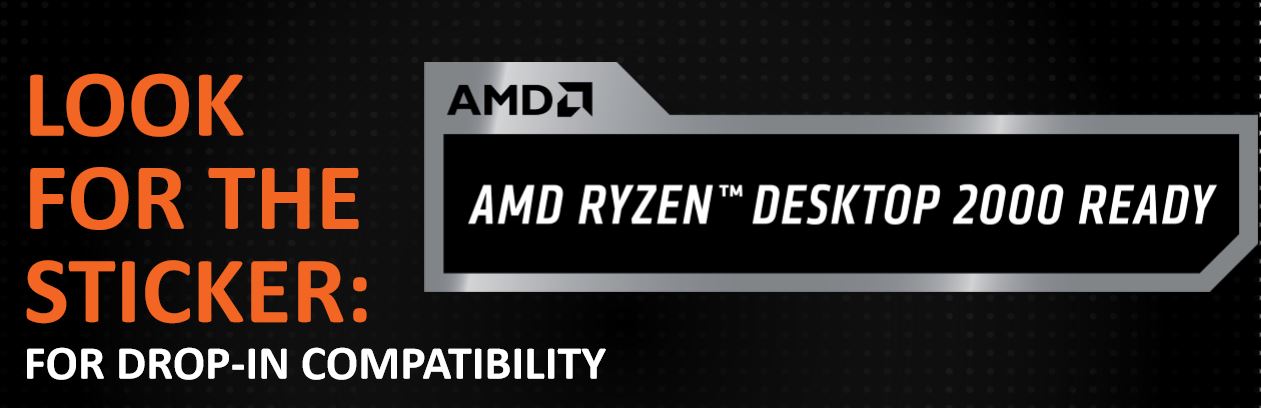
If the 300 series motherboard does not have an out-of-band firmware update mechanism such as BIOS Flashback, you first need a ryzen processor of the previous generation to be able to update it. AMD also offers its boot kit solution, a rental processor that allows you to update the motherboard firmware when there is need on the man. Nevertheless, all motherboards of the 300 series will also support the processors of the 2000 series in the end. AMD expects the X470 and X370 motherboards to coexist on the market in the foreseeable future, so there may soon be some great deals on well-equipped X370 motherboards.
But the hurdles to using rather cheap motherboards are still quite different, which many customers at first glance can not know. If we look at the following list, some supposed bargains may even turn out to be a pitfall in the end:
| Occupied storage banks |
Memory Ranks |
Supported RAM clock |
|---|---|---|
| 2 of 2 | Single | 2933* |
| 2 of 2 | Dual | 2677 |
| 2 of 4 | Single | 2933* |
| 2 of 4 | Dual | 2400 |
| 4 out of 4 | Single | 2133 |
| 4 out of 4 | Dual | 1866 |
*Important: Requires a motherboard with at least 6 PCB layers! DDR4-2667 is the upper limit for 4-layer boards.
AMD's 2000 series processors now officially support up to DDR4-2933 with two single-ranked DIMMS, but you need at least one 6-layer motherboard to use this feature. Support falls back to DDR4-2667 for 4-layer motherboards, but most mainstream motherboards are already equipped with either six or eight layers. Only real price pushers are still in the thinnest version. But there should be.
The X470 motherboards generally have an improved memory layout to provide much higher memory overclocking performance, as we learned first-hand. Own attempts only ended with DDR4 3600 with still somewhat tolerable latency and reasonable tension specifications, but this is rather something for the gallery and not for everyday use. Of course, it also depends on the memory used.
Overall, the tested X470 motherboards look much more sophisticated than the motherboards of the 300 series at launch and we were able to operate our memory with DDR4-3466 with short timings still without any problems and quite realistically. Our motherboard team also found significantly improved memory overclocking with all the memory channels, which was a really sore point for some X370 motherboards.
The X470 motherboards also feature lower power consumption, higher multi-hub USB throughput, and improved power supply, but still have the same connectivity options as the 300 series motherboards.
| I/O Source |
USB 3.1 Gen2 |
USB 3.1 Gen1 |
USB 2.0 |
PCIe Gen3 |
GPP PCIe Gen2 |
Sata |
|---|---|---|---|---|---|---|
| AMD Ryzen SoC (1000- and 2000-Series) |
0 | 4 | 0 | 20x | 0 | 2 |
| X470/370 |
2 | 6 | 6 | 0 | 8 | 8 |
| B350 |
2 | 2 | 6 | 0 | 6 | 6 |
| A320 |
1 | 2 | 6 | 0 | 4 | 6 |
The table above shows the SoC I/O capabilities of the new AMD Ryzen, which can then be combined with the capabilities of the chipsets to determine the total number of connections. The new Ryzen processor provides 20 PCIe 3.0 lanes for the motherboard, including 16 lanes for the PCIe slots and four additional lanes for the SATA ports or a 1×4 port for NVMe SSDs. Four of the SATA ports can also be assigned to SATA Express ports at a 2:1 ratio, so that the platform supports a maximum of two SATA Express ports.
As you can see, the X470 chipset offers the same connectivity options as its predecessor, with two USB 3.1 Gen2 ports, four USB 3.1 Gen1 ports, six USB 2.0 ports and eight universal PCIe 2.0 lanes, which the manufacturer uses for additional features such as. the attachment of additional M.2 ports to the chipset or extended 5/10GbE support.
- 1 - Ryzen Reloaded
- 2 - Das X470 Chipset und Ryzen Master 1.3
- 3 - Cache und Speicher-Performance, IPC
- 4 - Overclocking, Spectre und Test-Setup
- 5 - Gaming: CPU Performance
- 6 - Gaming: Ashes of the Singularity Escalation
- 7 - Gaming: Civilization VI
- 8 - Gaming: Warhammer 40K: DoW III
- 9 - Gaming: Grand Theft Auto V
- 10 - Gaming: Hitman (2016)
- 11 - Gaming: Middle-earth: Shadow of War
- 12 - Gaming: Project Cars 2
- 13 - Gaming: Far Cry Primals
- 14 - Workstation: GPU Performance
- 15 - Workstation: CPU Performance
- 16 - XFR2 vs. manuelle Übertaktung
- 17 - Leistungsaufnahme
- 18 - Temperaturen und Lautstärke
- 19 - Zusammenfassung und Fazit



















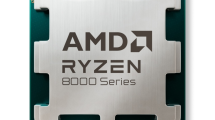













Kommentieren