For a change, a Radeon in the Radeon Tweaker Group RTG does not necessarily play the main role, but it is also the AMD graphics. In this article, however, it's all about the device itself, the HP Spectre x360 15 with an Intel i7-8705G and the said Radeon RX Vega M GL. You have to look at the whole story in context, which is why I am grateful to our reader and forum member gurdi, an active member of the RTG, for sharing his findings and the simple remedy with us. That is why I am now withdrawing verbally and simply leaving the rest of the text to him.
Introduction and problem-solving
I dedicate myself here to the overall concept, because here everything is also interrelated and also interdependent. The Radeon Vega M GL also plays a central role in the consideration, but not only.
Why is this all worth an item at all now? Because the HP Spectre is simply a completely unrounded device in the delivery state and the Internet is therefore full of complaints. The fact is that the HP Spectre runs into incomprehensible phantom limits, slowing down both the CPU and the GPU unit without any need. The whole thing is still relatively noisy. This does not only concern the Kaby Lake G version, but I am limited to this because of a lack of experience with other versions.
I bought the device quite cheaply (1450 €), was aware of the known problems in advance and had it firmly on the agenda to fix exactly this. But what I made of the device is quite amazing and I wouldn't have expected it. But just look for yourself.
In the delivery state, the Spectre behaves quite strangely, because after about 10min it throttles all components without these very high temperatures having reached. The Vega M GL APU does not run at the maximum clock of 1011 MHz, but with a maximum of 985 MHz and after the above mentioned 10 min only with clock speeds of about 600 MHz. The CPU is also slowed down to such an extent that even smaller models are faster than the i7-8705G.
The whole thing also happens completely independent of the temperatures or the load scenario. Supposed problem solutions are ghosted by many through the net, e.g. disable the ULPS (Ultra Low Power Stage) mode or make modifications in the power settings of Windows, but all of them do not really work. I am therefore giving everyone a little round-up to eliminate this strange throttle behavior, to make the device quieter and to massively increase the performance of the APU – i.e. both the GPU and the attached graphics unit.
We repair the corked power management
Let's start with the biggest annoyance, the pointless throttling through the strange power management. As already mentioned, there are many ominous tips, but none of this really helps. But the solution is actually quite simple. Simply install the following driver package, available from HP on the support page.
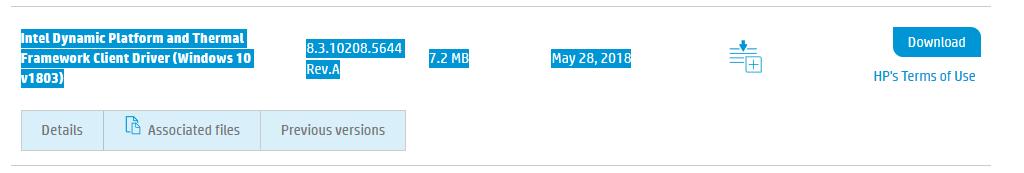
It's not the latest version (important!). So install the one given here and no other! Intel Dynamic Platform and Thermal Framework Client Driver (Windows 10 v1803) – VERSION: 8.3.10208.5644
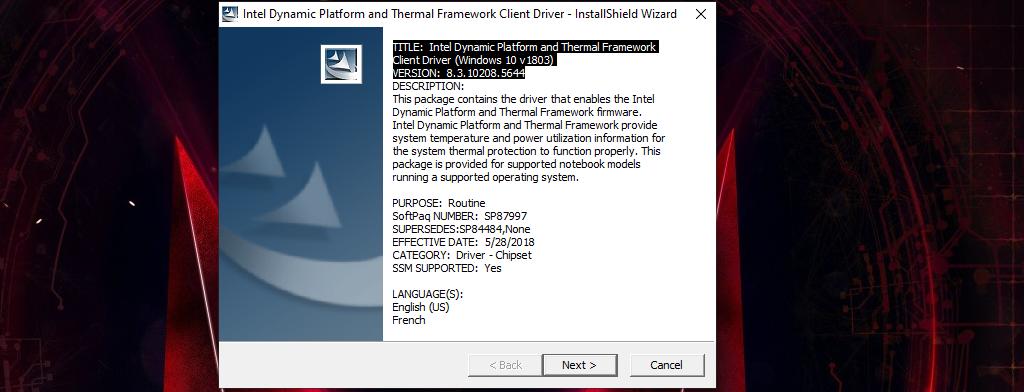
This eliminates all the unnecessary troting, the GPU now miraculously runs at 1011Mhz, and the CPU no longer stumbles completely for no reason. The temperatures also remain in the green area, but in the following steps we will also take a little more intensive care of them, because things are getting better and better, believe me.
For this we go to the Bios des Spectre. With "ESC" you get into the boot menu, from there with "F10" into the bios. You will look for the "Fan always on" setting under "System Configuration" and deactivate it. Why are we doing this? It is completely unnecessary that the laptop in the idle uses the fans all the time. Why? And don't worry about the temperatures, because the fans still start on time enough as soon as the device gets a little warmer. This happens somewhere between 45-50 degrees CPU temperature.
Furthermore, I would recommend to take a look at the energy settings, because the behavior when folding the display e.g. you should already configure with a convertible and also some fine tuning for the battery can be quite useful, such as can be seen here in the screenshot. Here, however, everyone has to configure the whole individually based on his own usage behavior, so this is only purely exemplary:
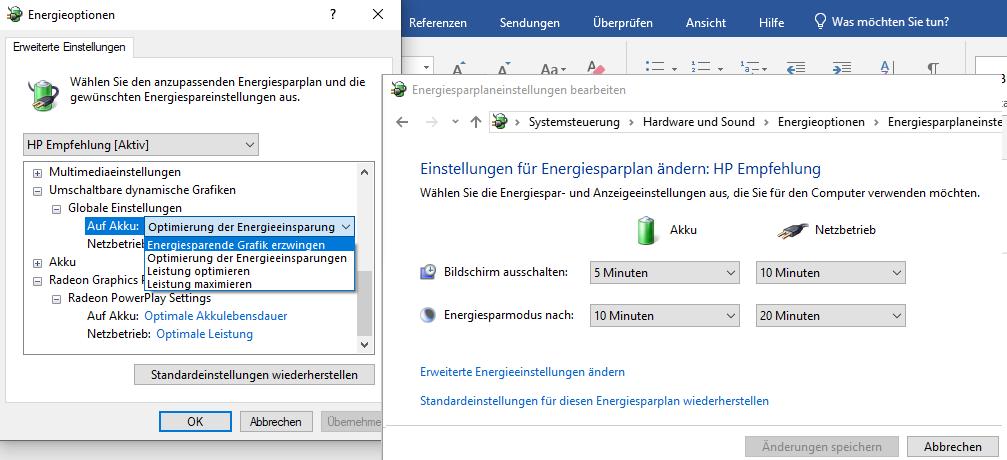
So now we have already constant performance and during the evening surfing and in the idle or in the idle or. office operation is a quiet device that disables its fans. After all, this is also a convertible that you like to use anywhere. Calm is the first civic duty.


































Kommentieren