Undervoltages and overclocking of the CPU are no aberration!
Now let's move on to the basics of the most interesting aspects, undervolting and overclocking. Let's start with the CPU. I use Throttlestop, because this can be easily booted via script immediately together with Windows and you always load your undervolting right away. The link to the download: Throttle-Stop Download
For the actual exploration of the UV potential, you can also use the Intel Tool XTU first. You can find it here: XTU Download
I don't go into the procedure now, because in the screens you can see what I have undervoltet, at the same time I increased the multiplier to 41x singlecore and set the rest for all cores to 39x. That's enough.
I explored the whole thing on the fly with XTU and then benchmarked it with Prime for stability. Then I put these values into the autostart via script with Throttlestop. How this works can be described here: Throttlestop-Guide
Here are the results from the Cinebench 20:
Optimizing the Vega M GL Graphics Unit
I have here a small tool for you including a Stock Reg. File. The tool works with Java, so you need to install this to use the tool. Changing the voltages on the Spectre does not work with the tool that changes the memory clock and the core clock. However, keep in mind that the voltage is automatically adjusted in case of changes to the core clock. My attempts to adjust the tension has failed at all levels unfortunately, there would surely still have been a lot of potential.
I therefore advise against increasing the core clock, leave it as it is or increase it only moderately. The memory is extraordinarily tactful, typical of HBM. Mine goes up to 940 MHz stable, I still left the memory a little cushion and drive it with 920 MHz. 850 MHz should actually be in everyone's box.
The whole result is the following before/after comparisons.
With Shadow of the Tomb Raider I'm testing a real game
The GPU now runs through without throttling at very good temperatures and even if both components are loaded, the performance is guaranteed throughout by the optimization. A nice example is Anno 1800. First without and then with optimization:
Summary and conclusion
It's possible. Worst of all, Intel doesn't have its drivers under control, and HP also sells the Spectre, an expensive product whose functionality must first be fully manufactured by the buyer.



















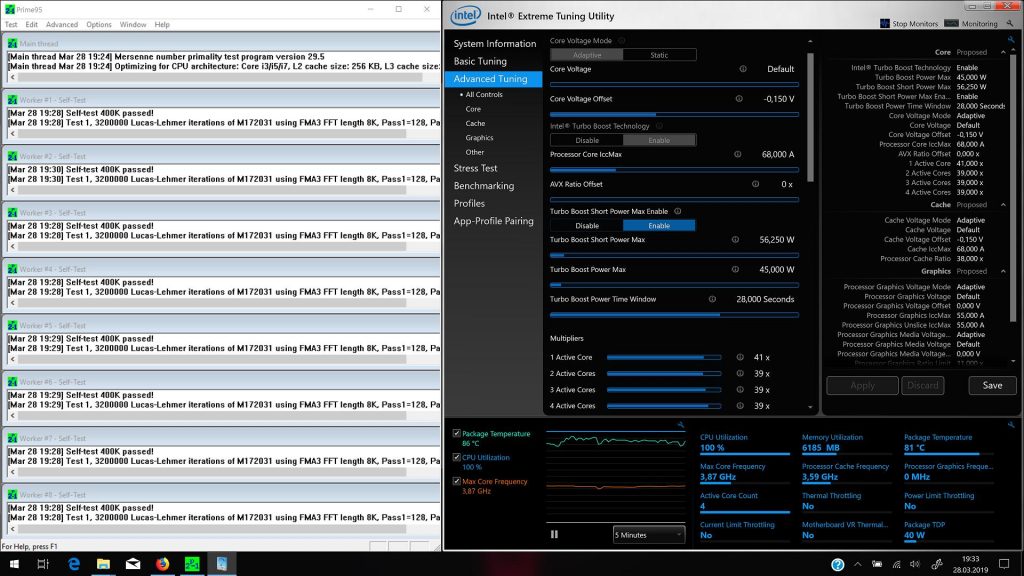







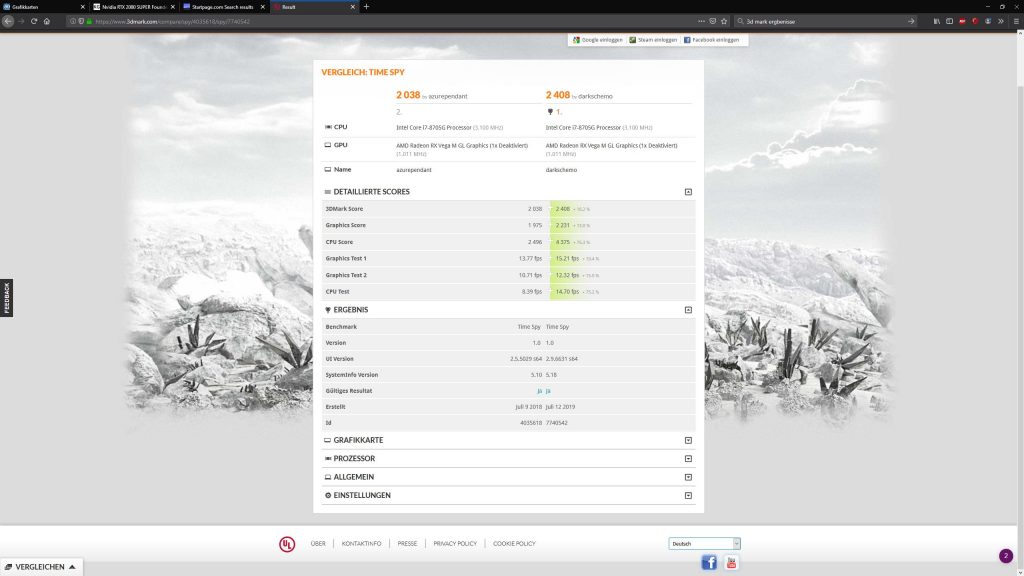





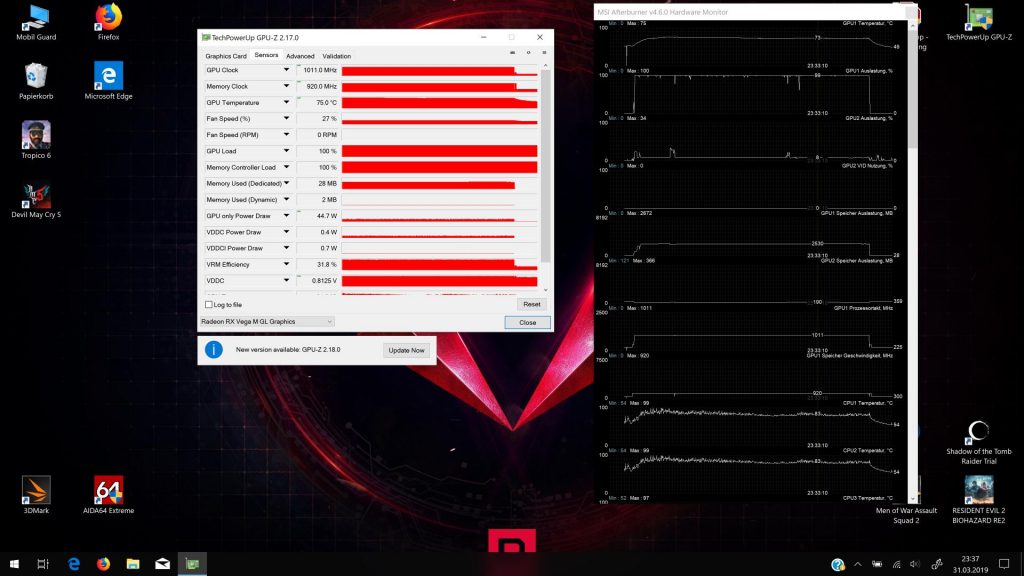

















Kommentieren