The process with the destroyed Ryzen 7000X3D CPUs has of course already interested me and I didn’t want to just cover a news and that was it. So I took the damage picture from Reddit and put the back of the CPU in the right position first. We can see the destroyed Ryzen 7 and the dent along with the scorched copper pads in the picture. The picture of the scorched base didn’t help me at this point, since there was extensive damage there and you couldn’t make sense of anything at the end. For better understanding, I mirrored the front side and superimposed it semi-transparently using superposition. We see that the damage occurred just below the die.
Using another superposition, I then searched for the most affected pads. For this, I got the current pin assignment, whereby the documents from AMD can be quite confusing when comparing the individual revisions. Only the current revision was somewhat meaningful, because in some older versions not even the number of rows or pins was correct. But something like that can be solved. You also have to consider that the pins of the LGA are arranged 90° and possible burn marks on the pads can easily be on the side or outside of the copper, because the spring contacts have bent or shifted during the melting of the socket.
The pin diagram I assembled (AMD only supplies 4 individual quadrants here, which are unfortunately not even scaled to the same size) now shows the location of the damage once again. However, you have to take into account that the contacts in the socket are of course spatially offset from line, while the scheme is checkerboarded. If you consider the offset and possible displacements of the contacts, then the area marked purple by me in the picture below crystallizes. All affected contacts supply the CPU with the VDDCR (CPU Core Power Supply).
This raises the question why just the outer pins of the supply block were damaged in such a way. Whether the damage was caused in the socket or whether there was a short circuit in the CPU first is highly speculative and can hardly be answered plausibly by an outsider. Defective spring contacts or a bad assembly can actually be ruled out, since the error occurs too locally and also always shows the same damage pattern. Since motherboards from Asus and Gigabyte are also said to be affected, a faulty batch of sockets can almost be ruled out, so one should probably not conclude a serial defect. Personally, I would rather be interested in what the defective CPU looks like inside and if there are visible traces on the opposite side and on the die. And now, as always, there may be lively discussions.













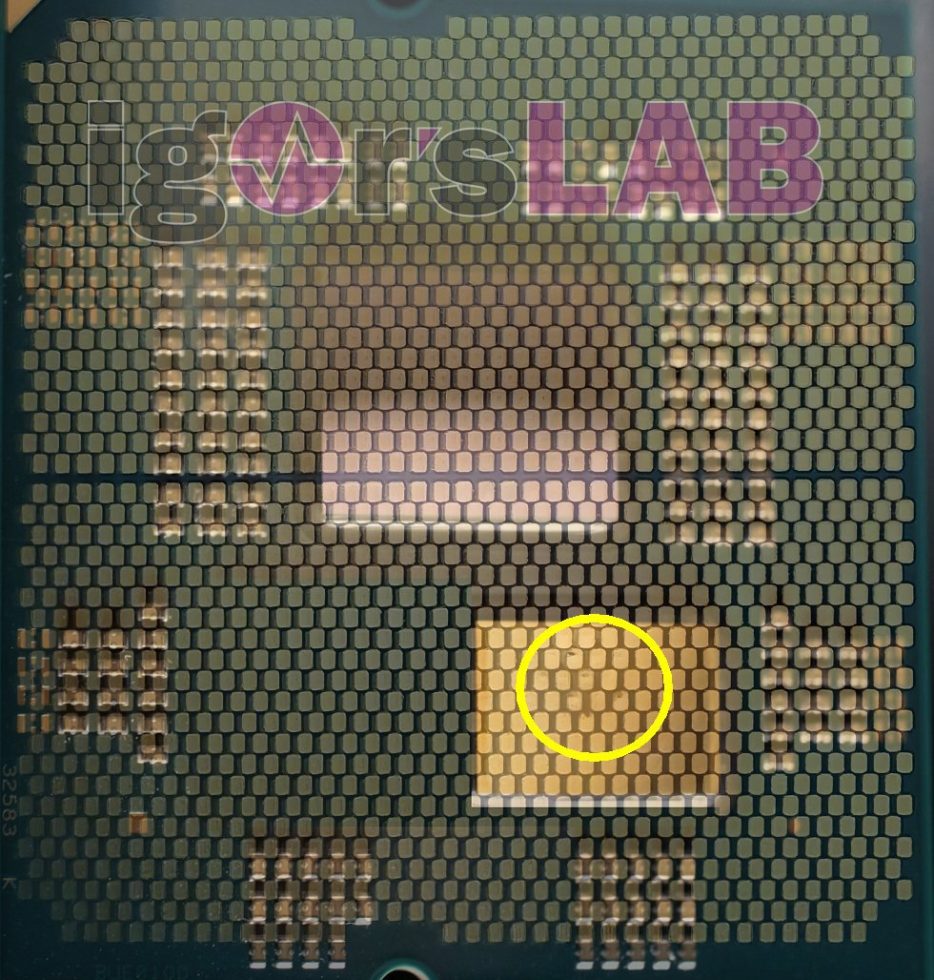
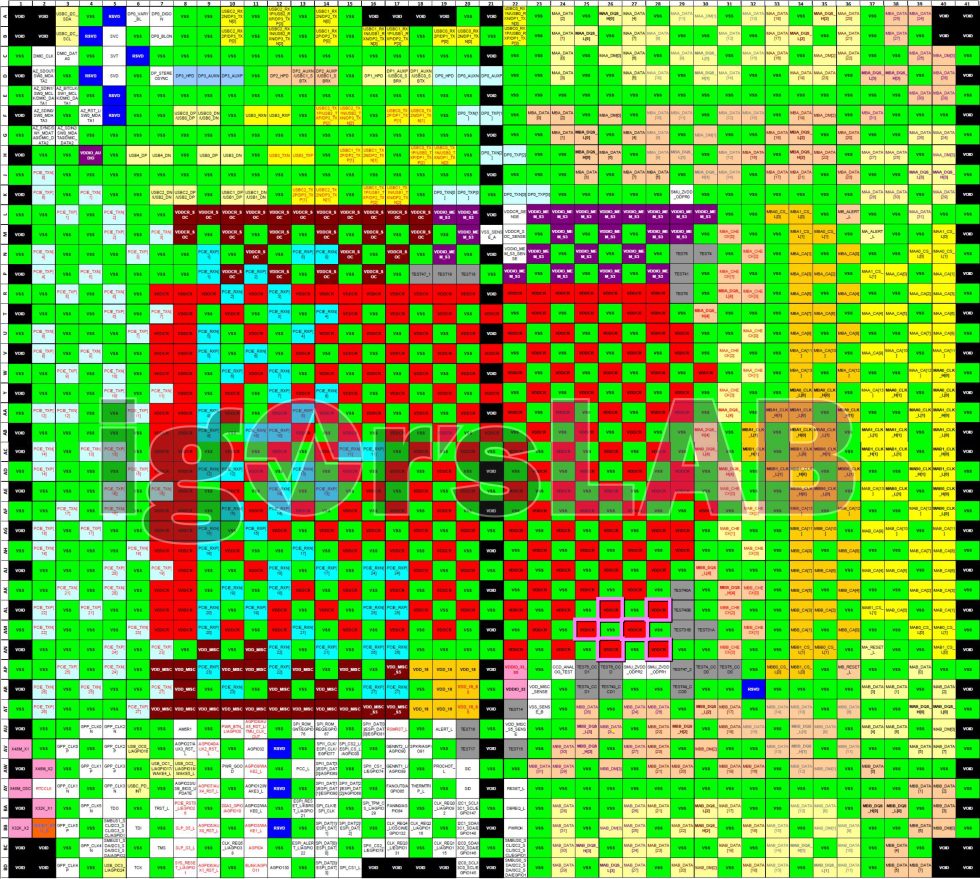




















378 Antworten
Kommentar
Lade neue Kommentare
Urgestein
Urgestein
Urgestein
Urgestein
Urgestein
1
Urgestein
1
Urgestein
Urgestein
Urgestein
Urgestein
Urgestein
Urgestein
Neuling
Urgestein
Urgestein
Veteran
Neuling
Alle Kommentare lesen unter igor´sLAB Community →