Multi-frame optical generation is a technology introduced in DLSS (Deep Learning Super Sampling). DLSS is a method developed to improve the performance and visual quality of video games by using artificial intelligence to generate high-resolution images. In multi-frame optical generation, two consecutive frames in the game are analyzed to calculate motion vector data for objects and elements that appear in the frame. These motion vectors indicate how objects in the game move between the two frames.
Along with the motion vectors, engine data and optical flow are also considered. The frames and their associated motion vectors, engine data, and optical flow information are then fed into a neural network. The neural network uses this information to generate a combined DLSS-generated frame. This frame has a higher resolution and quality than the original frames in the game. DLSS 3, the third generation of DLSS, promises a fourfold increase in frame rates compared to methods that do not use DLSS. This means that games that support DLSS 3 can run more smoothly because the neural network is able to use additional information from successive frames to generate a high-quality image.

Updating drivers and games
Before booting, you have to make sure that the latest drivers for your Nvidia RTX 40 Series graphics card are installed and that the games are up to date. For the test, we used Cyberpunk 2077, which recently received an update with improved ray tracing.
Activate hardware-accelerated GPU scheduling
The Windows 10 May 2020 update introduced a new feature called hardware-accelerated GPU scheduling. This allows Windows to offload most GPU scheduling tasks to a dedicated GPU-based scheduling processor. In Windows 10, this feature has to be enabled manually, while in Windows 11 it is enabled automatically.
1. Open the “Graphics settings” menu. It can be accessed by searching for “Graphics” in Windows and clicking on “Graphics Settings”.
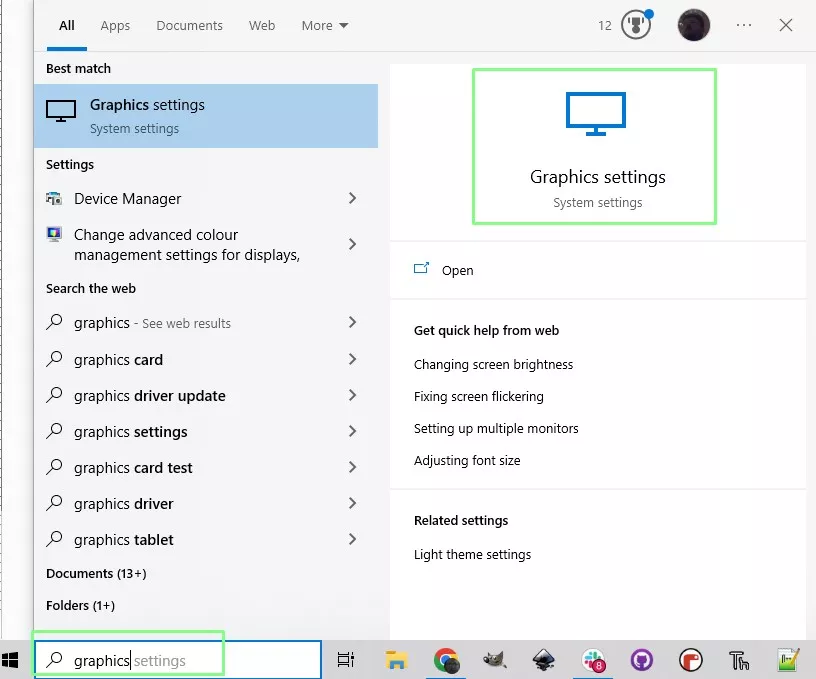
2. Enable hardware-accelerated GPU scheduling.
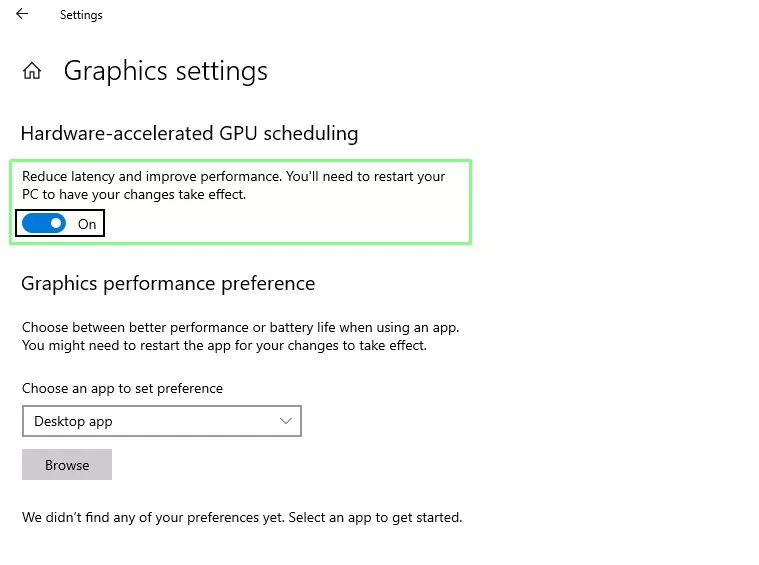
3. Restart PC.
Using DLSS 3.0 Frame Generation
1. In the game, access the Graphics menu in the Settings.
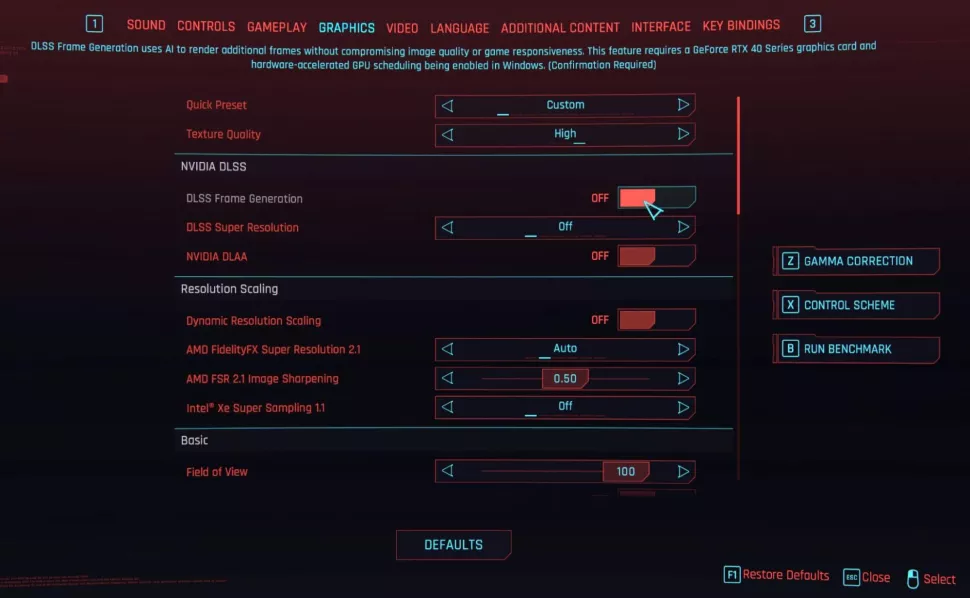
2. Click on DLSS Frame Generation.ä
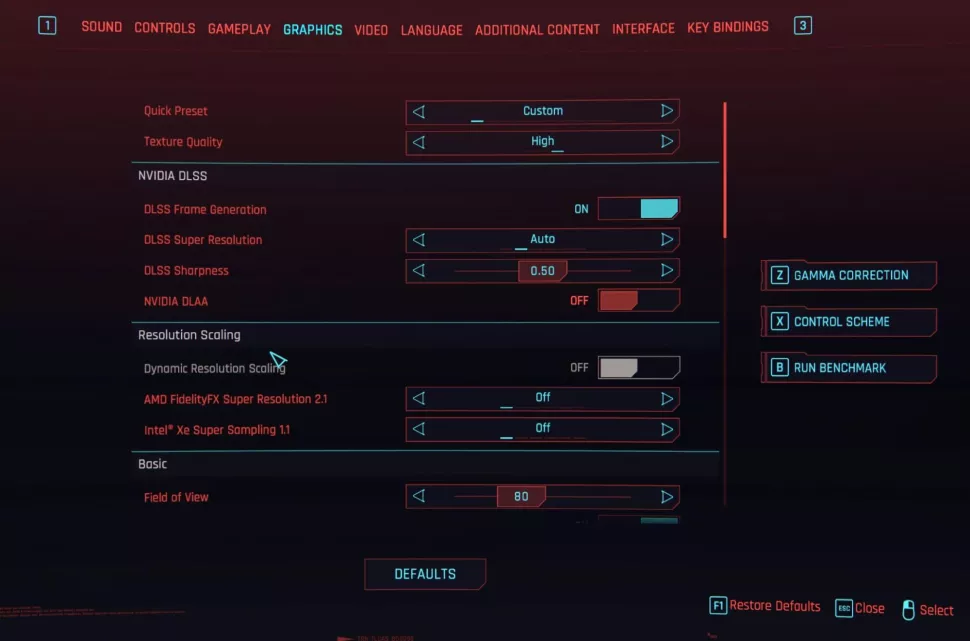
3. Start the game.

Rejoice and enjoy 🙂
Source: TomsHardware
































7 Antworten
Kommentar
Lade neue Kommentare
Veteran
Mitglied
Urgestein
Veteran
Mitglied
Veteran
Urgestein
Alle Kommentare lesen unter igor´sLAB Community →