According to Quasar Zone, this is a “crazy idea”, but nevertheless they have managed to successfully combine NVIDIA’s DLSS 3 Frame Gen and AMD’s Fluid Motion Frames technologies. Although the process wasn’t straightforward, it’s pleasing to see that these two technologies provide a significant improvement in gaming performance. However, it may not be practical for most gamers, but the will alone counts.
Getting into the details, one would first have to talk about NVIDIA’s DLSS 3 and AMD’s Fluid Motion Frame technology. DLSS 3 was the first implementation of frame interpolation on the PC platform by NVIDIA. This technology basically doubles the frame rate by inserting an AI-generated image that can often look better than the natural image. DLSS 3 is integrated into the game and uses the source code accessible via NVIDIA’s DLSS SDK.
On the other hand, AMD’s Fluid Motion Frames technology works with DX11/DX12 games and is enabled on the driver side. In terms of image quality, AFMF technology lacks detail, but it is available in a wider range of games, which also has its advantages. AMD also has FSR 3 on the market with a similar frame interpolation technology, but implemented within the game engine, resulting in better upscaling quality.
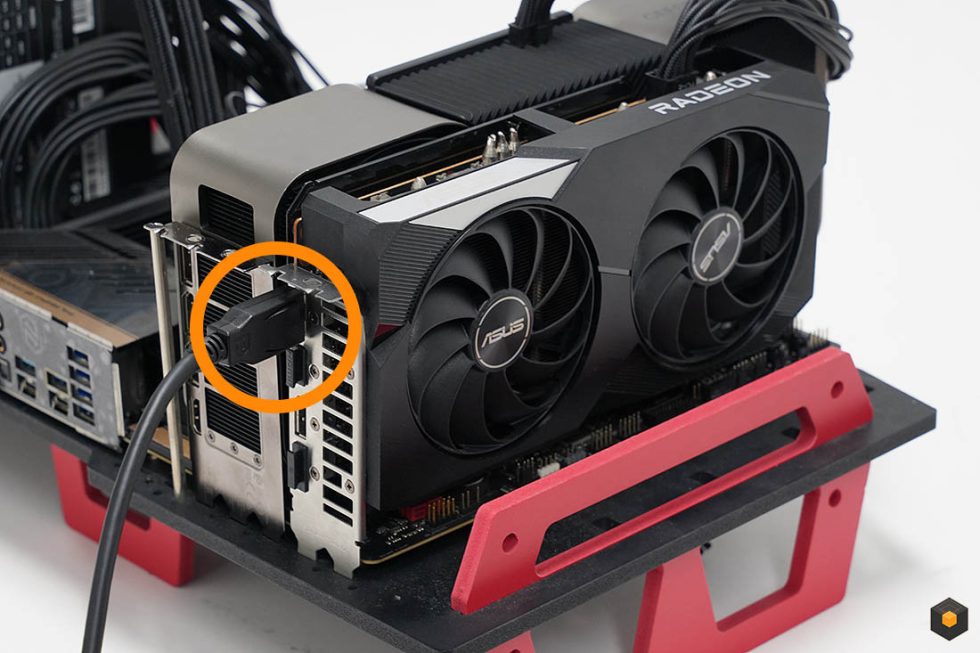
Both technologies, although they have the same purpose, namely the improvement of frame rates, differ greatly in their implementation. To be able to use both, you need a system that supports both NVIDIA’s RTX 40 (DLSS 3 Frame Gen Support) and AMD’s RX 6000/7000 GPUs (AMD Fluid Motion Frame Support). The display should be done via the AMD GPU, while the NVIDIA graphics card should be set as the primary GPU in the Windows operating system. This ensures that the Radeon GPU is used for the display while the GeForce GPU renders the game.
To enable AMD Fluid Motion Frame technology, the latest Technical Preview or BETA driver must be installed. In the Radeon Control Panel, AFMF technology must be set to “enabled” under the “Global Settings” tab. There are certain games in which AFMF is not activated despite using the global settings. In this case, you can press ALT R to call up the control panel and activate the function manually. It is also important to note that AFMF only works in full screen mode. Other modes such as borderless window mode or window mode do not support this function.
To enable DLSS 3 frame generation, simply toggle the corresponding option in the game settings. Both NVIDIA and AMD technologies can then be used simultaneously. Once this is done, we can talk about performance.
NVIDIA DLSS 3 frame generation and AMD Fluid Motion Frames technologies game performance:
In games like Cyberpunk 2077, when using a 4K resolution, the combination of both technologies resulted in an almost threefold gain compared to the native resolution. Even compared to AFMF or DLSS Frame-Gen standalone, there was a significant increase. However, not all games show a similar improvement. For example, COD: MW III dropped the minimum FPS compared to the AFMF and DLSS 3 frame-gen standalone settings. Both Starfield and Ratchet & Clank: Rift Apart also showed an increase in performance, but players are not recommended to use such combinations for stable overall performance.
If you want to try to get this combination working in games yourself, here is a summary of everything you need.
- An NVIDIA GeForce RTX 40 Series GPU (DLSS 3 frame-gen support)
- An AMD Radeon RX 6000/7000 GPU (AMD Fluid Motion Frames Support)
- A PC motherboard with at least two ideally positioned PCIe slots to support two GPUs.
- Ensures that the GPU connected to the display is the AMD Radeon GPU.
- Sets the NVIDIA RTX 40 GPU as the primary GPU in the Windows OS.
- Installs the latest AMD Fluid Motion Frames Technical Preview driver.
- Enables AMD Fluid Motion Frames via the Radeon Control Panel. (Enable manually if not automatically enabled via global settings).
- Enables DLSS 3 Frame Generation within games. (Supported games only).
While it may be fun to experiment like this, it’s just too much work to run two graphics cards and deal with all the stability. You should also expect crashes and stutters, as neither company officially supports this combination. And now it’s your turn. Brave ahead!
Source: Quasarzone














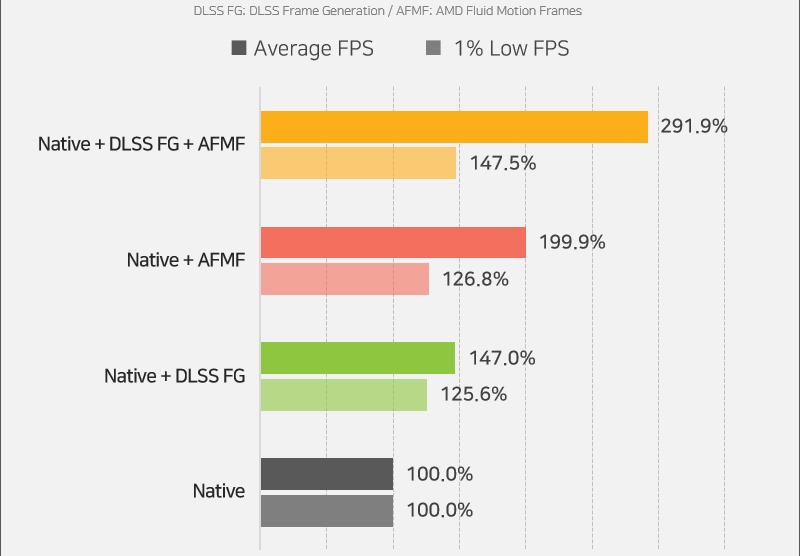
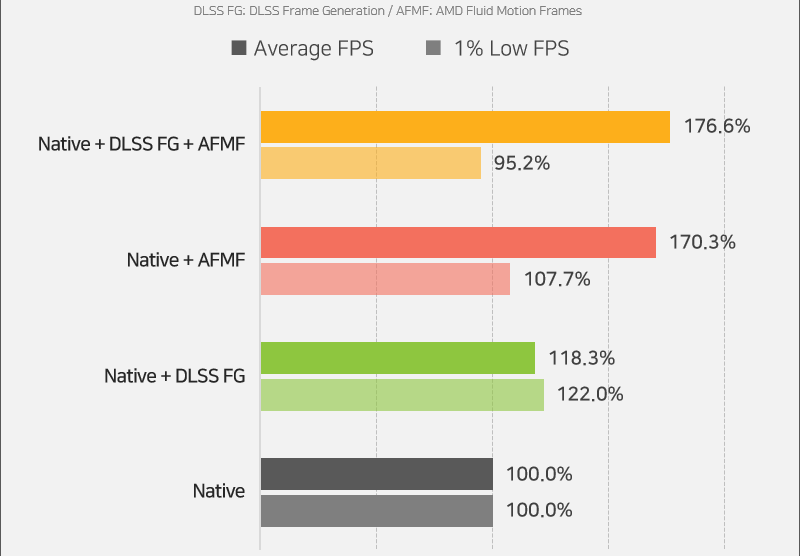
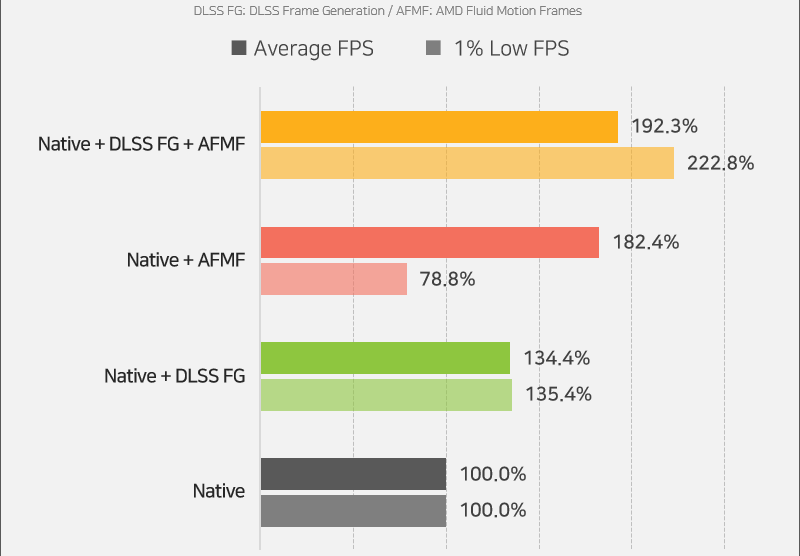
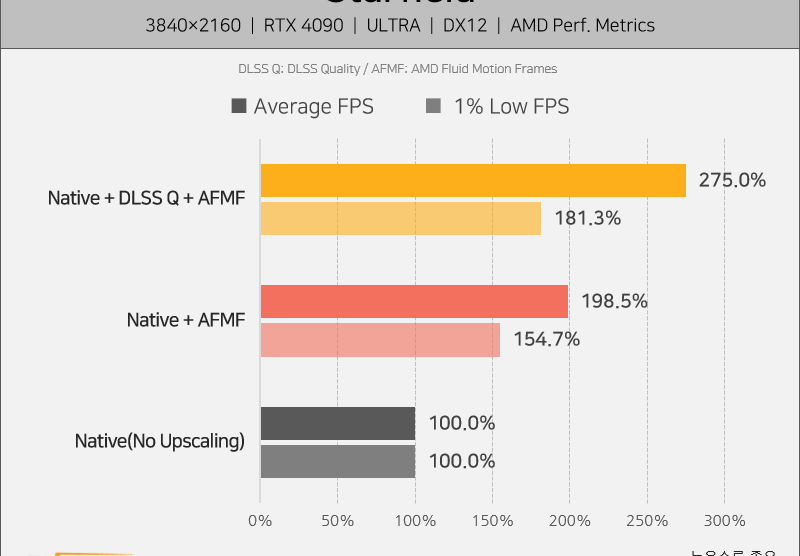

















10 Antworten
Kommentar
Lade neue Kommentare
Urgestein
Mitglied
Urgestein
Veteran
Urgestein
Urgestein
Urgestein
Urgestein
Urgestein
Mitglied
Alle Kommentare lesen unter igor´sLAB Community →