A good 5 years ago, the fourth revision of the Double Data Rate memory has become the standard for the broad mass of PCs, and with first information about the market introduction of DDR5 next year, the DDR4 standard will probably soon reach the end of its life cycle again. The production techniques and products of the DDR4 manufacturers are correspondingly mature and especially now it is worthwhile to pay special attention to the price-performance ratio when buying, in order not to miss one or the other insider tip and not to be dazzled by high clock rates and glaring LEDs.
Crucial has long been a well-known name as a manufacturer of memory chips, which stands for a good compromise between price and performance. Without anticipating too much, the product of today’s review is also geared precisely to this compromise. Crucial Ballistix DDR4 kits are available in different versions, with XMP profiles from 2400 to 3600 MHz, in colors black, white and red and with or without RGB. So there should really be something for every taste and purse. Above 3600 up to 5100 MHz the product portfolio will then be extended by the Ballistix Max series, which is based on the same basic features and builds on them with small improvements. So the kit of today’s review with a clock rate of 3200 MHz and a price of 75 Euro is quite in the middle of Crucial’s DDR4 portfolio and should give us a good insight into the Ballistix series.
It is also important to mention that Crucial is a brand of the memory manufacturer Micron. Even if Crucial, like many brands in the memory and SSD market, does not manufacture the memory chips itself, but only buys them and then installs them on its own products, the Ballistix kits only use memory chips from the manufacturer Micron. Especially when looking at the performance potential beyond the XMP profile, the manufacturer and type of memory chips become very important. Thus, those who do not want to dig through various product variants of other manufacturers in search of a certain type of memory chip can be sure that Crucial will provide them with micron memory chips. Which type of micron memory chip exactly and which properties it has, we will discuss in the course of the review.
In terms of performance, the Micron memory chips generally rank behind Samsung’s B-Die and are characterized by relatively high clock speed with relatively low load on the memory controller of the CPU. The shortcomings are the relatively high tRCD, tRP and tRFC compared to the tCL, which all have a negative impact on performance. However, the performance in relation is far from being as much lower than the price compared to Samsung’s B-Die. Thus, Micron’s memory products theoretically represent an interesting compromise between price and performance, which we will test in practice in the following.
I was able to get this special kit at the Amazon Prime Day Sale for only 46 Euro. So it was a “no-brainer” for me to get the kit and put it through its paces. The black 2x 8GB kit in today’s review listens to part number BL2K8G32C16U4B and has the following specifications according to Crucial homepage https://www.crucial.de/memory/ddr4/bl2k8g32c16u4b:
The XMP specs of 3200 MHz clock, 16-18-18-36 timings and 1.35V voltage also clearly indicate a product in the DDR4 midrange and are appropriate for the sales price. If we use the program Typhoon Burner to read the SPD, that is the memory built into the bars, where the XMP information is stored, we get a lot more information:
In the field “PART NUMBER” we find again the part number of the kit “BL2K8G32C16U4B” as well as the suffix “M8FE1”, which indicates the type of the ram bar.
Under “THE DENSITY / COUNT” we find the first information about the type of the memory chips and thus also about the rank layout of the bars. The size of the memory chips is 8Gb (gigabit), which means that 8 chips must be built in to reach the capacity of 8GB (gigabyte) of a bar. Furthermore, the type of chips is specified here as “E-die”. The formulation by Typhoon Burner is a bit unfortunate, as Micron itself does not call the chips that way, but this is the first indication that these are Micron RevE memory chips.
At “CAPACITY” we find the confirmation for the assumption from above, namely that the capacity is composed of the following number of chips: “8GB (8 components)”. Other interesting information is “MANUFACTURING DATE” and “MANUFACTURING LOCATION”, i.e. date and place of manufacture: “March 16-20 / Week 12, 2020”, “Boise, USA”, i.e. March 16 to 20 in the 12th week of the month. Week of the year 2020 in Boise, USA.
Last but not least we find the already known XMP Specs under XMP-CERTIFIED: “1600 MHz / 16-18-18-36-72 / 1.35V”. The obligatory question of every RAM Kit review is, why 1600 MHz and not 3200? For the sake of completeness, it should be explained that with DDR, i.e. double data rate, memory, two ticks are executed with each clock (unit Hz). Thus, the kit actually runs at 1600 MHz and strictly speaking, the designation 3200 MHz for the kit is wrong. But it has established itself in the industry, similar to gigabytes and gibibibytes in hard disk capacities, but that’s a discussion for another time, IT specialists will know all about it. 😉 But back to our memory, in addition to the 4 primary timings tCAS, tRCD, tRP and tRAS, the secondary timing tRC is also listed.
Further down in the table we find even more secondary timings, tFAW, tRRDS, tRRDR, tWR and tWTRs, for both the XMP specification and the JDEC specifications that every DDR4 kit must have. The application of the secondary timings from the XMP profile varies from platform to platform and sometimes even from one motherboard manufacturer to another. For example, on Intel systems tRC is not even displayed in the BIOS, but only managed automatically by the memory controller, while the setting is accessible on AMD, and some motherboard manufacturers, such as Asrock and Gigabyte, take the other secondary timings from the XMP profile, while Asus or MSI ignore them and set their own. In short, the secondary timings from the table are effectively irrelevant to the user.
It should also be mentioned that the modules do not have a temperature sensor. For the normal consumer this should not be of importance, overclockers may need an external temperature sensor.
Look and feel
The simple design of the heatspreader combined with the dark grey/black colouring makes a neutral and at the same time high-quality first impression. The various edges and depressions of the industrial design catch enough light to emphasize the texture of the surface and not to look boring. However, extravagant design elements are consistently avoided.
A simple light grey “BALLISTIX” lettering decorates the middle of both sides of the heatspreader.
Matching the color of the heatspreader, a black sticker with the most important data such as product number and XMP specification in white letters is located on the lower edge of the module on one side.
On the other hand, a simple “crucial by micron” logo can be seen at the same place.
If we look from below between the PCB and the heatspreader, we can see on one side of the PCB the 8 memory chips to which the heatspreader is attached with an adhesive thermal pad. Due to the size of the memory chips and the relatively large distances between them, it is again possible to conclude that the chip type “RevE” from Micron is the best choice. On the other side of the there are no memory chips, the circuit board is completely blank there. This is to be expected, since – as already discussed above – the 8GB capacity of a bar is composed of 8 8Gbit memory chips, which results in a single rank layout.
The heatspreader is simply attached directly to the PCB with a double-sided adhesive tape. However, attention was paid to the height of the tape so that the heatspreader is equally far away from the board on both sides and the symmetrical appearance is maintained even at second glance. If it should be interesting for someone, the Crucial Logo on the heatspreader is on the side of the board with the memory chips and the sticker on the heatspreader is on the blank side of the board.
The simple, industrial design of the heatspreader is also continued on the top side of the heatspreader, which gets most attention when installed, paired with a third, smaller “BALLISTIX” lettering. Minimalist branding is written in capital letters here, literally.
When installed side by side, the tops of the two modules form a solid visible surface. Of course you have to take into account that most mainboards with 4 DIMM slots still have some air in between. But also the sides of the heatspreader don’t have to hide in any case and should also contribute to a harmonious overall picture in a 2-bar setup with their light catching indentations.
The feel is generally surprisingly solid and of high quality. You don’t get the impression that it’s a PCB with two pieces of sheet metal glued together, but it feels as if the PCB and heatspreader have merged into one solid module. Not least for the heat absorption and dissipation from the memory chips via the heatspreader this looks promising. The anodized aluminum of the heatspreader is pleasant to the touch and even after several installations and removals, no fingerprints can be seen like on the high-gloss surfaces of some other RAM modules.
The design is almost perfect for friends of minimalism or RGB heretics and should fit seamlessly on any primary black motherboard. And for those who really can’t do without the colourful light effects, an RGB version is also available for a few extra euros.
Test system
The kit was tested together with an Intel Core i9 10900KF as CPU, overclocked to 5.4 GHz core and 5.2 GHz cache, and an Asus Maximus XII Apex as mainboard. Basically, it should be noted that the Intel platform used here has a relatively large advantage in terms of latencies compared to equivalent AMD platforms, and the high cache OC of the CPU reinforces this. The benchmark results should therefore only ever be compared within the same platform.
This is what the kit looks like in the system. Please ignore the RAM water block next door, because I didn’t want to remove my daily set from the loop for the review. The Crucial Ballistix Kit fits very well into the overall picture of the system. The industrial design and the black anodized aluminum go well with the heatspreaders of the Maximus XII Apex and without RGB lighting the overall design looks simple but high quality.
Here is an overview of the entire Specs of the test system:
The AIDA64 memory and cache benchmark was used as a benchmark tool, which provides synthetic measurement values for data throughput and latency. On the other hand, Geekbench 3 was used to compare the memory score for the overall performance of the main memory and thus to have a reference for “real-world” performance. For testing the stability, Testmem5 v0.12 with the profile “Ollie” was used, because this tool also generates a high thermal load and thus the stability after heating can be checked.
All performance levels were tested for stability using TM5 Ollie and passed the test without any errors. Of course, several and longer tests should always be used for 100% validation of a Memory OC, but this would have exceeded the time frame of the review. A faultless TM5 Ollie Loop is nevertheless a very solid indicator of stability.
















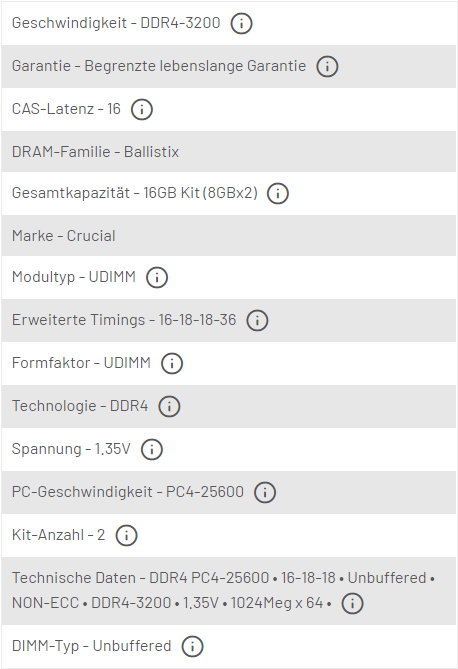
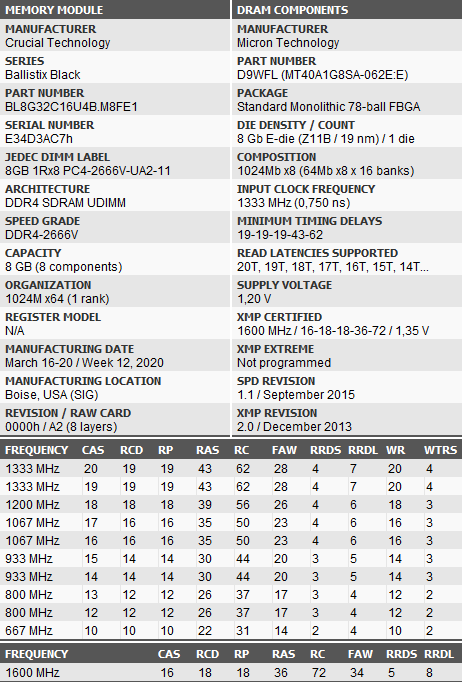





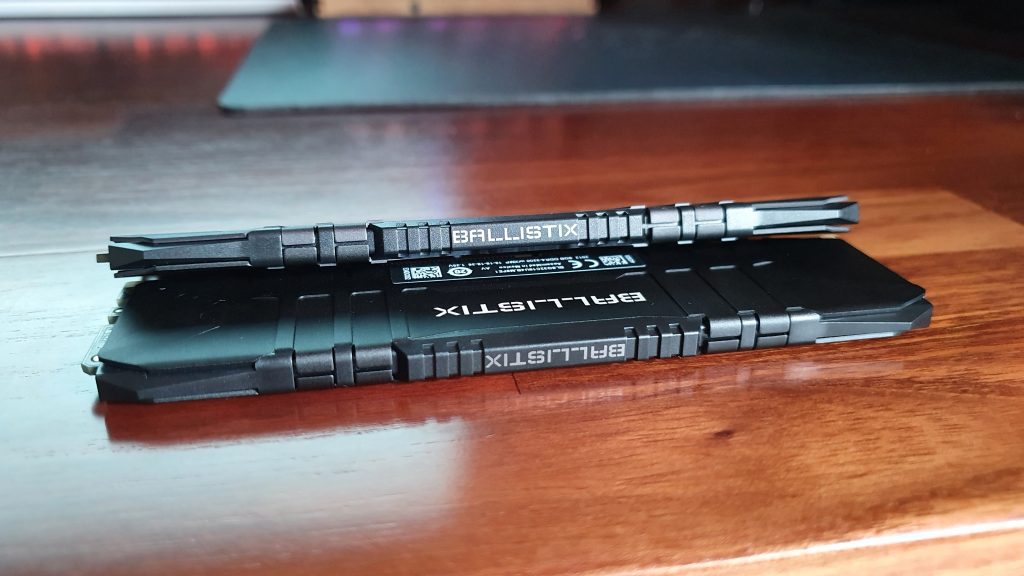
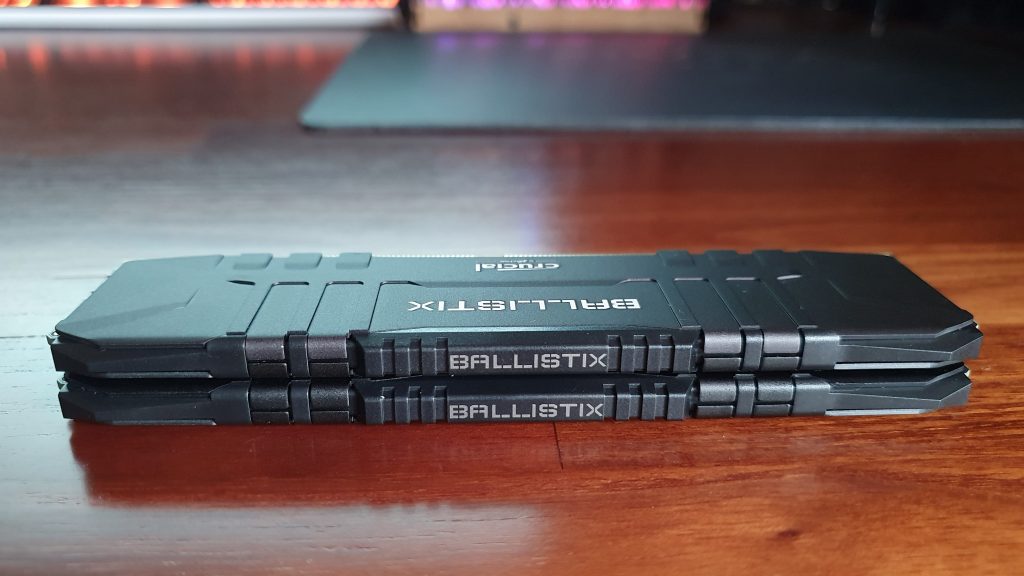
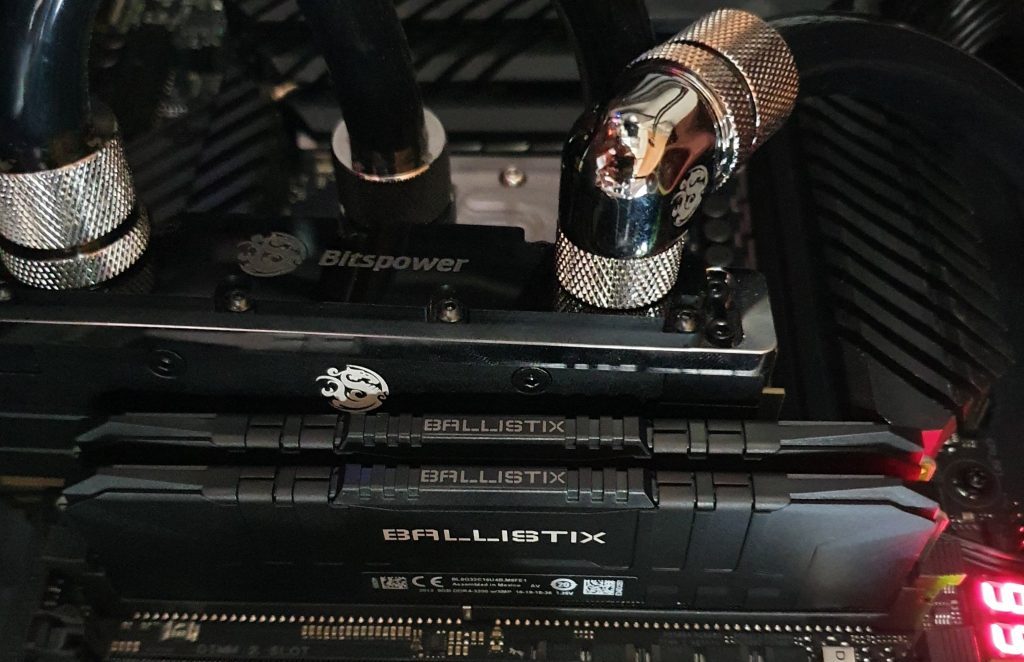
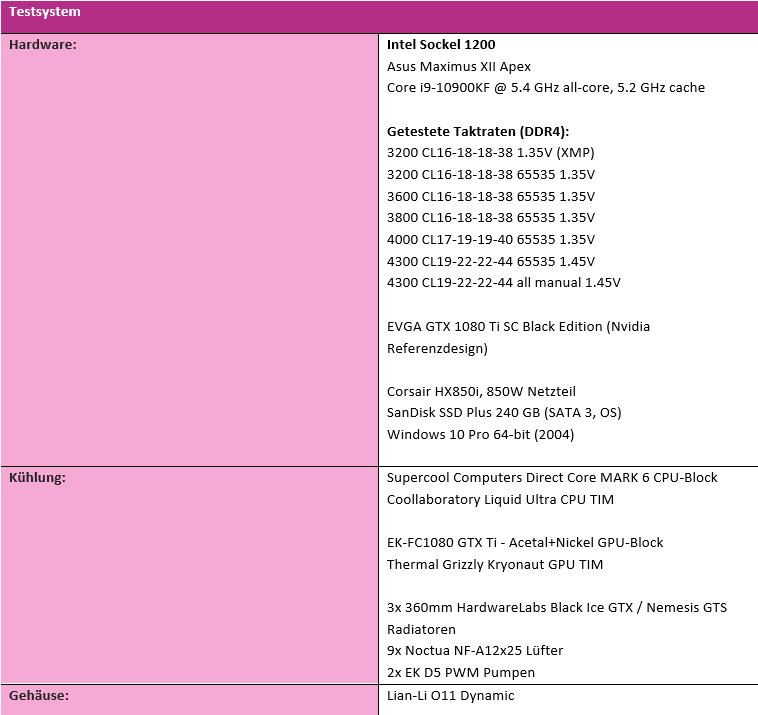


















Kommentieren