Before we bring another launch article today around 8 am (so please check back), I’ll quickly close the gap of my Computex coverage. I had already put some videos online, but unfortunately the very first video from the MSI booth is missing, as the infrastructure had set me a nasty trap. Since I had scheduled everything floor and row by row this time, MSI was my very first video station on Tuesday, which was the first day of the show. And, from good experience, I had also sneaked into the booth sooner, using my own exhibitor badge that entitled me to enter earlier.
According to the event organiser, over 200 new access points had been set up, powerful uplinks had been installed, and in general – the WLAN was supposed to be a phenomenal and trend-setting technical marvel. I had already tested it on Monday and was really satisfied with the quality of the streams. Even on the opening day, just before the exhibitor entrance, everything still looked really good. So I live streamed the first booth visit, as planned. However, I was shocked by the result. Compared to the first test runs, the clips were full of artifacts and the sound, well. Greetings from Mars or from inside the earth. Beautiful was something else. A few minutes later, the network was completely flat and I had to rely on my data line in the cell phone and the local memory of the iPhone again. Therefore, based on the stream catastrophe, I have summarized everything for you in pictures and text, so really nice oldschool. That works, too.
Of course, MSI also presented the latest GPUs from their lineup at this event, including the just-launched GeForce RTX 4060 Ti in various variants. The graphics card is equipped with a variety of ports to connect various monitors and VR headsets within its memory-conditioned possibilities. But you can still implement such cards very well in purely technical terms. With an efficient cooling system, temperatures stay low even under heavy load, ensuring stable and reliable performance. RTX-On is a must, and on top of that, the cards have a wide range of software features and tools that allow users to customize their graphics settings, optimize performance, and personalize their gaming experience. I’ll spare you the rest of the marketing at this point, that’s what we had the launch article for and yes, sometimes writing is quite a good filter.
FusionChill: the innovative and futuristic AIO graphics card
MSI has developed a new patented all-in-one hybrid cooling technology that is used on their dedicated graphics cards. This technology offers several improvements over conventional cooling methods. One important aspect of the hybrid cooling technology is the extended radiator. The graphics card has an integrated radiator that is mounted directly on the card. Compared to conventional coolers, this one offers an increased number of fins and a larger distance between the fins in the hot water channel.
This allows for improved heat dissipation and increases overall cooling performance. Another feature of the hybrid cooling technology is a larger water tank. Compared to traditional graphics card coolers, the MSI card’s water tank has a 15% higher water volume, which can minimize temperature peaks. This allows for more efficient cooling, as more heat energy can also be absorbed and dissipated via the larger cooling surface at the end. Furthermore, the copper socket including the heatsink of the graphics card has been improved. This copper socket, which connects the GPU to the water cooling system, has beveled fins. These ribs serve to reduce the memory temperatures. The beveled shape results in improved heat transfer from the memory chips to the water cooling system, resulting in lower memory temperatures.
MSI DynaVC Technology
MSI DynaVC uses a technology called 3DVC (three-dimensional vapor chamber) to improve the cooling efficiency of graphics cards. Unlike conventional thermal modules, the MSI DynaVC integrates a flat vapor chamber with foldable heat pipes. This integration eliminates solder joints between the vapor chamber and the heat pipes, resulting in a reduction of the heat transfer distance (lower heat transfer resistance). This means that heat can be dissipated from the graphics card more efficiently.
The use of 3DVC technology in the MSI DynaVC allows for better cooling of the graphics cards, which in turn can lead to improved performance and reliability. So by reducing the heat transfer distance and optimizing heat dissipation, the system can be cooled effectively, minimizing overheating issues and allowing for more stable operating performance. A test has been requested, so we’ll wait and see.
Dual SPATIUM M570 PRO FROZR in RAID 0: 19+ GB/s
RAID 0 is a configuration for hard drives or SSDs where multiple drives are combined into one logical drive to improve performance. In this case, it’s a real-world setup with RAID 0 offering impressive transfer rates of over 19000/22000 MB/s. These transfer rates are exceptionally high and indicate a very high performance configuration. The PHISON E26, which is optimized for the PCIe Gen5 interface, should also have contributed here.
The PHISON E26 is a high-end SSD controller optimized for the PCIe Gen5 interface, specifically designed for use in fast solid-state drives. Another feature, is the FROZR heatsink (everything at MSI has somehow been called FROZR for years). The heatsink is a special cooling system developed by MSI. It is designed to lower the temperatures of components like the SSD and improve cooling performance. By reducing temperatures by up to 20°C, the FROZR heatsink can help increase the stability and longevity of components and ensure optimal performance. Needless to say, this also cries out for testing.
Dynamic bimetallic fins – a trio that conquers heat with ease
MSI’s patented technology is based on a concept that consists of two aluminum fins surrounding a copper fin. This creates a composite fin structure. This structure allows for efficient heat transfer in the familiar air coolers. The use of copper in this design is quite decisive here, as copper has a higher thermal conductivity than aluminum. Unfortunately, however, it is also a cost factor.
By using copper, heat can be efficiently transferred from the copper fin to the surrounding aluminum fins. The combination of aluminum and copper in the dynamic bimetallic fins optimizes the cooling performance of the system at a still reasonable cost. This combination leverages the advantages of both materials to ensure effective dissipation of heat from the CPU or GPU.
Finger exercises and ear cinema
It’s always in the eye (or ear) of the customer what demands and preferences one has when it comes to peripherals. And so there is again new gear (new German for gaming gear), which is supposed to make the gamer’s heart beat faster, among others the Vigor Gk71 Sonic. Here, the in-house MSI Sonic Switches are installed and the whole thing is then spiced up with some RGB lighting MSI ClearCaps. There is also a new mouse called Clutch GM51 Lightwight Wireless. The high quality PAW-3395 optical sensor is a feature that should help the mouse get up to speed. This sensor offers precise and responsive tracking on different surfaces and allows for accurate pointer control. The patented MSI DIAMOND LIGHTGRIPS are special grips on the mouse designed for added comfort and grip strength. They help ensure that the mouse sits comfortably in your hand even during long gaming sessions and does not slip out of your hand easily.

The mouse has a classic ergonomic shape that aims to provide a natural and comfortable hand position during use. This helps to reduce fatigue and ensure a pleasant user experience. Moreover, the mouse weighs only 85g, which makes it lightweight and handy. Another feature that the mouse supports is the MSI SNAP CHARGING and charging cradle. This allows users to simply place the mouse on the charging station to charge it, instead of having to plug it directly into the computer with a cable. This can be especially handy for reducing desk clutter and providing a convenient charging option. Tri-mode connectivity with MSI SWIFTSPEED wireless technology allows the mouse to connect to the computer in three different ways. It can be used over a wireless connection, which offers freedom of movement, or over a wired connection for a more stable and reliable connection. In addition, the mouse also offers the ability to connect to other devices such as laptops or tablets via Bluetooth, which adds to its versatility.
So, enough with the marketing-speak, because you now know what it’s all about and what we’re supposed to buy. Unfortunately, no moving pictures, but a short summary of what I had to delete again as “Lost in artifacts”. You really don’t have to watch such crap. But I learned from it and now appreciate the 1 TB memory of my smartphone even more. I actually wanted to spare my smartphone that, but it turned out to be much safer. The rest is well known 🙂
















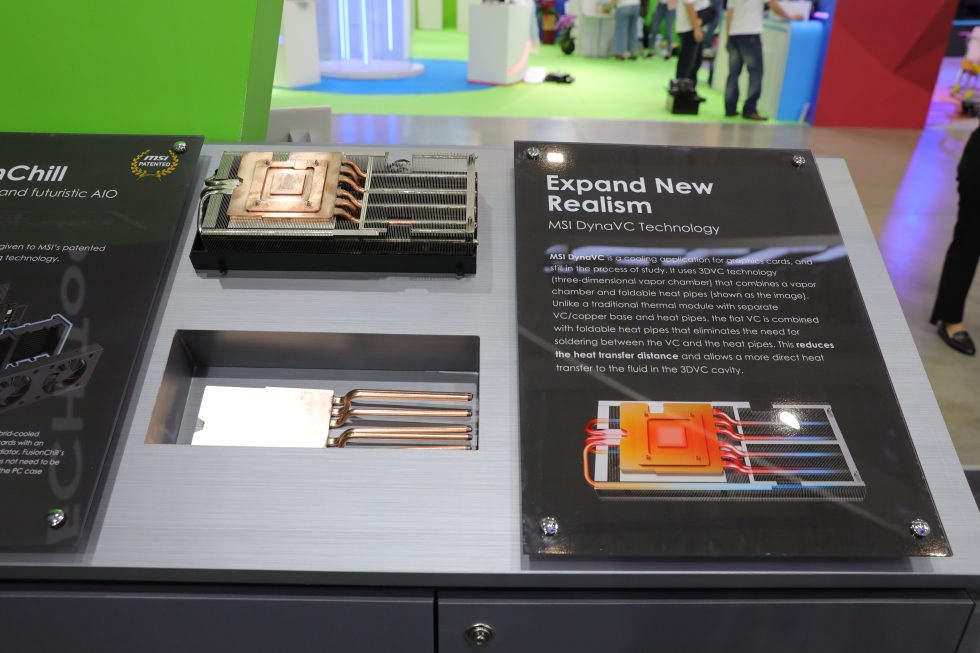




















14 Antworten
Kommentar
Lade neue Kommentare
Urgestein
Urgestein
Urgestein
1
Veteran
Mitglied
Urgestein
Urgestein
1
Mitglied
Urgestein
Mitglied
Mitglied
Urgestein
Alle Kommentare lesen unter igor´sLAB Community →